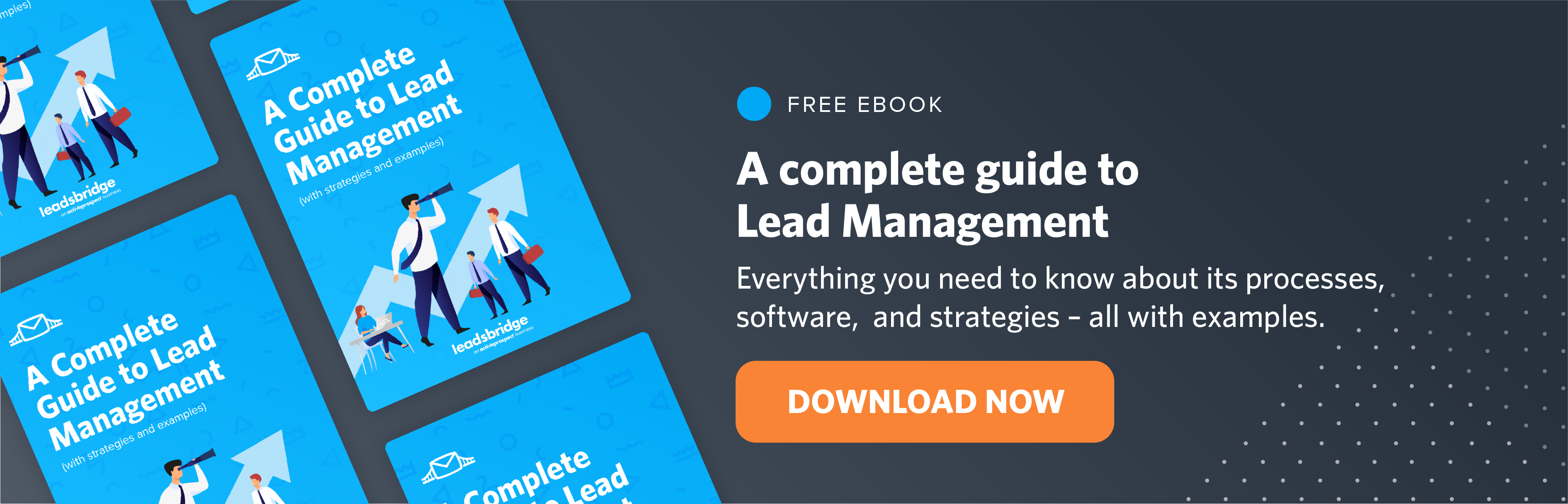In the world of professional networking and B2B sales, LinkedIn has emerged as the virtual watering hole for everything business. With over 1 billion professionals and counting, it’s no surprise that lead generation through LinkedIn has become a centerpiece of any successful B2B marketing strategy. For lead generation marketers, B2B professionals, and those looking to expand their network, understanding and utilizing LinkedIn’s full potential can be the key to unlocking a stream of high-quality leads.
In this comprehensive guide, we’ll explore six powerful strategies to help your business learn how to generate leads from LinkedIn, covering both free methods and utilizing LinkedIn lead-gen ads.
How to generate leads from LinkedIn for free
While paid advertising can yield significant results, there are plenty of opportunities to generate leads from LinkedIn without spending a dime. By leveraging your profile, creating compelling content, and actively engaging with your network, you can attract leads organically and establish yourself as a trusted authority in your field. Here are five tips to help you generate leads from LinkedIn for free.
1. Optimizing your profile for lead generation
This is the first and foremost step for any social media platform. Your LinkedIn profile is the doorway into your business and if it is unappealing or difficult to navigate, potential customers will actively avoid engagement with your brand.
Think of your LinkedIn profile as your digital business card. Ensure it reflects your expertise, achievements, and value proposition clearly. Utilize relevant keywords in your headline, summary, and experience sections to enhance visibility. Additionally, incorporate a compelling call-to-action (CTA) in your summary section to prompt visitors to connect or visit your website.
Similar to your company’s website, a well-crafted, easy-to-navigate LinkedIn profile should be one of your company’s best salespeople.
2. Create engaging content
Content is king, even on LinkedIn. Regularly share insightful articles, industry updates, and engaging multimedia content to showcase your expertise and attract your target audience. Using AI-powered tools like Draftly can simplify the process of brainstorming ideas, refining your messaging, scheduling posts, and tracking performance helping you stay consistent without spending hours crafting content manually.
Using a paraphrasing AI tool can be invaluable to ensure your message resonates clearly and effectively. This tool helps refine your language and adjust your content to better align with the interests and needs of your target audience.
Incorporate relevant hashtags to increase discoverability, and encourage engagement by asking questions or soliciting opinions from your connections.

Source: Quantified
Posting thought leadership content regularly can help position you as an expert in your field and attract your ideal audience to your profile. The key is to be valuable to your audience and regularly engage with them to foster a community around your personal brand or your business. Incorporating LinkedIn tips into your content strategy can enhance your posts and offer insights that spark conversations, allowing you to organically grow a network of high-quality connections.
3. Leveraging LinkedIn groups
LinkedIn groups provide a focused environment to connect with like-minded professionals and potential leads. Join groups relevant to your industry or niche and actively participate by sharing valuable insights, answering questions, and networking with group members. Avoid overt self-promotion and focus on building relationships and establishing credibility.
4. Harnessing employee advocacy
Your employees can be invaluable assets in your lead generation efforts on LinkedIn. Encourage them to actively engage with your company’s content, share updates, and participate in relevant discussions. Employee advocacy not only extends your reach but also adds authenticity and credibility to your brand, fostering trust among potential leads.
5. Networking and relationship building

Source: Sprout
At its core, LinkedIn is a networking platform. Actively connect with professionals in your industry, including current clients, prospects, and thought leaders. Beyond the surface level, use LinkedIn’s messaging features to engage with your connections, whether that’s to thank them for interacting with your posts, respond to their inquiries, or simply start a new conversation around a common business interest.
Explore how LeadsBridge can accelerate networking capabilities through the power of automation.
LinkedIn also allows you to send video and audio messages, which can be more personal and engaging than text. Just be sure to keep your messages professional and relevant to the recipient. Remember, effective networking is about building trust and adding value, not just collecting connections.
6. Utilizing LinkedIn Ads and Lead Gen Forms
In addition to the five organic options, businesses can also utilize a paid approach and generate leads from LinkedIn lead gen ads. However, there are several things to keep in mind for effective ad campaigns.
- Craft visually captivating ads with compelling copy tailored to address your audience’s professional pain points and showcase your business’s unique solutions.
- Experimenting with various ad formats, including sponsored InMail, carousel ads, and LinkedIn Lead Gen Forms, helps identify the most effective approach for your target audience.
- Continuously analyze key metrics such as click-through rates, form-fill rates, and cost per lead to fine-tune your strategy. LinkedIn’s Campaign Manager makes it easy to track performance, measure ROI, and refine targeting for optimal results. With LinkedIn’s advanced targeting capabilities, ensure your ads resonate with decision-makers crucial for your business’s success.
- LinkedIn Lead Gen Forms represent a game-changer in the realm of lead generation, effortlessly capturing prospect information directly within the platform. These forms auto-populate users’ LinkedIn profile information upon ad click, simplifying the submission process and enhancing efficiency. Setting up Lead Gen Forms is a breeze – craft compelling ads, select campaigns, and let LinkedIn handle the rest.
Once you have gathered the desired criteria, automatically send the lead to your CRM with the help of LeadsBridge.
Automate lead generation with LeadsBridge integrations
For those looking to streamline their lead generation efforts on LinkedIn, LeadsBridge offers powerful integrations for automating the entire process, from LinkedIn Lead Gen Forms lead capture to follow-up. By seamlessly syncing leads with your CRM or email marketing software, LeadsBridge simplifies the process of managing and nurturing leads, allowing you to focus on converting them into customers.
LeadsBridge allows you to sync your LinkedIn leads in real time so that you can act fast, engaging with your prospects while their interests are piqued.
The setup is simple. You create a bridge between your LinkedIn Lead Gen campaign and your preferred app, and LeadsBridge takes care of the rest. Whether it’s updating your CRM data, triggering an email sequence, or alerting your sales team, LeadsBridge ensures no lead falls through the cracks.
Final thoughts
With the right strategy and tools at your disposal, you can turn LinkedIn into a lead generation powerhouse for your business. Whether you’re just getting started or looking to optimize your existing efforts, the time invested in mastering LinkedIn’s lead generation capabilities can be a game-changer for your business’s growth.
Mastering lead generation on LinkedIn requires a strategic approach, combining optimized profiles, engaging content, targeted advertising, and meaningful networking. By implementing the strategies outlined in this guide and leveraging tools like LeadsBridge, you can unlock the full potential of LinkedIn as a lead generation powerhouse.
If you’re ready to take your LinkedIn lead generation efforts to the next level with the power of automation, discover how LeadsBridge can help you streamline your processes and turn more connections into actionable leads.