
Thinking about getting your brand in front of millions of active TikTok users? As more businesses tap into TikTok’s massive reach, it’s more important than ever to keep a close eye on how your ads are performing.
To truly make an impact (and get the most out of your ad spend), you need to track what matters. Then with those insights, you need to go back and reiterate your strategy or at least parts of it.
In this article, we’ll dive into the key metrics that actually drive TikTok ad performance, and show you how to optimize your campaigns so they reach the right people and deliver real results.
Of course, TikTok ads can help you expand your reach and increase sales. But, to create hyper-targeted campaigns, you need to set up the TikTok Pixel to effectively track conversions using the right tools, such as:
What is the TikTok Pixel?
The TikTok Pixel is an HTML code snippet that tracks user actions, behavior, and conversions across your website. It’s added to your site through your backend dashboard and uses data and cookies to track users and serve them relevant ads on TikTok based on how they interacted with your site.
The TikTok tracking pixel provides a better understanding of who your customers are and how they navigate around your site. Plus, the data you get from TikTok conversion tracking will ensure you’re serving highly-targeted ad campaigns to the right people.
Why use a TikTok tracking pixel?
Using the TikTok Pixel not only lets you target high-quality leads, but it can help you collect important information about the people who buy from you. Here are some of the biggest benefits:
- Effectively track conversions: Easily track sales from TikTok ads once the code is implemented on your site (you can choose which conversions and events you want to track, such as “add to cart”, “newsletter signups”, or “sales”).
- Optimize ad campaigns: The TikTok tracking pixel makes it easy to optimize your campaigns by feeding the algorithm information about your customers and their on-site habits.
- Target custom audiences: Advertise to users who already know who you are with the custom audiences feature (you can create audiences based on visitors who took a specific action, bought a product, or simply visited your site).
- Easy to set up with ongoing rewards: The TikTok pixel is relatively easy to set up and implement on your site. Once it’s there, you have access to tons of data you can use to run successful ad campaigns.
How to set up a TikTok Pixel
Tracking TikTok ads and conversions requires you to add the TikTok Pixel to your website – but how do you get started? Here’s a quick step-by-step guide to getting set up in a matter of minutes.
- Step 1: Create a Pixel account via your TikTok ads dashboard
- Step 2: Install the TikTok Pixel on your site (if you don’t want to do this yourself, you can get the help of a third-party tool to do so)
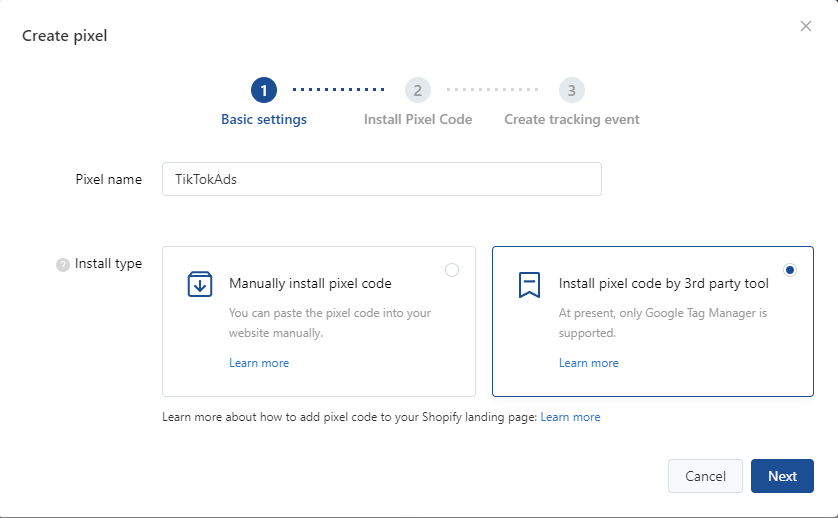
- Step 3: Check your TikTok tracking pixel is working via the handy TikTok Pixel Helper
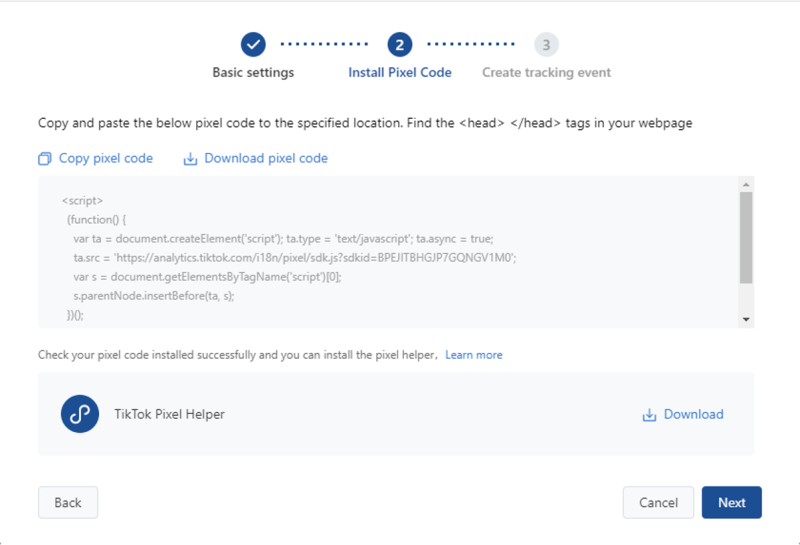
- Step 4: Choose an Industry Category that defines your brand and the types of products or services you sell
- Step 5: Choose the events you want to capture and track (for example, you might decide to target people who have added items to their cart but didn’t check out, or who have visited a certain page on your website.
- Step 6: Create and run your TikTok ads – don’t forget to keep a close eye on their performance so you can see the results of your TikTok Pixel.
How to find your TikTok Pixel ID
You might need your TikTok Pixel ID if you are connecting your pixel to other platforms or tools. This could be setting things up in Google Tag Manager, connecting with the Events API, or just troubleshooting.
Here’s how to find your TikTok Pixel ID in a few simple steps:
- Log in to your TikTok Ads Manager account.
- In the top menu, click on Tools, then select Events from the dropdown.
- You’ll land in the Events Manager. Look for the Datasets overview section.
- Click on the pixel you’re working with.
- On the pixel details page, scroll until you see a section labeled ID—that’s your Pixel ID right there.
It’ll look something like this: A1AAA1AA1AAA1AAAAA1AA.
Write it down or take a screenshot of it for future reference.
Best practices for TikTok conversion tracking
TikTok now has over one billion active monthly users, and that’s a lot of potential leads waiting to discover your brand.
Additionally, about one third of TikTok users are aged between 25 to 34. This makes it the perfect place to connect with young members of your audience who have actual purchasing power. With the right TikTok lead generation strategy you can expect great results. But what good is that if you can’t track your conversions?
Tracking TikTok conversions will help you determine how well your ads are performing and whether your TikTok Pixel is doing its job correctly.
Research from TikTok has shown that putting together the right creatives is crucial to the success of your ad campaigns.
Optimize your TikTok conversion tracking by sticking to the following best practices:
- Ensuring visuals are 720P+ can increase conversions by 312%.
- Including a clear call-to-action (CTA) can increase conversions by 152%.
- Making your visuals full screen can lead to a 91% lift in conversions.
- Ads that run between 21 and 34 seconds in length have a 280% lift in conversion rates.
To increase the chances of ongoing success from your TikTok campaigns, make sure you do the following.
1. Start by targeting broader events
If your TikTok Pixel doesn’t have enough data about your audience, use broader events until it does have enough data. For example, choose to track events like “page views” or “add to cart” instead of “checkout” or “sale” to collect data quickly from visitors that don’t necessarily buy from you. You can use this data to hone your audiences later down the line and target people who have already shown an interest in your brand and services.
2. Create custom audiences
You can use TikTok’s built-in targeting functionality, but we highly recommend creating your own custom audiences based on your brand goals.
We’re currently working on a Custom Audience integration that will help you collect custom audiences from other social media platforms, your email marketing platform, and your CRM.
3. Automate the process
The last thing you want to do is manually segment everyone who visits your site. This is time-consuming and open to human error. Instead, automate the process by using LeadsBridge TikTok Lead Generation integrations to collect data from various sources and automatically use it to create highly-targeted custom audiences.
4. Experiment with different creatives
Switch up your ad copy, format, and content to see which ads convert the best. TikTok advertising is a continuous game of trial and error until you find a combination of creatives, copy, and custom audiences that perform well.
The TikTok Pixel will help you deliver your ads to the right people and ensure you have the right data to create personalized ad campaigns.
5. How to check TikTok Pixel’s performance
You’ve set up your TikTok Pixel. At this point, you want to make sure it’s doing what it’s supposed to: tracking the right events so you can measure performance.
Here are two ways to check that everything’s working the way it should.
Check TikTok Pixel inside TikTok Ads Manager
TikTok’s built-in testing tool makes it easy to see if your pixel is working. Here’s how to try it out:
- Head over to Events Manager in your TikTok Ads account.
- Under Website Pixel, click Manage and pick the pixel you want to test.
- Go to the Test Events tab.
- Type in your website URL, and TikTok will generate a QR code for you.
- Open the TikTok app, scan the code from the Discover tab, and head to your site.
- On your phone, do the things your customers would. Click a button, fill out a form, or whatever should trigger the pixel.
- Then, see what happens. TikTok should show your Event Activity live as it tracks what you’re doing.
If the events show up, you’ve done everything the right way and your pixel is functional. If not, you may need to go back to your pixel settings or event rules and find out what’s amiss.
Double-check TikTok Pixel with TikTok Pixel Helper
The TikTok Pixel Helper Chrome extension offers a practical way for a quick check without logging into Ads Manager.
- Download it from the Chrome Web Store.
- Go to your website in Chrome.
- Click the Pixel Helper icon. It’ll tell you if your pixel is firing, which events are being tracked, and flag any problems.
Stay updated on TikTok and what’s next
Whether you’re running big campaigns or just testing the waters, staying informed about what’s happening on and off TikTok is key. According to TikTok’s news release for 2025, brands need to be more connected, more creative, and more in tune with their audience.
Things to watch for in TikTok advertising in 2025:
- Creator collabs are key: Brands that partner with a range of creators (big and small) are seeing stronger engagement. It’s less about polished ads, more about real voices.
- Content needs to move fast: Tools like Symphony Assistant help brands turn trending ideas into content quickly. The faster you can react, the better you’ll perform.
- Authenticity wins: TikTok users care less about being sold to and more about feeling understood. Think behind-the-scenes, real moments, and unfiltered insights.
- Comments are gold: More brands are using TikTok comments as direct feedback loops to shape content and even products. Don’t ignore what your audience is saying.
- AI is your new creative partner: From writing scripts to visual planning, AI is becoming part of the workflow. The brands leaning into it are getting ahead.
Looking at the market at large, there are other updates to watch out for, including all the conversations around possible bans.
As an official TikTok Partner, LeadsBridge helps you keep your data connected, your lead flow steady, and your strategy up to date, despite the market shifts.
Wondering if TikTok is banned in the U.S.? Get the latest updates here.
Using TikTok for lead generation
TikTok is a great platform for reaching a Gen Z audience and engaging with people who already know about your brand. It’s growing by the day, giving you the chance to reach an increasingly wider audience.
But, to see success, you need to make sure you’re targeting the right people with the right content.
See all available TikTok Lead Generation integrations here to start automating.















