
If you’re running a small business, chances are you’ve asked yourself: “Do Google Ads work?” It’s a fair question—especially when you’re working with limited time, budget, and resources. The good news? Yes, Google Ads can work for small businesses, and when done right, they can work incredibly well.
In this guide, we’ll break down why Google Ads are worth considering, how effective they really are in 2025, how long it takes to see results, and how tools like LeadsBridge can help you boost performance through automation and integrations.
Why Google Ads work for small Businesses
Let’s get right to it: Do Google Ads work for small businesses? Absolutely—if you set up your campaigns strategically and optimize consistently. Google Ads offers powerful features tailored for businesses of all sizes, and for small businesses in particular, the platform levels the playing field.
Here’s why it’s worth the investment:
1. Immediate visibility
With Google Ads, your business can appear at the top of search results almost instantly. Unlike SEO, which can take months to gain traction, paid search lets you show up for relevant keywords right away.
2. Laser-focused targeting
Small businesses can’t afford to waste budget. Google Ads lets you define exactly who sees your ads, using filters like location, device, interests, and search intent. With Google Customer Match, you can even upload your own customer lists to create highly targeted audiences or retarget past visitors with personalized messaging.
3. Built-in lead generation tools
Need leads? Google Ads now makes it easy with Lead Form Extensions, allowing users to submit their information directly from your ad, without even visiting your website. This reduces friction and increases conversion rates.
4. Full budget control
You set your budget, and you can pause or adjust campaigns at any time. This flexibility is a major advantage for small businesses that need to closely manage costs while testing different strategies.
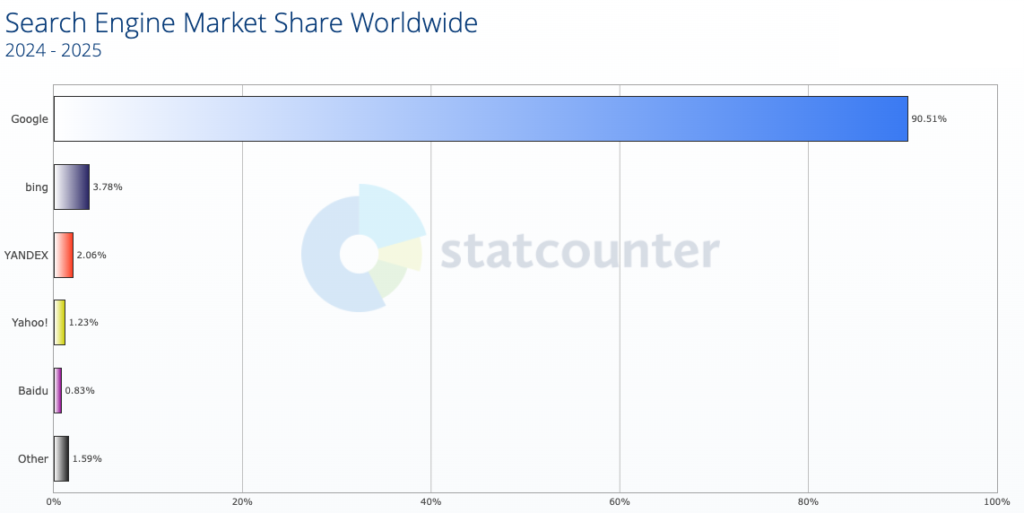
How effective are Google Ads in 2025?
Still asking, “how effective are Google Ads?” Let’s look at what the data says in 2025 and why small businesses are continuing to invest in this platform.
- 63% of users say they’ve clicked on a Google ad this year. That means the majority of searchers are not only noticing ads, but they’re engaging with them.
- Google Ads delivers an estimated 8:1 return on investment (ROI)—for every $1 spent, businesses earn an average of $8 in profit.
- Lead Form Extensions are delivering strong performance, especially on mobile. Industries like real estate, financial services, and home improvement have reported up to a 20% lift in conversion rates thanks to the streamlined user experience.
- 65% of small to mid-sized businesses run their own PPC campaigns, highlighting the widespread adoption of Google Ads among growth-focused companies.
These numbers make it clear: Google Ads remains one of the most effective digital advertising tools available, especially for small businesses looking to reach high-intent prospects. However, success isn’t automatic. Your results depend on how well you structure your campaigns, target your audience, and optimize over time.
How long does Google Ads take to work?
The honest answer: it varies based on your industry, budget, competition, and how well your campaign is set up. That said, there is a typical performance timeline you can expect:
Weeks 1–2: The learning phase
During this period, Google’s algorithm is collecting data on your ads, audience, keywords, and bidding strategy. You might see fluctuating results, and that’s completely normal. It’s best to avoid major changes during this time to let the system optimize properly.
Weeks 3–4: Initial results start rolling in
As your campaign gains traction, you’ll begin to see consistent impressions, clicks, and—if your targeting and ad copy are dialed in—early conversions. This is when performance patterns begin to emerge.
Months 2–3: Optimization and ROI growth
With enough data gathered, you can start refining your campaign. This includes adjusting bids, tightening your audience targeting, testing ad creatives, and improving your landing pages. These tweaks lead to better efficiency and a stronger return on ad spend (ROAS).
If you’re using smart tools and integrations like LeadsBridge you can accelerate this timeline by automating lead syncing, enhancing targeting, and reducing wasted spend. Plan for at least 4–6 weeks to hit a stable performance rhythm. For most small businesses, months 2–3 are when meaningful, measurable results start to show.
How LeadsBridge integrations improve Google Ads performance
Maximize your Google Ads investment with automation and seamless data flow. LeadsBridge integrations help small businesses run smarter, more efficient campaigns by connecting Google Ads with the rest of your marketing stack. Here’s how:
1. Real-time lead syncing
When a user submits a Google Lead Form, LeadsBridge instantly sends that data to your CRM, email platform, or sales tool—in real time. This eliminates the need for manual downloads, prevents leads from slipping through the cracks, and ensures your team can follow up while interest is still high.
2. Smarter retargeting with Customer Match
Stop guessing who to target. LeadsBridge allows you to sync your customer data directly with Google Ads, making it easy to launch precise retargeting campaigns using Google Customer Match. Reach previous customers, high-value prospects, or segmented audiences with tailored messages that convert.
3. CRM integrations for better lead management
LeadsBridge connects with hundreds of CRMs—from HubSpot and Salesforce to Zoho and beyond. This means you can track, nurture, and close Google Ads leads without manual work, all while keeping your pipeline organized and your data up to date.
Final thoughts
So, do Google Ads work for small businesses? The evidence speaks for itself: with strategic setup, ongoing optimization, and the right tools, Google Ads can deliver powerful, measurable results—even on a modest budget. From immediate visibility and high-intent targeting to built-in lead generation features and flexible budgeting, the platform is designed to help small businesses compete and grow.
That said, success doesn’t happen by accident. It takes a clear strategy, consistent refinement, and smart use of tools like LeadsBridge to connect your ads with your CRM, automate lead flow, and unlock smarter retargeting. With features like real-time lead syncing, Google Customer Match integration, and CRM connectivity, LeadsBridge removes friction from your ad process and helps turn more clicks into conversions.
If you’re ready to stop guessing and start growing, Google Ads—backed by automation and integrations—can be one of your most powerful marketing channels.Explore LeadsBridge for Google Ads to optimize your ad performance and start generating better leads today.






















