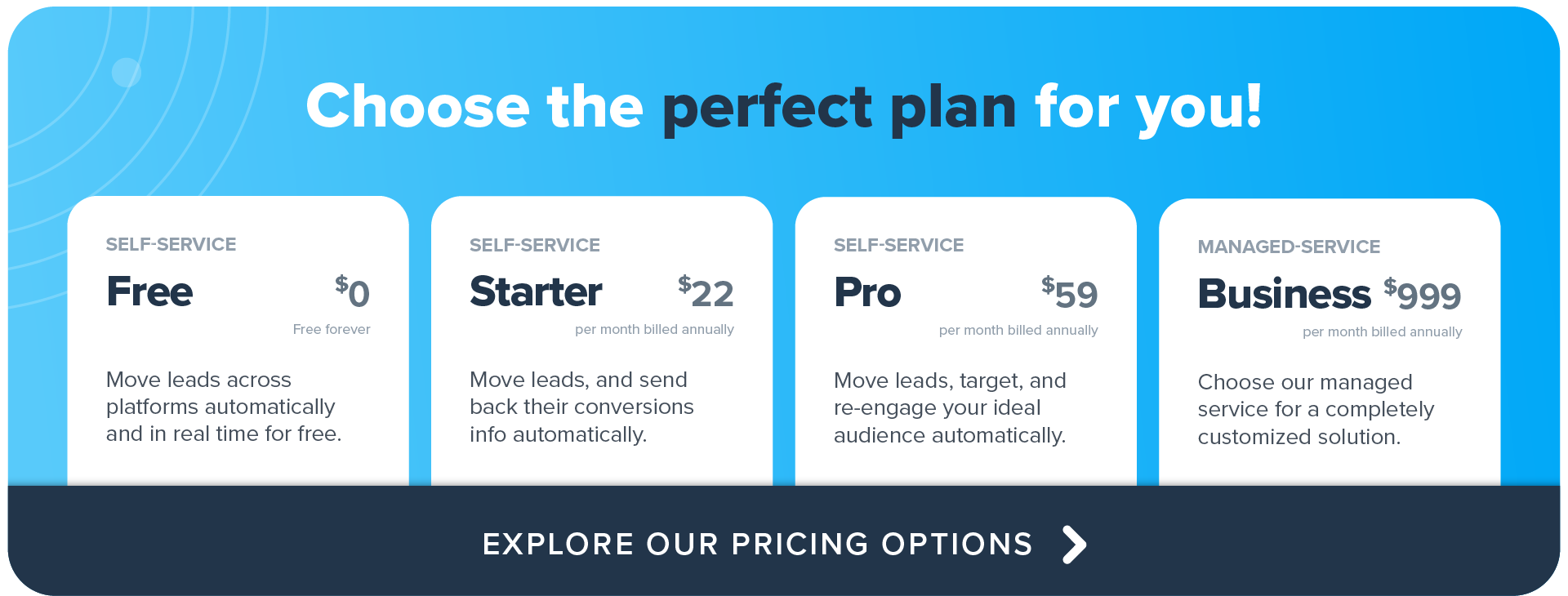Apple changed its iOS 14 data tracking permissions back in January of 2021 and has gradually implemented new updates since. As you can imagine, this has made a huge impact on Facebook conversion tracking.
These changes pushed Facebook advertisers, publishers, and app developers to quickly adapt to new business strategies.
However, the iOS 14 update’s impact on advertising was not to stop there. In June 2023, Apple released another update on its most recent advancements in privacy and security, including important changes to Safari Private Browsing, Communication Safety, Lockdown Mode, and improvements in app privacy.
Essentially, these changes pose a massive threat to the effectiveness of advertising data and, consequently, the advertisers that use Facebook and target through iOS 14 and more recent series.
Since the first iOS 14 updates on marketing permissions, Facebook has expressed concerns about this change. It has also adjusted many aspects of its platform in order to meet the requirements that have been set by Apple.
If you think about how marketing works in general, you can break it down pretty simply. If advertising is less effective, then advertisers will spend less time and money on Facebook. If there’s less money being spent on advertising on Facebook, then Facebook itself loses money.
All in all, it’s a massive change, and it’s here whether we like it or not. So, with that said, let’s take it head-on and talk about what we know so far.
What was the Facebook pixel iOS 14 update?
Apple’s iOS 14 update impact on advertising changed the landscape so drastically that it even has Facebook concerned. The focus of this update revolved around privacy and data usage.
Following this update, each app must display how they use the user’s data right on their product page. This also affected developers, who were required to display their privacy policies, the exact data they were collecting, and their intentions for the intended use of this data.

Seems harmless enough, right? Well, in actuality, it was, and so are the new updates. The issue that Facebook advertisers and developers had with the new iOS 14 update was the permissions set in place by Apple itself.
In response to the iOS 14 update, Facebook Pixel’s recommended usage also had to change or put advertisers at a disadvantage in reaching a large portion of users. From then, apps started requiring to get full permission from a user in order to use their data and track how they use their phone in order to accurately target.
The issue with asking for permission for a lot of advertisers and developers is that they can’t just bury the agreement in a giant contract, or flash some fancy button that makes people want to click without reading. The permission request must be apparent and easy to understand.
What sort of data tracking needs permission?
With the updates over the past two years sending everyone into a whirlwind of emotions, one big question that stays on advertisers’ and developers’ minds: What EXACTLY will we need permission for?
To make it easier on everyone, this information was made very clear in Apple’s announcement about the iOS 14 advertising impact. Here’s a quick summary:
- You need permission to display targeted ads based on user data that was collected from other apps and websites.
- You need permission to share device locations and email lists with data brokers.
- You will need permission to share email lists, ad IDs, and other IDs with third-party advertising networks that use that information for targeting and retargeting.
- You will need permission to install third-party SDKs in your app if they amalgamate data about your app’s users with information from users of other apps. Even if you don’t use an SDK for this purpose, it will still require permission.
Essentially, as long as the user’s data is being used, no matter where it comes from or how you get it, you will need permission to use it in any way. As data privacy has become a rising issue as of recently, it’s safe to assume that many people will opt-out of data usage and collecting completely, if given the chance.
The good news is that as this update has had time to settle with users, there has been a noticeable increase in the percentage of people who have opted-in. Take a look at the graphs below.
Within the first few weeks of the update, opt-ins went from 11% to 15% globally. Although 15% still might seem low, it is an improvement.

In the US market, we’ve seen the numbers rise from 2% to 6%. Again, not huge, but still an improvement. Ideally, as time goes on, we will continue to see the number of opt-ins increase globally.
New updates on data tracking permissions
Compared to the intensity of the iOS 14 advertising impact, Apple’s newer policies have made audience targeting more challenging. These updates focused on newer models, including iOS 14.5, iPadOS 14.5, and tvOS 14.5 or later.
Let’s take a brief look at these announcements:
- New and updated apps must disclose data collection practices and seek user permission for cross-app and website tracking starting from iOS 14.5, iPadOS 14.5, and tvOS 14.5.
- App Store product pages now include information about an app’s data collection, including third-party SDKs, to inform users before downloading.
- Developers must provide detailed Privacy Nutrition Labels and adhere to new guidelines for third-party SDKs and privacy manifests.
- Mandatory from iOS 14.5 onwards, user consent permissions are required for tracking users or accessing their device’s advertising identifier (with exemptions for some instances like fraud prevention).
- This can be used for analytics across apps from the same content provider without needing AppTracking Transparency while they must comply with regulations.
How did the iOS 14 update affect Facebook marketers?
Facebook conversion tracking (iOS 14 update onward) was no longer the same. These limitations effectively turned off a substantial portion of Facebook’s conversion tracking as well as Facebook Pixel features.
This reverberated profoundly throughout the Facebook advertising community. Under the App Tracking Transparency Framework regulations, Apple’s decision left many Facebook advertisers feeling unexpectedly unprepared.

However, the most consequential point of influence was on advertisers who targeted mobile users. This was while over 98% of Facebook users accessed the platform via their mobile phones.
For advertisers, this meant only one thing: transitioning the mobile tracking approach. They had to move away from unique advertising identifiers to alternative strategies that respect new regulations that focused on user privacy.
The marketing optimization framework was built for hundreds of projects with the hope of finding what works and what does not. These efforts still continue. The introduction of newer App Tracking Transparency and additional privacy initiatives has markedly reduced the quantity of user-specific data accessible to mobile marketers.
With new complications to evaluate the ads’ effectiveness, they focused on improving what was left available to them, such as establishing better data management systems, improving the Facebook Lead Ad’s conversions, and trying to get the most out of the remaining targeting capabilities.
Apple iOS 14’s impact on Facebook Ads
We have been talking about how Apple updates changed marketing, but what about iOS 14 impact on Facebook Ads?
This App Tracking Transparency feature required platforms like Facebook to seek users’ permission to track their activity across various apps and websites. Presented with the choice, many users declined this request.
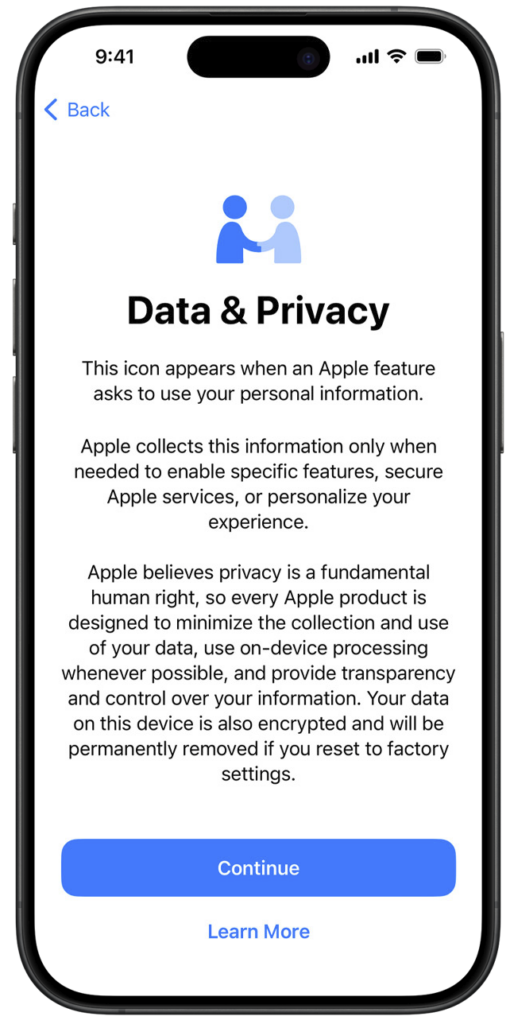
This change has had far-reaching consequences. Facebook’s strength as an advertising tool lies mostly in its ability to deliver highly targeted ads based on user data. However, with reduced data access, ad targeting would naturally become less effective.
Advertisers struggle to measure ad performance and understand the customer journey from ad to purchase. To this day, small businesses are finding it harder to reach their desired audience without having to spend on costly strategies.
Nevertheless, Facebook was not indifferent to this. First, they declared that they were aware of the situation. Facebook stated that they could not “take this risk on behalf of the millions of businesses who use our platform to grow.” So, they adapted to these new constraints by implementing tools like Aggregated Event Measurement and strengthening their Conversion API.
As an advertiser, you’ll need to do your part to adjust to these strategies. This could be leaning more on broader audience targeting or relying on first-party data.
Facebook conversion tracking & iOS 14
Before iOS 14 updates were set into motion, Facebook could freely access user data across apps and websites and use it for ad targeting and conversion tracking.
In response to the regulations imposed by Apple, Facebook introduced Aggregated Event Measurement. This feature allows advertisers to monitor ad performance while complying with privacy regulations.
Facebook also updated its Conversion API to enable businesses to transmit web events directly to Facebook from their servers. A conversion API helps advertisers communicate events directly from their server to third-party advertising platforms. While Facebook Pixel operates on the client side, Facebook Conversion APIs give you control over the conversion data generated from your server.
Facebook’s updated version of conversion APIs focused on improving data sharing in a more controlled and secure manner. The result was higher data transfer accuracy and improved privacy of your conversion tracking. This minimized reliance on browser-collected data to mitigate the impact of iOS 14 changes as much as possible.
Nowadays, Facebook’s conversion tracking under iOS 14 combines these new tools and strategies. A part of their efforts is extended to their partner integrations. Official Meta partners like LeadsBridge allow you to send web events directly from your server without making any changes to your website’s code.

How to set up your Facebook Conversion Tracking (iOS 14 proof)
Keen to get started? Here’s how to set up Facebook Conversion Tracking that’s compliant with iOS 14 changes through partner integration:
Step 1: Verify your domain
Begin by verifying your domain in the Facebook Business Manager. This is crucial for using the Aggregated Event Measurement tool.
Step 2: Configure Aggregated Event Measurement
Go to Facebook Business Manager and set up the Aggregated Event Measurement. Then, prioritize up to eight conversion events per domain.
Step 3: Sign in & integrate with LeadsBridge
First, log in to your LeadsBridge account. If you don’t have an account yet, create one here. It’s free and takes only a couple of minutes.
Then, create a new bridge (a.k.a., an integration between your advertising apps, such as a CRM, and Facebook Conversions API).
Next, follow the instructions to connect your Facebook account with LeadsBridge. This ensures your integration is properly set up to track conversions.
Step 4: Monitor and optimize
After setting up your integration, monitor the performance of your events in Facebook Ads Manager. Use these insights to adjust your strategy as needed.
Due to iOS 14’s privacy updates, user consent is a must-have for tracking. So, make sure your website complies with these consent requirements to effectively track conversions.
Why automate Facebook’s Conversion API
Despite the limitations, Facebook Tracking Pixel and Facebook conversion tracking can potentially be more effective than it’s ever been, all while abiding by all data privacy laws.
While this tool needs a more tech-savvy operator, there are platforms out there to make it easier. LeadsBridge allows you to seamlessly connect Facebook CAPI to your marketing stack for easy and accessible lead data. With a few clicks, you can get back on track with lead data and conversion tracking. It’s almost like iOS 14 didn’t even affect anything at all.
If you’re interested in integrating Facebook’s Conversion API with one of your other marketing tools, then we highly suggest checking out our article on How to set up Facebook Conversions API. The article has every bit of information that you might need to get started today.
How to prepare for iOS 14 and newer Apple updates
Although the update has been around for a while, it’s still helpful to understand the changes and preparations needed to deal with iOS 14. Not to forget the most current privacy changes that were added to the mix in 2023. If you want to have a proactive approach, here are some key steps to consider:
Understand the updates and optimize strategies accordingly
While it’s been a couple of years, it’s never too late to learn about the details of the iOS 14 changes, including the App Tracking Transparency (ATT) function. Always keep up with Apple’s policies and best practices for the industry.
Comprehending the impact of these modifications on data privacy and tracking will help you stay aligned with the direction the market is taking. Then, you can modify your tactics appropriately.
Given the limited tracking capabilities, reevaluate your marketing and advertising methods. Put more focus on contextual advertising, broader targeting, and using analytics that don’t as much require user-specific data.
Update your privacy practices and improve user experience
Make sure your advertising abides by the latest privacy regulations from Apple as well as GDPR and Facebook. This involves obtaining users’ express consent (required by the ATT framework) in order to monitor their behavior and gather data.

Today’s users are increasingly more concerned about privacy. Over 50% of people are reluctant to share their data with companies on social media. So, it is critical to improve user experience and develop trust. Let them know why you are asking them to share their data, and how doing so can improve the user experience. And be truthful to what you promise to them.
Prioritize and configure Facebook Conversion API and Events
You can prioritize up to eight conversion events per domain in Facebook’s Aggregated Event Measurement. Choose these events with consideration based on what is most important for your company goals.

Also, verify your domain in the Facebook Business Manager if you use Facebook for advertising. This is necessary for using technologies such as Conversions API in accordance with the new privacy standards.
Focus on first-party data collection
Focus on getting first-party data directly from your clients while limiting third-party data. Sign-ups, subscriptions, and direct engagements on your platforms are easy tools for implementing this strategy.
You can essentially move past cookies with server-to-server tracking, which is less dependent on device-specific ID monitoring alternatives.
Additionally, make sure the teams working on your products, development, and marketing know about these modifications and how to follow the new rules.
Learn more about cookieless tracking and where it is taking us here.
Add automation to your marketing mix
When there are limitations, you’ll need to make the most of what’s available to you. More specifically, sending user data straight from your server to Facebook may be made more efficient by connecting and integrating Facebook’s Conversions API with your marketing tools via LeadsBridge.

Because of the iOS 14 upgrade, these integrations not only help to retain effective conversion monitoring but also ensure that user data is handled securely and in accordance with privacy standards.
With LeadsBridge’s automation, you can drastically cut down on human error while guaranteeing that your advertising data is straightforward and on time.
What to take away from this
The iOS 14 update is a massive wake-up call for a lot of marketers around the world right now. Everyone, including Facebook, is trying to scramble to find a workaround so that we can all get back on track.
In truth, nobody really knows how this is going to affect marketing and advertising in the long run. All we can do for now is prepare as best we can, and be ready to adapt very quickly.
The most obvious solution is to begin a full transition towards server-side tracking and abandoning cookie-based tracking entirely. Although these two methods are completely different, they are both out to accomplish the same thing: track user data. So, while this may be a big shock for a lot of people initially, tracking isn’t going anywhere, and both Facebook and Apple know that.