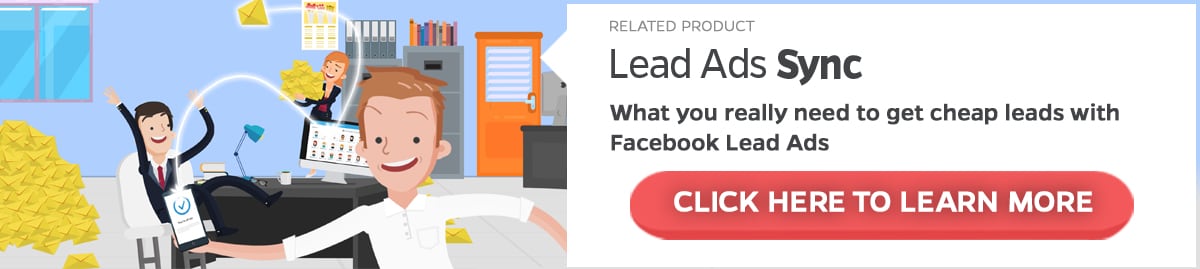Facebook lead ads is one of the best tools nowadays to boost your B2B marketing campaign.
Let me explain you why…
Facebook Ads is a very effective advertising platform, that allows you to promote your business without necessarily having a huge marketing budget.
If you are in the B2B market, Facebook allows you to target people who work in certain industries or companies, defining their position (CEO, consultants, etc.).
By doing this, you are able to create a compelling marketing message that hits your target’s desires and needs.
Moreover, Facebook rolled out a tool specifically designed for lead generation called Facebook lead ads.
Do you know why it is so powerful?
Simply, because Facebook lead ads it’s such a smart advertising option! It shows your product or service directly into the news feed of the target audience chosen for your ads campaign.
What does this mean for you?
It means that, with the integration of the ads with the social scrolling, the user doesn’t feel haunted by the advertisement.
Plus (and this is a BIG plus) people can subscribe to your list without leaving his feed, in just two clicks.

What are the real benefits you can obtain by using Facebook leads ads?
There are 2 main areas of your business that you can improve using Facebook lead ads.
Cost reduction
Facebook lead ads is a cost-effective tool. In fact, it is cheaper than traditional Facebook Ads that drive to a website landing page.
Based on our experience, by using Facebook lead ads the cost per lead is 8 times less compared to other online advertising channels.
There’s no doubt that by using lead ads you can definitely save money.
Enlarge and customize your audience
There are different ways to enlarge and customize your audience through Facebook lead ads.
Many marketers use Facebook to target people based on their interests, age, gender or job.
However, you have many more options to reach the right audience.
1. Reach people who visited your website
Through retargeting you can select a person who visited your entire website, or even a specific page – in case you are running a campaign just for a service or product presented in a single article of your website.
By doing this, you will target the audience that has been interested in that particular topic.

In order to define a website custom audience, you need to have the Facebook Pixel running on your website.
2. Reach your customer/database list
You can easily use your email list or Facebook user IDs to create a proper customer audience. By selecting this option, Facebook will match its users’ details with your contact list.

3. Custom audience based on app activity
This option allows you to select the user who has either interacted with your app or has done a particular action on your app, which enables you to target a very specific audience.
4. Reach “Lookalike” audience
By creating a Lookalike audience, you can create a broader audience similar to a source Custom Audience. This audience will be established by Facebook, searching common characteristics within an existing audience and crafting in this way a larger list of very similar users who have most likely never interacted with your business before!
Now that you have your audience customized, you can move towards setting your ads (if you haven’t done yet, don’t miss this step by step guide to Facebook lead ads).

Moreover…
Through Facebook you can optimize the user’s experience of your ads campaign
It is possible now thanks to the use of a Welcome Screen.

The Welcome Screen is a feature that you can use in order to explain what’s going to happen next to the people who clicked on the Ad.
With the “Welcome Screen” you are able to transmit to your audience additional information about a promotion, and generally you can use it to show a benefit they’ll receive by submitting the pre-filing form.
The Welcome Screen allows advertisers to add a further qualifying step before the user submits the form. It ensures that users don’t sign up without realizing what they’re giving their details for.
And the last but not the least step forward to set at the best your lead ads campaign.
Wondering which it is?
Sending a warm and efficient welcome mail 🙂
The welcome email is an amazing way to make a killer impression with your lead and at the same time to start building a relationship.
Do you know that…
74.4% of consumers expect a welcome email when they subscribe [source] and the average open rate for welcome emails is 50% — 86% more effective than email newsletters [source]. These are relevant pieces of information that just stressed out even more the importance of sending a welcome mail at the moment the lead subscribes to our lists.
If you are looking for a fancy application to accomplish this task, continue reading.
LeadsBridge’s real-time sync can connect +55 CRMs/Email marketing softwares to your Facebook lead ads in a flash.
You don’t have a mailing list? No problem.
LeadsBridge Lead Ads Sync works great also if you aren’t using any CRM at all, thanks to the Welcome Email feature that welcomes your leads.
So here we are.
I hope that this article helped you to understand what a valuable source of leads for your B2B marketing the Facebook lead ads provides.
Do you still have some doubts? Don’t hesitate to leave your thought or concerns in the section below. I’m here to help you!