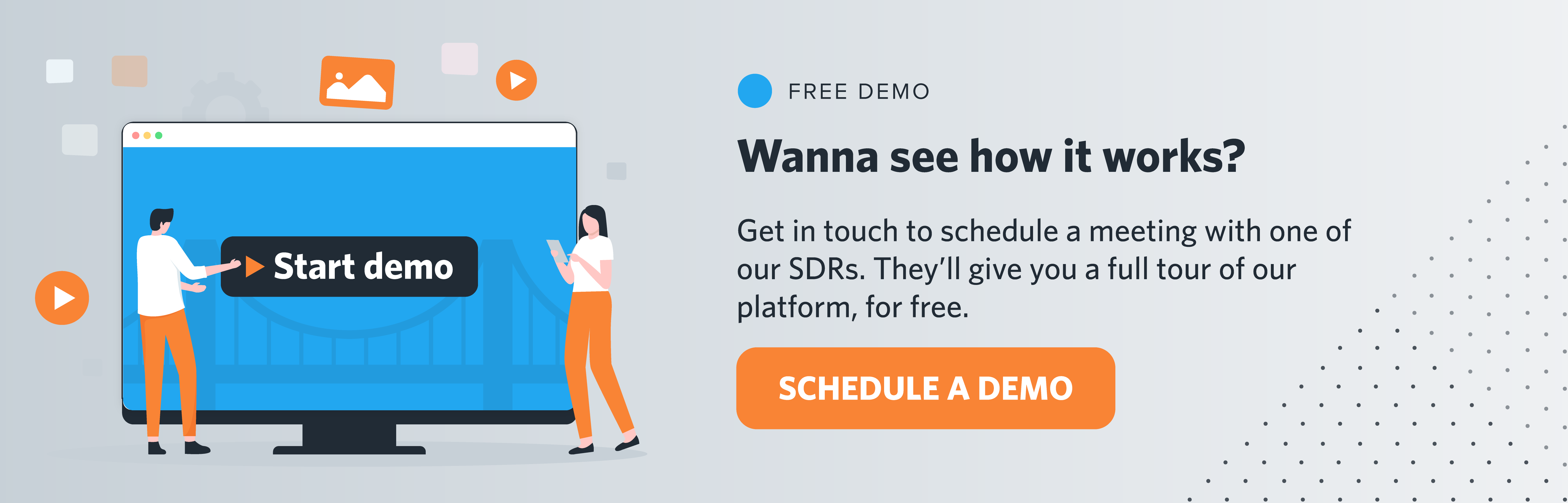Managing leads effectively is key to driving conversions and increasing revenue. By scoring leads based on their level of engagement, behavior, and demographic data, marketing and sales teams can ensure that they’re focusing their efforts on the most promising opportunities.
In this article, we’ll explore five compelling lead scoring examples, including how HubSpot, Pardot, and Marketo are using lead scoring to improve their lead management. We’ll also discuss how LeadsBridge integrations can help you to streamline the process by ensuring real-time synchronization of leads across different CRM tools.
- What is lead scoring?
- How lead scoring works
- 5 lead scoring examples from top CRMs
- How LeadsBridge integrations enhance lead management
- Conclusion
What is lead scoring?
Lead scoring is a method used by marketing and sales teams to rank prospects based on their readiness to buy or their fit for your product or service. It assigns numeric values (or “scores”) to leads based on various attributes and behaviors, helping prioritize which leads to engage with first.
Lead scoring helps you:
- Identify sales-ready leads faster.
- Personalize outreach based on interest level.
- Focus resources on the most valuable prospects.
- Align marketing and sales on lead quality.
How lead scoring works
Leads are scored based on a combination of:
1. Demographic and firmographic data
Points are given based on how closely a lead matches your ideal customer profile:
- Job title
- Industry
- Company size
- Location
2. Behavioral data
Scores increase when a lead shows interest or engagement, like:
- Opening emails
- Clicking links
- Visiting key pages on your website
- Signing up for a demo or webinar
3. Engagement frequency & recency
Leads who engage frequently and recently usually get higher scores.
Research shows that most leads fall within the 41-60 score range, the so-called “sweet spot”, making up 40% of the total. Notably, about one-third of leads score between 61-80, but reaching the top tier is more challenging – fewer than 10% of leads score between 81-100.

Here are some lead scoring best practices to help you optimize your strategy.
5 lead scoring examples from top CRMs
Here are 5 lead scoring examples, including specific models used in HubSpot, Pardot, and Marketo, to show how platforms assign value to leads based on profile and behavior.
1. HubSpot lead scoring examples: Behavior + demographics
HubSpot offers its own lead scoring system, but you can also create custom rules based on properties and activity if you prefer.
| Action or Attribute | Score |
| Job Title = “Marketing Manager” | +10 |
| Company size > 100 employees | +5 |
| Opened 3+ marketing emails | +8 |
| Clicked link in email | +10 |
| Viewed pricing page | +15 |
| Filled out contact form | +20 |
| Unsubscribed from emails | -15 |
This lead scoring example combines demographic fit and buying intent. HubSpot lets you set thresholds (e.g., score > 50 = MQL).
2. HubSpot lead scoring examples: Predictive lead scoring (premium)
If you’re on a HubSpot Professional or Enterprise plan, HubSpot uses machine learning to assign scores based on patterns in your past conversions.
You don’t manually assign points – it analyzes thousands of data points like:
- Time spent on site
- Number of sessions
- Email interaction patterns
- CRM history
This is great for teams with large datasets that want smarter, AI-powered scoring.
Explore all our CRM integrations here.
3. Pardot lead scoring examples: Scoring + Grading
Pardot (Salesforce Marketing Cloud Account Engagement) uses Scoring + Grading:
Scoring = Engagement
| Action | Score |
| Email open | +5 |
| Link click | +8 |
| Form submission | +50 |
| Webinar attendance | +30 |
| Unsubscribed | -10 |
Grading = Fit (A–F scale)
| Attribute | Grade adjustment |
| Job title = Decision maker | +1 letter |
| Industry = Target vertical | +1 letter |
| Location = Outside region | -1 letter |
The result is a lead who’s not only highly engaged (score) but also aligns well with your ideal customer profile (grade). A lead with a score of 100 and a grade of A is a sales-ready opportunity.
4. Marketo lead scoring example: B2B SaaS
Marketo offers advanced behavior tracking with smart campaigns.
| Activity or Profile trait | Score |
| Downloaded eBook | +10 |
| Visited product page < 3 times | +15 |
| Attended live demo | +25 |
| C-suite title | +20 |
| No company email | -15 |
Threshold example: When a lead’s score exceeds 70, it can automatically trigger a sales alert or qualify the lead as a Marketing Qualified Lead (MQL).
This approach is both scalable and flexible, leveraging Marketo’s robust automation tools and seamless integrations to streamline lead handoff and follow-up.
5. Hybrid lead scoring model (manual + AI)
Amongst the most common lead scoring examples, this one is used by many high-growth companies that mix manual rules and AI-based insights from CRM and website behavior.
| Data type | Source | Score |
| ICP match | Clearbit enrichment | +20 |
| High website activity | AI model | +30 |
| Demo request | Form | +50 |
| No recent activity in 30 days | CRM | -20 |
This lead scoring example combines marketing signals, fit, and time-based decay to keep the score accurate and current.
How LeadsBridge integrations enhance lead management
LeadsBridge seamlessly integrates CRMs such as HubSpot, Pardot, and Marketo with various advertising platforms, including Meta, TikTok, Google, and LinkedIn. The primary benefit is the automatic and real-time transfer and synchronization of lead data.
Here’s how LeadsBridge helps with lead management.
1. Real-time lead sync = Instant follow-up
LeadsBridge ensures that when someone fills out a form on a platform like Facebook or TikTok, their data is instantly sent to your CRM (e.g., HubSpot, Pardot, Marketo) or email marketing platform. This means:
- No delays in capturing leads
- Immediate nurture workflows or alerts can be triggered
- Faster response time = higher conversion potential
2. Accurate & complete lead profiles
LeadsBridge maps all form fields to your CRM so you get rich, structured data. This ensures your lead scoring and segmentation models are working with complete and accurate profiles. This means:
- Custom field mapping is supported
- CRM records are clean and standardized
- No manual entry errors or missing data
3. Unified view across channels
If you’re generating leads from multiple platforms, LeadsBridge centralizes them all into your CRM. You get a single source of truth for all lead data, which makes:
- Lead nurturing more consistent
- Reporting more comprehensive
- Attribution more reliable
Conclusion
Lead scoring is a powerful tool for optimizing your marketing and sales processes. By prioritizing leads based on their engagement and fit, you can ensure that your team focuses on the most promising prospects. This not only saves time but also enhances the likelihood of conversion.
By integrating lead scoring with CRM tools like HubSpot, Pardot, and Marketo, you can significantly enhance your lead management. These platforms provide real-time data and dynamic scoring, allowing your sales and marketing teams to stay aligned and responsive. The result is a more efficient and effective sales cycle.
LeadsBridge is pivotal in this process, ensuring that data is synchronized in real time. This means that leads from various sources are immediately available in your CRM, empowering your team to respond quickly and effectively.
By using the lead scoring examples mentioned above, you can optimize your lead management strategy for better conversion rates and stronger customer relationships.