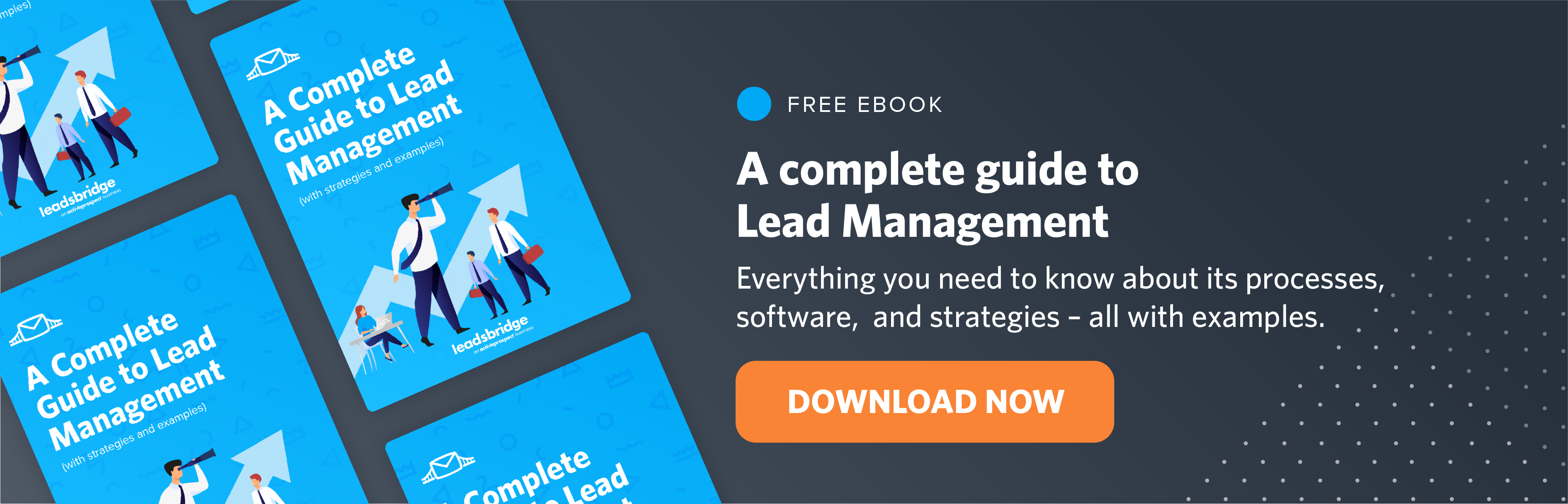Years ago, businesses generated leads through television ads, radio commercials, billboards, and print media. Today, leads are generated online through websites, social media channels, and so much more. However, 61% of marketers rank lead generation as their number one challenge. Because of this challenge, 53% of marketers spend at least half of their budget on lead generation. One way to solve this problem is through lead automation.
Lead automation helps you to generate more leads and conversions. A report revealed that 80% of marketers that use automation software drive increased leads (as much as 451% more) and 77% of them convert more leads than those that do not use automation.
Also, a study revealed that 50% of business leaders say that they’re planning to accelerate the automation of repetitive tasks within their organization.
In this guide, you will learn about lead automation and how you can automate your lead management processes to generate more leads and conversions for your business.
What is lead automation?
Lead automation is the process of using software to automate marketing activities such as lead generation, lead qualification, lead scoring, lead distribution, and lead nurturing.
The traditional method of moving leads through the sales funnel without scoring, qualifying, and distributing them can create a disconnect between teams and high valued leads can be lost in the process. Not only that, you will spend time and resources on leads that may never convert to customers. By automating processes in the sales funnel, you can create a smooth-running and efficient process that will help to convert leads to customers.
Why is lead automation important?
1. Lead automation saves money, time, and efforts
Lead automation helps to simplify difficult tasks in marketing, such as lead qualification and lead scoring. Nucleus Research found that marketing automation increases sales productivity by 14.5% and reduces marketing overhead by 12.2%. Another study by Invespro revealed that 74% of respondents said that the technology’s ability to save them time was its largest benefit. With lead automation, you can focus on the best-qualified leads for your business. This reduces the sales cycle journey by paying attention to leads that are ready to convert. Also, you don’t have to click “send” on all email nurturing messages. You simply create a workflow that works every time. With it in place, you can focus on other marketing activities.
2. Increase in the number of qualified leads
Using lead automation for your business will help to increase the number of qualified leads. Qualified leads are leads that fit your ideal customer profile. They are the people that have shown interest in your product or service by taking action(s). Research revealed that 80% of marketers saw an increase in the number of leads after using marketing automation software.
3. Increase in number of conversions
An increase in the number of qualified leads will lead to an increase in the number of conversions. A study revealed that four in five users increased their leads by using marketing automation software and 77% had an increase in conversions.
Lead automation process
Here, we are going to look at the most popular marketing activities (lead generation, lead qualification, lead distribution, and lead nurturing) and how you can automate them.
1. Lead generation
Lead automation starts with the lead generation process. According to HubSpot, lead generation is the process of attracting prospects to your business and increasing their interest through nurturing, with the end goal of converting them into customers.
The lead generation process starts when a visitor finds your marketing content, such as your website, blog articles, and social media posts. The visitor then clicks on your call to action button, which leads to a landing page where they can fill in their details, such as name and email address. Sometimes, an offer is being provided to entice visitors to drop their details.
Lead generation and marketing automation
Lead generation and marketing automation combined together gives you a good return on your investment.
Automated lead generation helps you to generate more leads that will convert to customers with ease.
Below are different ways to use automation for lead generation.
How to automate lead generation
a. Website
Having a ‘contact us’ page is not the only way to generate leads for your business. Using a contact form is a better approach. Create a free offer such as a free ebook, whitepaper, and recorded webinar for subscribers. As they submit their email, they get a free offer. Nowadays, you can use automation tools for contact forms. HubSpot allows you to create custom contact forms for your landing pages and campaign-specific contact forms.

Thereafter, you can organize, track and nurture your leads in the HubSpot CRM.
Through automation, you can sync the lead’s data with other CRMs such as SugarCRM, Clicksend CRM, and Microsoft Dynamics CRM through LeadsBridge. You can send the data to Facebook Custom Audiences for your campaigns.
For example, here is the link to the integration of the CRMs mentioned above with Facebook Custom Audiences.
a. Integrate SugarCRM with Facebook Custom Audiences
b. Integrate Microsoft Dynamics CRM with Facebook Custom Audiences
c. Integrate Clicksend CRM with Facebook Custom Audiences
The second way you can automate lead generation is by personalizing website experiences. Below is an example of website personalization.

It shows users locations and areas they can explore. Below are things you can personalize on your website.

b. Social media campaigns
Social media platforms, such as Facebook, Twitter, and LinkedIn, are lead generation sources, especially through campaigns. For example, Facebook has a product called Facebook Lead Ads that enables users to create ads specifically for lead generation. If you use such products for lead generation, you can automate the lead generation process by integrating it with your CRM or autoresponders through LeadsBridge. This will help you to quickly nurture your leads as they come in. Examples of CRMs you can use are HubSpot, Zoho CRM, and Salesforce®. Autoresponders include Aweber, MailChimp, and GetResponse.
a. Facebook Leads Ads integration with HubSpot
b. Facebook Leads Ads integration with Zoho CRM
c. Facebook Leads Ads integration with Salesforce®
c. Cold emailing
Cold email is another effective way of generating leads for businesses. This is because 28% of customers prefer to regularly receive promotional emails. This led to an expected 3% increase in email usage per year. This is the reason email marketing is important to the overall company success in 2020, compared to 71% in 2019.
The most important thing is that you can automate the cold emailing process, giving you time to focus on other things. A good lead generation automation tool you can use for it is Woodpecker. It is software that allows you to send automated personalized emails to prospects. It allows you to send cold emails from Gmail, Office 365, or Exchanged accounts.

Woodpecker integrates through LeadsBridge with different third-party tools to make your work easier. This includes:
a. Sending data from Facebook lead ads to Woodpecker
b. Sending data from HubSpot to Woodpecker
c. Sending data from Zoho CRM to Woodpecker.
Other lead generation marketing automation tools are HubSpot, Zoho CRM, and Salesforce®.
2. Lead qualification
After the lead generation comes the lead qualification. Lead qualification, according to Marketo, is “the process of determining which potential customers are most likely to make an actual purchase”.
Lead qualification enables you to get rid of leads that do not align with your ideal customer profile. Many leads may have an interest in your products, but they may not fit your ideal customer profile. Lead qualification helps you to know the position of a lead in your sales funnel. This will help you create appropriate content, campaigns, and messages for them.
Lead Qualification automation
There are three ways to automatically qualify leads: – Lead scoring and lead grading.
a. Lead Scoring
Lead scoring is the process of assigning numbers to leads to show how interested they are in buying your product or service.

You create a set of conditions for the leads to meet and assign numbers to them. Examples of the condition include:
a. Demographics: This includes the location, sex, etc. If you sell to only one location, you can give a negative score to leads that come from other places because they are not your ideal customers. For instance, if your audience is in the United States, anyone coming from other countries of the world receives a negative score.
b. Company information: If you are interested in selling to B2B rather than B2C, you can indicate it in your form and remove those that do not fit. For example, you can request a business name and email address on the form. Anyone with personal emails is removed.
c. Online behavior: This includes actions such as E-book download, pages visited on the website, number of pages visited, visit to high valued pages such as the pricing page, and request for a demo. You can assign points to the above behavior to determine high-value leads.
d. Email engagement: This includes the open and click-through rates. Know the leads that always open, read and click the links in your email messages. It shows they are really interested in what you offer. Assign specific points to them as well. For leads who have not been opening your emails, you can assign negative values to them.
These and many more actions can be used for lead scoring.
Lead scoring uses two methods to calculate scores – predictive and point-based lead scoring. The predictive lead scoring uses objective data. It looks at the behavior of the leads in your database to score leads that are a fit for your business.
Point-based lead scoring is the most commonly used method for scoring leads. It involves assigning points to actions, as mentioned above. Thereafter, you can calculate the number of points for the right lead and move them to the next level.
For a more detailed post on lead scoring, check out “How to create a lead scoring strategy”.
b. Lead grading
Lead grading on the other hand is the act of accessing leads with letters from A-F based on certain factors such as the lead’s location, industry, job title, and company size. This helps to further trim down leads that do not fit with your ideal customer profile.
A good lead automation tool you can use for lead scoring and grading is Salesforce®. Salesforce® has the lead scoring and lead grading scores in its automation tool. The lead scoring tool shows the number of leads generated from a campaign. You can easily identify the leads that have the maximum scores and those with the lowest as shown below.
Salesforce® also uses its sales panel feature to help you qualify leads using predictive lead scoring, and point-based lead scoring.
c. Smart forms
Another unique way to qualify leads using automation is to use a smart form. A smart form is a form you can use on your landing page or pages on your website that can change the form fields shown to prospects based on their previous submissions. For example, if your business is selling to other businesses (B2B), you can add a field on the form that asks if the prospect is an individual or a business. If the user chooses business, the form can show another field asking for the user’s business name.
You can also add other qualifying questions such as “what is your budget?”.
The smart forms enable you to quickly qualify leads automatically and send notifications to your sales department to check the leads as they come in.
Below is an example of smart forms.

Source: HubSpot
Salesforce® integrates with different tools through LeadsBridge, such as
a. Salesforce® integrations with Facebook Lead Ads
b. Salesforce® integrations with Facebook Custom Audiences
c. Salesforce® integrations with ActiveCampaign
3. Lead distribution
Lead distribution is the process of sending qualified leads to the sales team. Under the lead qualification process above, we discussed how leads are sorted according to how ready they are to purchase products or services. After sorting out the leads, you need to distribute them to the right sales team member that can handle the leads. This is because each sales rep has different levels of knowledge of the product and experiences.
For example, you wouldn’t want to send a high potential lead to a sales rep that just resumed work newly, because they may not have enough knowledge and experience of the product.
Lead distribution automation
Lead distribution automation entails using lead automation software to assign leads to sales reps. Lead distribution automation ensures that leads get the right help they need from the best sales rep. It improves response time and leads get to communicate with the right sales rep.
Most lead distribution automation software uses round-robin or rules-based lead routing to share leads to specific sales reps.
Round — robin automation method
The round-robin method involves sending leads to sales reps on rotation. For instance, if there are three sales reps, the leads will go to the 1st, 2nd, and 3rd sales rep on rotation. Once the cycle is complete, another round starts with the first sales rep. Below is an example of the round-robin automation method.

Source: Chillipepper
Rule-based lead routing
The second method of lead distribution automation is rule-based lead routing. It doesn’t assign leads to sales reps on rotation but adds rules to define which sales reps get the lead. You may want to set a rule that assigns valuable leads to highly intelligent sales reps with track records.
When using automated lead distribution, ensure that:
- The best sales rep with the right knowledge and experience handles valued prospects.
- Distribute leads according to availability.
Below is an example of a rule-based lead distribution method.

Source: Novocall
Lead distribution automation software
One of the best lead distribution automation software is the Bitrix24 software. It is a CRM software with a robust lead distribution feature. The CRM helps you to distribute leads coming from the blog landing page, calls, live chats, and emails, to specific sales reps. It uses the rule-based routing method.

Source: Bitrix24
With this software, you can:
a. Distribute leads by rotation to ensure that each sales rep gets the same number of leads
b. Distribute leads according to the geographical location of the lead and pass them to a sales rep in that location
c. Distribute leads according to their sources
d. Distribute leads to the sales reps with the most expertise and experience.
Bitrix24 integrates with other third-party tools through LeadsBridge, such as
a. Facebook Lead Ads integration with Bitrix24
b. Bitrix24 integration with HubSpot
c. Bitrix24 integration with Facebook Custom Audiences
4. Lead Nurturing
Lead nurturing automation is the process of sending relevant and personalized messages to leads and customers at different levels in the sales journey through the use of software. Using automation in lead nurturing ensures that all prospects receive fast responses and that the right content is sent to them automatically. 50% of qualified leads are not ready to buy. They may be interested in reading more about how your product or service can solve their problem but they are not really ready to buy.

Source: Pardot
Lead nurturing automation allows you to collect email open rates, clicks, and other metrics in real-time. This makes it easy for you to automatically send relevant content to prospects and customers. By the leads’ engagement with your content, you can accurately predict where they are in the sales cycle.
Below are ways automation makes lead nurturing very effective.
1. Email list segmentation
Segmenting your list into different groups makes it easy to send relevant emails to them. Lead nurturing automation software helps you segment your list appropriately based on:
- Their demographics (gender, age, location, religion, etc),
- Website behavior (the pages they visited and the actions they took),
- Sales cycle based on the stage of the buyer and events (where an action triggers specific emails).
Email list segmentation is very beneficial. MailChimp’s survey revealed segmented campaigns get 14.37% more opens and 64.78% more clicks than non-segmented campaigns. Also, those who send automated emails are 133% more likely to send content that’s highly targeted to their subscriber’s interest and their current place in the customer journey.
A good example of an automated segmentation done well is from Ssense. The segmentation begins as soon as a user signs up on their website.

Source: Sleeknote
The “update your email preferences” is a link that directs users to the page below where they ask about their gender.

Once users fill the form, the company can start sending them gender-related offers.
2. Automate all your email marketing campaigns
Email marketing is an effective way to nurture leads and there are different emails you can automate. They are:
a. Welcome email
b. Thank you email
c. Onboarding emails
d. Newsletters and updates
e. Exclusive offers and discounts
f. Notification emails, etc
Automate the emails above so that users can get them as at when needed.
Here are detailed posts on lead nurturing:
The importance of lead nurturing in your marketing strategy
The complete guide to email nurturing for businesses
6 Original lead nurturing strategies to boost your Facebook campaign
Marketing automation workflows
Marketing automation is a programmed function that responds to actions that users take on websites or their interaction with email messages. For example, when a user signs up on an automated website, it triggers action that automatically sends out specific emails to them.
Marketing automation workflows help you create a working system to nurture your leads appropriately. There are different marketing automation activities that need workflows. Marketing automation and lead management is a match made in heaven. For example, an automated lead workflow will help you to create a path for your leads to follow from the time they sign up till they are nurtured to convert.
Another thing you can automate is the creation of invoices. But you can take it to another level by creating a workflow that automatically creates the invoice, sends it, record payments, reminds defaulters of their payment and tag clients/customers with different status such as paid and late.
For HVAC contractors and service-based businesses, automation isn’t just for marketing – it’s also transforming the way you generate, send, and manage invoices. For example, solutions like Joist invoice generator make it simple to create professional estimates and invoices on the spot, ensuring you get paid more quickly while reducing manual paperwork. Integrating purpose-built apps can further streamline payment processes and help maintain a seamless workflow from lead capture all the way through project completion.
Benefits of marketing automation workflows
1. Marketing automation workflows help you save the time and the resources you would have spent on repetitive tasks.
2. It helps to engage your leads continuously, keeping your brand fresh in their minds
3. It helps to increase conversion rates
4. It gives you data on what works and what is not.
Examples of marketing automation workflows
Below are different examples of marketing automation workflows.
a. Lead generation automation workflows
Welcome workflow

Source: Ventureharbour
Here is a good example of a welcome automation workflow from Mailerlite.

b. Lead qualification workflow

Source: Ventureharbour
c. Lead distribution workflow

Source: Ziftmarcom.zendesk.com
d. Lead nurturing workflow

Source: Smartsheet
Marketing automation software
One of the best marketing automation software is ActiveCampaign.

With ActiveCampaign, you can automate welcome series, track contact engagement with custom fields, analytics, tags, and get better reporting. You can use information from offline and digital channels, such as social media and landing pages.
ActiveCampaign allows you to automate email follow-up.

Find your most engaged contacts:

and set up abandon carts reminder workflow.

ActiveCampaign allows users to integrate with their favorite third-party apps through LeadsBridge.
This includes integrating with CRMs and autoresponders, such as.
a. Integration of HubSpot and ActiveCampaign
b. Integration of MailChimp and ActiveCampaign
c. Integration of Zoho CRM and ActiveCampaign
Lead management automation
Marketing automation in lead management helps to create an alignment between the sales and marketing processes. It creates a connection system between the two of them. This helps you to drive positive outcomes with less human intervention.
Why use marketing automation for lead management
1. Combination of marketing collateral
In time past, some marketers do lead generation, lead nurturing, lead qualification, and lead distribution differently. This sometimes makes it difficult to focus on a goal. With the advent of marketing automation for lead management, you can use automation software that takes care of all the lead management processes at once. As the lead comes in, it gets qualified and distributed to the right sales reps, and nurturing starts immediately.
2. Insights
A marketing automation lead management platform will give you additional insights and tracking capabilities. This will enable you to follow your leads as they advance through the sales journey. Thus, you will be able to create a better sales journey for prospects that will help to convert more leads to customers as you track them.
3. Improve team coordination
Lead management automation tool will help your team to get data from your campaigns. This will help the sales and marketing team to collaborate so that there can be fewer errors or miscommunication. With this, they can increase lead generation and conversion.
4. Personalize customer engagement
Lead management automation software has a lead tracking feature. It shows you which pages users prefer to visit and what they read or click on the page. You can also track their conversations with the sales team. This will help you create a better and more personalized experience for your customers.
Lead automation tools
There are different lead automation tools in the market. Below are some of the best available for businesses.
1. Zoho CRM
Zoho CRM is one of the most popular marketing automation tools available online. It has features that help users to automate their processes right from lead generation to deal closing.
With lead generation from the website, Zoho CRM has customizable and pre-built web forms to automate the lead generation process. It has a web-to-lead form that helps you capture your lead straight into your CRM.

Source: Zoho CRM
Zoho CRM is also a lead generation marketing automation tool for social media. It has social automation rules where you can instruct the CRM to automatically add users who mention your brand on Twitter as leads so you can follow them up later.
The Zoho lead score feature helps you to score your leads in other to know which leads need nurturing.

Zoho CRM has the automated lead assignment feature. This enables users to assign leads to sales reps for follow-up. You can use the assignment rules to share leads equally among sales reps. The CRM also allows you to use the round-robin method.

This involves assigning leads to multiple sales reps equally. You also have the liberty to assign leads according to their sources, such as trade shows, social media, web forms, and marketing campaigns.
Zoho CRM allows you to automate follow-up tasks by creating workflow rules in the CRM. You can create a welcome email workflow so that as leads come into the CRM, they will receive automated welcome emails.

Then, you can add more emails to the workflow to enable you to engage constantly with your prospects, such as creating a task to send an ebook and schedule a demo.
The most important part of this marketing automation in Zoho CRM is the fact that you can integrate your third-party apps with it through LeadsBridge.

The most popular Zoho CRM integrations through LeadsBridge are:
a. Facebook Lead Ads integration with Zoho CRM
b. MailChimp integration with Zoho CRM
c. HubSpot integration with Zoho CRM
2. Infusionsoft by Keap
Infusionsoft by Keap has marketing automation features that allow you to save time and effort. It starts with the lead capture feature. As soon as a lead fills out the contact form on a website, they will receive an automated welcome email.

Source: Keap
Thereafter, you send a free ebook. Then after a week, you send more follow-up messages.
Infusionsoft by Keap also allows you to build advanced automation that allows you to customize your marketing process with personalization response triggers and advanced nurturing sequences.

You can integrate Infusionsoft by Keap with different tools and apps through LeadsBridge to trigger automation in Keap. Find some integrations below.

a. Facebook leads ads integration with Infusionsoft by Keap
b. Infusion by Keap integration with HubSpot
c. MailChimp integration with Infusion by Keap
3. Klaviyo
Klaviyo comes with pre-built automation of different types, such as:
a. List automation e.g. welcome email/SMS series, and updates
b. Metric automation e.g. reminders, confirmations, etc
c. Date automation e.g. birthday, anniversary, and other date-based campaigns

Source: Klaviyo
Klaviyo allows you to define different triggers, so you can segment customers into different groups and send them specific emails personalized to them.

Source: Klaviyo
Klaviyo provides users with data-driven results on all marketing stacks. This includes site behavior, open rate, click rate, and fulfillment tracking.

Source: Klaviyo
Klaviyo allows you to integrate with different third-party apps through LeadsBridge as shown below.

Popular among the Klaviyo integrations through LeadsBridge are:
a. HubSpot integration with Klaviyo
b. Zoho CRM integration with Klaviyo
c. Salesforce® integration with Klaviyo
4. Marketo
Marketo is a marketing automation tool that is suitable for automating, personalizing, scoring, and routing leads. Its lead nurturing capabilities are top-notch.

It has automated personalization that enables users to lead prospects to conversion. Its lead scoring and routing features help you qualify your leads appropriately before passing them to sales reps.
Marketo’s lead nurturing capabilities help you engage buyers at all levels of the sales journey and nurture them until they convert.
The good news is that LeadsBridge is an Adobe Marketo Partner. Marketo allows users to integrate with different apps through LeadsBridge, as shown below.

Marketo’s popular integrations through LeadsBridge include:
a. Salesforce® integration with Marketo
b. Zoho CRM integration with Marketo
c. GetResponse integration with Marketo
5. Pardot
Pardot as a marketing automation tool helps users to connect, generate and convert leads to customers. Pardot has different marketing automation features such as:
a. Lead generation: This feature consists of landing pages, forms, search tools, and social connectors to help users fill their pipeline with quality leads.

Source: Pardot
b. Lead qualification: This feature enables you to identify high-value leads.

c. Lead nurturing: This allows users to create email messages and automatically send them to users based on triggers, re-engage inactive leads, and get reports.

d. Segmentation and automation: Segment the leads into the right places and build automatic and dynamic lists for better targeting.
e. Dynamic content: Pardot allows users to create personalized and dynamic content using data for enhanced customer experience. With this, users can show offers on websites and landing pages.

Other marketing automation features include email marketing, sales alignment, ROI reporting, and Artificial Intelligence.
Pardot allows users to integrate with third-party tools through LeadsBridge, as shown below.

Popular Pardot integrations include:
a. Pardot integrations with Mailchimp
b. Pardot integrations with HubSpot
c. Pardot integrations with Facebook Custom Audience
Lead Automation: What you should automate and what you should not.
Marketing automation is definitely one of the best things that have happened in business marketing. A survey was carried out by Liana Technologies on the benefits of automation. The top three responses revealed that improving message targeting, making the experience better, and bringing in more qualified leads are the best benefits of automation.
However, marketing automation cannot replace the human touch. That being said, below are things you can automate:
a. Send messages to website users, leads, and customers at different points – i.e. at the top, middle, and bottom of the funnel.
b. Give them quality, specific, and personalized information
c. Automate follow-ups, reminders, notifications, etc.
d. Lead scoring/qualification
e. Lead distribution
f. Any business process that is predictable and repeatable
Below are things you cannot automate
Whatever is not predictable and repeatable cannot be automated. For instance, customer support should not be automated. Although, you can provide a database of information that shows up when users have questions. But you still need to provide human customer support wherever it is needed.
Lead Automation strategies
The marketing automation market is growing in leaps and bounds. Forrester’s first marketing automation forecast predicts that spend on automation technology will grow from $11.4 billion to $25.1 billion used by the year 2023.
However, another survey revealed that 58% of marketers polled said that they have trouble finding success with automation tools due to a lack of an effective strategy. This means that you need effective strategies to get the desired result from lead automation. Below are five strategies you can start using right now.
1. Use smart forms / dynamic landing pages to capture leads directly into your CRM
The first lead automation strategy that will help you get the best out of marketing automation is to use smart forms to capture leads from your landing pages directly into your CRM. This will help you to quickly contact your leads before they get cold.
Dynamic landing pages are great for generating leads too. With the aid of programming, dynamic landing pages can show website users different messages, designs, and calls to action based on a set of factors such as age, occupation, and location.
Dynamic landing pages can increase conversion rates because it speaks directly to each user that comes.
A good example of this is from eMusic. They use dynamic images, headlines, and content for different audiences.

Source: Business2community
2. Use third-party integrations
Integrations with third-party tools through reputable companies like LeadsBridge helps to extend the functionalities of your marketing automation CRM. For instance, if you use social media campaigns such as Facebook Lead Ads, LinkedIn Lead Form Extension, Google Ads Lead Form Extensions, and Tiktok, you can integrate your CRM or autoresponders directly with them, so that as leads come in they are directed to your CRM where you can start sending them your welcome series. Below are some of the integrations provided by LeadsBridge for social media campaigns:
a. Facebook Lead Ads integration with MailChimp
b. LinkedIn Lead Gen Forms integrations with Zoho CRM
c. Google Ads Lead Form Extensions with ActiveCampaign
3. Use evergreen content in exchange for users’ details
People love free things. Offering valuable and evergreen content in exchange for users’ names and emails will help you convert them to leads. Evergreen content includes reports, whitepapers, and ebooks. A good example of companies that do this well is Forrester and Gartner.

Source: Forrester
They both provide free research and reports that cost them money to create and offer them free in exchange for name, email address, and other valuable data. You can automate the delivery through your autoresponder or CRM software.
4. Email nurturing automation
Once you capture your leads into the autoresponder or CRM, it is time to nurture them. Essentially, there are two types of emails you can automate – drip-feed emails and trigger-based emails. The drip-feeds emails are email series that you send to subscribers from the point of entry to conversion. They are important in converting leads to customers. They also help in familiarizing your brand with leads. They will trust you enough to do business with you.
The trigger-based emails are event-based emails you send out on special dates such as holidays, birthdays, and anniversaries. They can also be special events that occur with your customers’ interaction with your product or service. This includes abandoned cart emails, Anniversary emails, refer-a-friend, and milestones.
See an example of “Anniversary” email from Grammarly.

Source: Massmailsoftware
You can automate all these emails using marketing automation such as Zoho CRM, Klaviyo, and the rest of them mentioned above.
5. Track your performance
You need to track your results in order to know what is working and what is not. Focus on how the automation is performing and plan for ways to improve the results. You could check to see if leads are engaging with your emails, and whether email messages are delivered at the right time or not. Marketing automation CRM will give you robust reports that will help you better track your performance.
Conclusion
Lead automation is a must for businesses that intend to generate quality leads and turn them into paying customers.
Lead automation takes care of your repetitive and manual processes, helping you to save time and resources, work smarter and generate better results. This way, you can grow your business tremendously.
The simplest way to start is to invest in a good lead automation tool that will enable you to automate all your lead management activities. The best way to derive more from such software is through integrations with third-party tools. LeadsBridge provides integration for popular lead automation software like Pardot, Keap, HubSpot, etc, and other marketing automation integrations. Check them out today!