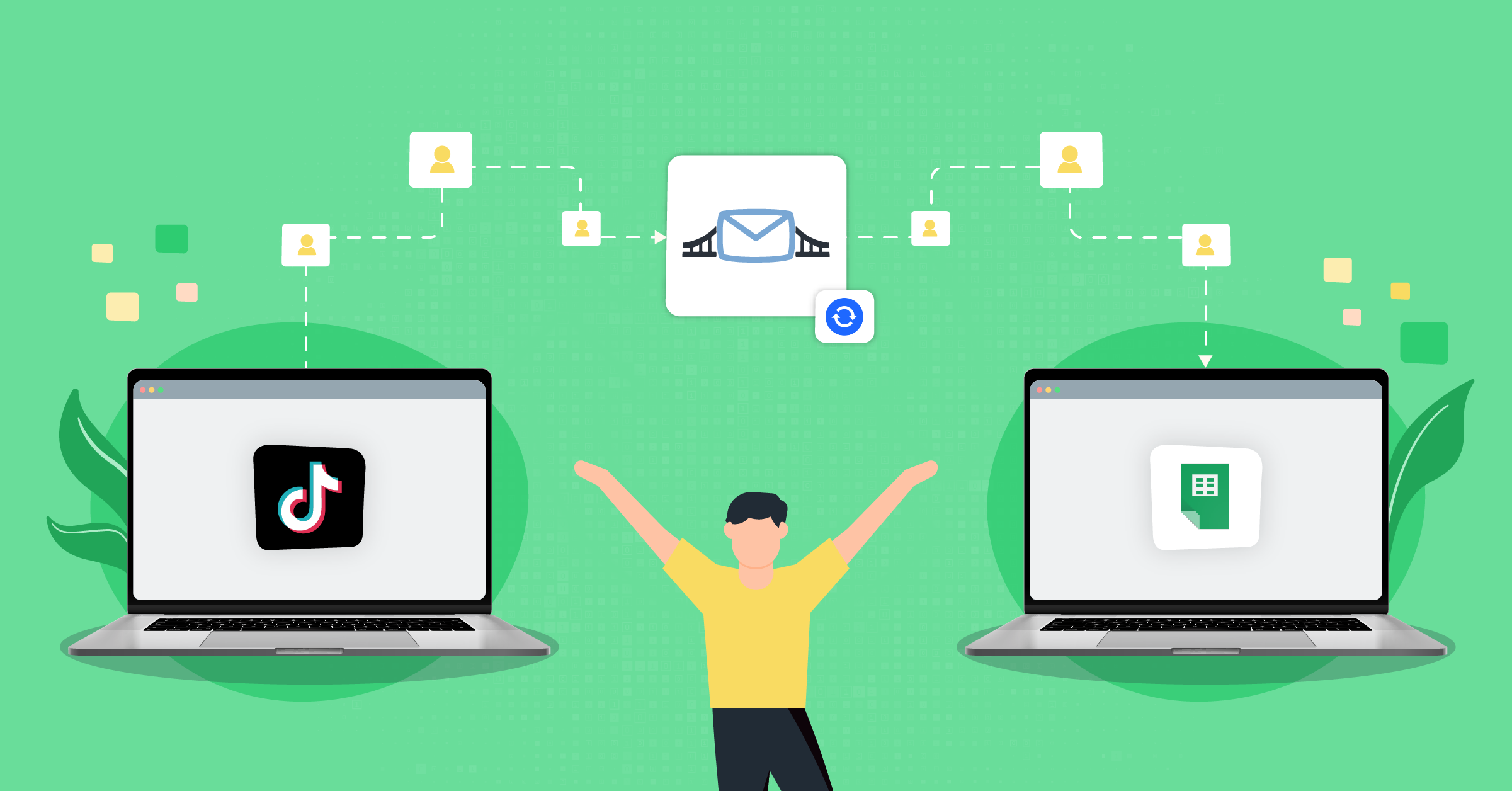
If you know TikTok, you also know that TikTok Ads reach far and wide. Besides its exceptional reach, this advertising platform enables you to build a fan base and gain brand exposure.
When advertising on TikTok, however, there’s so much data to handle that manual management no longer makes sense.
Automating the lead data handling processes, however, is the key to creating, delivering, and optimizing marketing campaigns that get it right.
- Benefits of integrating TikTok with Google Sheets via LeadsBridge
- Does TikTok allow integration with third-party apps?
- How to set up a TikTok Lead Generation and Google Sheets integration
- How to use TikTok for lead generation
- How much does integrating TikTok with Google Sheets cost?
- How secure is your data when using TikTok – Google Sheets integration?
- How to move TikTok data to Google Sheets manually?
- Get more information
That’s why you need TikTok integrations such as TikTok Lead Generation – Google Sheets integration to streamline your marketing workflows.
Benefits of integrating TikTok with Google Sheets via LeadsBridge
The TikTok for Business platform helps brands use creative expression through videos that make a genuine impression on their audiences.
Most brands also use Google’s spreadsheet service to create workflows in Google Sheets and edit data within an organized structure. This platform offers a complete set of functions both offline and online, while offering the ability to work with tables in real-time.
Now, as a business that uses both TikTok and Google Sheets, connecting these two platforms through automation can be a winning factor.
Rule-based data transfer
Streamlining the capabilities of TikTok and Google Sheets allows you to configure the rules and run the system exactly the way you want it to work.
Staying up to date
Our TikTok Lead Generation – Google Sheets integration, for instance, lets you transmit data at specified intervals between the two. This will keep your system up to date automatically, so you can nurture your TikTok leads instantly.
Bypassing manual tasks
By syncing your leads from TikTok Lead Generation into Google Sheets seamlessly, you avoid manual data transfers and repetitive workflows.
Looking for a free CRM? Learn how to use Google Sheets as a CRM here.
Increasing conversion rates
Running immediate follow-ups with new leads means boosting your conversions significantly.
Automated lead data transfer helps you and your team to have the opportunity to score your leads and get in touch with them in a timely manner.
Database security & hygiene
Manual data handling is prone to error, while automated data transfer is almost flawless every time.
All LeadsBridge integrations are secure by design. Additionally, we will never store or use your lead data for any reason; this is true for all our integrations, including TikTok integrations.
LeadsBridge’s email receipt feature
You can also choose to activate LeadsBridge’s Free email receipt feature. This option lets you keep track of your lead generation efforts and get notified as leads come in.
Does TikTok allow integration with third-party apps?
TikTok allows you to use your TikTok account information with its third-party partner applications. This includes the integration providers for the TikTok Lead Generation feature.
As an official TikTok partner, LeadsBridge lets you use your TikTok information to log in during the bridge creation experience. This means you’ll get access to automated workflows, such as TikTok Lead Generation – Google Sheets integration via seamless data sync.
Learn how to set up your TikTok Suite here.
How to set up a TikTok Lead Generation and Google Sheets integration
Before you start
Before creating any data bridges on our platform, you’ll need to log in to your LeadsBridge account. If you still need to register, you can create an account for free here.
Once logged in, you can access your personal LeadsBridge Dashboard.
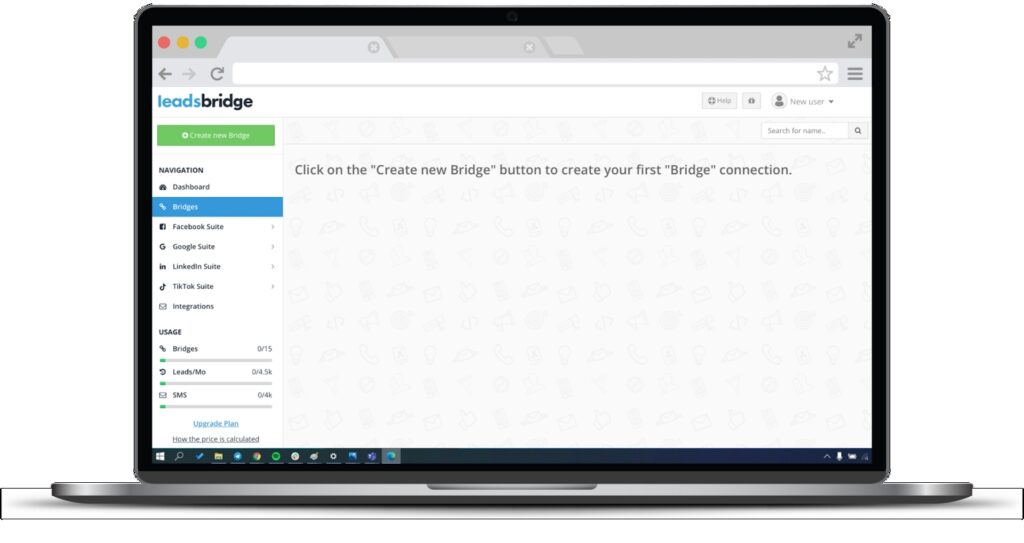
Step 1: Adding the integration’s main info
1. To start creating your TikTok integration, find the “Create new Bridge” button and click on it. Then, you’ll be redirected to another page where you’ll be creating your “Bridge” connection.
2. Type in the required information:
a) Select “TikTok Lead Generation” as the source for your bridge and Google Sheets as the destination.
b) Name your bridge by clicking on the pencil icon ✎ at the top.
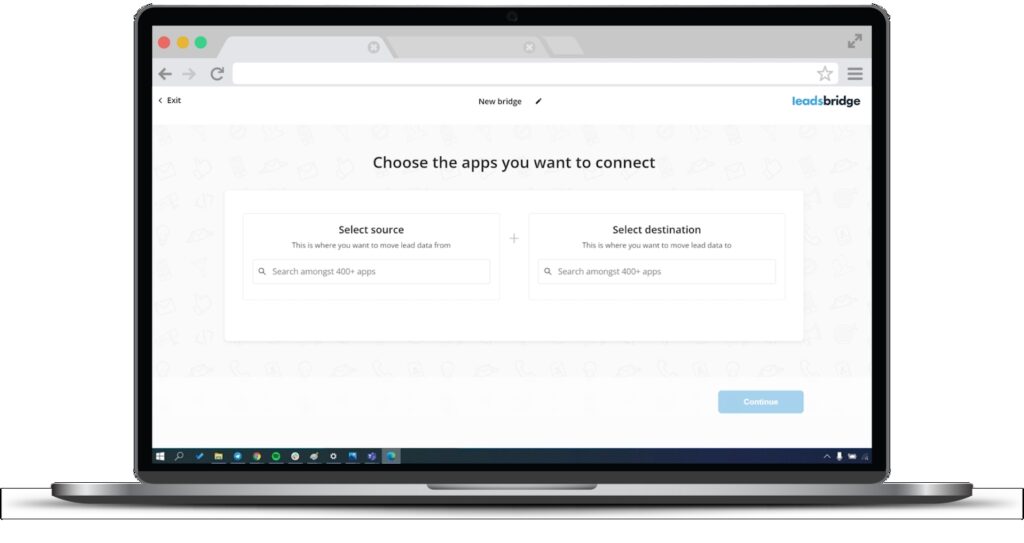
Step 2: Connecting your accounts
After setting up your source and destination, you’ll need to authorize the connection by logging in to your TikTok account.
This authorization allows LeadsBridge to build a data bridge between TikTok and Google Sheets.
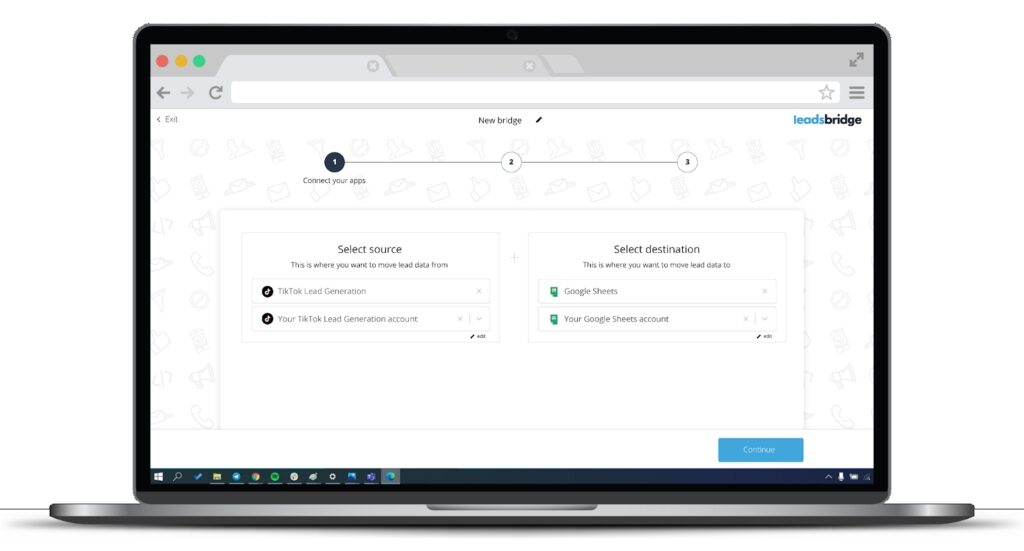
To do that, you must have:
a) A TikTok Advertiser account. If you don’t have one yet, you can create a TikTok for Business account here.
b) Have an active Instant Form (at least one).
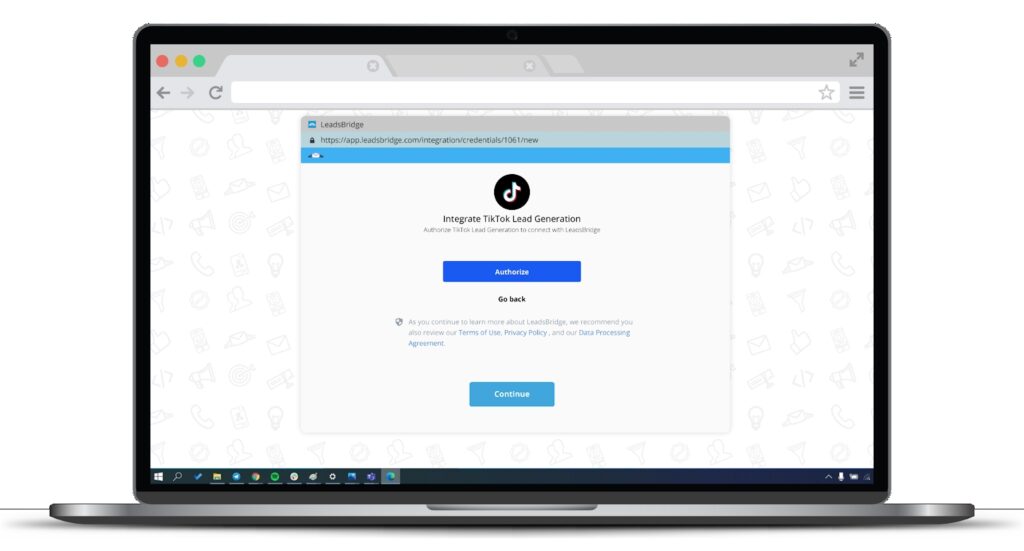
Then, you’ll also need to connect your Google account.
Once completed, click “Continue”.
Step 3: Fields mapping
1. We recommend that you review all data fields and see if they are mapped accurately. This is to ensure your Google Sheets – TikTok integration runs flawlessly.
2. Click on “Show unmapped fields” to add or edit the information manually; here, you can include information and pass it as a static value.
These fields are used to customize data, like reformatting dates and times or altering info, phone numbers, etc. You may also leave some of the fields blank.
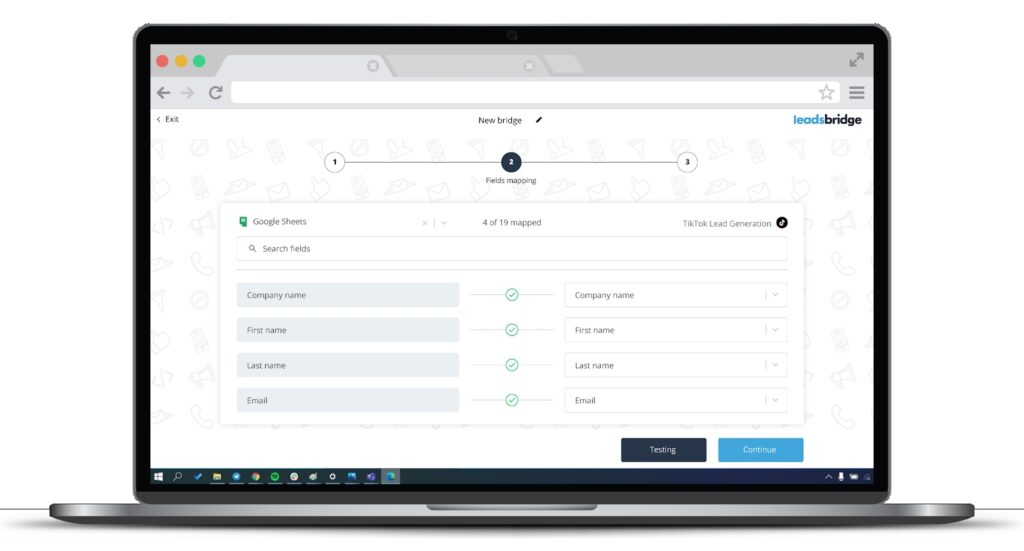
Test
Now, your bridge is almost ready. But before going ahead, you can run a simple test to see if it works perfectly.
a) Find and select “Test connection”, under the Fields mapping setting.
b) Fill in the required information (name, email address, etc).
c) Click “Run test”.
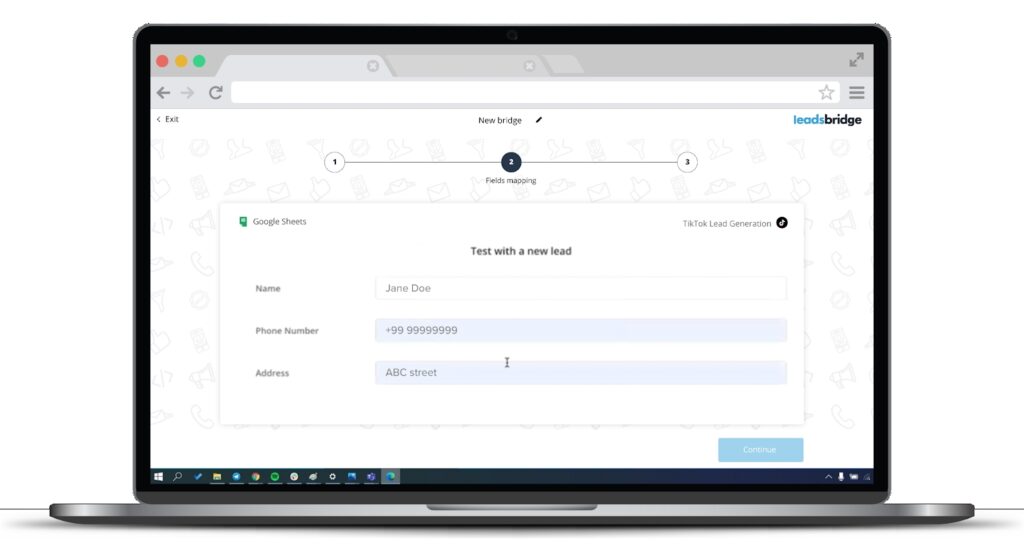
d) If necessary, select “Go back” to edit the fields.
If your bridge is set up correctly, you’ll receive the following message.
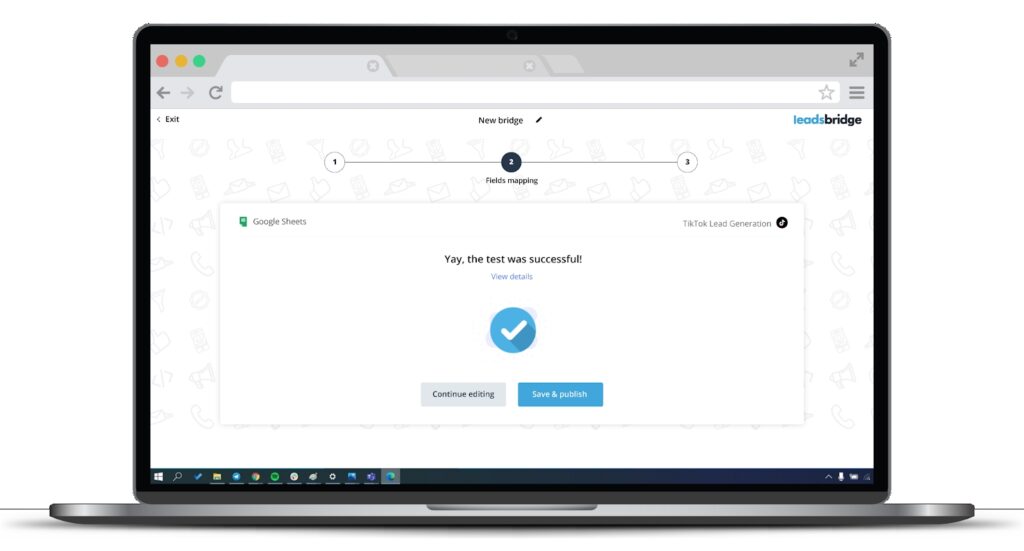
4. Click “Save & publish”.
And congratulations! Your bridge is now active.
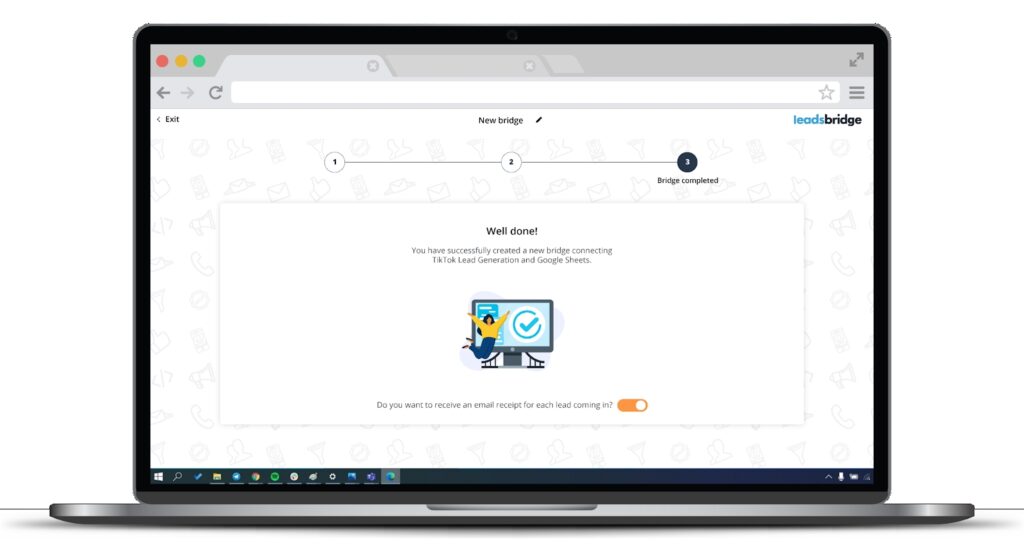
5. Activate the “Email receipt feature”.
This is where you can activate LeadsBridge’s Email receipt feature to start receiving notifications for your incoming leads right in your mailbox.
All you have to do is switch on the button where it reads, “Do you want to receive an email notification for each lead coming in?”
This option is free and available for any of the integrations you create.
Google Sheets and TikTok Conversions API integration
Google Sheets and TikTok Conversions API integration helps businesses track and analyze the conversion events that come from TikTok advertising campaigns.
This automated bridge directly funnels conversion data_such as purchases, form submissions, and sign-ups_ into Google Sheets. This means no more manual data entry, which allows your team to optimize your ad spending and campaign performance based on up-to-the-minute data.
Google Sheets and TikTok Custom Audiences integration
The Google Sheets and TikTok Custom Audiences integration boosts your campaign’s targeting. This connection automates the synchronization of customer lists from Google Sheets to TikTok.
Then, you’ll be able to create a more precise custom audience and tailor your ads to reach viewers.
Using this integration, you can make sure that marketing messages are delivered to a highly engaged audience likely to take action.
Want to optimize the impact of each ad dollar spent on TikTok?
Join the waiting list to be the first to get notified about Google Sheets and TikTok Custom Audiences integration.
How to use TikTok for lead generation
TikTok’s Lead Generation tool allows you to create seamless interactions with your leads so that you can convert them. Once a user interacts with your TikTok videos, they are given a simple form, which they can fill out to get in touch with you.
These are known as the Instant Form within the TikTok app and are used as a Lead Generation feature.
Once a user clicks on your video or ad’s CTA, they are shown a form that is pre-populated using the users’ profile info, including name, email, phone number, etc.
Must-have TikTok Lead Generation integrations
Besides our TikTok – Google Sheets integrations, you can create other bridges to create automated workflows. Here are some of our popular TikTok Lead Generation integrations you can use to automate your TikTok advertising workflows.
How much does integrating TikTok with Google Sheets cost?
Our TikTok Lead Generation integrations are available under our Free Forever plans. Remember that this option allows you to handle a limited amount of data transferred between the platforms through our service.
For a small amount of data per month, you can use a free plan and upgrade to the Pro plan as your business grows.
Get more information about our plans.
How secure is your data when using TikTok – Google Sheets integration?
We maintain top security data standards for all our integrations, including:
- No storing of your lead data at any point
- PCI, Facebook, Google, and LinkedIn
- Frequent security audits by third-party testers
- And compliant marketing for scalable and safe customer acquisition
How to move TikTok data to Google Sheets manually?
Below are two straightforward ways to pull your TikTok leads into Google Sheets via manual export (works for every advertiser) and native Sheets connector (rolling out gradually).
1. Manual export & import of TikTok data to Google Sheets
If the built-in connector isn’t turned on for you yet, download leads as a CSV and drop them into Sheets.
- Head to Leads in Ads Manager
- Tools ▸ Leads ▸ Download Leads (or use the Download Lead Data link beside any ad/form).
- Choose an instant form
- Select the form whose responses you need and click Download. A CSV file lands in your Downloads folder.
- Open Google Sheets → File ▸ Import
- Upload the CSV, pick Insert new sheet(s), and your data appears in a fresh tab.
- Add headers and cleanup
- Rename columns, convert time stamps with =TEXT(A2, “yyyy-mm-dd hh: mm”), and add any extra fields you want to track (e.g., “Sales status”, “First follow-up date”).
- Share with your team
- Give editor rights only to teammates who need it; everyone else can view-only to keep data integrity tight.
Save a copy of the cleaned sheet as template_leads_sheet.xlsx so you can reuse the formatting next time. Remember to paste new rows underneath.
2. Native Google Sheets connector (still in rollout as of July 2025)
If you see Connect CRM inside TikTok Ads Manager, you can push leads straight to a specific worksheet:
- Tools ▸ Leads ▸ Connect CRM (or Tools ▸ Instant Page ▸ Instant Form ▸ Download Lead Data).
- Search for Google Sheets, select TikTok direct integration, then Apply for Permission if prompted.
- Sign in to Google, pick the exact spreadsheet and worksheet.
- Field-mapping appears automatically—double-check every column. Click Next then Send test data.
- You’re live! Only newly generated leads will flow in; historical leads stay download-only.
Need multiple forms or sheets? Repeat Connect CRM for each pairing. A single form can feed one sheet; multiple forms can point to the same sheet (each to its own tab).
Get more information
Discover more about how to add TikTok Lead Generation to Google Sheets using our platform, or request a demo.
Find more info about all the possible TikTok integrations through LeadsBridge here.
















