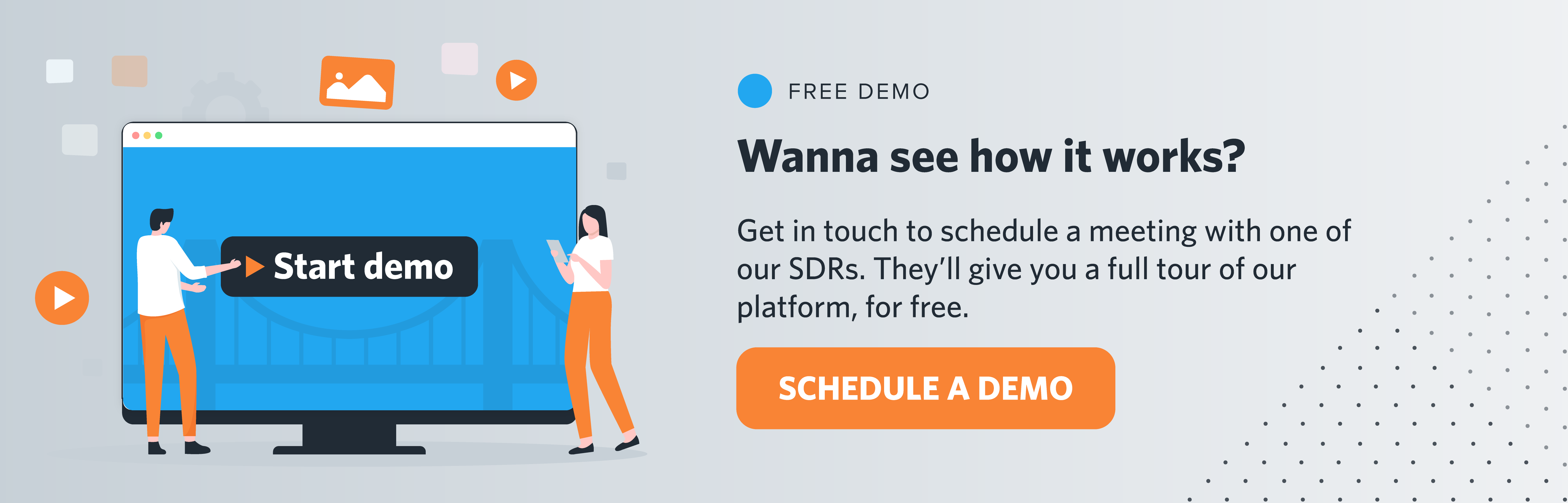Between privacy enforcement, iOS restrictions, and unreliable browsers, relying on client-side signals isn’t just enough anymore. If you use only Pixels, you’ll end up with huge gaps in your data, which eventually result in wasted ad spend.
How do you resolve this? Using Meta’s Conversions API.
Integrating this tracking feature into your advertising system closes those gaps. It does that by sending conversion events directly from your servers to Meta.
And if you run Conversions API (CAPI) and Pixel together, you get even higher-quality signals, steadier optimization, and more reliable reporting data.
This article gives you all the insights you need to use CAPI advertising. It also provides an overview of how it works, why it outperforms Pixel-only setups, and how to implement it using automated data bridges.
What CAPI advertising is and how it works
CAPI advertising creates a secure, server-to-server link between your marketing stack (website, apps, CRM, POS) and Meta.
You can send standard events (e.g., Lead, Purchase, Subscribe) along with hashed customer information (such as email addresses and phone numbers) to improve account matching and measurement, along with all the customer touchpoints.
Conversions API complements the Pixel. This means that you should run both and deduplicate with a shared event_id for the best results.
If done well, all of these workflows can give you fewer missed conversions, stronger retargeting and lookalikes, and even help the algorithm better learn what you are after.
Conversions API vs. Pixel-only setups
Why does setting up both outperform a system that only uses Pixel? Here are a few good reasons why a complete Facebook API advertising is superior:
1. Captures conversions that the Pixel misses.
You don’t want any “ghost conversions” per se, and want to focus on steadier optimization. So, blockers, poor connections, or private browsing can prevent Pixel from working. However, CAPI advertising lets you catch the same events from your server.
2. Cross-device and cross-channel clarity.
Customers research on mobile and buy on desktop or by visiting the physical store. Conversions API lets you connect these touchpoints using server-verified identifiers and offline events.
3. Subscription and downstream events.
Pixels can’t see renewals, upgrades, cancellations, or CRM stage changes. However, Conversions API can. This means you can optimize for tangible business outcomes.
4. Better match quality and more accurate audiences.
You want to hash all your first-party identifiers and know about server-side event. Here’s what this roughly looks like:
This expands your Event Match Quality, which in turn improves your attribution, retargeting, and lookalikes.
Meta offers a ton of great strategies for event tracking, such as event deduplication (as a best practice) and even tools for testing your server events.
5. Reliability and redundancy.
Sometimes, the Pixel fails to operate. Conversions API, however, still records the conversion. Running both delivers the most complete coverage.
6. Feeds Meta’s optimization engine.
Server-verified events give Meta’s models stronger signals, particularly for lower-funnel actions (purchases, qualified leads). That especially helps you channel your budget better when running a cookieless tracking setup.
How to set up Facebook API advertising using Conversions API
Step 1: Define the events that actually drive your revenue.
First, list the events you care about across web, app, and offline. You can set them up as Lead, Qualified Lead, Subscribe, Purchase, Renewal, Refund, appointment bookings, etc.
Step 2: Confirm prerequisites.
You’ll need Business Manager access, a Pixel (or Data Source), a system to send server calls, and an access token. Meta has a checklist for everything you need to set up a CAPI advertising integration.
Step 3: Choose your integration path.
- Implementing partner integration: Being an official Meta Business Partner, LeadsBridge offers purpose-built Conversions API connectors to 380+ tools (CRMs, ecommerce, forms). This connection lets you streamline your data transfers and pipe custom events back to Meta without having to code.
- Using server tagging: Implement via server-side GTM or a cloud function. Ensure first-party collection, proper hashing, and robust retries.
- Building direct APIs: Build your own integration to connect with Conversions API. This is resource-heavy and requires a team to maintain it throughout your setup.
Step 4: Run Meta Pixel and Conversions API together.
If you haven’t, use this guide to set up your Meta Pixel.
Send the same event name and a shared event_id from the browser and server. This prevents double-counting.
Go to the Events Manager and Test Events to verify that your setup is complete and learn about managing duplicates.
Step 5: Maximize match quality.
Pass hashed identifiers such as email and phone, in addition to fbc (Facebook click ID) and fbp (browser ID cookie) parameters, dataset IPs, and user-agent wherever possible.

Monitor Event Match Quality and address any discrepancies you find. It’s a practical proxy for how well Meta can attribute and optimize.
Step 6: Configure measurement and AEM.
AEM (Aggregated Event Measurement) has changed as of 2025. You no longer manage the eight-event priority. Instead, correct event configuration and deduplication are in focus.
However, it still helps send the most valuable events cleanly and consistently.
Step 7: Validate, monitor, iterate.
Use Diagnostics and Test Events to catch parameter mismatches and repetitive events. Look for “improve event coverage” reports and resolve the issues throughout.
Here’s how to use the Facebook lead ads Testing Tool via LeadsBridge.
How Conversions API improves performance
CAPI Facebook ads are based on server-to-server tracking which means capturing more real conversions. With this data, Meta optimizes and attributes better even when cookies and Pixels are a no-go.
But if you run lead ads, you can take your targeting a step further. Using the Conversion leads performance goal to optimize delivery toward people likely to become customers. Setting it up, however, requires two ingredients:
- Lead ads set up with Conversion Leads selected, and
- Feedback signals sent from your CRM via Conversions API (stage changes like MQL → SQL → Closed Won).
CAPI Facebook ads perform a lot better. This way, you’re closing the loop by telling Meta which leads moved down your marketing funnel, so the algorithm can find more of them.
How LeadsBridge works and why marketers pick it
LeadsBridge offers ready-to-use integrations for Facebook API advertising workflows. Three capabilities matter most:
- Lead Sync: Stream new leads from Meta lead ads into your CRM, marketing automation, and sales tools in real time. Once they are synced, you can segment on arrival and route to the right funnel.
- Audience Sync: Create consent-based audiences that auto-update (e.g., cart abandoners, high-value segments) to narrow down your targeting and reduce your overall ad spend.
- Conversion Sync: Send purchases, appointments, and conversions back to Meta via Conversions API for accurate attribution and optimization.
Want to go deeper on cookieless tracking and retargeting strategies? The complete guide to CRM retargeting you can use to build your roadmap.
Final thoughts
As a business, you need to keep in mind that advertising using third-party cookies is relatively obsolete. Brands now collect and activate first-party data responsibly.
A streamlined approach is to use server-side tracking tools and strategies, such as the CAPI advertising. That’s also the direction both Meta and industry analysts are moving toward. And without automated lead data management, managing such intricate strategies is near impossible.