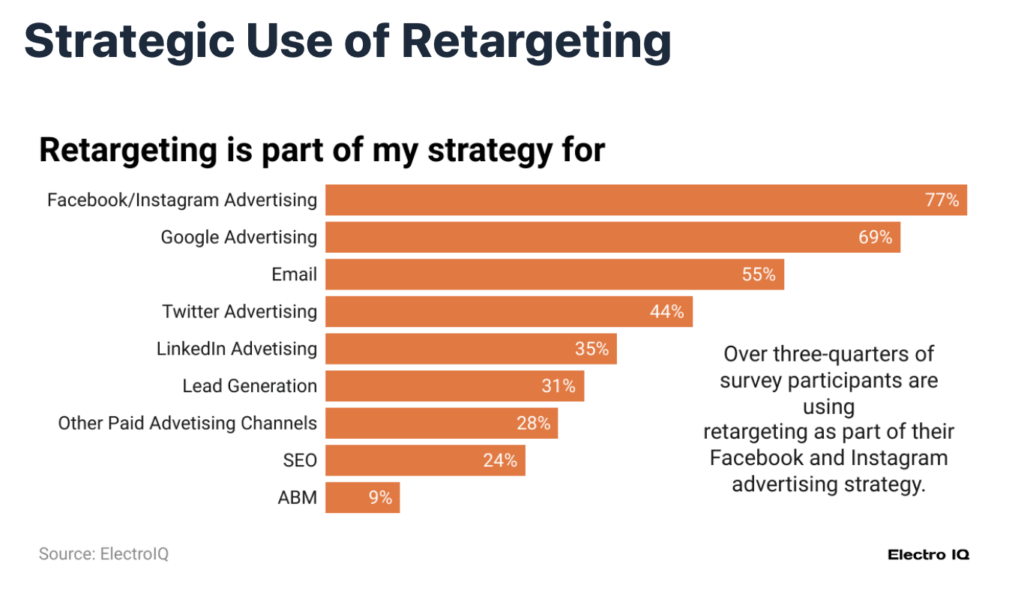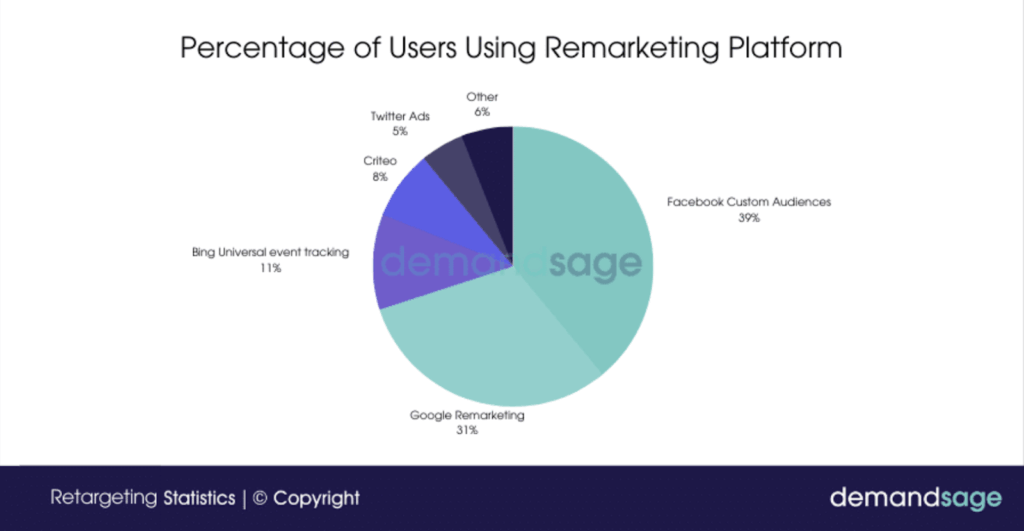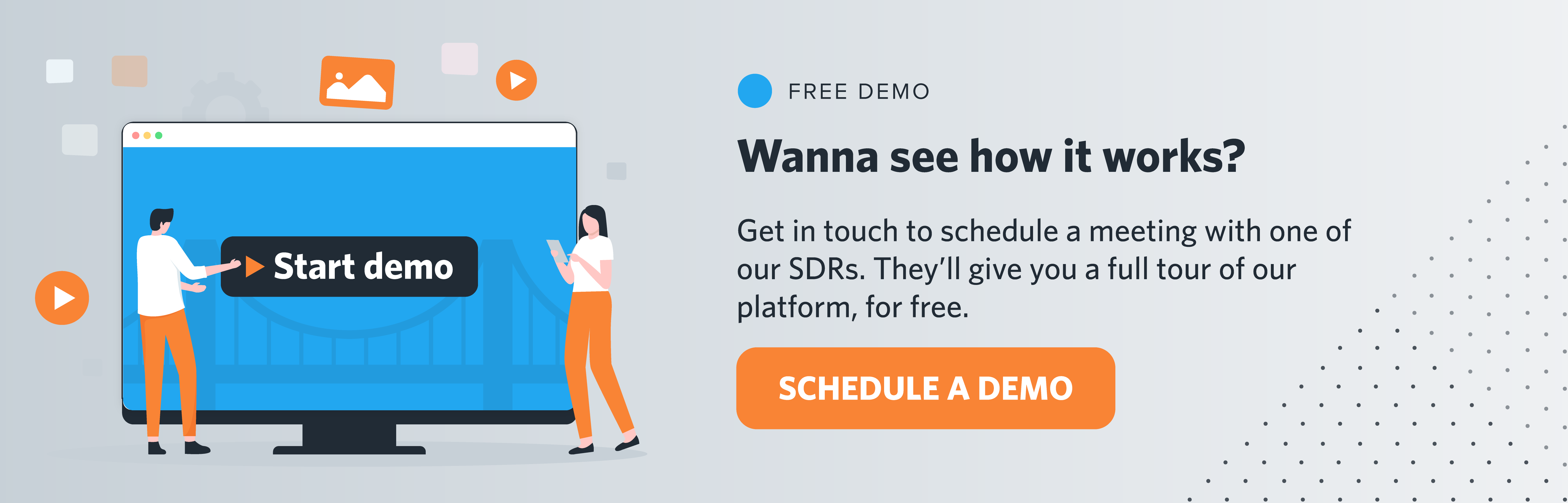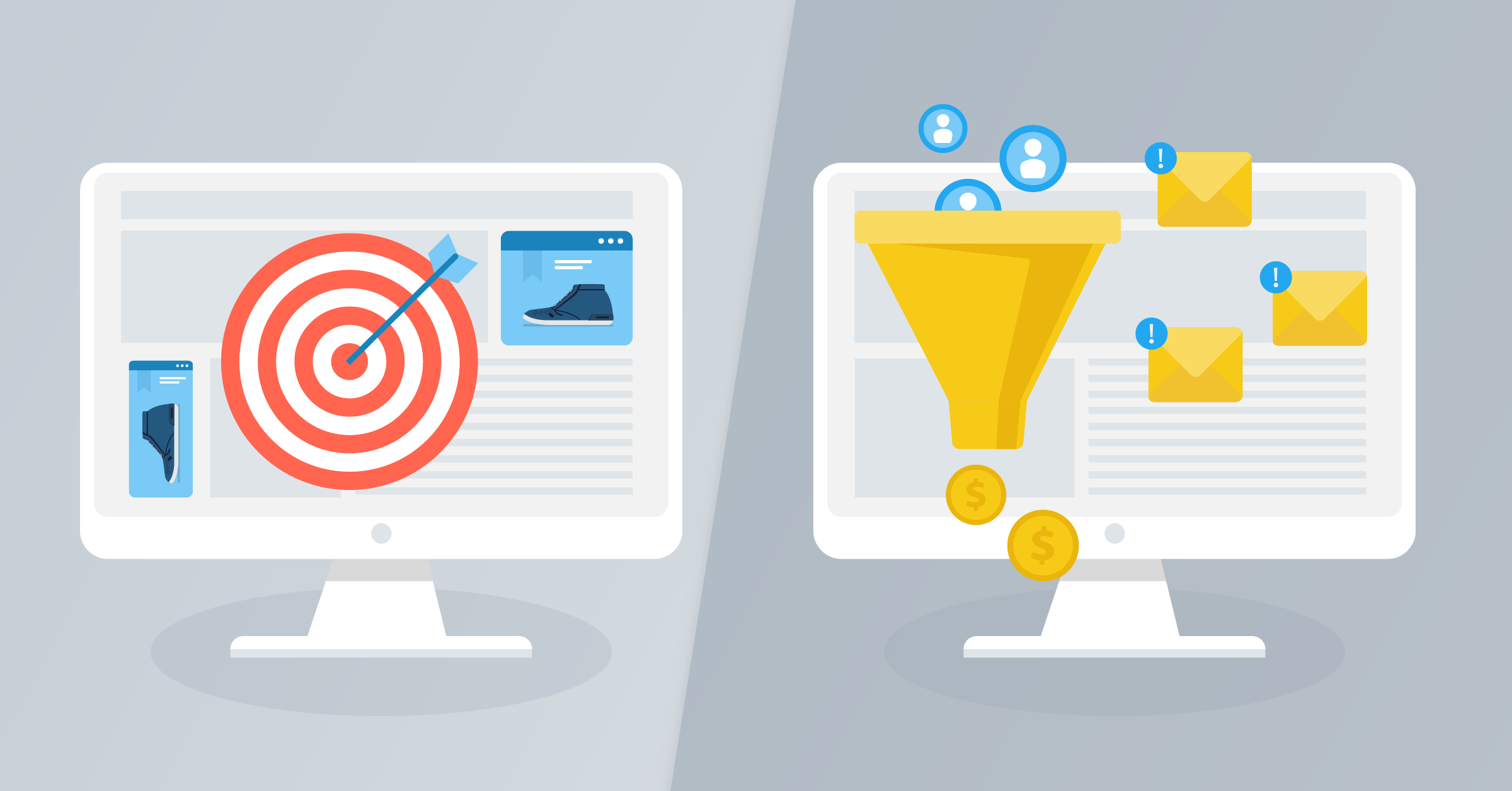
Few terms in digital marketing cause more confusion than remarketing and retargeting. They’re often tossed around as if they mean the same thing, but they’re not quite identical.
And while the distinction might seem small, it can make a big difference in how effectively you bring lost users back into your funnel.
- What’s the difference between retargeting vs. remarketing?
- What is a retargeting strategy and why is it effective?
- What is a remarketing strategy, and why does it matter?
- Remarketing vs. retargeting on Facebook
- Remarketing vs. retargeting on Google
- How to maximize your retargeting strategy with automation
- Final thoughts
In this guide, we’ll break down the key differences between remarketing vs. retargeting, explain how each works, and the tools you need to make the most out of each. This includes automation integrations such as these:
What’s the difference between retargeting vs. remarketing?
Retargeting and remarketing are two strategies used to bring people back to your business, but they work in slightly different ways.
Retargeting is mostly about showing ads to people who visited your website but didn’t take action. For instance, someone who added a product to their cart but didn’t check out.
These ads usually show up on other websites or social media, reminding users about what they looked at. Retargeting uses browser cookies or tracking pixels to follow this behavior.
Remarketing, on the other hand, often involves reaching out to people who already gave you their contact info, like past customers or email subscribers.
It’s more common in email campaigns, where you might send a message to someone reminding them to renew a subscription, check out a new product, or complete a past purchase.
Retargeting vs. remarketing, in short, is as follows:
- Retargeting: Ads created based on web behavior
- Remarketing: Messages (often emails) sent to past contacts
Both aim to reconnect with people who’ve shown interest, but they do it in different ways.
What is a retargeting strategy and why is it effective?
Retargeting is a digital marketing strategy that focuses on reaching users who’ve already interacted with your brand.
These interactions can be through your website, mobile app, or ads, but don’t end in a desired action like making a purchase or signing up.
In simple terms, it’s a way to follow up with people who showed interest but didn’t convert. This could mean targeting:
- A shopper who abandoned their cart
- A user who downloaded your app but stopped using it
- Someone who viewed your product page but didn’t buy
Take a look at these retargeting statistics:
Key benefits of a retargeting strategy
Because these users already know your brand, they’re much more likely to convert than cold traffic. That makes retargeting one of the most cost-effective strategies in digital marketing.
- Higher conversion rates: These users are already partway down the funnel, and retargeting nudges them to complete the journey.
- Better ad relevance: Ads can be highly personalized based on the specific product a user viewed, for example.
- Increased ROI: By targeting the most promising leads, you get more value from your ad spend.
- Stronger retention: In mobile apps, retargeting can reactivate lapsed users, keeping engagement and revenue steady.
- Brand recall: Users are reminded of your brand multiple times, increasing the chances they’ll take action.
What is a remarketing strategy, and why does it matter?
Remarketing is a strategy that targets people who’ve already interacted with your brand. They may have visited your website, added items to their cart, or read your blog.
Similar to retargeting, your remarketing-relevant contacts haven’t yet taken the next step, like making a purchase or signing up.
Unlike retargeting, however, remarketing often involves direct outreach like emails. For example, if a customer abandons their cart, you might send them a follow-up email with a discount to finish that checkout process.
Below are some notable remarketing statistics:
Key benefits of a remarketing strategy
Most people (96% of them) don’t buy the first time they visit a website. They browse, compare prices, check reviews, and might come back later, if they come back at all.
Remarketing helps keep your brand in front of them during this decision-making process. It also boosts brand awareness, customer retention, and loyalty. Here are the top advantages of remarketing campaigns:
- Brings back potential customers who left without converting
- Reinforces brand recall throughout the customer journey
- Improves conversion rates by staying top of mind
- Builds loyalty by re-engaging past customers with relevant offers
- Targets users with personalized messaging based on previous actions
Remarketing vs. retargeting on Facebook
On Facebook, retargeting vs. remarketing are closely related, but they’re not quite the same.
Remarketing is the broader strategy. It includes any effort to re-engage people who’ve interacted with your brand before. This could mean sending them emails, showing them ads, or somehow encouraging other channels’ algorithms to keep your brand in front of them.
Retargeting on Facebook, however, is more specific. It refers to showing ads to people based on actions they’ve taken online, like visiting your website or using your app.
Meta tracks these actions using the Meta Pixel or app events. Once someone takes an action, you can serve them tailored ads as they scroll Facebook or Instagram.
When it comes to retargeting vs. remarketing on Facebook, here are the key differences:
- Remarketing: A broad strategy across multiple platforms, including Facebook itself
- Retargeting on Facebook: Using Meta tools (like the Meta Pixel) to serve personalized ads based on user behavior
So while all Facebook retargeting is a form of remarketing, not all remarketing is retargeting.
Keep in mind that pixel data alone is no longer reliable due to filters like browser restrictions (Safari/Firefox), ad blockers, and iOS privacy changes (ATT).
That’s why you need to implement Conversion API integrations to send data server-side and bypass many of these issues.
Another big advantage that Meta offers is the ability to create custom audiences. This lets you group people based on specific actions or traits, like recent website visitors or past customers.
If integrated with your CRM, you can deliver more relevant ads and improve your chances of converting them.
Remarketing vs. retargeting on Google
Google Ads supports both remarketing and retargeting. While the two are often used interchangeably, there’s a clear difference in scope and execution.
Remarketing in Google Ads refers to the broader strategy of reconnecting with users who have previously interacted with your brand in some way.
For instance, they may have visited your website, watched a YouTube video, opened your app, or subscribed to your email list.
This approach allows you to serve ads across Google’s properties, such as:
- The Google Display Network
- YouTube
- Gmail
- Even within Google Search
Google Ads remarketing, however, is not limited to pixel-based behavior. It can also include audience lists built from CRM data or Google Analytics segments.
For instance, you can target people who have interacted with specific pages, spent a certain amount of time on your site, or engaged with a video campaign.
So, what is Google Ads retargeting?
It can be broken down into:
- Standard Retargeting: Shows general ads to past site visitors.
- Dynamic Retargeting: Automatically displays ads featuring the exact products or services a user viewed on your site, which makes it perfect for e-commerce.
Here’s a retargeting ad example. Say someone viewed a pair of running shoes on your site but didn’t check out. Then you can use Google Ads retargeting to show them those exact shoes (plus a discount offer) while they browse other websites or watch videos on YouTube.
An additional feature in Google Ads is Customer Match. It lets you upload your own customer data and target those users directly across Google platforms.
It’s especially useful for re-engaging past customers, upselling to existing ones, or excluding certain groups from campaigns to improve efficiency.
How to maximize your retargeting strategy with automation
Retargeting works best when you’re reaching the right people at the right time. And that requires clean, updated audience data.
LeadsBridge helps you automate the sync between your CRM and advertising platforms, so you can build retargeting ads with higher precision.
But why do you need automation to run high-performing retargeting?
How well your retargeting campaigns perform depends on the quality of your audience lists. Leads are constantly changing. New users sign up, others convert, some unsubscribe.
If your audience data is outdated, your ads miss the mark. With automation, your audience lists stay fresh, targeted, and compliant.
Now the question is, how do LeadsBridge integrations help you achieve that?
- Auto-sync your CRM with advertising platforms like Facebook, Google, and LinkedIn to update audiences in real time.
- Exclude opted-out users automatically to stay compliant with privacy laws.
- Target more precisely by creating custom audience segments, such as new leads, returning customers, or high-intent users, and syncing them instantly.
Key benefits
Let’s take a closer look at what LeadsBridge integrations can offer you:
- Always-updated audiences: LeadsBridge keeps your retargeting lists fresh by syncing them automatically and regularly.
- Real-time data transfer: CRM segments are mirrored accurately on ad platforms with secure, seamless syncs.
- Flexible segmentation: Build custom audiences based on demographics, lead stage, purchase history, and more.
- Combined audiences: Merge multiple CRM segments into one for broader targeting (e.g., combine “New Leads” and “Past Buyers”).
- Lookalike audiences: Automatically generate high-performing lookalike segments based on your best customers, and sync them across platforms.
- Cost-effective audience management: Pay only for the max audience size, not every contact change, so you can scale affordably.
- Multi-platform data sync: Use data from tools like HubSpot, Mailchimp, and Salesforce® to create unified retargeting audiences.
Final thoughts
When comparing retargeting vs. remarketing, both are valid and effective strategies, each with its own strengths. For best results, combine both strategies to guide users through different stages of the funnel.
To streamline this process, LeadsBridge helps you automatically sync your CRM data with ad platforms, keeping your custom audiences up to date.
This lets you deliver more relevant ads, reduce manual work, and improve ROI.