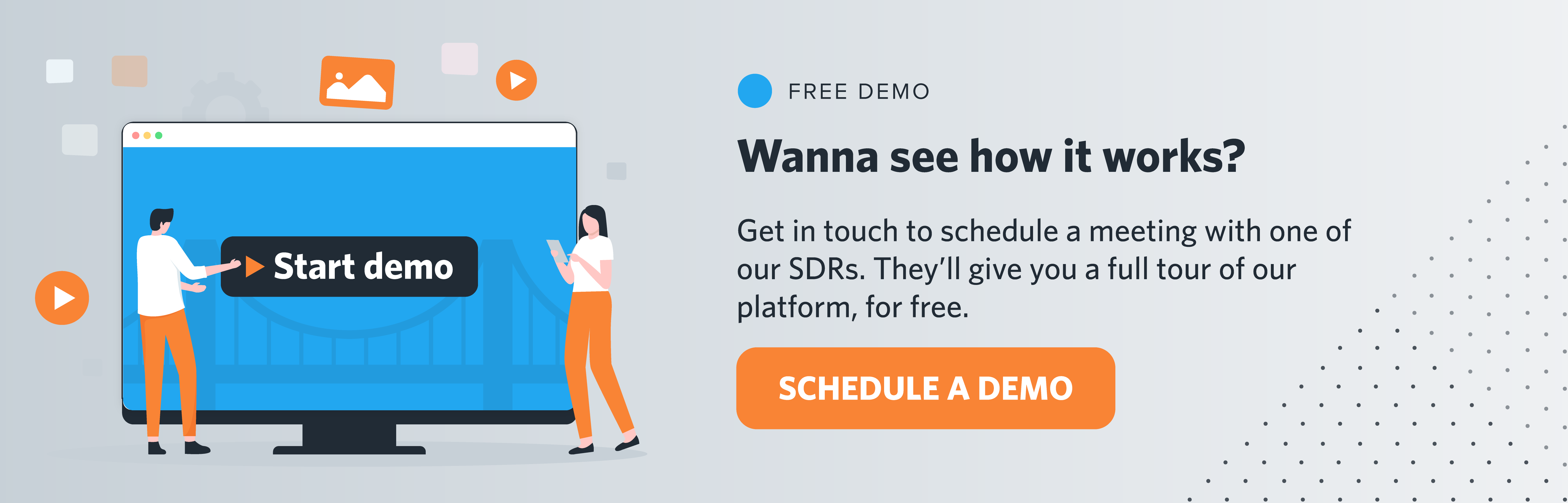New privacy laws and regulations are making it increasingly difficult for brands to collect relevant data from their customers. Apple and Google now need permission from users to collect third-party data, and it’s no surprise that a lot of people are choosing to “reject” the offer. Because of this, more companies are turning to first-party cookies to gather insights about their customers and provide a better, more personalized experience.
But what are first-party cookies and how are they different from third-party cookies? Don’t worry, we’ve got you covered—we’re going to explain the key differences and discuss what the future looks like for data collection.
In addition to a deep dive into the cookie types and usage, we’ll discuss automated solutions to help you stay compliant with privacy regulations while creating a robust, interconnected system. To discover more, you can schedule a demo.
First-party vs. third-party cookies: What’s the difference?
You’ve probably seen the terms first-party cookies and third-party cookies thrown around a lot recently, and that’s because there are new laws that have changed the way businesses can use cookies.
What are first-party cookies?
First-party cookies allow companies to collect analytics information from users that are actively browsing their websites. This is usually information like login details, pages visited, form submissions and signups—anything that requires a user to take action on a site or that asks them to submit information about themselves.
The benefits of first-party cookies
- Store information: Brands and websites can store submitted user information to make the process smoother the next time a customer visits. For example, they can store login information so users can log in with just one click.
- Provide a personalized experience: The information a user submits during their time on a website can be used to personalize future journeys—for example, if a user has already submitted a form, they won’t be asked again.
- Get explicit permission: First-party cookies require direct permission from a user. Once you have this permission, you can decide which information you want to collect based on what’s most important to you.
Examples of first-party cookies
Okay, so what exactly does a first-party cookie look like? We’ve already established that they collect information from actions a website visitor has taken, so this can translate into:
- Login details: Tracks sign-in IDs and passwords when a user visits a site and can populate it next time to save the visitor from having to type it again
- Wishlists and cart items: First-party cookies can remember items a visitor has placed in their cart or on a wishlist, so the products are still there the next time they visit.
- Product recommendations: As well as remembering the products a visitor has clicked on, first-party cookies can serve recommendations based on these items and trigger timely reminders.
What are third-party cookies?
Third-party cookies are created by a third party and are primarily used for advertising and scripts on websites. For example, if a visitor clicks on an ad that’s part of an ad network, all the companies within that network can access the data from the cookies. While they allow for personalized ads, third-party cookies can invade privacy because they don’t get permission directly from the user.
Examples of third-party cookies
Third-party cookies are predominantly used in advertising, retargeting, social media, and live chat software. Here’s what they might look like in action:
- Generate ads: Creates cookies when a visitor lands on a website with the same cookie code and can track where else the visitor goes to generate ads on new pages.
- Links to social media: Third-party cookies can link up the site a visitor is on with its social media accounts to track and monitor use across all platforms. For example, if a visitor navigates to a particular product page, third-party cookies can use that information to serve retargeting ads to customers on Facebook.
- Chatbot cookies: Third-party cookies can track when a visitor interacts with a chatbot and can keep track of what questions have been asked.
So what are the key differences?
For starters, first-party cookies come from your own site, while third-party cookies are collected via ad servers and other servers, which are then loaded onto your browser.
Secondly, first-party cookies only work on the website they were made for, and only the original website can read them, whereas third-party cookies can be used on any website that loads the code (and anyone with the right software can read them).
Finally, first-party cookies can only be read when a user is active on the site, while third-party cookies can be read anytime.
It’s important to note that an increasing number of browsers are blocking third-party cookies and are providing more ways for users to get around them. On the flip side, first-party cookies are supported by all browsers and actually give users tools to choose if they want the site they’re on to collect their cookies or not.
What about second-party cookies?
You might be wondering whether second-party cookies exist. The answer is yes, they do, but they’re an amalgamation of first and third-party cookies. They are collected and used in data-sharing agreements and share the data collected from a website visitor with the original website and the website’s partners.
How browsers treat first-party cookies vs. third-party cookies
Spoiler: Browsers don’t treat first-party cookies and third-party cookies equally. All browsers support collecting and using first-party cookies, but many are starting to block the use of third-party cookies.
There are now ad blockers and anti-trackers that stop third-party cookies from getting private customer information. This is making it increasingly difficult for companies that aren’t collecting first-party data to learn about their customers and deliver a personalized experience.
In fact, most browsers now have settings that make it easy for users to reject all types of cookies if they choose—however, visitors are more likely to agree to first-party cookie collection than third-party collection.
The future of first-party cookies & third-party cookies
There’s no denying it: Google Chrome, Firefox, and Safari are phasing out third-party cookies. And yet 88% of visitors expect a personalized experience when they visit a site.
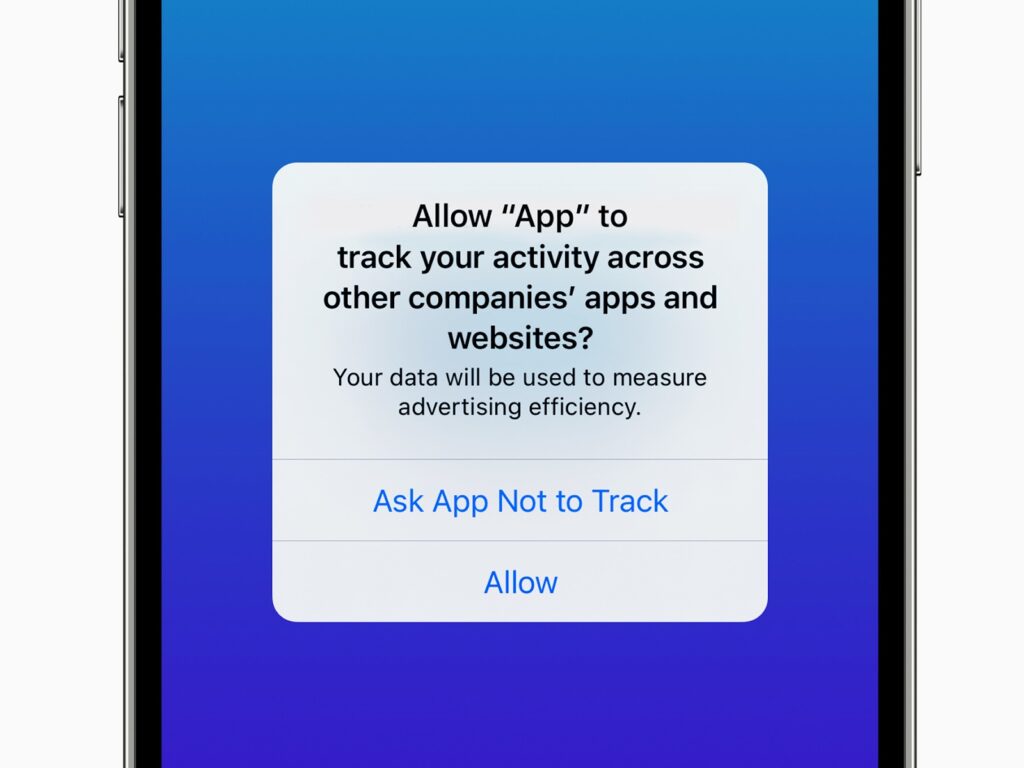
So what can you do? Marketers that rely on third-party data for ads and other personalization activities will need to change their strategy. Here’s how.
How to re-evaluate your strategy
Re-evaluating your strategy for using first-party vs. third-party cookies requires careful consideration of your business needs, regulatory requirements, user privacy concerns, and implementing appropriate advertising tools. Here are some steps to help you re-evaluate your strategy for using cookies:
1. Use Facebook conversions API
Facebook’s conversions API offers a cookieless tracking solution that lets you share data from your site’s server rather than the browser. The data can then be transferred straight into Facebook and used in a similar way to pixel events.
Set up the conversions API by configuring the necessary endpoints, either by adding the relevant code to your website’s backend or through automated data bridges provided by an official Meta partner such as LeadsBridge.
2. Upload customer information
As well as collecting data directly from your server, you can upload customer information from your CRM into the API. From there, Facebook will match the information with the data of users who have seen and clicked on your ads.
3. Attribute sales
It’s important to consider how they impact your ability to attribute sales to specific marketing channels or campaigns. Without third-party tracking, it can be tricky to know where a sale came from. Facebook’s conversions API will use data from your server and uploaded CRM files to match a sale to an ad.
4. Identify your business needs
Determine why you are using cookies and how they help your business. For example, are you using cookies to personalize user experiences or to track user behavior for analytics purposes?
Evaluate the types of cookies you are currently using, including first-party and third-party cookies. Identify which cookies are necessary for your business and which ones are not.
5. Review regulatory requirements
Check the latest regulatory requirements in your jurisdiction regarding the use of cookies. This includes the General Data Protection Regulation (GDPR) in the European Union, the California Consumer Privacy Act (CCPA) in the United States, and other similar regulations.
Based on your analysis, consider making changes to your cookie usage strategy as needed. For example, you may decide to limit your use of third-party cookies or switch to server-side tracking methods. Lastly, keep in mind that re-evaluating your cookie usage strategy is an ongoing process to adapt to the ever-changing landscape of user privacy.
Top tip: Use LeadsBridge’s CAPI integration to leverage the data across multiple different customer touchpoints.
How LeadsBridge can track offline & online conversions without third-party cookies
LeadsBridge’s integration for Facebook CAPI can provide insights into whether your ad campaigns are performing well regardless of which platform they’re hosted on.
The online-to-offline tracking feature will help you attribute conversions to online advertising across your omnichannel campaigns.
LeadsBridge enables you to connect different platforms and tools with Facebook’s conversion API, and streamline your data management processes_ whether you’re tracking appointments, in-store purchases, or signups. Basically, you can get the full data picture without using third-party cookies.