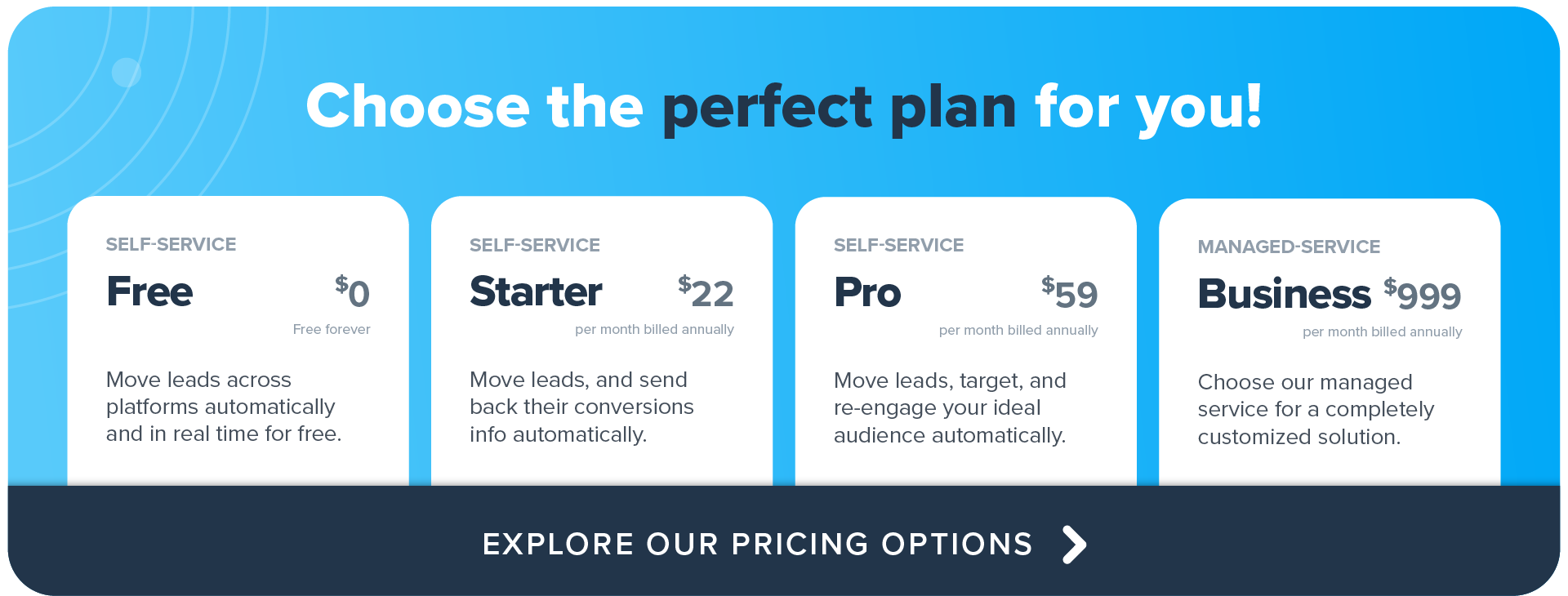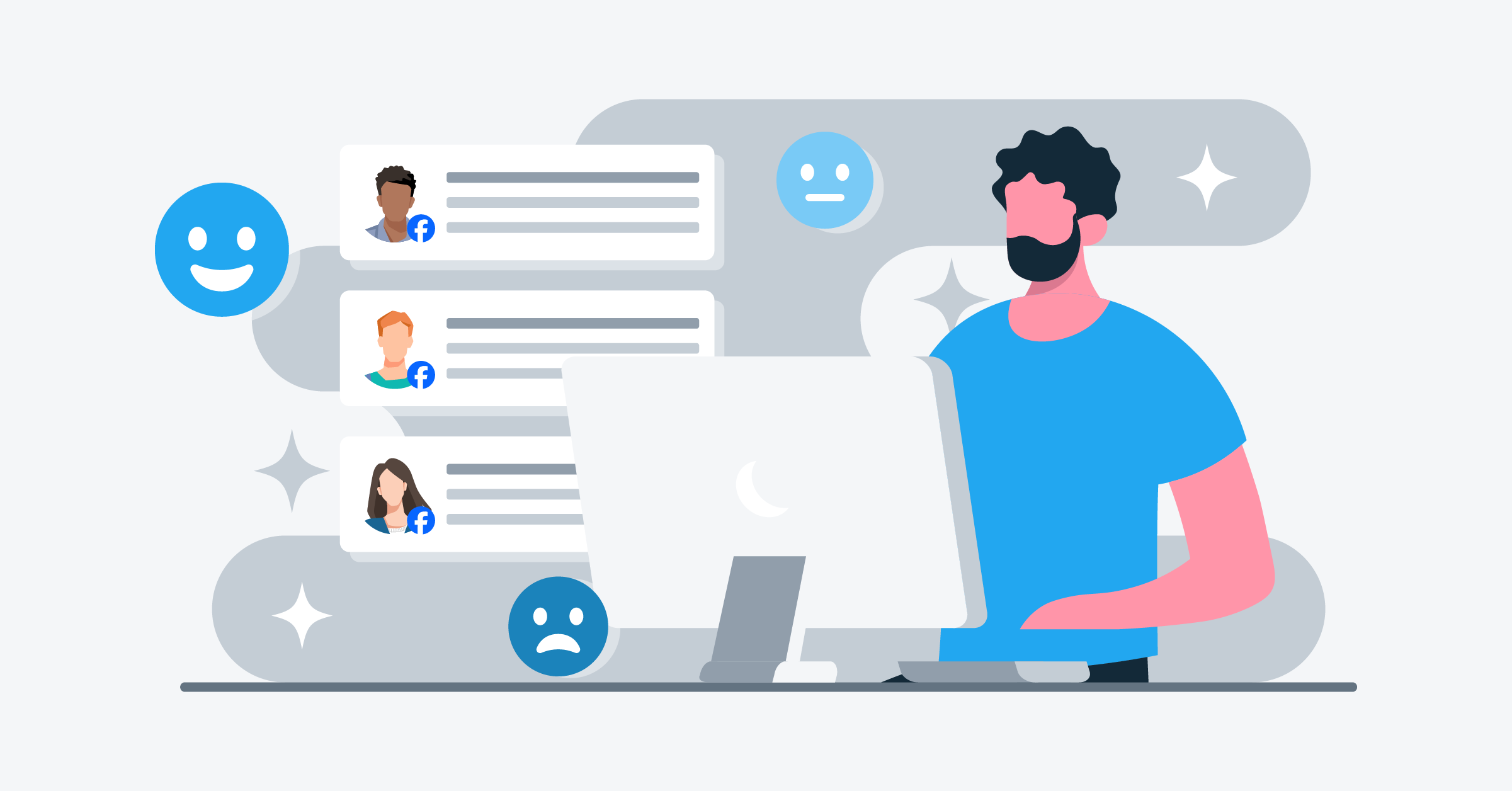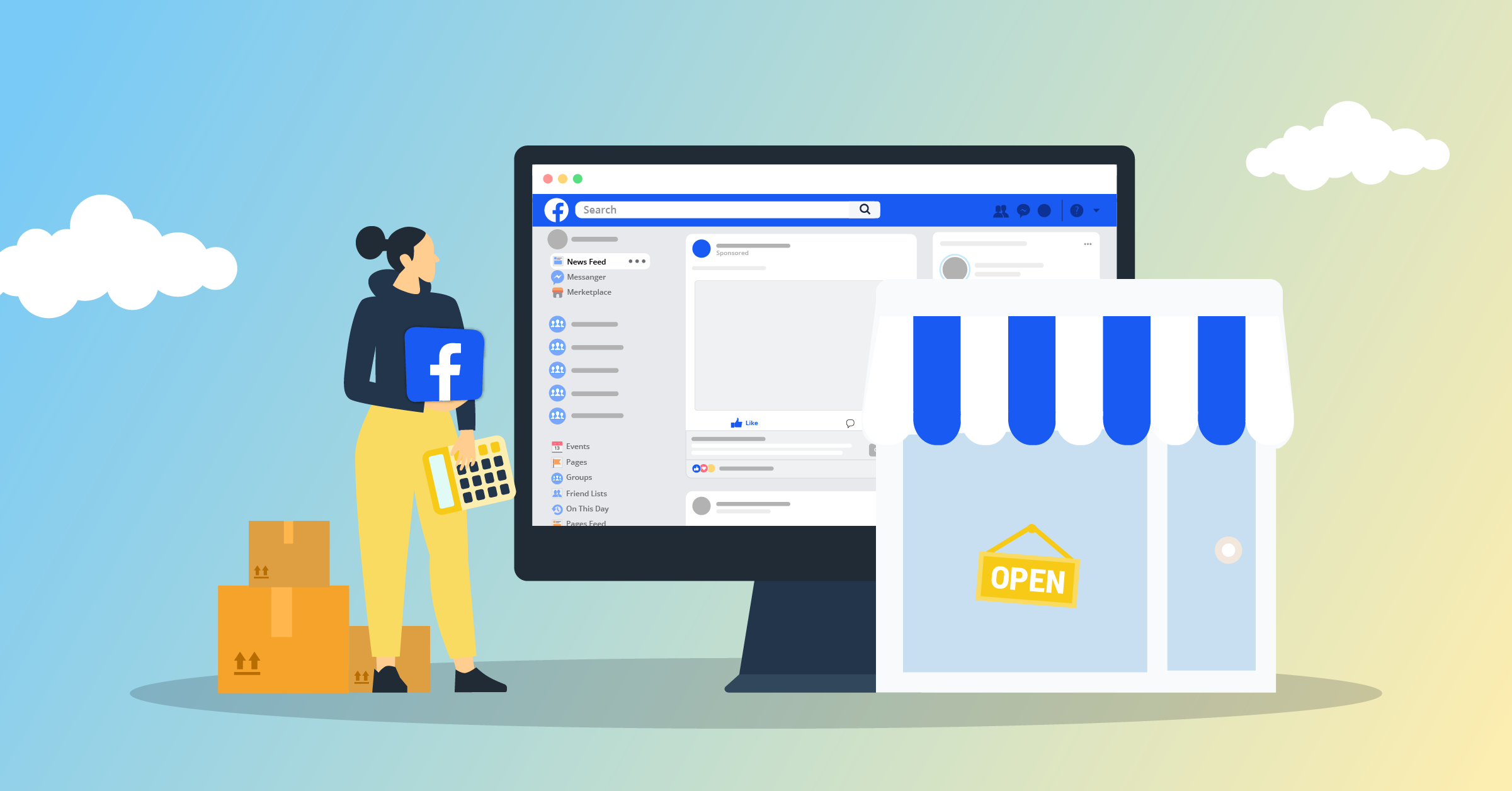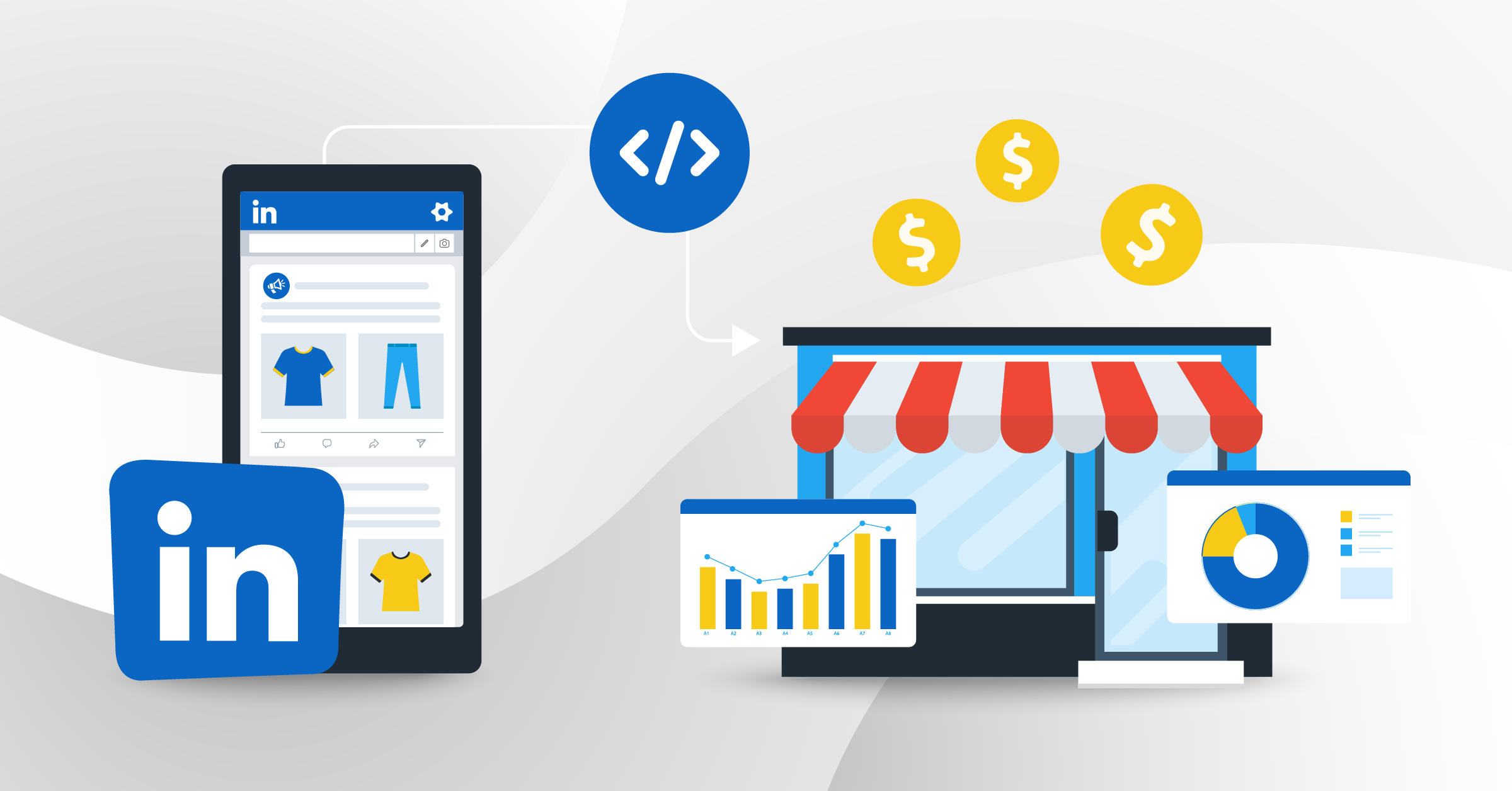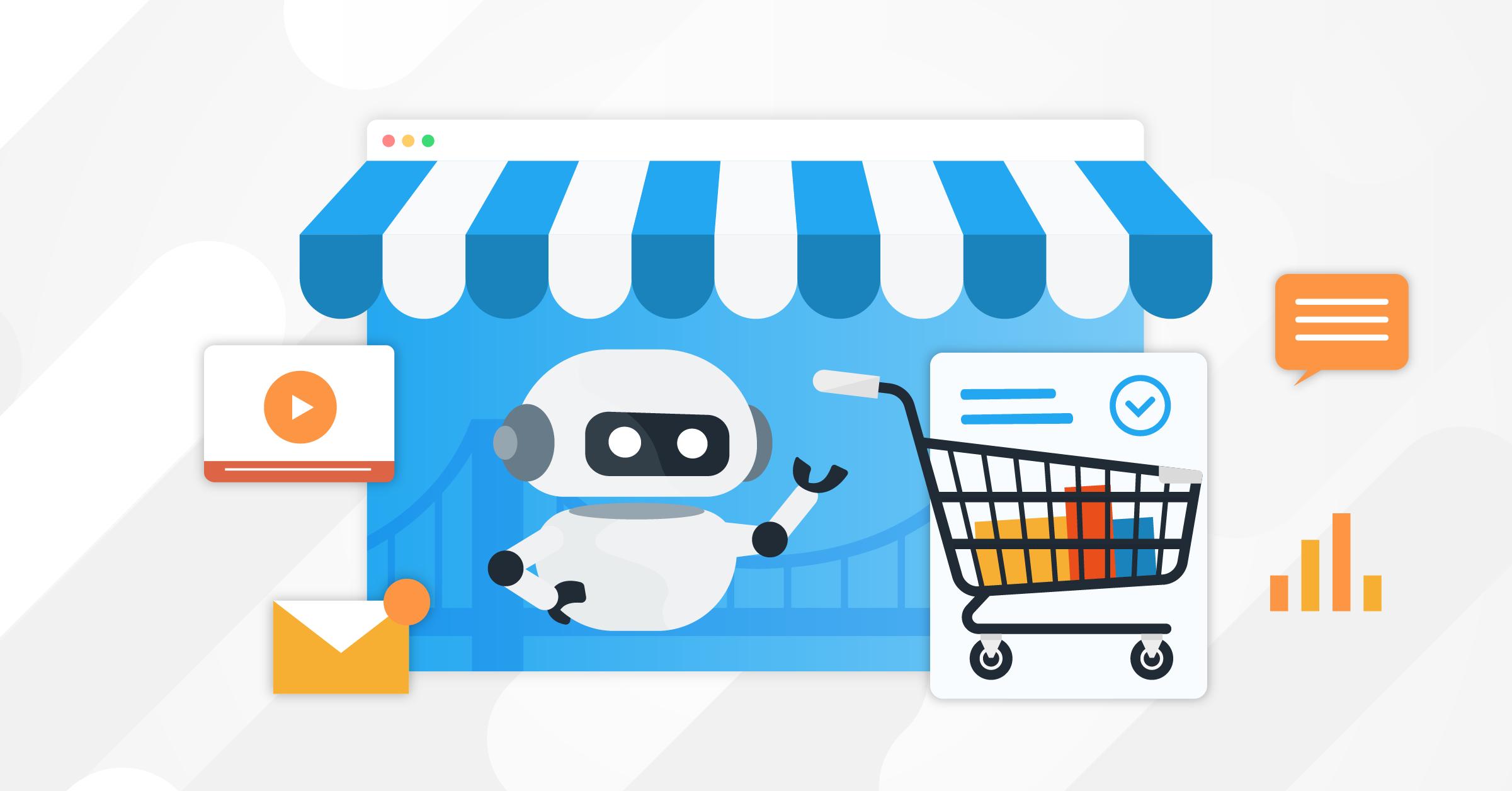
In the digital age, the ability to streamline processes, enhance efficiency, and reduce human error through automation is no longer a luxury but a necessity for small businesses. Automation can help you maximize your resources, focus on growth, and provide a better experience for your customers. While the word ‘automation’ might conjure up images of complex systems and sophisticated robots, the reality is that small businesses can start automating with simple, user-friendly tools.
In this comprehensive guide, we’ll walk you through what small business automation is, why it’s crucial for your growth, and how you can begin automating various aspects of your operations in 2024. From simple marketing tasks to sophisticated workflow management, you’ll learn how to harness the power of automation to propel your business forward.
Understanding small business automation
Automation for small businesses involves using technology to perform repetitive tasks with minimal human intervention. This can range from setting up automated email responses and calendar notifications to sophisticated customer relationship management systems that manage interactions from lead generation to post-sale support or optimize work order management process. The main goal of automation is to free up your time so you can focus on strategic activities that will grow your business.
Now that we know what small business automation is, you’re probably asking why it matters. The answer is simple: efficiency. By automating the tasks that don’t require serious brainpower, you’re not only saving time but also reducing the potential for human error and making sure those tasks never fall through the cracks.
The benefits of small business automation
The benefits of automation are multifaceted. For starters, 70% of business leaders report that they spend 45 minutes to 3 hours on repetitive tasks, daily, as a part of an 8-hour workday. But automation can not only save time (and sanity), it also reduces errors and enables businesses to:
- Scale operations without dramatically increasing resources
- Deliver a more consistent customer experience
- Gather and analyze data more effectively for decision-making
- Improve employee satisfaction by freeing them from mundane tasks
It’s these sorts of efficiency gains that give small businesses a competitive edge in any market. With the right tools and implementation, small business automation can truly transform how you operate.
How to automate small business operations in 2024
For a small business owner, the idea of automation can be both exciting and daunting. Getting IT help for your small business can make implementing automation systems much smoother and more effective. With so many tasks potentially on the table, where do you start? Here are the key areas you should consider automating to get the most significant return on your time investment.
Workflow automation for small businesses
Workflow automation is the linchpin of small business operations. It encompasses the tools and processes that you use to streamline tasks, from the back-office work that keeps your business running to the customer-facing interactions that drive revenue.
Here’s how to automate your workflows effectively:
- Employee empowerment: Curate and promote a positive work culture that offers remote options (especially with the rise of virtual offices), fewer manual tasks (more time for innovation), and is conducive to high employee morale and happiness. With this emphasis and the right corrective parameters, your company will experience an uptick in overall productivity.
- Identify repetitive tasks: The first step is identifying the tasks you repeat most often. These tasks are prime candidates for automation.
- Choose the right tools: There are a plethora of tools available to help you automate tasks—from project management platforms like Trello and Asana to email marketing services like MailChimp and communication tools like Slack.

Source: Paperform
- Integrate tools: Many of these tools integrate with each other, which is critical to creating a smooth, end-to-end automated process. For example, LeadsBridge can integrate with your CRM, email, and social media tools to automate lead generation and follow-up. Workflow automation for small businesses can be streamlined throughout the entire organization through the power of LeadsBridge, which helps connect all business processes and prevents unnecessary workflow silos.
- Test and iterate: Once you have your tools set up, test your new automated workflows and iterate. Pay attention to where automation is working well and where it’s falling short.
Marketing automation for small businesses
Automation in marketing can be a game-changer for small businesses. It’s about delivering the right message to the right person at the right time—every time. Here are several specific areas you can automate in your marketing efforts.
- Email marketing: Set up automated email campaigns to welcome new subscribers, nurture leads, or win back customers who haven’t purchased from you in a while.

Source: ActiveCampaign
- Social media: Use tools like Hootsuite or Buffer to schedule posts in advance and engage with your followers without being online 24/7. Social media platforms are also a great acquisition channel for small businesses running advertising campaigns. Unlock the potential of social media acquisition through the power of LeadsBridge’s TikTok for small business integration.
- Lead qualification and nurturing: Implement a lead scoring system in your CRM. This will automate the process of determining which leads are most likely to convert and ensure they get the attention they need.
- Content publishing: Use content management systems like WordPress to schedule regular blog posts or other content to be published automatically.
- Analytics and reporting: Use tools like Google Analytics to automate the tracking of your marketing efforts. This will help you see what’s working and what’s not, without having to spend hours poring over spreadsheets.
- LeadsBridge: LeadsBridge can automate small business tasks, including marketing, and align every process with a singular goal. Beyond lead generation automation, LeadsBridge can help streamline audience targeting by connecting your first-party CRM audiences with advertising platforms like Facebook, Linkedin, and Google. This way, small businesses can get the most out of their retargeting.
LeadsBridge also enhances conversion tracking by integrating your favorite CRM or marketing platform’s conversion data with Facebook conversions API, Tiktok conversion API, and LinkedIn conversion API. This way, small companies like retailers or e-commerce can have full visibility of the funnel and track both online and offline conversions.
The Human touch in a world of automation
While we’re discussing automation, it’s crucial to remember that certain aspects of your business still require the human touch.
Customer service
Even with the most sophisticated chatbots and automated email responses, there will always be situations that require a personal touch. Make sure your automation doesn’t come at the expense of personalized customer service.
Creativity
Similarly, while tools can help automate the process of generating ideas, the actual creative work is still best left to humans. Whether it’s designing a new product or crafting your brand’s voice, the human aspect is what makes these efforts unique and compelling.
Strategy
Finally, while automation can help execute your business strategy, it can’t create one. Strategic thinking is a uniquely human skill, and it’s something small business owners need to prioritize.
Overcoming the challenges of implementing automation
Implementing automation in your small business isn’t always easy. It can be time-consuming and require a certain level of technical know-how. Here are some tips for overcoming the common challenges.
Start small
Don’t try to automate your entire business overnight. Start with one or two high-impact tasks to see the benefits and gradually build from there. This will also make the process more manageable for you and your team.
Invest in training
Invest in training your team members using a learning management system (LMS) to ensure they are comfortable with the new tools and processes. This will help them see the value in automation and can lead to more widespread adoption.
Seek outside help
If you don’t have the technical expertise in-house, don’t be afraid to seek help from outside experts. LeadsBridge can help automate and streamline all of your marketing efforts from marketing to sales. From automatic lead sync to audience targeting to online-to-offline conversions, LeadsBridge has everything a small business needs to boost sales and productivity.
Moreover, LeadsBridge’s Free Forever Plan is perfect for small businesses looking to get started with automation.
Looking to the future
The technology landscape is always changing, and what’s possible with automation for small businesses today may be different tomorrow. Keeping an eye on emerging trends can help you stay ahead of the curve and continue to reap the benefits of small business automation.
Stay informed
Subscribe to tech blogs, attend webinars, and network with other small business owners to stay informed about the latest developments in automation.
Analyze and evolve
Continuously analyze how automation is impacting your business and be willing to evolve your strategies as new tools become available.
Final thoughts
Small business automation is a powerful tool for growth and efficiency. By taking a strategic approach and leveraging the right tools, you can automate tasks that will save you time and money, and improve the overall effectiveness of your small business.
Remember, the goal of automation is to enhance—not replace—your team’s efforts. Use automation to empower your employees, delight your customers, and propel your business into the future.
If you’re ready to take the next step, consider exploring how LeadsBridge can integrate with your existing systems to supercharge all of your automation efforts. With LeadsBridge, the possibilities for small business automation are endless.