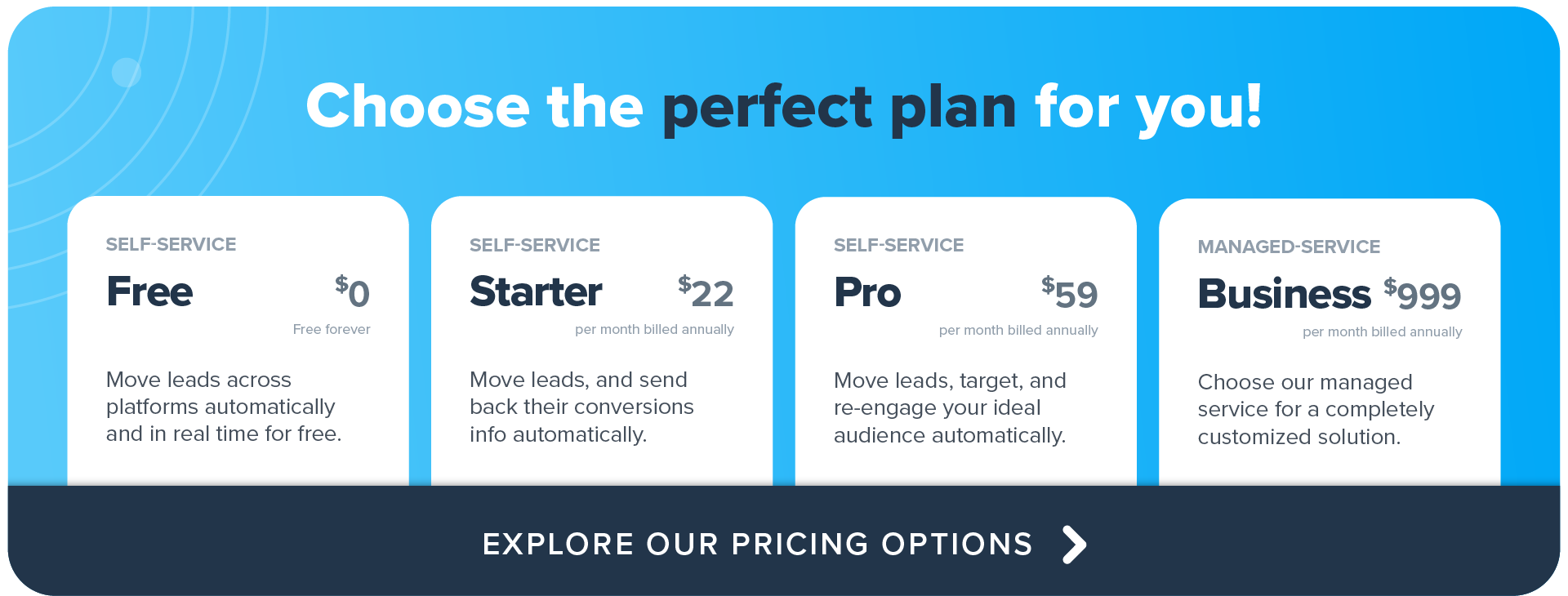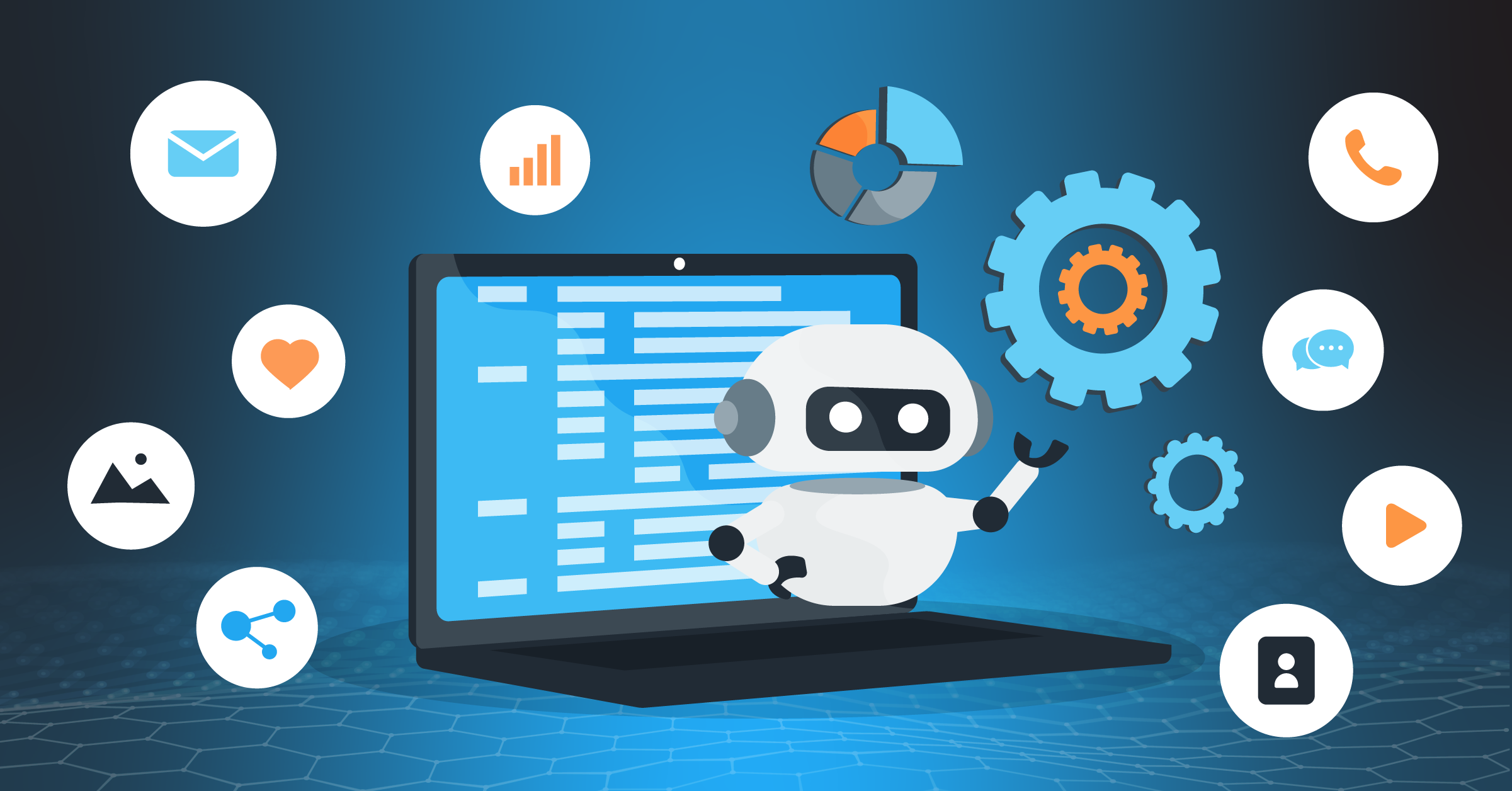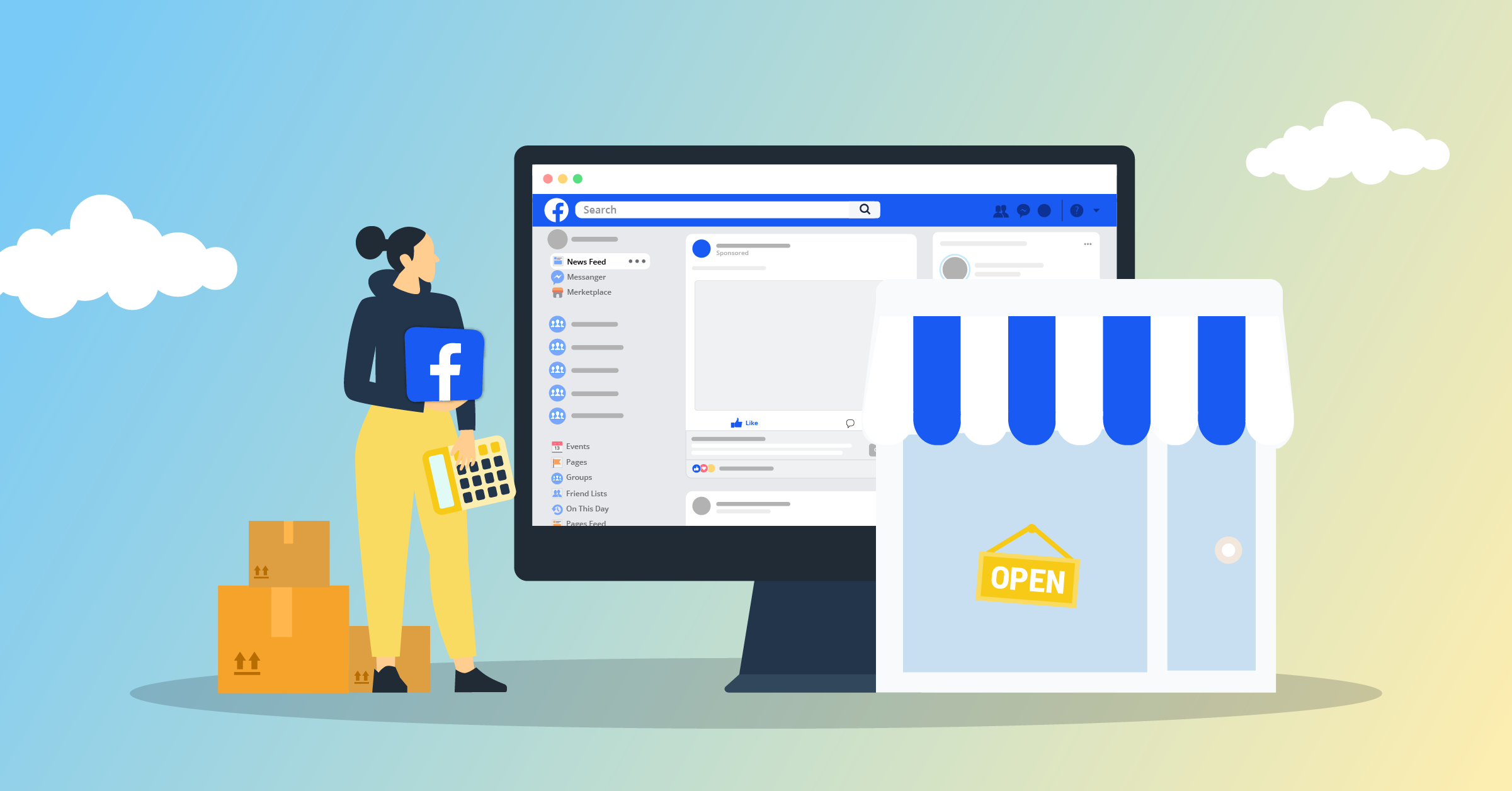
Considering Meta’s massive user base, maintaining a Facebook presence is a must-have strategy for small businesses. Of course, navigating the evolving digital ecosystems for a small business calls for planning and tact. That’s why establishing a Facebook ad strategy is the first and most important step in the process.
In this article, we’ll focus on these core marketing questions: Do Facebook ads work for small businesses, and how can you get the most out of your marketing campaign on Facebook?
We’ll also talk about tools and integrations you can set up for free to automate your Facebook advertising workflows.
Are Facebook ads effective for small businesses?
Facebook is a powerhouse in both advertising and branding. It covers a range of features designed to promote services, enhance customer support and communication, and establish an appealing brand image, among other benefits.
Let’s take its impact on sales, for instance. Users are 53% more likely to make a purchase when they have the convenience of messaging with a business. And to add to that, around 59% of users aged 18 to 34 (considering only those in Europe) have used Messenger by Meta to contact businesses.
But that’s not all. The platform’s true strength lies in targeted advertising. With features like custom audiences, you can run highly-targeted marketing campaigns, while potentially increasing your conversion rates.
Benefits of Facebook ads for small businesses
Facebook advertising has evolved around users and consumer trends. For advertisers, this social platform offers affordability, quick results, and a range of ad formats to accommodate different creative strategies.
All these unique features make Meta a robust advertising medium for small businesses aspiring to thrive in the digital landscape.
- Performing layered audience targeting: Facebook’s rich data processing allows you to target audiences with laser-sharp precision (based on gender, age, location, interests, etc).
- Accessing diverse ad types: Facebook offers a variety of ad formats, including photos, videos, Stories, Messenger Ads, and more. As a small business, you can explore these options, run tests, and find out what works for you. Vocational and tradeskill education providers can also benefit considerably from Facebook ads to attract local students and job seekers. Institutions such as Miller Motte College offer hands-on career training in fields like healthcare, skilled trades, and technology niches, where reaching intent-driven audiences through targeted social ads is essential for effective student enrollment campaigns.
- Cost-effective advertising: With Facebook ads, you’ll get to set your own budget and ad cost limit that is aligned with the current stage of your business’s growth.
- Numerous ad objectives: Objectives help fine-tune your ads to meet specific business objectives, anything from post engagement to lead generation and conversions.
- In-depth data analytics: Facebook’s Ads Manager dashboard offers a dedicated section where you can find insights and a detailed overview of your audience demographics, campaign breakdowns, and attribution reports.
- Easy setup and quick turnaround: With the right instructions, the ad creation experience within Facebook is straightforward. Additionally, you can potentially see positive results from your ads in the first few days or a week.
- Ad forecasting: Facebook also provides insights into estimated daily reach and results. You can use this data to make adjustments and improve your ad’s performance.
- Broader organic reach: Paid ads can also be used to extend your organic reach while boosting your user engagement. You can create lead ads that focus on driving on-site and blog content visibility.
How to run Facebook ads for small businesses
Want to get started? Here are the steps you need to take to create successful Facebook advertising for your small business:
1. Start with a basic strategy
Before diving into Facebook campaigns, create an outline of your goals and methods to reach these objectives. Your initial strategy will eventually change as you run A/B tests and monitor the performance of your ads. However, you’ll need a starting point that guides your advertising in the right direction.
2. Complete your business profile
A well-populated Facebook Business Page improves your brand’s visibility as well as brand authority. Complete your profile by uploading a matching profile picture, a cover photo, hours, location, website, contact info, and a relevant call-to-action button.
3. Create an Ads Manager account
To use the Meta Ads Manager, you’ll first need to set up a Facebook Business Page. Confirm the information, enter payment details, and save changes to finalize your page. This step will qualify you to create and track ads.
4. Launch a new campaign
Inside Ads Manager, create campaigns or ad sets by selecting the desired ad type and clicking “Create.” Choose the ad type that aligns with your campaign objectives.
Not sure what to choose? Run a competitor analysis to get an idea about what other advertisers are doing. Also, you can look into consumer trends and see what your audience is looking for at the moment.
5. Choose your campaign objective
Meta Ads Manager simplifies goal selection with a list of objectives to choose from. Depending on your advertising goals, select from options like brand awareness, website traffic, conversions, etc. Awareness campaigns, for instance, make the best Facebook ads for small businesses trying to establish their new brand.
6. Set a budget and plan
Here you’ll have to decide on a daily or campaign-wide budget. First, you should have a good idea about budget differences; a daily budget distributes your ad exposure throughout the day, while a campaign-wide budget allocates your ad spending over a fixed duration.
Then, decide which option best aligns with your ad.
7. Choose a target audience
Facebook’s robust targeting options let you focus on an audience group based on demographics, interests, behaviors, and more. You can also refine your audience further to connect with the right people.
8. Create your Facebook ad
Select your ad formats based on your campaign objective. Choosing the right type improves the effectiveness of your Facebook advertising strategy. Here are the top ad formats for small businesses:
- Image Ads to drive website traffic
- Video Ads to engage across platforms
- Carousel Ads to showcase products
- Collection Ads to provide a catalog experience without leaving the platform
Next, customize your ad appearance, considering factors like clicks to the website, and choose between single or multi-image formats.
You can learn more about the anatomy of Facebook ads and how they help achieve the perfect creative for your Facebook campaign here.
9. Track your ad’s performance
Regularly check analytical reports and key metrics like performance, engagement, video views, and website actions. Then, optimize your strategy based on campaign reports. Optimizations and performance monitoring should be a constant practice.
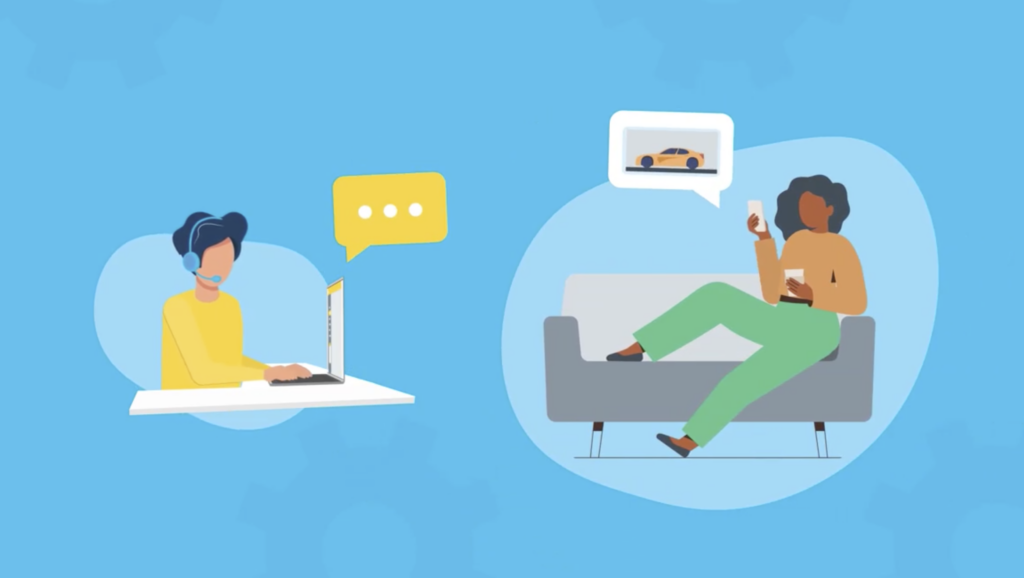
Once you’ve completed all these steps, your ad is up and running. However, this is only the basics.
You can still take your advertisement a step further by streamlining tasks by using automated integrations.
An official Meta Business Partner like LeadsBridge can help you create seamless marketing workflows and never miss an incoming lead.
10. Creating Facebook and Instagram ads for small businesses
Choosing between Facebook and Instagram for running ads all comes down to your needs and who you’re trying to reach. If your target audience includes more adults, then Facebook is the way to go. But if you’re aiming at millennials and Gen Z, Instagram is the option.
However, there are some strategies that can work for Facebook and Instagram ads for your small business.
- Encourage your customers to share their experiences with your products or services on social media, then feature their posts in your ads. This adds authenticity and shows real people loving what you offer.
- Instead of a one-off ad, think about creating a short series of ads that tell a story. You could introduce a problem in the first ad, hint at a solution in the next, and finally reveal how your product solves it in the last.
- Use polls, quizzes, or sliders to make your ads more interactive. This not only grabs attention but also gets people to actively engage with your brand. If you are a local business, experiment with the ‘Call now’ button for Call-To-Action. To avoid missing potential leads, make use of an auto-attendant like Unitel Voice to capture the caller info even during non-work hours.
- Create ads that resonate with local culture or current events. Use local slang, feature landmarks, or tie your ad to something happening in the community. This makes your ads feel more personal and relatable to the people you’re trying to reach.
- Collaborate with local micro-influencers who have a strong connection with your target audience. Their endorsement can lend credibility to your brand and help you reach a more engaged audience.
Learn more about building your email list on Facebook and Instagram here.
11. What goes into a great copy for a Facebook small business ad
A great Facebook ad copy has a few key elements that can really make it stand out.
First, it needs a clear call-to-action (CTA). You want to be direct about what you want people to do. For instance, ask them to click a link, make a purchase, or sign up for something. Even though there’s a CTA button on the ad, reinforcing the action within the text is super important.
Next, go easy on the eye. Nobody wants to read a huge block of text. Instead, use short sentences and bullet points, and leave some space between the lines. This makes it much more inviting to read.
Don’t forget to include emojis when it makes sense. Emojis are more than just fun. Our brains process them as emotional cues, which could well strengthen your message. Additionally, you make your copy more relatable and engaging to contemporary audiences.
Finally, make it conversational. Remember, Facebook is a social platform, so your ad copy should feel like a conversation, not a stuffy lecture. Whether you’re speaking to professionals or a younger audience, your tone should match your brand while still giving out a friendly and natural vibe.
Let’s take a look at a well-performing copy for a Facebook small business ad.
Here’s an ad by Goldilocks Goods that starts with a 10 percent discount to grab attention and uses emojis for bullet points. It also speaks directly to the reader, creating a personal connection by using “you” and “our,” which makes the viewer feel like the brand really cares.

This example shows that with the right mix of visuals and well-crafted copy, your Facebook ads can really connect with your audience and drive results.
Best Facebook ads for small businesses
Now, let’s take a look at a few of the best Facebook ads for small businesses that can be great examples of how niche companies can attract attention and generate leads.
OptiqeVision
This ad by OptiqeVision takes a fresh, visual approach to selling sunglasses. It highlights a unique product like this gear-adjustable ND filter sunglasses, which look exceptionally stylish. That covers the product side for offering value.

The ad creation aspect also works. The use of emojis, a clear price, and dual-language content creates a sharp and localized targeting angle.
It also mentions how it solves a common problem.
Deloitte Polska
Deloitte Polska’s ad taps into a widespread fear of wanting to enter the tech field without having any coding skills. Deloitte Polska smartly positions its “Creatio Lab” as a coding-free gateway into IT.
The green dot emoji and straightforward language give it an approachable tone.
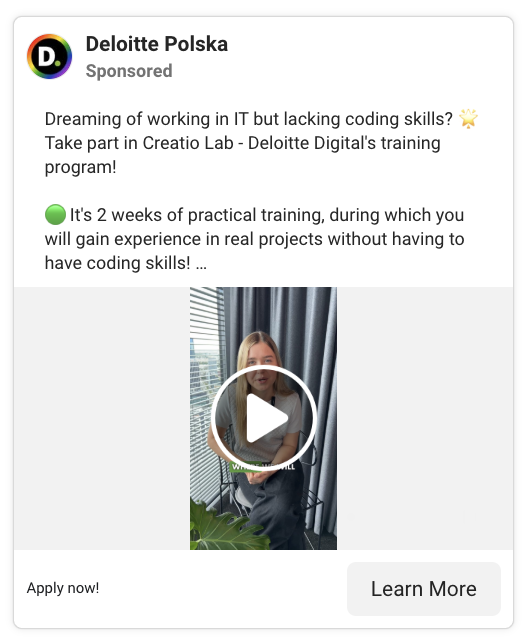
It promises hands-on experience with real projects and lowers the barrier to entry, which is essential for students and professionals seeking to transition their careers.
Pantech.AI
Pantech.AI’s ad is all about accessibility. By offering a free 30-day masterclass on AI with certification, it removes two of the biggest obstacles to learning: cost and complexity.
The ad is clearly structured and uses checklists to outline what learners will gain each day, starting from installing Python to creating chatbots. This clear breakdown builds trust and clarity, while the bold graphic gives it authority.
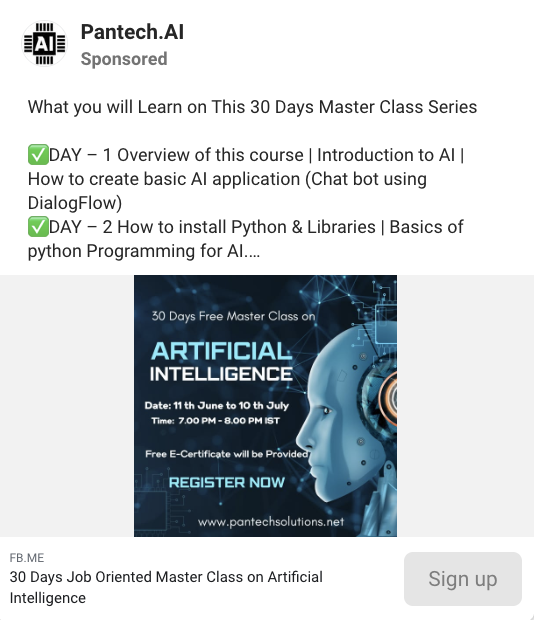
Offering a course is great for targeting those who want to dive into your niche but don’t know where to start, while positioning your product or services as a natural second step.
Generating leads is just step one. If those leads aren’t nurtured right away via automated emails, personalized messages, or targeted follow-ups, they’ll likely go cold.
That’s why it’s essential to build an integrated marketing ecosystem where data, content, and communication work together seamlessly. Without that, even the best ads can end up wasted.
Leveraging marketing automation for Facebook ads
LeadsBridge helps you integrate Facebook and your CRM or other marketing platforms in order to streamline data transfer between these platforms.
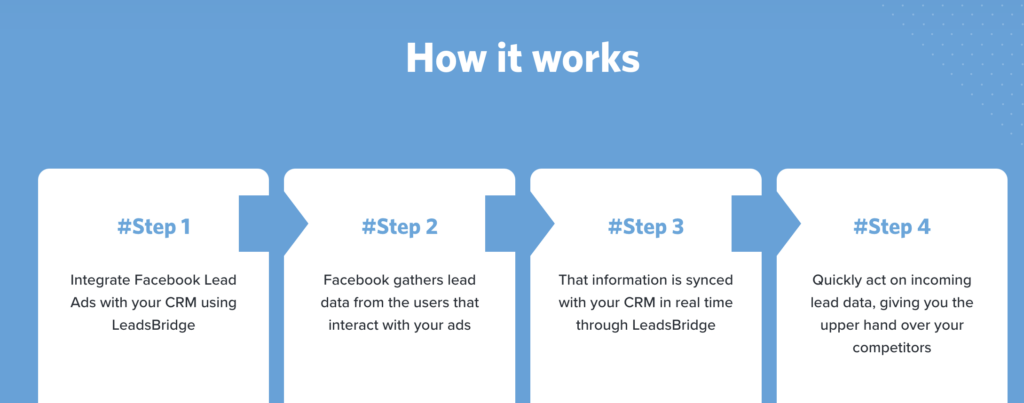
Let’s review the top benefits of automating Facebook advertising through LeadsBridge:
- The real-time data sync feature provides accurate, up-to-date insights you can use for informed decision-making.
- Streamlined lead generation allows you to automatically sync incoming lead data into your data technology stack.
- Automating CRM segmentation and email marketing so your team can access real-time data for running targeted campaigns and preventing leads from falling through the cracks.
- Automated database updates and follow-up to facilitate automated data management and timely lead follow-up.
- Better audience targeting with higher precision through streamlined Custom Audience creation and dynamic ad support.
- Real-time event sync by integrating Facebook with event management tools for effective data management and running post-event campaigns.
Must-have Facebook integrations for small businesses
LeadsBridge enables seamless integration between your Facebook Pages and a vast array of the most widely used applications. By bridging the gap between these platforms, you can automate repetitive tasks and create an interconnected marketing ecosystem.
Meta lead ads
Lead ads are the frontline of Facebook advertising that targets leads who are qualified for your product or service. Integrating lead ads with your CRM, autoresponder app, or other advertising tools simplifies your lead generation.
Custom audiences
Custom audiences is a feature that helps you reach people who are most likely to engage with your ads. LeadsBridge enables you to integrate your CRM or other marketing management apps with custom audiences.
This connection helps your small business to run hyper-targeted campaigns and engage your audience with personalized ad campaigns.
Conversions API
Conversions API is essentially a tracking feature that gives you greater insight into your Ads. When combined with Meta Pixel, it incorporates information like CRM data to give you a detailed view of the entire customer journey.
Implementing the Conversions API has several advantages for small businesses. For instance, accurate and real-time tracking of conversions and improving the effectiveness of your ad campaigns.
Conversion leads performance
Conversion leads performance goal helps optimize your ad delivery by displaying your ad to users who are most likely to convert into customers.
Optimizing Facebook ads budget for small businesses
As a small business, you are laying the foundation for your financial growth, so channeling your marketing budget efficiently is critical. Facebook helps with that by allowing you to start small and scale your strategy over time.
Here are quick tips and strategies for managing a Facebook ad budget for a small business:
- Event optimization budget: Put enough budget for your optimization event. Choose events that fit your budget, since some may be more cost-effective than others.
- Ad Set budgets: For impression-based charges, set aside at least USD 1 per day. As your advertising advances, you can adjust budgets for Meta Advantage campaigns.
- Cost-per-result strategy: If using cost-per-result, set your daily budget at least five times your result goal. For a goal of USD 5, set a minimum daily budget of USD 25.
- Lifetime budget adjustments: When lowering a lifetime budget, Meta recommends keeping it above your total spend plus 10% of the amount spent in the past two days.
- Late-day changes: Be mindful when lowering budgets late in the day to avoid overspending due to system adjustments.
How small businesses can maximize ROI with Facebook ads
When budgets are tight, every click, impression, and conversion has to count. You don’t need a massive budget to get meaningful results. You just need to approach your campaigns with clarity and precision.
Here’s how small businesses can make their Facebook ad spend go further.
1. Start with a small budget but precise targeting
You don’t have to spend thousands to see results. What matters more is who you’re targeting. Facebook gives you detailed options like age, location, interests, and behaviors, so use them.
Focus your budget on people who are actually likely to care about your offer. If you’re running a local bakery, for example, don’t waste budget targeting users 200 miles away.
Precise targeting helps reduce wasted impressions and keeps your cost-per-result lower. Need more information? Take a look at digital ad costs in 2025.
2. Choose the budget type that fits your campaign
There are two main budget types: daily and lifetime. A daily budget works well for ongoing campaigns where you want consistent delivery.
A lifetime budget allows Facebook to distribute your spend over the full campaign duration. This option can be great for time-sensitive promotions like product launches or limited-time sales.
Match the structure to your campaign goals and your spend.
3. Use Meta Pixel
Facebook Pixel information helps you understand ROI, refine your targeting, and build smarter campaigns.
It also enables retargeting and conversion optimization, the two things that can significantly boost your returns over time.
4. Retarget and expand with lookalike audiences
The first ad rarely closes the sale. People often need multiple touchpoints. Retargeting focuses on people who visited your site but didn’t convert.
Pair that with lookalike audiences, which identify new prospects who behave similarly to your best customers, and you’ve a powerful growth combination that prioritizes quality over quantity.
Here’s everything you need to know about retargeting and remarketing.
5. Create strong visuals and copy
Clean, clear visuals with focused messaging work well. Tools like Canva make it easy to design polished creatives, and user-generated content can often perform better than staged photos.
Your copy should be sharp and benefit-driven. Say what the offer is, why it matters, and what the user should do next.
6. Test everything and optimize
Test different headlines, images, and CTAs. Facebook’s A/B testing tools let you see what actually resonates with your audience. Monitor the results, double down on what works, and cut what doesn’t. That’s how you increase ROI without increasing your budget.
Takeaways
Facebook is a robust marketing platform for small businesses, especially due to its precision targeting capabilities. Facebook ads let you break through the noise, connect with your clientele, and drive business growth.
Now, the question remains: Do Facebook ads work for small businesses?
And are they the right fit for your business?
Of course, Facebook ads are easy to measure and give insights about specific interests and custom audiences. Ultimately, it all comes down to your marketing strategy and unique business dynamics.
Ready to skyrocket your Facebook marketing? Connect and sync leads and contacts with the Facebook suite tools with LeadsBridge integrations.