
A strong Google Ads plan can bring in high-quality leads and help your business grow. But leads are not just about getting clicks. You need to track results, improve lead quality, and connect your ads to your sales tools.
This article will go over the top Google Ads strategies for lead generation, such as Google Ads lead generation forms (forms people can fill out right from your ad).
You’ll also learn how to send leads to your CRM, so your team can follow up fast. For instance, using these highly popular integrations.
Why have a Google Ads strategy for lead generation?
A strong Google Ads strategy can make a big difference in how effectively a business generates leads. You can choose who sees your ads, control your budget, and measure results.
Here’s why it matters:
- Targeted reach: You can show ads to people based on what they search for, where they live, and what they’re interested in.
- Budget control: You can set daily budgets and bidding goals so you don’t overspend.
- Clear measurement: Google Ads reports clicks and conversions, so you can see what brings real leads.
- Flexibility: You can run Search ads, Performance Max, video ads, and more, depending on your goal.
- Room to scale: Once you find what works, you can increase the budget and grow lead volume.
Note: Results vary by industry and offer. Don’t rely on one “average” ROI or CTR number for every business.
For nonprofit organizations, Google Ad Grants offer a unique advantage, up to $10,000 monthly in free Google Ads credit. However, these grants come with strict compliance requirements and performance standards. Working with a specialized Google Ad Grant agency helps nonprofits navigate these complexities while maximizing lead generation from their grant.
How to create a lead generation campaign in Google Ads
Creating a lead generation campaign in Google Ads is pretty straightforward, especially with lead form assets.
These let people share their contact info (like name, email, or phone number) directly from your ad. To run a lead generation campaign in Google Ads, start with a clear goal and solid tracking.
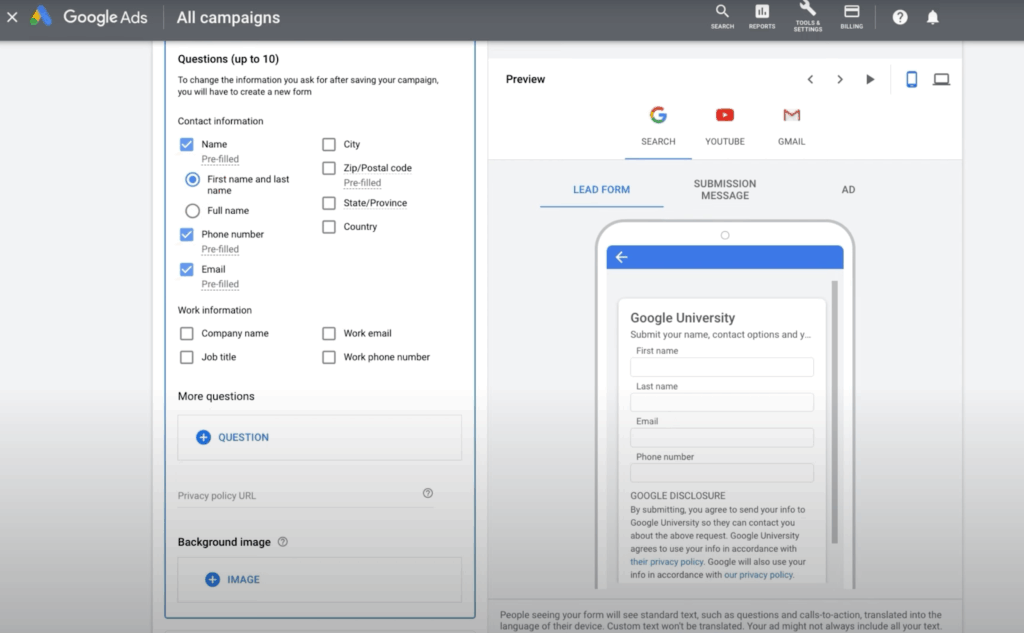
- In Google Ads, click New campaign and choose the goal Leads.
- Pick a campaign type that fits your offer (Search or Performance Max are common for lead gen).
- Set up conversion tracking (so Google knows what a real lead is). Use the Google tag and improve tracking with enhanced conversions if you can.
- Create a Lead form asset. Add your questions and link your privacy policy (required).
Connect the form to your CRM using a webhook, the Google Ads API, or an integration tool.
Important: Google does not store lead form data forever. Download or send leads to your CRM often.
When people see your ad and click, the form pops up so they can submit their info right away. You can download these leads later or connect them straight to your CRM using a webhook or integration.
It’s a quick and easy way to collect leads while people are already showing interest.
Strategies to generate leads on Google Ads
To effectively generate leads on Google Ads, businesses should implement the following strategies:
1. Use Google Ads lead generation forms
Google Ads lead generation forms are a powerful tool for capturing leads directly from your ads. These forms allow users to submit their contact information without leaving the ad, reducing friction and increasing conversion rates. Here’s how to use them effectively:
- Create relevant and engaging forms: Ensure that your lead forms are relevant to the ad content and engaging enough to prompt users to fill them out. Use compelling headlines and clear calls to action.
- Optimize form fields: Keep form fields to a minimum to make it easy for users to complete. Only ask for essential information such as name, email, and phone number.
- Integrate with your CRM: Integrate the lead forms with your CRM system to ensure that the captured leads are automatically added to your database for follow-up.
2. Leverage automation with LeadsBridge integrations
Integrating automation into your Google Ads strategy can significantly enhance lead generation efforts, and LeadsBridge provides an excellent platform for this. LeadsBridge is a powerful tool that connects your Google Ads with your CRM, email marketing software, and other applications to streamline and automate the lead management process.
Here’s how you can effectively use LeadsBridge integrations as part of your Google Ads strategy for lead generation:
- Automatic lead capture: Automatically sync leads from your Google Ads campaigns directly to your CRM or email marketing tool. This ensures that no lead is lost and allows for immediate follow-up.
- Immediate follow-up: Set up automated email sequences or notifications to engage with new leads as soon as they enter your system. Timely follow-ups can significantly increase conversion rates.
- Advanced targeting: Use LeadsBridge to create custom audiences based on CRM data and retarget them with Google Ads. This helps in targeting leads who are already familiar with your brand, increasing the likelihood of conversion.
- Performance tracking and optimization: Integrate LeadsBridge to gather and analyze performance data from various platforms. Use this data to optimize your Google Ads campaigns for better results.
By adding LeadsBridge integrations into your Google Ads strategy, you can automate and streamline various aspects of lead management. These automated data bridges ensure a more efficient and effective approach to generating and nurturing leads.
3. Run Google Ads B2B lead-generation campaigns
Google Ads is not just for B2C; it can be highly effective for B2B lead generation as well. Here are some tips for running successful B2B lead generation campaigns:
- Target the right audience: Use Google Ads’ custom targeting options to reach decision-makers in specific industries.
- Create high-quality content: B2B audiences respond well to high-quality, informative content. Create ads that offer valuable resources such as whitepapers, case studies, or webinars in exchange for contact information.
- Use remarketing: Implement remarketing campaigns to re-engage users who have previously interacted with your ads or visited your website. This helps keep your brand at the top of your mind and encourages them to convert.
Learn all about the differences between retargeting vs. remarketing here.
4. Optimize ad copy and landing pages
How well your Google Ads campaigns perform largely depends on the quality of your ad copy and landing pages. Here’s how to optimize them:
- Create compelling ad copy: Write ad copy that clearly communicates the benefits of your product or service and includes a strong call to action. Use relevant keywords and make sure your ads are aligned with the search intent of your target audience.
- Design high-converting landing pages: Your landing pages should be designed to convert visitors into leads. Use clear headlines, persuasive copy, and strong calls to action. Ensure that the landing page is mobile-friendly and loads quickly.
- A/B testing: Continuously test different versions of your ad copy and landing pages to identify what works best. Use A/B testing to compare different headlines, images, and calls to action.
5. Use advanced targeting options
Google Ads offers advanced targeting options that can help you reach your ideal audience more effectively. Here are some strategies to consider:
- Audience targeting: Use audience targeting to reach users based on their interests, behaviors, and demographics. Create custom audiences based on your existing customer data.
- Geotargeting: If your business operates in specific locations, use geotargeting to show your ads to users in those areas. This helps in reaching a more relevant audience and improving lead quality.
- Device targeting: Optimize your campaigns for different devices by adjusting your bids based on performance. For example, if you find that mobile users are more likely to convert, you can increase your bids for mobile devices.
6. Monitor and optimize your campaigns
Continuous monitoring and optimization are key to the success of your Google Ads lead generation strategy. Here’s how to do it:
- Track key metrics: Track key metrics such as click-through rate (CTR), conversion rate, cost per lead (CPL), and ROI. Use Google Ads’ reporting tools to gain insights into your campaign performance.
- Adjust bids and budgets: Based on the performance data, adjust your bids and budgets to allocate more resources to the best-performing campaigns and keywords.
- Optimize keywords: Regularly review and optimize your keyword list. Add new keywords that are relevant to your business and remove underperforming ones.
- Refine targeting: Use insights from your campaign performance to refine your targeting options. For example, if you find that certain demographics or locations are performing better, adjust your targeting to focus more on those segments.
What to do if Google Ads isn’t generating leads
If Google Ads isn’t bringing in leads, you can troubleshoot in this order:
- Check delivery
Are campaigns enabled, approved, and getting impressions? If impressions are near zero, fix targeting, bids, budget, or “low search volume” keywords first.
- Verify tracking
Test your form and call conversions. If your tracking is not accurate, you don’t have enough data to help Google optimize. This can make you think you have no leads when you actually do.
- Fix traffic quality
Review the Search terms report, add negative keywords, and focus on the Phrases they use, as well as Broad and Exact match for buyer intent.

- Improve conversion experience
You need to make sure your assets are in order too. For instance, work on your landing page speed, simplify the form, add a clear offer and CTA, and display some trust-generating support like customer reviews or by offering guarantees.
- If using Lead form assets
Export leads to your CRM automatically via an automated integration (or download them a few times a day). As you already know, leads aren’t stored forever, and you can, in fact, lose them; besides the fact that late follow-ups will make you lose their interest.
How to use Google Ads to generate leads
Let’s say you want to get more people interested in your business. Is Google Ads a good option? This platform offers a simplified process to do that. Here’s how to use Google Ads to generate leads:
1. Start with a goal
First, decide what kind of leads you want. Are you looking for people to:
- Fill out a form?
- Call your business?
- Sign up for something?
Once you’re clear on that, everything else becomes easier.
2. Pick the right campaign type
For leads, the best options are usually:
- Search Ads: These show up when someone types something into Google, like “best plumber near me.”
- Lead form assets (previously extensions): These are forms that people can fill out right in the ad without even visiting your website.
- Call-Only Ads: These are perfect for mobile users if you just want the phone to ring.
3. Choose the right keywords
Think about what your ideal customer would search for. Use those words as your keywords. For example, if you’re a wedding photographer in Chicago, keywords might be:
- “Chicago wedding photographer”
- “affordable wedding photos”
- “engagement photo shoot Chicago”
Google will show your ad when people search for those.
4. Write a great ad
Make your ad clear, friendly, and to the point. Tell people what you offer and why they should click. Add a call to action like:
- “Get a free quote”
- “Schedule a consultation”
- “Call us today”
5. Send them to a good landing page
When people click your ad, they should land on a page that makes it super easy to become a lead. That means:
- A short, clear form
- A big call-to-action button
- No distractions
If you’re using the lead forms, you don’t even need a landing page!
6. Tweak and improve
Once your ads are running, keep an eye on what’s working and what’s not. Try different:
- Headlines
- Keywords
- Landing pages
Small changes can make a big difference over time.
Want to know more about online ad costs on Google and other platforms? Learn more here.
7. Track everything
Use conversion tracking so you know which ads are actually getting you leads. Google Ads lets you track form submissions, phone calls, sign-ups, and more.
Consent and privacy in 2026
If you advertise in the EU, EEA, or the UK, you usually need to get permission before using tracking cookies or using personal data for ad targeting. This is part of privacy laws and also part of Google’s policies.
Here’s what to do:
- Use a consent banner on your website so people can accept or reject tracking. Your site should respect their choice.
Turn on Google Consent Mode (often called Consent Mode v2). This helps Google Ads adjust tracking based on what the user allows.

- Keep proof of consent when needed. That means you should be able to show what the user agreed to and when they agreed.
- Update your privacy policy so it clearly explains what data you collect, why you collect it, and how users can contact you or ask for changes.
Be extra careful with customer lists (like Customer Match) and lead data you upload. Only use customer data for ads if you have the right permission to do so.
Final thoughts
Creating a Google Ads strategy for lead generation is essential for businesses looking to capture quality leads and drive growth.
Implementing the strategies outlined in this blog post is the key to ensuring the success of your campaigns and staying ahead of the competition. Start using these strategies today and watch your lead generation efforts skyrocket.
Unlock the full potential of Google lead generation with the help of LeadsBridge.






















