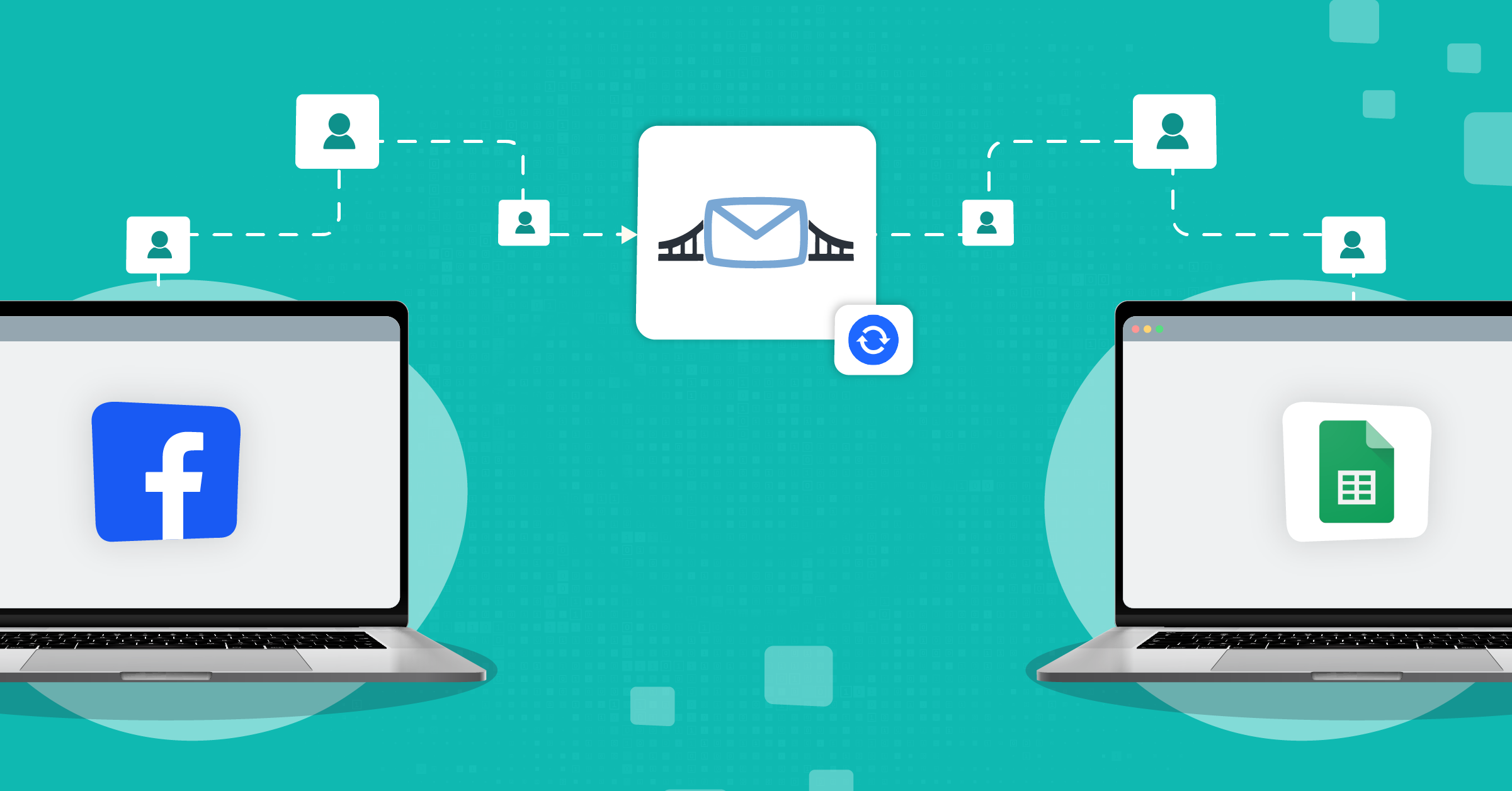There is an ever-increasing demand for software that does it all. Anything from managing and automating repetitive tasks, all the way to implementing change and hitting one target after another.
That’s the whole idea behind the rise of tools like IFTTT. They basically produced automation platforms that allow you to perform actions that link multiple devices and services.
But how to choose one?
Research helps you make an informed decision.
In this article, you will discover the nature of IFTTT and how it works, how businesses can benefit from employing this software and the best IFTTT alternatives available on the market.
What is IFTTT and how does it work?
The name IFTTT is derived from an acronym of the popular conditional programming statement “If this, then that”. It provides a software platform that connects applications, devices, and services of various developers. By doing so, automations are activated.
The IFTTT application offers over 1,000 apps and service connections, which, when connected, form combinations called applets.
These applets let you perform actions that each app or device couldn’t do on their own. This function then enables the automation of daily operations and workflows.
For example, you can implement an IFTTT connection to automatically send an email to readers whenever they leave a comment on your WordPress blog. Or send a reminder to a Slack channel about an upcoming meeting.
Applets within the IFTTT system used to have a singular trigger followed by a singular action. However, the service has changed into applets that perform multiple actions that run on command while offering filters and rule-based conditions for better modification.
You can easily enable or disable specific applets from within the IFTTT website or mobile app. The same goes for establishing and altering applets using the platform’s intuitive interface.
The website allows users to browse the applets by category on both desktop and mobile. You can filter your search by topic, service, and collection, including Google, social media, voice assistants, and more.
Why should companies use IFTTT software?
The technology that IFTTT offers companies has enormous potential. This tool can create even the most complex automations in a small series of steps, and they can be both mobile and web-based.
Some instances of its use are:
- Automating a company’s marketing activity
- Facilitating efficient management of workflows that help run an online store
- Managing appointments and calendar
Overall, IFTTT technology has a solution that can be advantageous for your business. Let’s take a more granular look at a number of these advantages.
1. Connecting your social media accounts
IFTTT offers various ways to connect your business’s social media accounts. One of its exciting features is the ability to sync your company’s blog with social platforms so that all blog posts can be automatically shared on social media once published.
2. Receiving custom email notifications
This technology lets you create email notifications whenever a specific action occurs. The action may be a new subscriber to the email list or the submission of a form.
3. Real-time inventory monitoring
This feature is handy for ecommerce. It allows you to keep your warehouse stock under control by using a daily, customized spreadsheet to track items.
4. Tracking brand mentions and hashtags
You always want to track your brand’s mentions. This feature lets you do that on social media platforms such as Facebook, X (formerly Twitter), and Reddit, as well as specific hashtags. Once spotted, these can be automatically imported into a Google spreadsheet for tracking purposes.
Comparing IFTTT free vs. pro plans
IFTTT currently offers Free, Pro, and Pro+.
- Free gets you 2 Applets, standard speeds (simple one-trigger/one-action Applets).
- Pro offers up to 20 Applets, faster speeds, multi-action Applets, Webhooks, and higher limits.
- Pro+ includes unlimited Applets and advanced features such as queries/filter code, multiple accounts, and AI services.
Visit this page for pricing and a full comparison of all IFTTT plans.
14 Best IFTTT alternatives available
Looking to simplify your app integrations and automate tasks without having to code? IFTTT is a great pick. However, it may fall short in some areas. For instance, advanced users may find it limited in its ability to customize. Or, it may be incompatible with some systems.
That’s why we have compiled a list of the 14 best IFTTT alternatives that you can choose from to meet your automation needs.
1. IFTTT vs. LeadsBridge

LeadsBridge is an iPaaS solution that supports companies in their data-driven decisions. It allows you to transfer data connections between business assets, and/or advertising accounts. We offer highly specific integrations to make advertising and marketing experience seamless and headache-free.
Being a connector of marketing tools, LeadsBridge is one of the most suitable free IFTTT alternatives, facilitating the connection of multiple platforms, thus improving your lead generation, sales, and tracking processes.
This platform is best suited to companies looking to streamline their advertising activities by integrating their marketing technology stack with Facebook & Instagram Ads, Google Ads, TikTok Ads and LinkedIn Ads.
LeadsBridge helps companies send leads collected via Facebook Lead Ads, Google Lead form Ads, LinkedIn Lead Gen Forms, etc. to their preferred CRM system, email software or SMS providers.
In comparison to IFTTT technology, LeadsBridge offers its users several unique features.

Lead Sync
LeadsBridge helps companies send leads collected. This could be via web forms, Facebook Lead Ads, Google Ads lead form extensions, LinkedIn Lead Gen Forms, and TikTok Lead Generation to their preferred CRM system, email software, autoresponder, DWH, or SMS provider.
Essentially, LeadsBridge bridges the gap between your online tools to enable the streamlining of your data management.
Custom integrations
LeadsBridge provides tailored integrations for more complex workflows. This is suitable for enterprises with unique needs that are not available on the integration list.
Audience Targeting
Audience Targeting options let you automatically create precise audience segments. It syncs your CRM segments, email marketing contacts, or customer lists with advertising platforms such as Facebook, LinkedIn, and Google.
Then you can use this data to retarget or exclude them at every stage of the funnel.
LeadsBridge offers solutions that can make your audience targeting more budget-friendly. Instead of charging every time a contact is added or removed, pricing is based on the total size of your audience.
This model makes things simpler and more predictable. That flat-rate model also gives you more room to experiment and be flexible with your campaigns. Curious how this add-on could work for your business? Just book a call with our sales team today.
Online to Offline Tracking
Online to Offline Tracking allows companies to monitor their offline transactions and understand the performance of online campaigns. LeadsBridge offers this service through Facebook Offline Conversions, Facebook Conversions API, Google Offline Conversions, LinkedIn Offline Conversions API and TikTok Conversions.
LeadsBridge offers several pricing options, including a forever free plan. This tier allows you to run a single bridge and sync up to 50 leads per month, which makes it a noteworthy free IFTTT alternative.
2. IFTTT vs. Pabbly Connect
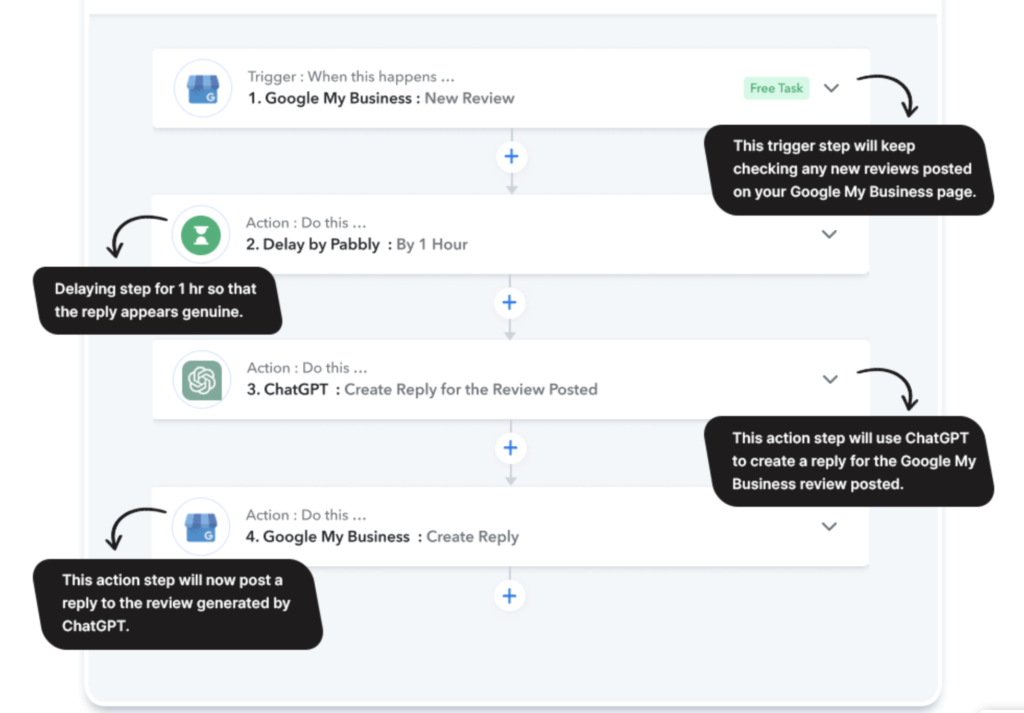
Pabbly Connect is a tool that helps you automate your integrations. It lets you create automated workflows and move data from one app or service to the other, automatically.
This software supports over 2,000 integrations, including CRM, marketing, ecommerce, help desk, and payment applications.
Some of the most prominent Pabbly Connect, an IFTTT free alternative, features include:
- Advanced workflow creation to implement specific paths based on pre-set, specified conditions.
- Email Parser for automatically pulling customer data from received emails (name, subject, content and attachments).
- Scheduling workflows according to dates, times and other specified periods.
Pabbly Connect is best suited to businesses that are looking to establish affordable integrations that require no technical skills.
3. IFTTT vs. Microsoft Power Automate
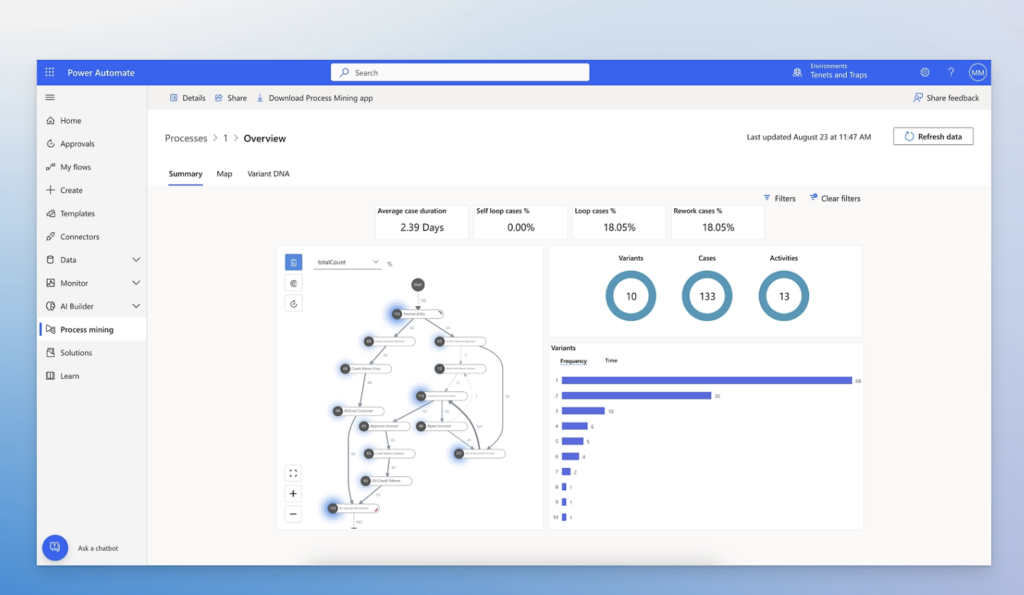
Microsoft Power Automate (formerly Microsoft Flow) is a cloud-based workflow automation solution. It essentially enables creating and managing simple and complex workflows to automate tasks and processes across multiple services or applications.
This platform lets you simplify repetitive tasks and paperless processes via seamless integration with other products. The ability to manage data gateway facilitates building connections to both on-premises and cloud data.
Creating complex, multi-step flows helps you streamline multiple actions with a single event. The same event can have advanced options that allow users to customize the activities performed, such as email prioritization.
This top choice among IFTTT alternatives also lets you add conditions to workflows to specify when actions should be performed.
An example of use is to store Tweets received in SharePoint based on the keywords they contain, but only if the Tweet is retweeted a certain number of times.
Still on the fence about IFTTT vs. Microsoft Power Automate? Microsoft offers robust integration with the Microsoft ecosystem, making it significantly easier to establish a flow.
4. IFTTT vs. Skyvia
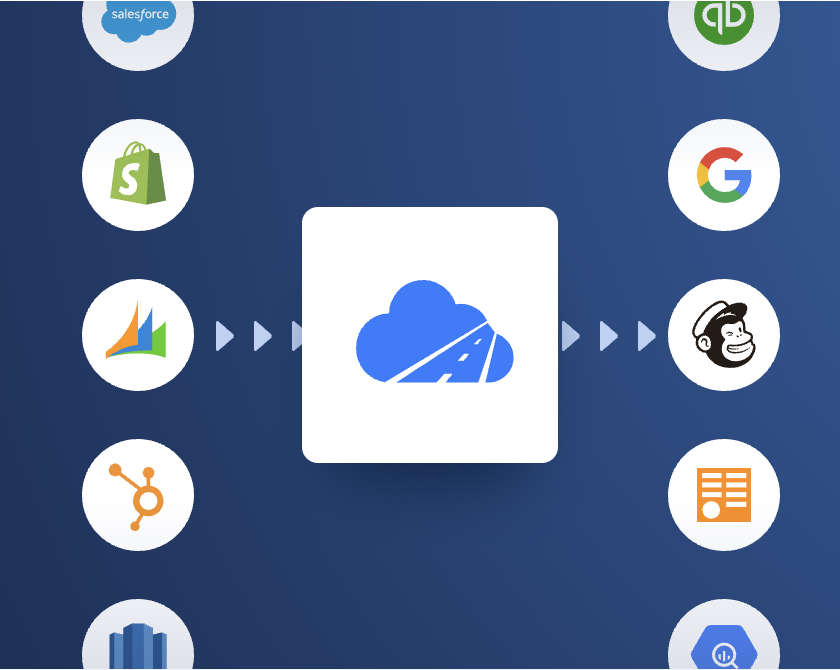
Skyvia is one of the best IFTTT alternatives, as a cloud data platform that allows users to fully control corporate data in various sources. These sources could be Salesforce®, Dynamics CRM, QuickBooks, MailChimp, SQL Azure, MySQL, etc.
With Skyvia, users can integrate cloud and relational data without coding, securely back up cloud data, and restore it in a few clicks.
This platform offers data integration via an easy-to-use wizard without requiring coding. Users do not need to be IT professionals to use this tool.
Users can import CSV files and cloud data or databases into other cloud apps/databases with powerful mapping functions. Similarly, data can be exported from a variety of cloud applications and relational databases into CSV files.
When questioning IFTTT vs. Skyvia, it’s important to note that IFTTT is more expensive to implement. However, it also has a higher rating amongst users and offers a greater number of features.
5. IFTTT vs. Tasker

Tasker is a powerful Android automation app that lets you create custom “tasks” to run whenever certain conditions (or “contexts”) are met. It’s often compared to IFTTT, which excels at broad service support and cross-platform usability.
However, Tasker truly shines on Android by offering deeper control over the device. From simple toggles like turning Bluetooth on or off to advanced, app-specific commands,
Tasker gives you a wide range of triggers, actions, and parameters. It’s also ranked first among Android automation tools, which makes it a standout choice, particularly for location-based automations.
6. IFTTT vs. HubSpot Data Sync
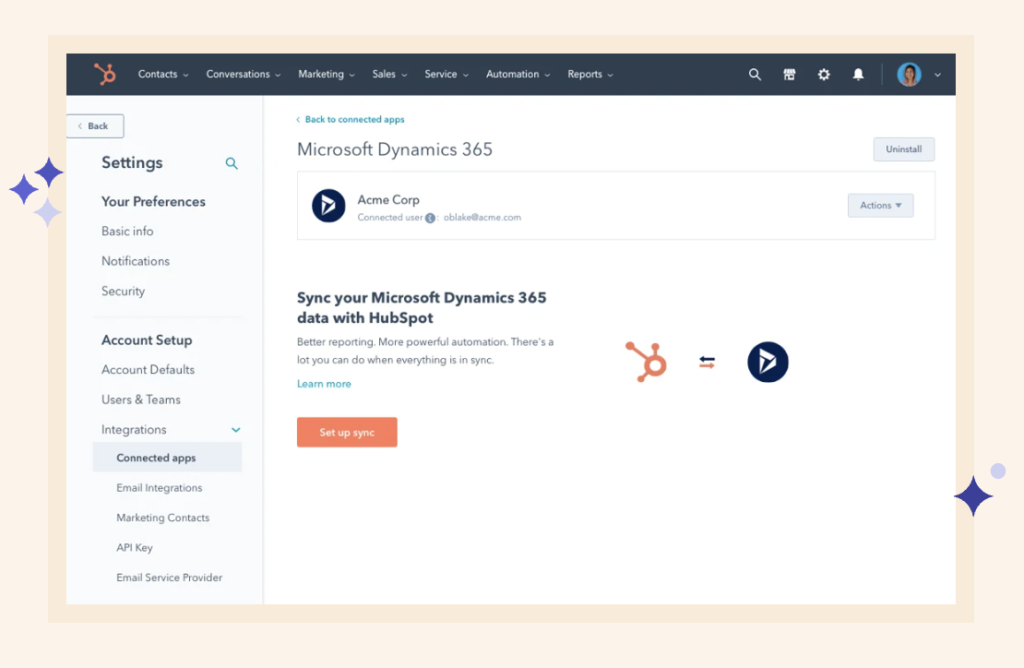
Another notable IFTTT alternative is HubSpot’s Data Sync. This tool was previously Piesync until HubSpot acquired it.
This is a cloud-based data synchronization platform that automatically synchronizes data between applications like an autoresponder or CRM. Features include two-way sync, filtering, custom field mappings, and historical syncing.
This tool offers a range of customizable integrations in a code-free package and is available in free editions of HubSpot software. Its additional features, however, are accessible in premium tiers.
Regarding IFTTT vs. Data Sync, customers consider the latter more practical.
7. IFTTT vs. Huginn

Huginn is an open-source app designed to work on the server-side and best described as a combination of Yahoo Pipes and IFTTT. Even if using it requires technical skills, it remains one of the most notable IFTTT alternatives.
The good news is that once it’s configured, Huginn will let you ‘read’ the web, monitor events, and take actions. All this happens without ever sending your data to an external third-party app.
The app is fully compatible with the increasingly popular Docker and, because it’s open-source, it’s completely free.
The most notable difference when considering IFTTT vs. Huginn is that Huginn is an open-source, self-hosted alternative, giving you greater control over customization.
8. IFTTT vs. Zapier
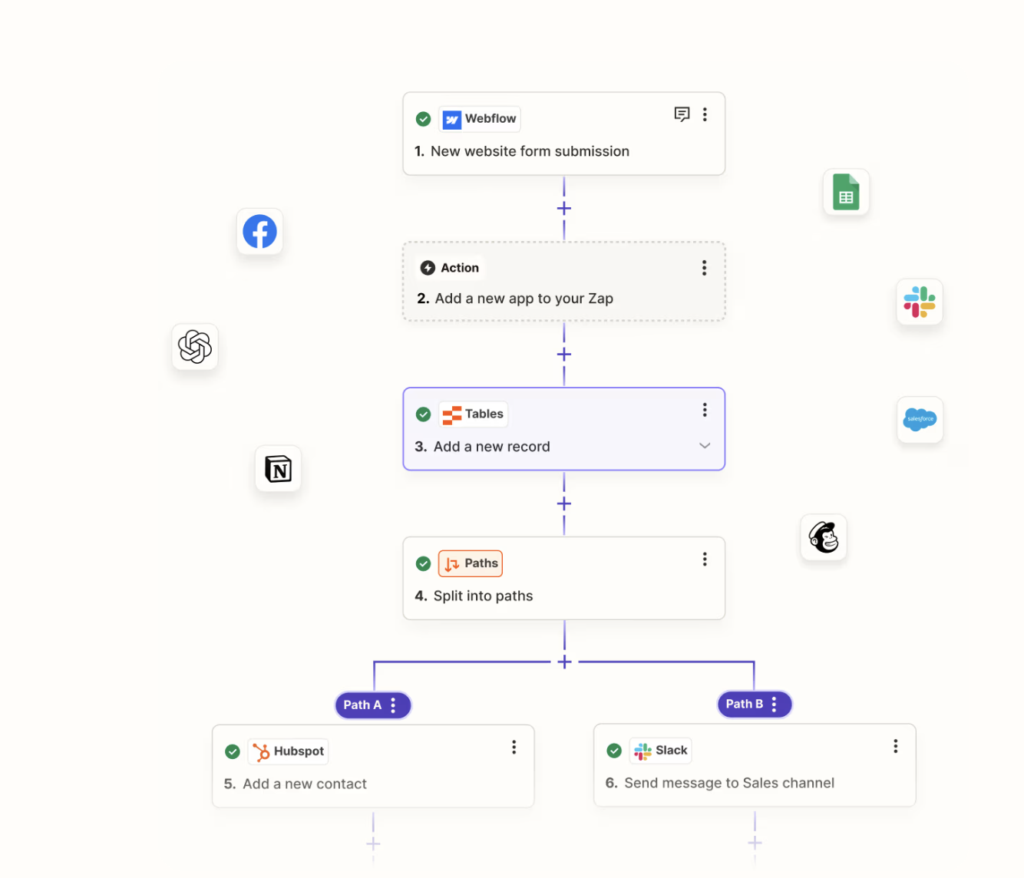
Zapier is a no-code automation platform that helps businesses connect their apps and automate workflows. With over 8,000 integrations, you can perform the following actions by implementing Zapier, an IFTTT free alternative:
- Schedule workflows based on custom triggers, recurring timelines (daily, weekly, bi-weekly, etc.).
- Use filters to run workflows only when specific conditions (like location or actions) are met.
- Trigger multi-step workflows from a single action, like form submissions, updating your CRM, email list, and sales team.
What are the differences between Zapier vs. IFTTT? Mainly, Zapier offers more automation for business-type apps, with more actions available per app than IFTTT. This makes it more suitable for an office environment.
Again, Zapier might be costlier than its alternatives and have a more general approach (given its high number of integrations). If you are looking for specific features, consider niche-specific alternatives such as LeadsBridge.
You can also learn more by reviewing the 12 best Zapier alternatives for businesses here.
9. IFTTT vs. Make
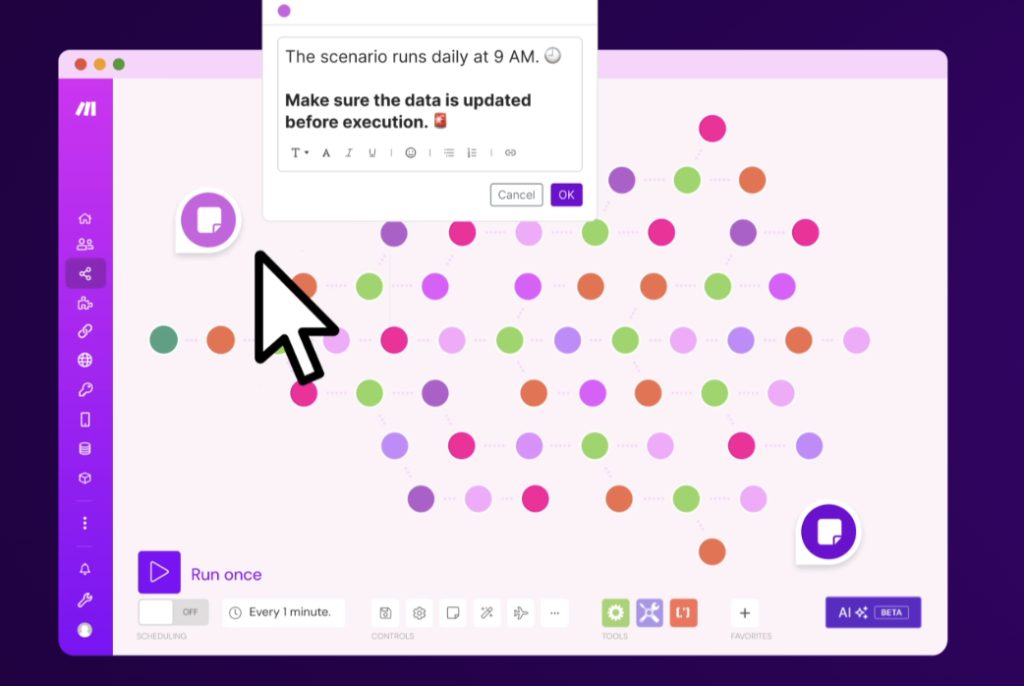
Make (previously Integromat) allows you to visually create, build, and automate workflows by connecting apps with a playful drag-and-drop interface. These workflows are called “scenarios” and can be set up to run instantly or scheduled with as many steps or apps as you need.
There is no knowledge gate, and essentially, anyone can design, build, and automate tasks and workflows without coding.
When assessing the two solutions (IFTTT vs. Make), users often found IFTTT easier to use and administer. However, they preferred the ease of setting up and doing business with Make overall.
With over 3,000 connections, Make stands among the best free IFTTT alternatives. Aside from its free plan, it also offers multiple paid tiers based on the complexity of automation you need. Check out Make’s pricing options here.
10. Hootsuite vs. IFTTT
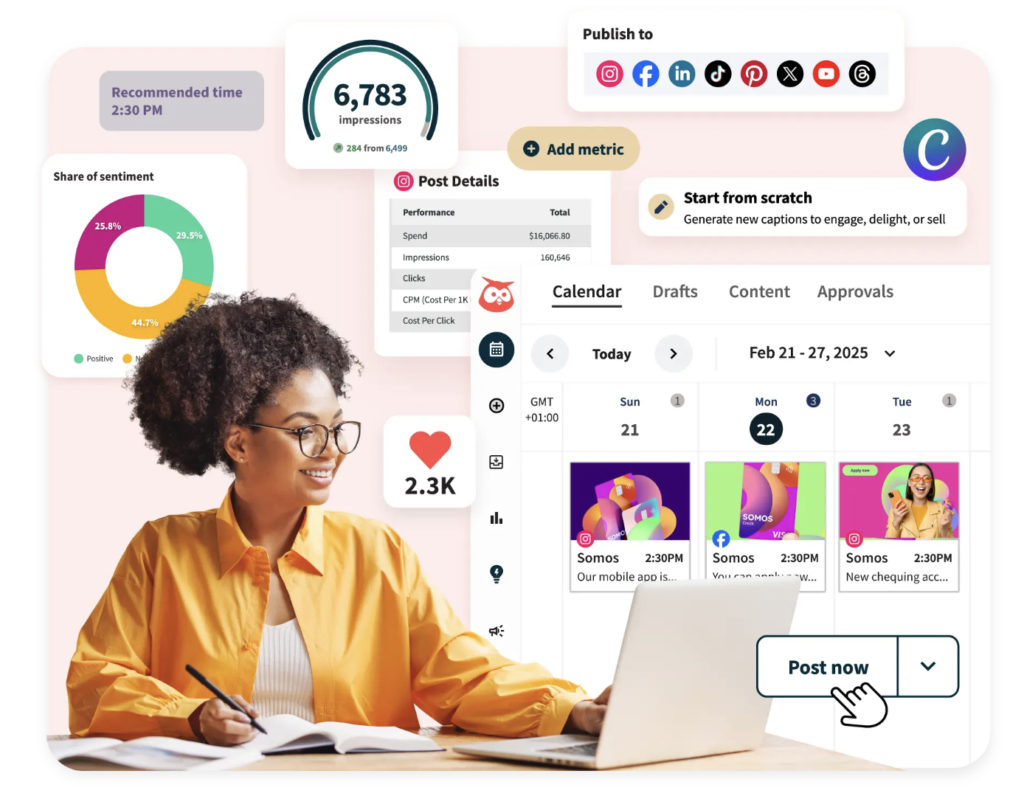
Hootsuite is a social media management platform for scheduling posts, monitoring channels, and analysing performance. One of the main differences between Hootsuite vs IFTTT is the functionality they offer.
Hootsuite is primarily focused on social media management via a wide range of tools and features. While IFTTT offers some social media automation functionality, it is not the platform’s primary focus.
Another key difference between Hootsuite and IFTTT is the level of customization. Hootsuite’s platform is highly customizable, allowing users to create custom dashboards, track specific metrics, and automate various tasks.
IFTTT is also customizable via pre-built applets and the ability to create custom automation recipes. However, the level of customization is different and is limited to a certain extent.
Both Hootsuite and IFTTT are powerful tools that can help businesses and individuals streamline their social media marketing efforts. The choice ultimately comes down to which features and functionality are most important to you.
11. Workflow vs. IFTTT
Workflow (now known as Apple Shortcuts) and IFTTT are two standout tools in the world of automation. While they share the end goal of simplifying and streamlining tasks, their core strengths come from different approaches.
Workflow is built for iOS and macOS users who want deeper, device-level automation without needing developers’ skills. Thanks to its tight integration with Apple apps like Safari, Calendar, Maps, and Reminders, it lets you build multi-step tasks triggered by voice commands, widgets, or even location.
Now for the IFTTT vs Workflow comparison. Choose Workflow if you want to build detailed automations that interact with its native apps. Alternatively, go for IFTTT if you are leaning more toward a cross-platform and beginner-friendly solution.
12. Integrately vs. IFTTT

Integrately is one of the best IFTTT alternatives, as a no-code automation platform that helps you connect apps and set up workflows fast.
It supports 1,400+ apps and offers 20 million+ ready-made automations you can turn on in one click, which makes it a simple option for beginners and small teams.
You can use it to connect common business tools (like forms, CRMs, email tools, and spreadsheets) and run multi-step workflows using pre-built templates, so you spend less time figuring it out.
When questioning IFTTT vs. Integrately, here are the obvious facts:
- IFTTT is usually better for simple personal automations and smart home-style applets
- Integrately is more focused on quick business workflows across SaaS tools.
- However, Integrately is not as strong as Make or n8n when you need very advanced logic and deep customization.
Just ask yourself, where are you building these automations for?
13. Pipedream vs IFTTT
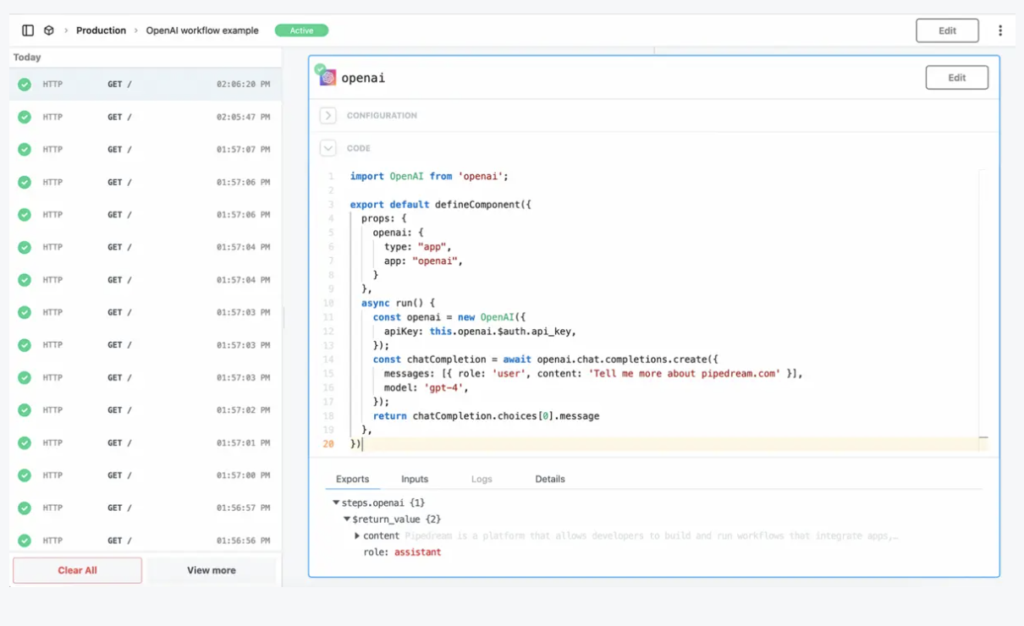
Pipedream is a powerful integration and workflow automation platform built for developers. It allows you to connect APIs and write code (in JavaScript, Python, etc.) directly within workflows.
You can also customize triggers, process data, and send it wherever you need, all in a serverless environment.
When deciding between Pipedream and IFTTT, the key differences come down to customization and technical expertise.
Pipedream is perfect for developers who want full control over logic, data, and APIs in a cloud-native workflow. It’s ideal for backend processes, complex data handling, and advanced app logic. IFTTT is low effort and perfect for users who need to connect services without diving into code.
14. N8n vs. IFTTT

n8n is one of the best IFTTT alternatives, as a workflow automation platform built for technical teams that want deeper control over how integrations run.
What really makes it stand out is that you can run n8n in the cloud or self-host it on your own server. This helps if you care about privacy, security, or keeping systems running on your terms.
You can also use it to build multi-step workflows with advanced logic (like conditions, loops, data changes), and you can also add code when you need full customization.
It also supports modern AI workflow building, which is a big deal in 2026 automation stacks.
n8n Cloud pricing is mainly based on monthly workflow executions, and the official plans include unlimited users and workflows (you’re paying for usage and not seats, which is great).
When questioning IFTTT vs. n8n, it’s important to note that IFTTT is usually easier for simple, plug-and-play applets.
However, n8n is a stronger choice when you need complex workflows, more control over data and hosting, and “developer-friendly” power at the cost of more setup and maintenance (something to consider especially if you self-host).
Key takeaways
Understanding the automation capabilities of IFTTT helps you begin to weigh your needs against its functions. Then you can decide whether or not the platform is best suited to your objectives.
There’s a range of IFTTT alternatives and services like IFTTT that may be more suitable to your operational requirements, including LeadsBridge.
Discover our full range of over 380 highly specialized integrations available here.