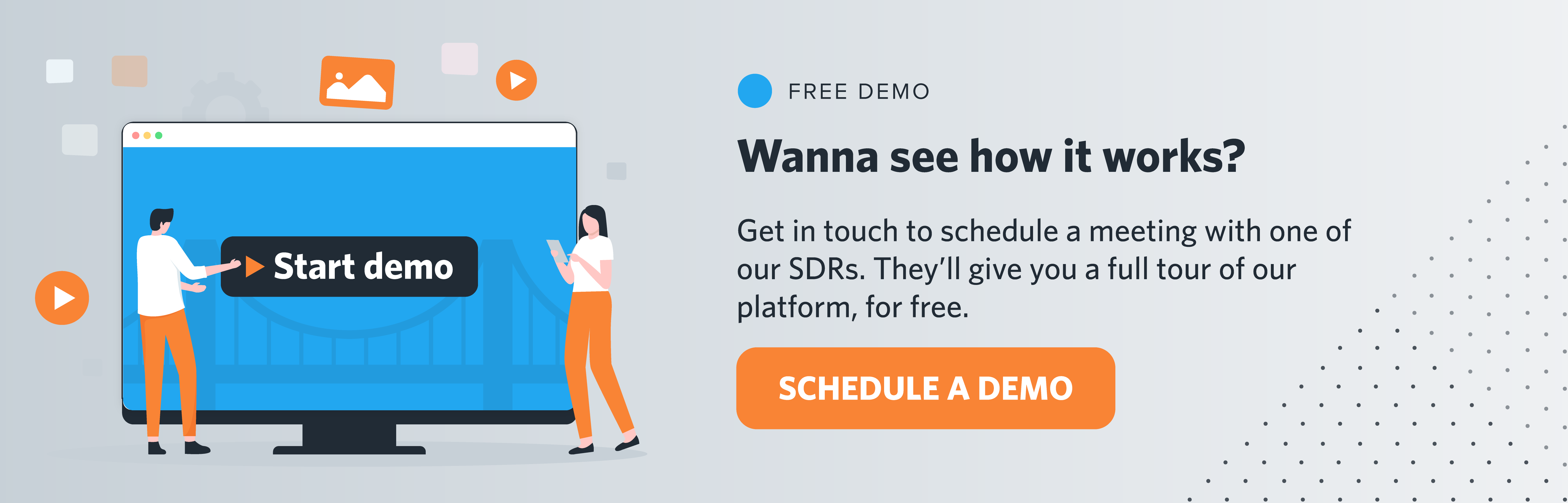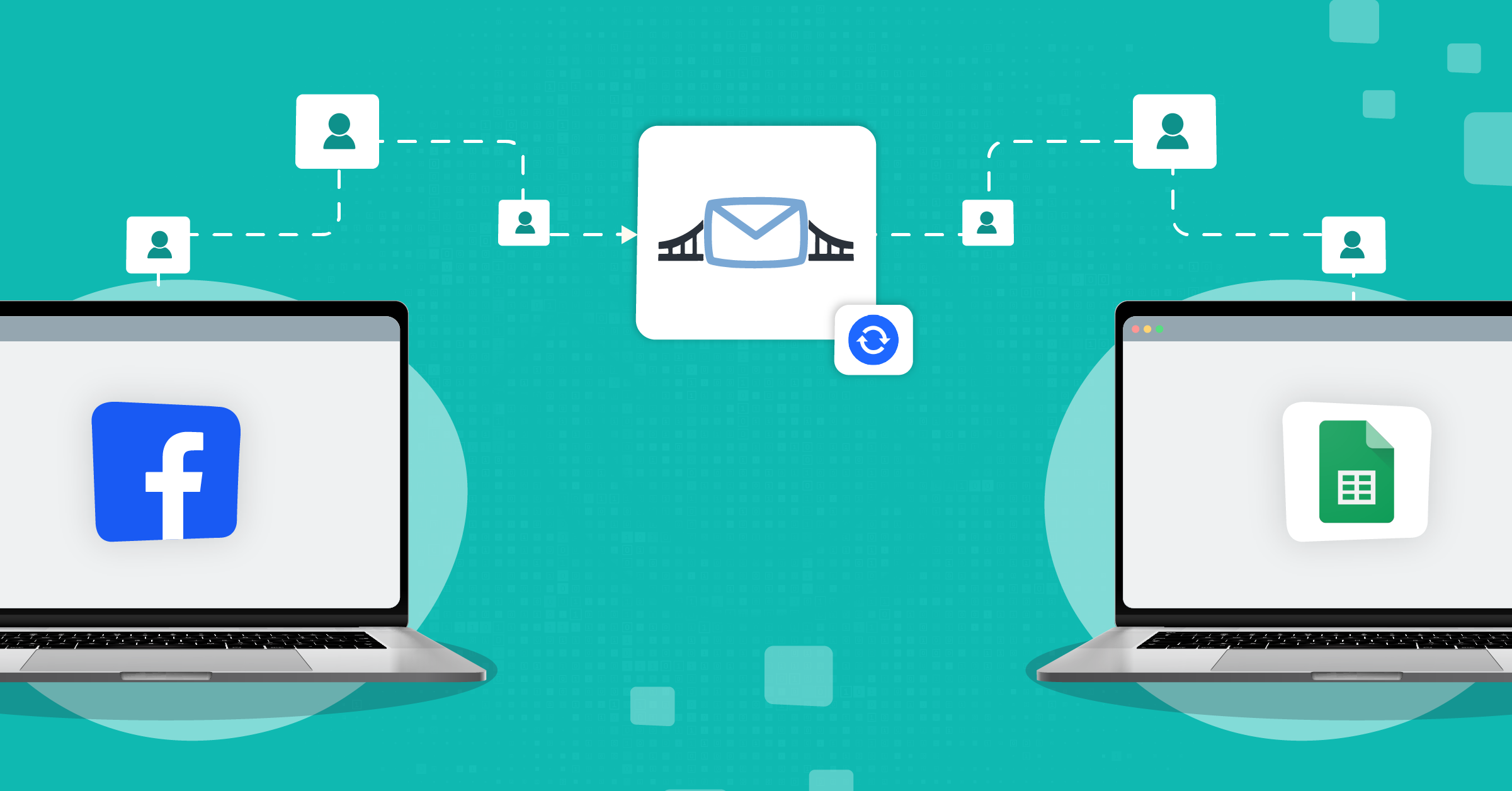Data automation takes repetitive tasks that every organization has to deal with and puts them on autopilot. Teams no longer have to spend hours copying and pasting data that must stay intact and instead focus on the strategic side of work.
Zapier pioneered this by enabling web apps to “talk” to each other. Their data bridges were revolutionary, but automation has come a long way since then. Businesses are realizing that specialized integrations meet their needs much better. While Zapier offers thousands of connections, those generalized Zaps can sometimes be clunky or limited.
- What is Zapier?
- Best Zapier competitors
- 1. LeadsBridge vs Zapier
- 2. Pabbly Connect vs Zapier
- 3. IFTTT vs Zapier
- 4. Make vs Zapier
- 5. Workato vs Zapier
- 6. Zapier vs Integrately
- 7. Tray.io vs Zapier
- 8. HubSpot vs Zapier
- 9. Power Automate vs Zapier
- 10. Mulesoft vs Zapier
- 11. Nintex vs. Zapier
- 12. Appy Pie vs. Zapier
- 13. Tooljet vs. Zapier
- 13. Coefficient vs Zapier
- Zapier parser alternative
- Final thoughts
That’s what we are going to address in this article, presenting you with a list of integration providers that give you the specialized features that fit your workflows like a glove.
For instance, let’s say you want to automate the lead data you generated with Meta lead ads. It’s best to use an official Meta business partner while having an entire team to make sure it functions flawlessly at any given time.
What is Zapier?
Zapier is a web-based tool that connects apps together and automates workflows. With it, you can link web apps to share data and build processes easily without coding.
Currently, Zapier has over 5,000 app integrations, such as Facebook Lead Ads, Slack, Google Sheets, Google Docs, Quickbooks, and many more.

Nothing is without shortcomings. According to Software Advice and customer reports, Zapier can be frustrating at times.
When something goes wrong, the error messages aren’t always clear, making it tough to figure out what needs fixing. Plus, if you want to tweak a step in your workflow, you often have to rebuild the whole thing instead of just making a quick edit.
There’s always the problem of Zapier’s mass-implemented integrations that makes specialized support teams something to be desired. Whatever the reason, you may be looking for Zapier alternatives you can count on and we have you covered.
Check out the best alternatives to Zapier listed below.
Best Zapier competitors
1. LeadsBridge vs Zapier

Let’s start with #1 tool amongst Zapier competitors: LeadsBridge. This tool was the first to resolve the issue around Meta lead ads sync by partnering directly with (back then) Facebook.

Following its high-performing integration solutions, all the top advertising platforms partnered with it to offer specialized support to their advertisers via a third party provider. This included partnerships with TikTok, Google and LinkedIn, among others.
This is an automation platform for you if you want to:
- Put an end to slow, manual, and generic lead syncs to take immediate action on new leads.
- Find your best customers and reduce your ad spend by engaging with the right audience.
- Measure the real impact of your online campaigns with sales happening offline.
LeadsBridge lets you sync your leads, target custom audiences and track conversions. All these functions help you streamline your advertising activities through the integration of your marketing stack.
In simple terms, it helps them send leads collected from Facebook, Google, LinkedIn, TikTok, to your favorite CRM, email marketing software, website solution, SMS provider, autoresponder, or any other marketing tool of choice.
LeadsBridge has over 380 integrations across different industries to help customers sync data without a hitch.
All these features have marked LeadsBridge as the best free Zapier alternative you can find online. Here’s an instance of what LeadsBridge users had to say:
A MUST for Running Lead Gen Campaigns on Facebook
We love that you can [use LeadsBridge to] connect Facebook Lead Form ads to pretty much any destination our clients need: Mailchimp, Infusionsoft, a direct email notification to their inbox and even a Google Sheet with just a few clicks. George C., Brand & Marketing Strategist
Here are some of the most popular integrations by LeadsBridge:
If you’d like to look for a specific connection, here you can find the complete list of our integrations.
There are also added advantages. You can easily set up free automatic email notifications for your incoming leads with LeadsBridge. This basically helps you to track your lead generation efforts.
This feature is available for every integration. Just enable the in-app email receipt option, and once the bridge is set up, toggle the “Email Notification” switch at the bottom of the page to receive lead alerts.

The differences between Zapier and LeadsBridge
Thinking of choosing between LeadsBridge and Zapier? The table below will help you make an informed decision.

Top LeadsBridge features
With LeadsBridge, you can automatically sync leads from Facebook Lead Ads, Google Ads lead form extensions, LinkedIn Lead Gen Forms, and TikTok Lead Generation into your favorite CRM, email marketing software, or any other marketing tool of your choice.
Lead data is transferred automatically and in real time across platforms, allowing you to start working on your leads as soon as they interact with your business.
LeadsBridge helps you automatically populate your audiences from different platforms such as Google, Facebook, and LinkedIn. This allows you to create custom audiences and lookalike audiences using different CRMs or cloud files.
With this tool, you can also create CRM segments and use them to populate your ideal custom audiences or exclude audiences from your campaigns.
With sales happening both online and offline, this tool helps you get a full picture by tracking your offline transactions and understanding the real performance of your online campaigns.
LeadsBridge does this on Facebook through Facebook Conversions API and on Google through Google Offline Conversions Tracking.
LeadsBridge provides tailor-made integrations for complex workflows. This service is especially suitable for companies with unique needs that are not available on the integration list.
LeadsBridge is a trusted partner of the top advertising and marketing platforms in the business.
Pricing: A new, free Zapier alternative

Before anything else, LeadsBridge offers a free forever tier which lets you try most integrations without a cost as long as you need, before committing to more.
For those integrations that are not available under the freemium tier, you can always opt for the no-credit-card free trial.
There are four plans available:
1. Free plan
This new Zapier free alternative includes 1 running bridge and allows you to move up to 50 leads per month. What does this mean? It means that inside your LeadsBridge platform you can potentially have more than one bridge, but you can only have one bridge up and running at a time.
Compared to Zapier free plan, LeadsBridge Free plan allows you to move leads across platforms in real time, from a source into a destination of your choice, as soon as they interact with your business.
Take advantage of the Free plan to start testing and experimenting with LeadsBridge. Here are a few examples of our most popular free integrations.
2. Starter plan
This is a budget-friendly option for small businesses that need more than one automation. You can get 800 leads/month, 3 bridges, filtering, formulas, and 300+ CRM integrations. Unlike Zapier, you won’t be stuck rebuilding automations from scratch every time.
3. Pro plan
This plan allows you to move up to 300K leads per month and have up to 500 bridges. According to your needs, you can fully customize your plan as you wish, and the monthly fee will adjust accordingly.
For serious marketers handling high lead volumes. With 15 bridges, 2,000 leads/month (scalable to 300,000), advanced CRM support, and automated failure resyncing, this blows Zapier out of the water when it comes to reliability and precision.
4. Business plan
Need custom integrations, unlimited bridges, and VIP support? The Business Plan gives you a dedicated success manager and tailor-made solutions Zapier simply can’t match.
Zapier free plan
Zapier also has a free plan. However, what is included in that plan is what makes Zapier free plan fundamentally different from the LeadsBridge free plan. There are 3 main differences between Zapier and LeadsBridge free plans.
Lead sync
LeadsBridge offers fundamental lead sync integrations for free, while Zapier restricts them to paid plans. If you’re using Facebook Lead Ads, Google Ads Lead Forms, LinkedIn Lead Gen Forms, or TikTok Lead Generation, Zapier forces you to upgrade. However, LeadsBridge lets you connect and automate lead sync for free.
With our free plan, you can run 1 bridge at a time and move 50 leads per month, making it a great option for small businesses or freelancers looking to automate without extra costs.
Real-time data sync
LeadsBridge syncs each lead in seconds, ensuring your data is always up to date. Zapier’s free plan doesn’t offer real-time syncing, instead updating at set intervals. Even in Zapier’s best paid plan, the fastest sync time is still 1 minute. This makes it significantly slower than LeadsBridge’s instant sync.
Email receipt
LeadsBridge offers Email Receipt notifications for free, allowing users to get an email alert every time a lead interacts with an ad or web form. Zapier requires creating an extra Zap to enable email notifications, which uses up tasks and limits free users.
Learn more about the differences between Zapier and LeadsBridge here.
2. Pabbly Connect vs Zapier

Pabbly Connect is an automation tool that helps you create seamless workflows by moving data between apps automatically. It supports over 1,000 integrations, including CRM, marketing, ecommerce, help desk, and payment applications.
When comparing Pabbly Connect vs. Zapier, Pabbly may have fewer integrations, but it excels in speed, simplicity, and cost-effectiveness. Zapier can be overwhelming and expensive. That’s where Pabbly comes in.
This platform offers one-time pricing options, unlimited workflows, and free internal tasks, making automation faster, easier, and more affordable for businesses of all sizes.
3. IFTTT vs Zapier
IFTTT (If This Then That) is a tool that connects apps and devices. It allows businesses to create seamless, automated experiences for their customers. This platform works through applets, which set up triggers (“If This”) and actions (“Then That”) to automate tasks.
When comparing IFTTT vs. Zapier, the key differences stand out: IFTTT offers a simpler interface and better device compatibility, making it ideal for personal use and smart home automation.
Meanwhile, Zapier is built for business applications, providing deeper integrations and greater customization for complex workflows.
Learn more about IFTTT alternatives here.
4. Make vs Zapier

Make (previously Integromat) is a fully revamped platform that lets you visually create, build, and automate workflows with ease. When comparing Make vs. Zapier, both tools help streamline daily tasks, but there are differences.
These platforms cater to different needs. Make is a no-code platform designed for non-technical users, making automation intuitive and flexible. Zapier offers a broader range of integrations, and can feel more complex.
If you want visual workflow building, advanced automation capabilities, and cost-effective scalability, Make is the better choice.
5. Workato vs Zapier
Workato is an integration and automation platform designed for IT teams and businesses. It uses Recipes to connect apps and automate workflows based on triggers and actions.
With integration support for 1,000+ business applications and over 500 pre-built connectors, Workato lets you build customized integrations tailored to your needs. It also covers a ton of essential functions like sales, support, and marketing while keeping automation at the center of it all.
When choosing between Workato vs. Zapier, consider your business size and complexity. Workato is built for enterprises, offering advanced integrations, scalability, and automation depth.
Zapier is better suited for small to mid-sized businesses seeking a simpler, more user-friendly solution.
6. Zapier vs Integrately
Integrately is an automation platform that connects 1,000+ apps with pre-built automations, making it easy to set up workflows in just a few clicks.
Simply select the apps you want to integrate, connect your accounts, and your automation is ready to go. Its user-friendly interface and affordability make it a strong Zapier alternative, though it is not entirely free.
Both tools streamline workflows and boost productivity by integrating various apps and services. Zapier is the industry leader with 7,000+ integrations, but comes at a higher cost.
Integrately, on the other hand, is gaining popularity for its budget-friendly pricing, multi-step automations, and custom integrations, making it a compelling choice for businesses looking for cost-effective automation.
7. Tray.io vs Zapier

Tray.io is a powerful automation platform that enables users to streamline complex workflows and connect their entire cloud stack via APIs.
With a visual workflow builder that mimics process logic and flow, Tray.io allows users to build advanced integrations across 600+ apps with ease.
Both platforms offer user-friendly interfaces and strong automation capabilities, but Tray.io’s visual workflow builder provides greater flexibility for complex processes.
Additionally, Tray.io stands out with superior customer support and more scalable pricing options, making it an attractive choice for businesses seeking enterprise-grade automation.
8. HubSpot vs Zapier

HubSpot is an all-in-one marketing, sales, and service platform designed to simplify business processes. It provides a range of tools, including email marketing, CRM, and social media management.
By handling lead tracking, content management, and analytics, HubSpot allows businesses to focus on building relationships and creating engaging content.
While HubSpot delivers comprehensive marketing automation and CRM features, Zapier focuses on automating workflows between different apps.
Choosing between HubSpot vs. Zapier depends on your business needs. HubSpot is ideal for centralized marketing and customer management, whereas Zapier excels in app-to-app task automation.
Want a pro tip? LeadsBridge offers seamless HubSpot integrations to enhance your automation capabilities. Here are some of the most popular options to streamline your workflows.
9. Power Automate vs Zapier

Power Automate is a powerful automation tool that helps businesses streamline processes and create time-saving workflows all without requiring coding skills.
It is designed to automate tasks, reduce errors, and boost efficiency, while letting users connect multiple apps and services for seamless workflow automation across an organization.
The choice depends on your needs:
- Power Automate integrates seamlessly with Microsoft products, making it ideal for businesses deeply embedded in the Microsoft ecosystem. It’s especially beneficial for IT professionals automating workflows within Microsoft 365, Azure, and Dynamics 365.
- Zapier offers wider third-party integrations, making it a better choice for small businesses and non-technical users who need to connect various web and social media apps quickly and easily.
For businesses leveraging Microsoft tools, Power Automate is the more efficient and scalable option.
10. Mulesoft vs Zapier

MuleSoft is a powerful integration platform that enables seamless communication between applications, systems, and data sources. It allows businesses to manage APIs, automate workflows, and enhance productivity by eliminating manual processes.
Both tools integrate applications but cater to different audiences. MuleSoft is an enterprise-level solution designed for complex, large-scale integrations, competing with platforms like Apigee and Kong. It’s best for corporations needing robust API management and deep system connectivity.
Zapier is affordable, easy to use, and ideal for small businesses or entrepreneurs looking to automate basic tasks without technical expertise.
11. Nintex vs. Zapier

Nintex is a business process management (BPM) tool designed for enterprises that require structured, multi-step workflow automation. The workflows work great within the Microsoft ecosystem. It offers powerful automation for compliance-driven workflows but has a steeper learning curve.
Zapier is a no-code automation tool with a user-friendly interface that makes automation accessible to non-technical users. However, it may lack the complexity needed for enterprise-level automation.
Nintex Process Platform vs. Zapier, which is best? The choice largely depends on your business needs. If you need enterprise-grade workflow automation, Nintex is the better fit, while Zapier is perfect for simple, fast integrations.
12. Appy Pie vs. Zapier

This comparison has made it to our list to address the widespread confusion around it. Appy Pie and Zapier serve different purposes in automation and app creation.
Appy Pie is a no-code app builder that allows users to create mobile and web applications without coding expertise. It’s ideal for small businesses or individuals who want to launch an app quickly and within budget. However, it has limited customization options and fewer advanced features compared to traditional development platforms.
Zapier is a workflow automation tool that connects over 7,000+ apps to streamline repetitive tasks. It excels in automating processes between applications but does not create standalone apps like Appy Pie.
If you need to build a mobile app, go with Appy Pie. And if you need seamless automation between different software tools, Zapier or a better-adapted Zapier alternatives is the way to go.
13. Tooljet vs. Zapier
ToolJet.ai is an open-source, low-code platform that enables users to build internal tools quickly by connecting databases, APIs, and third-party services.
Designed for developers and technical teams, it supports a wide range of integrations, including PostgreSQL, MongoDB, REST, GraphQL, and more.
Compared to Zapier, ToolJet.ai offers greater flexibility and control, especially for teams that prefer on-premise deployment or need advanced data handling.
While Zapier excels in plug-and-play automation for non-technical users, ToolJet’s self-hosting and role-based access controls appeal to organizations with stricter data governance requirements.
ToolJet is also free to use with its open-source version, making it cost-effective for startups or businesses with development resources.
13. Coefficient vs Zapier

Coefficient is a spreadsheet-native automation tool that connects Google Sheets and Excel directly with more than 100 data sources, including Salesforce, HubSpot, Snowflake, and SQL databases. Instead of switching to a separate BI platform, teams can manage live data, build dashboards, and generate reports inside the spreadsheets they already use.
When comparing Coefficient vs. Zapier, the biggest difference is focus. Zapier specializes in broad workflow automation across 7,000+ apps, while Coefficient is designed specifically for data integration and reporting inside spreadsheets. For teams whose daily work revolves around Sheets or Excel, Coefficient reduces friction and speeds up analytics.
Another key advantage of Coefficient is its two-way synchronization. Users can not only import data into spreadsheets but also push cleaned or updated rows back to their CRMs and databases. Automated refresh schedules, along with Slack and email alerts, keep stakeholders informed without the need for manual intervention.
Zapier remains the industry leader for task automation across apps, but for businesses that want accurate, real-time reporting in spreadsheets without copy-pasting or building complex workflows, Coefficient provides a more streamlined and cost-effective solution.
Zapier parser alternative
Zapier is not the only tool that provides an email parser. LeadsBridge is a great Zapier parser alternative, offering automated communication services. But first, what is an email parser?
An automated email parser service is a piece of software that allows you to extract specific data fields from incoming emails. Setting this up allows you to convert an unstructured email into easy-to-handle structured data, automatically.
Here are a few of our integrations that provide an email parser:
If you’d like to learn more about email parser, you can take a look at this article from our blog: Email Parser: What is it and how can it help your business?
Final thoughts
Every tool reviewed has its unique features. For example, Zapier is easy to use and connects a lot of existing software on the market; LeadsBridge is specifically designed around the companies’ advertising and marketing needs.
The most important thing, when evaluating alternatives to Zapier, is to keep in mind that the choice will depend on your specific needs and requirements. All automation tools like Zapier have their strengths and limitations, and it’s up to you to assess which platform will serve you best.
What matters is to choose the one that best fits your needs!