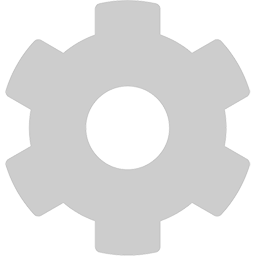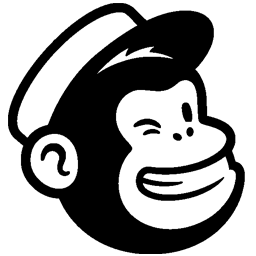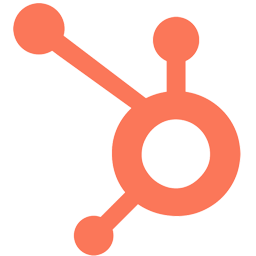Discover all the possible integrations for CapsuleCRM
Connect CapsuleCRM with your favorite tool in a few clicks. Choose between over 390 integrations to get the most out from your CapsuleCRM data.
WHAT YOU CAN DO WITH CapsuleCRM
Discover all the possible integrations for CapsuleCRM
Want to get the most out of CapsuleCRM? Here’s the always-updated list of the most requested CapsuleCRM integrations:
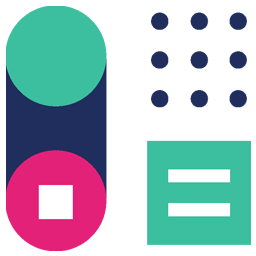
OTHER POPULAR CapsuleCRM INTEGRATIONS OFFERED BY LEADSBRIDGE
CapsuleCRM ALTERNATIVES
Looking for more options? Discover our most popular alternatives to CapsuleCRM and find the right solution that fits your needs.