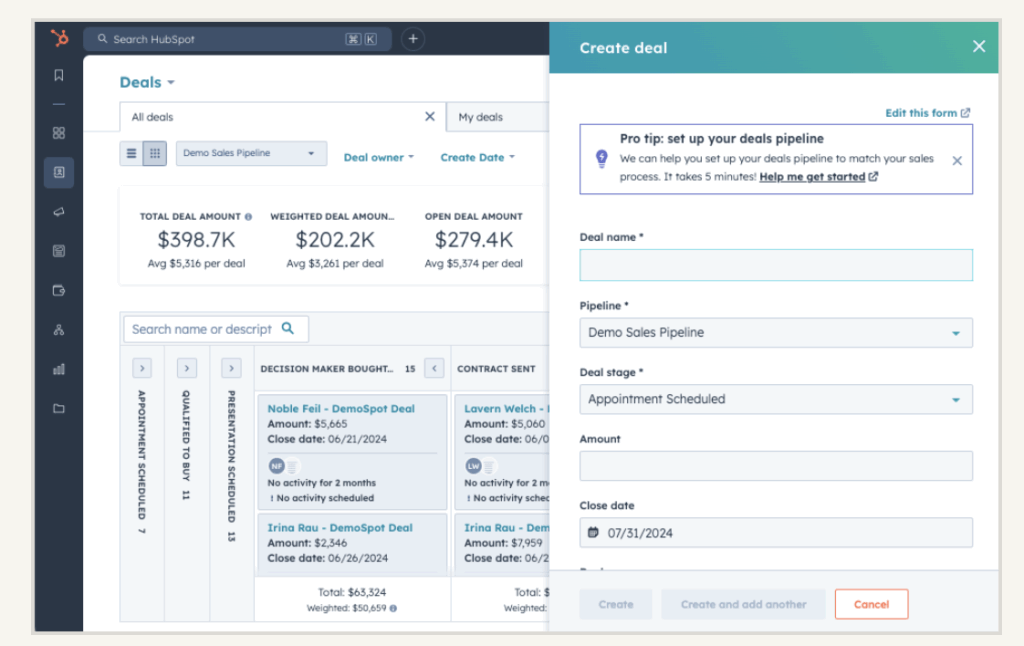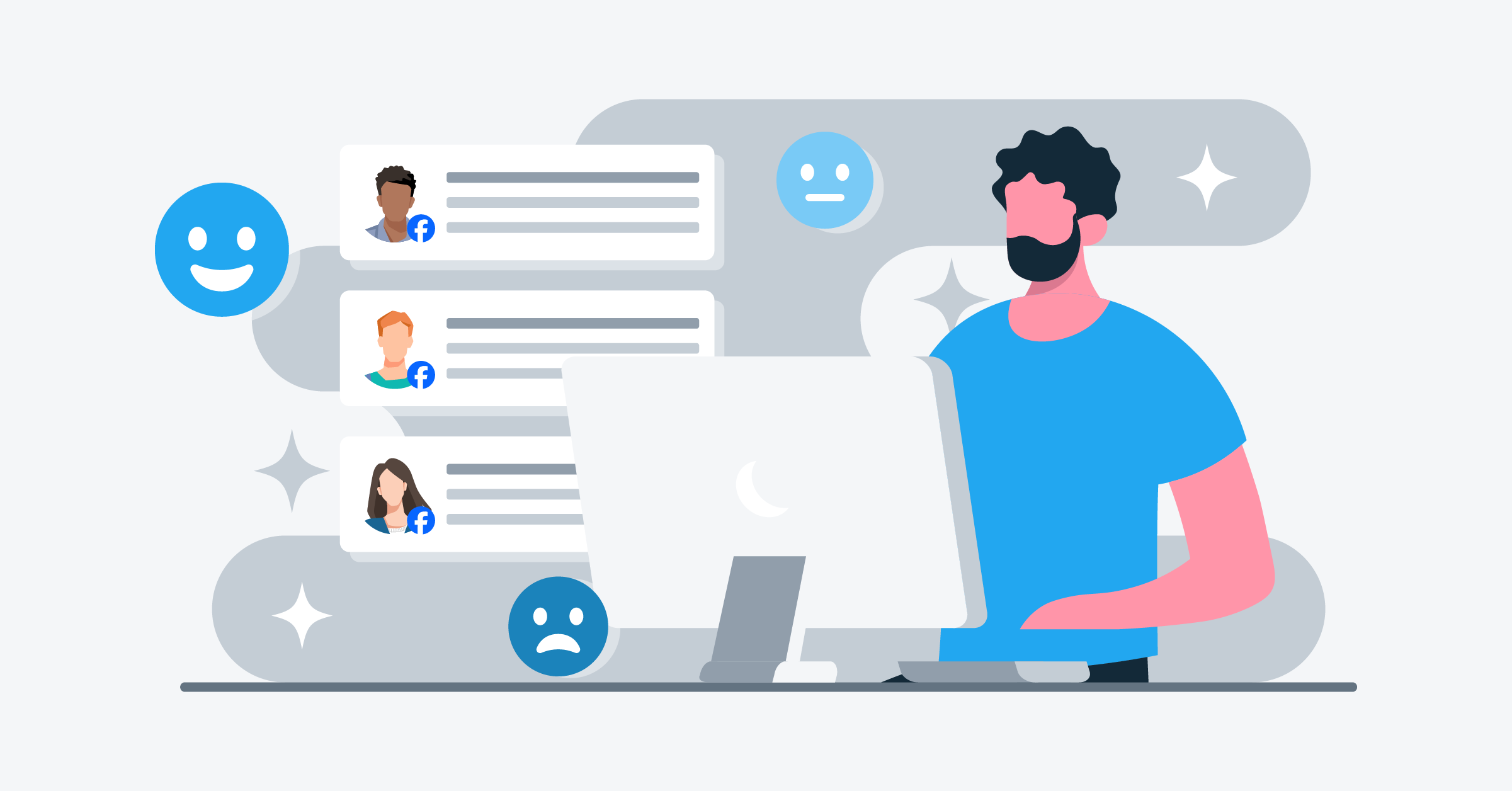
Managing Facebook leads shouldn’t be manual, messy, or slow. But for many marketers, it still is. Facebook Leads Center offers a built-in way to track and engage leads, but it has obvious limitations.
In this article, we’ll break down what Leads Center is and why using a CRM and automated Facebook lead management is more effective. Also, we’ll cover how LeadsBridge solves these challenges with advanced integrations.
What is Facebook Leads Center?
Facebook Leads Center is a built-in CRM tool inside Meta Business Suite. It’s where all your leads from Facebook lead ads, message-based campaigns, and organic interactions are automatically collected and organized.
Marketers often have difficulty managing lead response times across ad platforms. When leads aren’t followed up within 10 minutes, conversion rates drop by over 90%.
Leads Center solves this by giving you an immediate view of who your leads are, where they came from, and what stage they’re in.
Without Leads Center, marketers have to:
- Manually download leads from Ads Manager
- Import them into a CRM or spreadsheet
- Coordinate follow-ups by email or messaging apps
This creates friction, delays, and lost opportunities. Leads Center eliminates the handoff. This means that you see your leads instantly and can act on them inside Meta’s ecosystem.
Here’s how to download your Facebook leads.
What does Leads Center actually do?
In terms of technical tasks, Leads Center helps:
- Capture leads from Facebook/Instagram Lead Ads, Click-to-Message ads, and organic messages
- Sort and visualize them in a Pipeline or Table format
- Allows messaging, tagging, labeling, and follow-up reminders — all natively
- Give insights into lead source, form answers, and campaign performance
[sign up banner]
How to access Facebook Leads Center: A step-by-step guide
Getting into Leads Center is straightforward. Nevertheless, many marketers overlook it.
Follow these simple steps to get started:
- Go to Meta Business Suite
- Click “Leads Center” in the left sidebar
- Or go to All Tools > Engage Audience > Leads Center
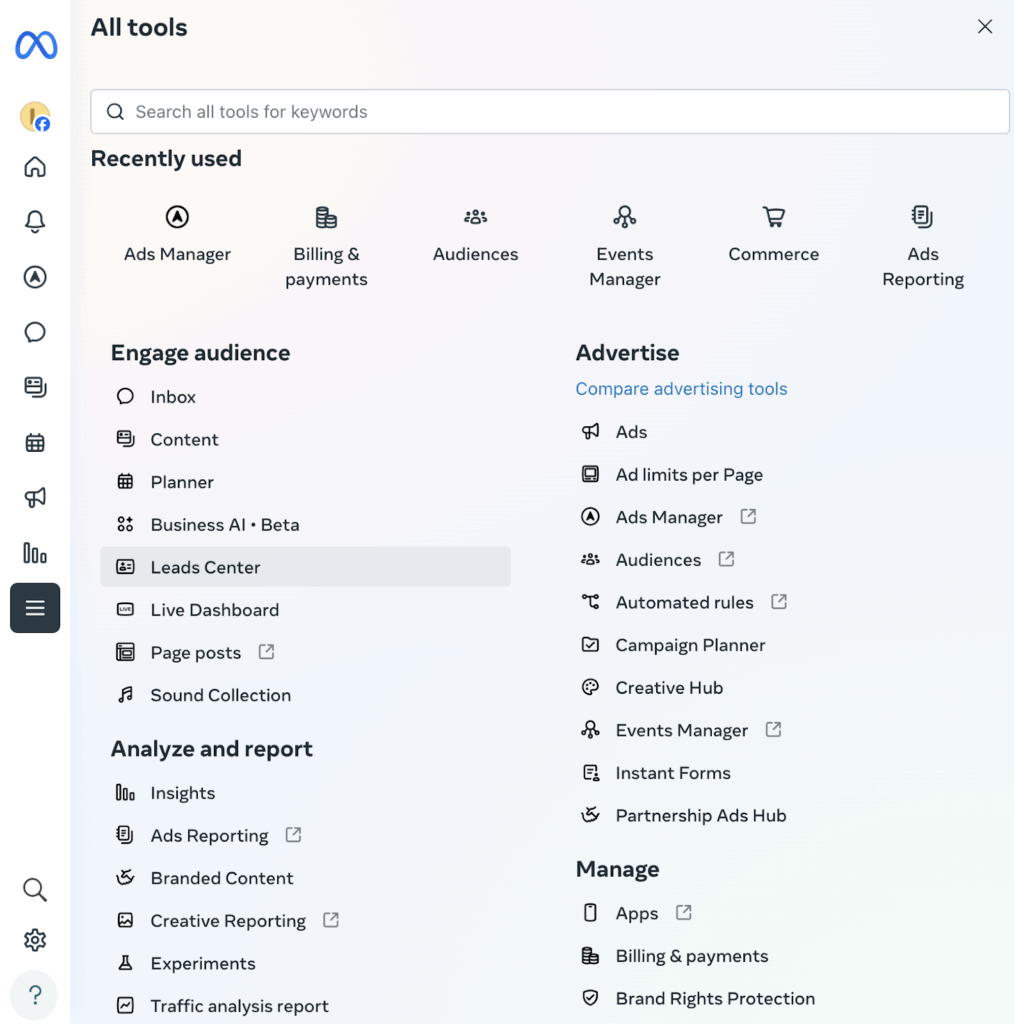
If this is your first attempt, you’ll need to accept the Terms of Service. Once signed, Meta auto-imports all eligible leads from the past 14 days.
Facebook lead ads have an average conversion rate of around 8.25% to 9.2% in 2025 across industries.
Despite lead ads being one of the highest-converting formats, many marketers still don’t know where their leads are stored. This step eliminates that mystery.
Before Leads Center, lead access meant:
- Going into Ads Manager
- Exporting CSV files
- Manually checking every campaign
That’s outdated. Leads Center gets your data live instantly and without extra steps. However, you still need to feed your data to Meta in order to have it working properly. The best way to do this is via automation.
How to use Facebook Leads Center
Facebook Leads Center is built to help you move faster, follow up with higher precision, and prevent your leads from falling through the cracks.
1. Visualize your pipeline
The platform allows you to choose between:
- Pipeline View: Drag-and-drop leads through custom sales stages (e.g., Intake → Qualified → Converted).
- Table View: Spreadsheet-style layout for easy sorting and bulk actions.
You can use visual lead pipelines to close deals. The reason is that seeing lead progression helps teams prioritize and act with clarity.
2. Track lead status in real time
Each lead defaults to an “Intake” stage. You can:
- Assign stages (Qualified, Converted, Lost, etc.)
- Create your own funnel stages
- Instantly see where leads are stuck
Most SMBs in 2025 cite “lack of visibility into funnel stages” as their top barrier to lead conversion. This approach fixes that.
3. Send messages to your leads directly
If the lead came through Messenger or Instagram, you can respond right there. All you have to do is click the platform label and chat without leaving the dashboard.
Response time is the number one factor in closing leads. As of 2025, brands that respond within 10 minutes convert at four times the rate of those who wait over an hour.
4. View lead details and form answers
Each lead card shows form responses (if applicable). They can also say which lead comes from which sources, like ads, instant form, or messages. Additionally, you’ll get to know the lead origin (paid vs. organic)
Using this data, you can immediately tailor follow-ups based on the answers provided in the form and their tendency based on other data.
5. Organize with labels, notes, and filters
You can:
- Add custom labels (e.g., “High intent,” “Demo requested”)
- Write internal notes
- Filter by campaign, ad ID, source, or owner
Marketers using segmentation see about 50% higher CTRs on follow-ups than those who don’t. Tagging also lets you personalize outreach at scale.
6. Assign owners and set reminders
Many teams miss leads simply because no one “owns” them. This ensures accountability and follow-through. This platform lets you route leads to team members and set follow-up reminders.
7. Export or upload leads
You can run both the upload and export of data sets. For instance, add leads manually or in bulk from a spreadsheet. Or, download filtered leads as a CSV in one click.
Sync offline leads or centralize from multiple sources. This is especially useful if your team handles events or imports third-party data.
Facebook Leads Center gives you a functional mini-CRM for your Facebook ads to manage, move, and message leads. But keep in mind that it still has its own limits. That’s why native tools alone aren’t enough and why Meta has partnered with platforms like LeadsBridge to offer more.
Have you been running your campaigns but are not sure exactly how things are performing? Learn how to run a Facebook ad audit here.
Facebook Leads Center vs. CRMs
Now, let’s talk about why CRMs make all the difference and where automation tools like LeadsBridge can help.
Leads Center is not a true CRM. It’s essentially a lead inbox, where you can label, filter, and message prospects. But it lacks the strength to handle long-term nurturing or pipeline forecasting.
Most leads generated through Facebook ads don’t receive a timely follow-up. That’s not a click problem. That’s a system problem.
Here’s what’s missing:
- No auto-sequencing: Leads go cold while you wait to respond
- No behavior tracking: You can’t see who’s engaging and who’s not
- No multi-channel nurturing: You’re limited to Facebook/Instagram
- No lead scoring: Sales teams waste time guessing who to call
- No pipeline intelligence: No forecast or revenue visibility
This is while you need to know all that it takes for your Facebook ads to be optimized, and a system that supports it.
What does a CRM do that Leads Center can’t do?
Besides storage, a good CRM like HubSpot, Salesforce®, or Pipedrive offers features that help turn leads into deals.
Here’s what you unlock:
- Lead scoring: Automatically ranks prospects based on intent (clicks, fields filled, actions taken)
- Automated journeys: Welcome emails, reminders, product drip campaigns, all triggered without you lifting a finger
- True segmentation: Split your audience by persona, funnel stage, or campaign source
- Cross-channel syncing: Pull in email, SMS, calls, landing page activity, and the full customer journey
- Sales accountability: Assign tasks, track close rates, and build revenue forecasts
Using a CRM for lead scoring and fast follow-ups can increase the number of marketing-qualified leads that become sales-qualified leads by up to 40%. This shows how CRMs help turn more leads into customers.
How automation via LeadsBridge helps
LeadsBridge helps connect your Facebook leads to your CRM, email tool, or even a Slack alert in seconds. All that without you having to code or set up complex APIs.
Here are some of the most popular LeadsBridge business integration ideas:
- “Facebook Lead → HubSpot Contact → Add to Welcome Email Series”
- “New Lead (via lead ads)→ Google Sheet → Email notification to Sales”
- “Facebook Lead → Slack alert + Reminder in Calendar”
Automated lead syncing and instant routing help sales teams respond to new leads right away. Since responding within 5 minutes can make leads up to 100 times more likely to convert than slower responses.
Take a look at these high-performing integrations that you can set up for free and in just a few clicks:
Final takeaways
If you’re relying solely on Leads Center to manage sales, you’re essentially trying to build a high-performance engine with just the starter. It’s great at catching leads, but not at converting them.
Nevertheless, this tool is great when you are starting out. However, you need a more robust system as you grow, such as having a proper CRM and automated data integration that creates an interconnected stack.