
If you’re generating leads through Facebook, reaching out on WhatsApp is one of the fastest ways to turn your leads’ interest into action.
People check WhatsApp more often than email or Messenger. This means your follow-up gets seen and replied to much faster.
In this guide, we’ll walk you through how to automatically send Facebook leads to WhatsApp. Also, it includes practical tips to make your conversations more effective and tools such as Facebook lead ads WhatsApp integration to automate the process.
Why you should send Facebook leads to WhatsApp automatically
WhatsApp is where people expect direct communication. Let’s take a look at what makes this app an interesting asset to businesses:
WhatsApp is a cross‑platform messenger that swaps costly SMS fees for data‑based chats. You can use it to send over texts, photos, videos, voice notes, and even jump on voice or video calls.
In fact, in January 2025, it topped the global download charts with around 57 million installs that month. Here are some more interesting WhatsApp stats for you to take in:
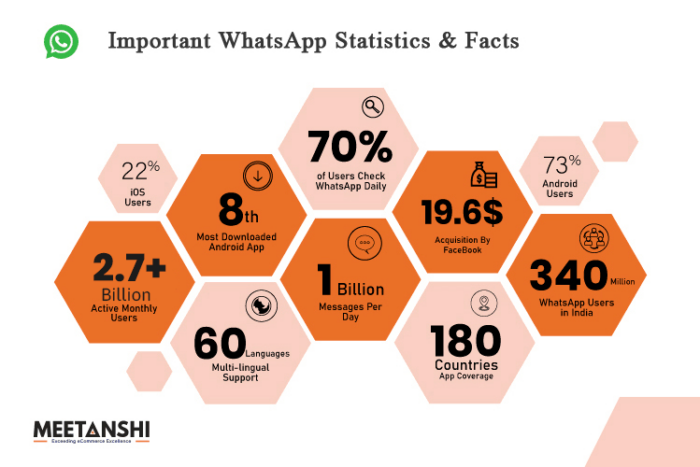
With about 2.7 billion users globally, it’s one of the most active platforms out there. So when a lead submits an instant form on Facebook, following up with a WhatsApp message can bring in great response rates.
Think about it from the lead’s perspective.
They just clicked your ad, showed interest, and gave you their info. Are they more likely to respond to an unknown number calling out of the blue?
Or would they prefer a quick WhatsApp message that feels non-intrusive?
Here’s why WhatsApp works so well for Facebook lead follow-up:
- Immediate response: You reach people in real time, while they’re still thinking about your offer.
- Better visibility: WhatsApp messages are more likely to be seen (and opened) than emails or missed calls.
- Low friction: It’s a familiar and casual channel. People are more relaxed and likely to reply.
- Multimedia ready: You can send images, videos, PDFs, voice notes or anything else that helps you explain or sell better.
- Global coverage: Whether your leads are in the U.S., India, Brazil, or Europe, odds are they’re using WhatsApp.
- Built for business: With WhatsApp Business, you can set up auto-replies, product catalogs, and even integrate tools for scheduling or support.
How to connect Facebook lead ads to WhatsApp
There are two main ways to connect Facebook leads to WhatsApp.
First, using the official WhatsApp Business API. This method lets you send automated messages to leads, but there’s a catch: it doesn’t work with your regular WhatsApp or WhatsApp Business app.
You’ll need to set up an official API account (which can be expensive), and you won’t be able to use your existing phone number.
The second way is using automation. This is a simpler and more flexible way to start conversations with your leads on WhatsApp. With LeadsBridge’s integration, you’ll be able to:
- Reply instantly from your existing WhatsApp or WhatsApp Business app
- Skip the manual work such as copy-pasting or switching between tools
- Use your own Android phone as a gateway, which doesn’t require an API setup
- Send pre-personalized WhatsApp messages with one tap
- Automatically receive new lead alerts the second someone submits your Facebook form
LeadsBridge keeps your Facebook lead ads, website forms, or other lead sources synced in real time. The best part of these integrations is that they work with the tools you already use and take seconds to set up.
Our Facebook lead ads WhatsApp integration is currently in waitlist mode but it’s worth getting on early. If you want to be one of the first to get notified, join the waitlist here.
Beyond WhatsApp, lead ads automation allows you to create an interconnected stack so you’ll have visibility over your lead data in a single place. That means if any one opts out, you’ll get notified and won’t get in touch with them via whatsApp or other apps.
Haven’t automated your Facebook lead ads yet? Here are some of our popular integrations that businesses swear by:
Best practices for chatting with Facebook leads on WhatsApp
Once your Facebook leads land in WhatsApp, the next step is to manage those conversations.
Here are some best practices to help you engage leads, keep things professional, and improve your conversion rates:
1. Personalize every message
A generic “Hi” or “Hey” and then jumping right into the body of the message feels a bit dry for most receivers. Stats show that 72% of customers engage only with messages that are personalized.
Start with the lead’s name and reference what they signed up for. To add to this, you can use templates and WhatsApp flows to personalize your messages without extra effort.

2. Be quick to respond (ideally in minutes)
Leads go cold fast. If someone fills out your form, they’re most engaged in the next 10–15 minutes. Use automation tools like LeadsBridge integrations for connecting Facebook leads ads to WhatsApp and get notified instantly as they come in, so you can send a quick reply.
3. Set clear goals for each conversation
Before you type anything, know what you want to achieve. Are you confirming interest, booking a call, or answering a question?
Keep the chat focused and goal-driven.
4. Use multimedia to keep your conversation interesting
Text alone can get boring. Send a quick product image, a voice note, or a short demo video to make your message more engaging and help the lead visualize what you offer.
5. Craft strong opening messages
Your first message sets the tone. Make it warm, relevant, and short. Avoid copy-paste intros: people can tell. If you can mention something specific from their form or ad click, do it.
6. Use customer insights to guide the conversation
The more you know about the lead, the better. If you can access their behavior, preferences, or past interactions, tailor the message accordingly. People respond best to messages that feel like they were written just for them.
Better data management with automation
Sending Facebook leads to WhatsApp is important because it bridges the gap between interest and a real conversation. Unlike email or cold calls, WhatsApp feels personal, so it gets higher open rates, which can dramatically increase your chances of converting them.
But let’s not forget how you handle data matters, too.
Here are some general guidelines. When chatting on WhatsApp, always respect your lead’s data and privacy. Only collect what’s necessary, be clear about how their info is used, and avoid over-messaging.
If they opt out, make sure their data gets removed, so you don’t accidentally contact them again.
Use platforms like LeadsBridge that are official Meta business partners and support secure data syncs while having full visibility over your marketing data.














