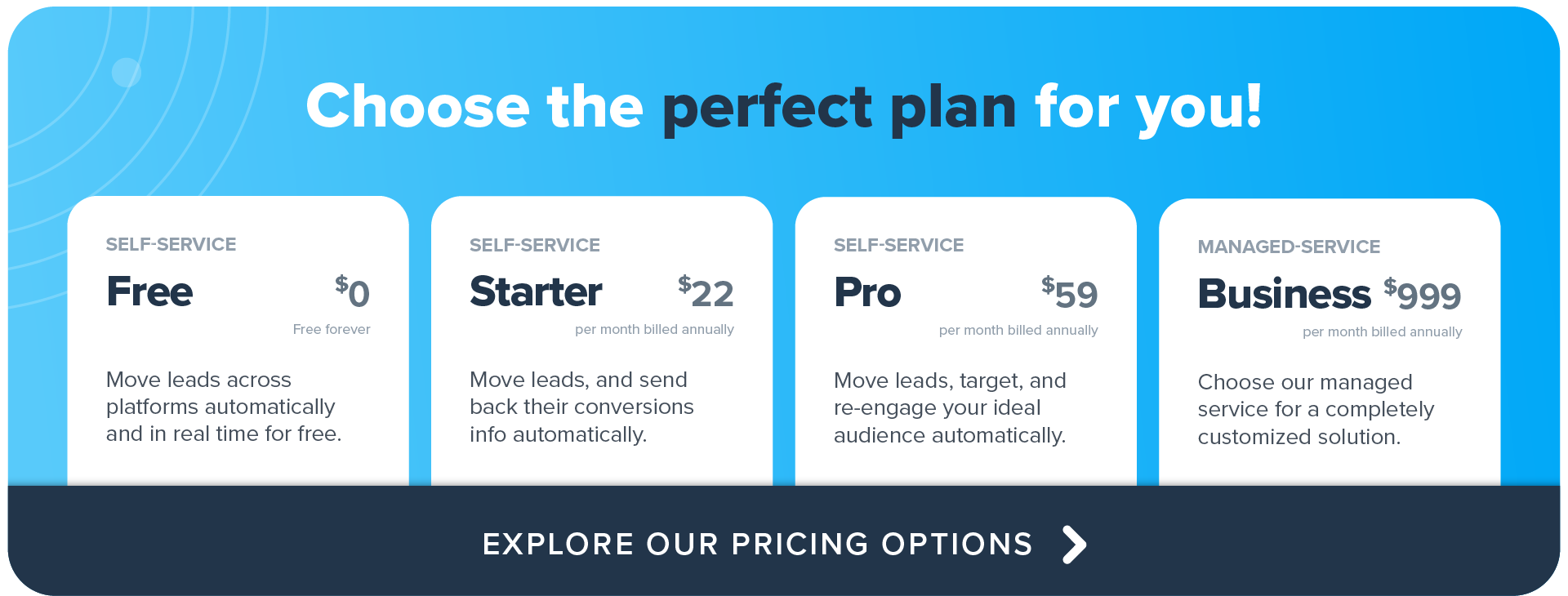The Facebook Ads Manager and Meta business suite together offer tools and features to optimize and run ad campaigns with precise audience targeting and reach. This includes focusing on users with similar demographics and behaviors to your ideal customers, a.k.a. Lookalike Audiences.
- What is a Lookalike Audience on Facebook?
- Is lookalike advertising for you?
- How Facebook Lookalike Audiences work
- Are Facebook Lookalike Audiences GDPR compliant?
- How to create a Lookalike Audience from an email list
- How to create a Custom Audience on Meta Ads Manager
- How to create a Custom Audience via LeadsBridge
- Factors to consider for Lookalike Audience targeting
- Lookalike targeting vs. other Meta targeting options
- Importance of value-based Lookalike Audiences
- Automating your data sync to Facebook with LeadsBridge
- Facebook Lookalike Audiences common questions
- Final thoughts
This article covers what Lookalike Audiences are and how to set them up on Facebook. Also, we’ll discuss how LeadsBridge can help you create better audience lists using automated integrations such as:
What is a Lookalike Audience on Facebook?
A Facebook Lookalike Audience is a segment created from a previously uploaded custom audience. Facebook identifies users within your custom audience and then finds similar Facebook users based on demographics and other targeting criteria.
This means a higher relevance score, which eventually improves the chance of finding high-converting users. Your relevance score is an indicator of how well your ad is performing and resonating with the people you want to reach. The more positive interactions your ad receives, the higher the ad’s relevance score is. A higher score indicates lower ad costs and offers more reach.
Facebook Lookalike Audiences also let you control the similarity to your source audience. First, you get started with a source audience, like a customer list or website visitors. Then, you’ll decide how accurate you want your list to be.
For example, aiming for 90% similarity results in a small, highly targeted audience. Or, you can broaden reach, which decreases its precision and similarity percentage.
Is lookalike advertising for you?
Lookalike advertising is another term used to describe this audience-related marketing strategy. Instead of randomized ads, advertisers create ads that focus on target audiences that closely resemble their current customers. However, how you’d prepare your workflows around this strategy is another matter altogether.
This approach leverages data analytics to identify new potential customers using the right tools. Having enough audience data allows you to focus on individuals who are more likely to be interested in your products or services. This information needs to be collected and uploaded to Facebook, preferably using automated data bridges.
There are many benefits to engaging in lookalike advertising, including:
- Improved targeting efficiency by focusing on individuals who share characteristics with existing customers.
- Higher cost-effectiveness by reducing wasted ad spend and improving ROI.
- Increased conversion rates: Targeting Lookalike Audiences often leads to higher engagement rates and, consequently, higher conversion rates. Mostly because these audiences are more likely to have an interest.
- Scalable customer acquisition by reaching new, larger audiences without sacrificing the relevance of the ads’ messaging.
- Improved brand awareness and loyalty among new demographic groups.
- Insights and data analytics for lookalike advertising according to customer behavior and preferences, which also helps in the optimization of future marketing strategies.
How Facebook Lookalike Audiences work
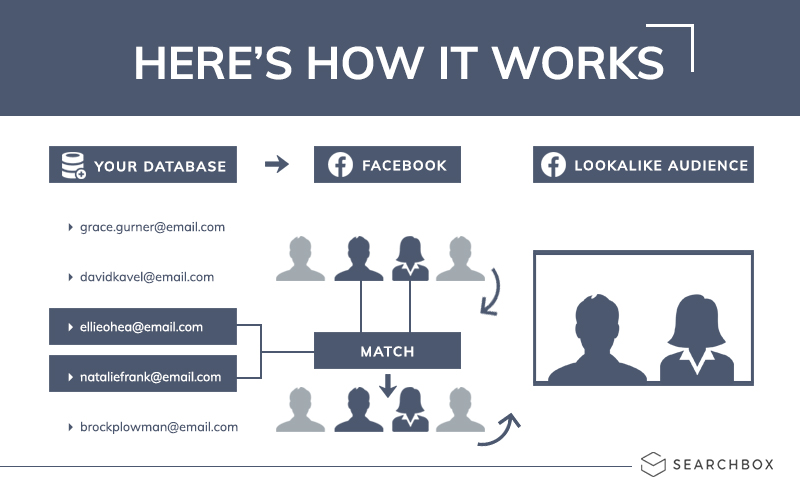
Facebook Lookalike Audiences works similarly to Google’s Similar Audiences and LinkedIn’s Matched Audiences. When you import a list of customers from your source audience, Meta Ads Manager gives you the option to create Lookalike Audiences from them.

Under the Create a Lookalike Audience section, Facebook lets you decide on the details you want to include in your list.
Then, the platform’s algorithm uses this info to search through its vast base of users’ data and find the most suitable users that have similar traits like demographics and interests to the appointed source audience.
You may have created an audience list from any of these sources:
- Facebook Pixel: Code installed on your website to track user actions like product browsing or purchases.
- Mobile App: Create a source audience from mobile app user actions (app installation, purchases, game interactions, etc.).
- Facebook Page: Audience of engaged users who’ve visited your page, interacted with posts, or messaged your page.
- CRM Segments: Use email lists and past customer data to find similar users for targeted campaigns, based on their traits and interests.
Advertisers can only upload data from customers who have expressly given their permission to market to them. Facebook doesn’t accept using purchased or scrapped emails.
Are Facebook Lookalike Audiences GDPR compliant?
The short answer is yes! If the source audience used to create the Lookalike Audience has gathered consent correctly from customers, then these audiences are fully compliant with GDPR as well.
You make sure your Facebook Lookalike Audiences are always GDPR compliant by keeping your lists and privacy policy up to date. For instance, if a user inside your list decides to unsubscribe, you should readily exclude them also from your ads.
To offer full transparency, Facebook even allows users to see why they’re being shown a specific ad. Users can click on the 3 dots at the top right of the ad to get further information.

How to create a Lookalike Audience from an email list
Here’s a rough outline of how you can create a Facebook Lookalike Audience from an email list. Essentially, there are three simple steps involved:
Step 1: Download customer data.
Get your customer data from your CRM, auto-responder, or other email marketing software you are using. This database includes email addresses or other relevant information. Make sure the list is clean and updated.
Step 2: Create a Custom Audience.
Use this database to create a Custom Audience in your Meta Ads Manager account. Upload the data, match it with Facebook users, and define your custom audience criteria.
Step 3: Generate a Lookalike Audience.
After completing the Custom Audience, create a Lookalike Audience based on it. Facebook will use its algorithms to find users who resemble the profiles in your list.

Now, there are two ways to perform Step 1 and Step 2:
a) Pulling your customer data from your email marketing platform manually. You’ll have to download it as a CSV format and hope there are no errors or lost data. Also, you’ll have to update your audience lists on a continuous basis
b) Setting up automatic data bridges once, and let the integration do the rest for you.
Using LeadsBridge integration, you can automatically connect this data directly with Facebook.
First, let’s see how to build your Custom Audience list in Meta Ads Manager. Then, we’ll talk about how to automatically share your data with Facebook to create these audiences.
How to create a Custom Audience on Meta Ads Manager
Creating custom audiences on Facebook is a powerful way to reach specific groups of people with your advertising and later use these lists for other strategies, such as lookalike targeting.
Here’s a step-by-step guide on how to do it:
Step 1: Go to Facebook Ads Manager
Log in to your Facebook account and navigate to the Ads Manager.
Step 2: Find to the Audiences Section
In the left side panel, find and click on the ‘Audiences’ option.

Then, click on the ‘Create Audience’ dropdown and choose ‘Custom Audience’.

Step 3: Select your Custom Audience source
You have several options for your data source, such as:
- Customer File: Upload a list of customers from a file or copy and paste data.
- Website Traffic: Target people who visited your website or took specific actions there. Requires a Facebook pixel installed on your website.
- App Activity: Target people who have taken specific actions in your app. Requires app integration with Facebook.
- Offline Activity: Target people who have interacted with your business in-store, by phone, or through other offline channels.
- Engagement: Target people who have engaged with your content on Facebook or Instagram.
Step 4: Set up your Audience
Depending on your source, you’ll need to provide specific details. For example, if you choose ‘Customer list, you’ll need to upload the file and map the data fields. To generate Custom Audiences from customer lists, you need to associate this ad account with a business.

Here, you can also give your audience a recognizable name for future reference.
Step 5: Create the Audience group
After setting up your audience and naming it, click the ‘Create Audience’ button. It may take a while for Facebook to populate your custom audience, especially if you are dealing with larger datasets.
Once your custom audience is ready, you can use it in your ad campaigns. During the ad creation experience, you can set up an ad set and select your uploaded Custom Audience as the target group.
Pro tip: Make sure that all your data management complies with privacy laws and Facebook’s policies, especially when using customer data.
Now, let’s talk about the best method to get your data from its source to Facebook: automated integrations.
Learn more about Facebook Custom Audiences here.
How to create a Custom Audience via LeadsBridge
To create a Lookalike Audience, you should create a Custom Audience list first. Using automated data bridges, you can streamline the entire process. To show you how this is done, we’ll take HubSpot as your customer contact source (but it can be any other CRM or app you use).
Here’s how you can do it:
Before you start, log in to your LeadsBridge account. If you haven’t already, sign up for free here.
Once you log in, you get access to your personal LeadsBridge Dashboard.
Step 1: Create new Bridge.
To start your lookalike advertising with HubSpot contacts on Facebook, follow these straightforward steps:
1. Click on the “Create new Bridge” button to establish your initial bridge connection.

2. Type in the required details:
a) Choose “HubSpot” as the source for your Bridge and opt for Facebook Custom Audiences as the destination.
b) Optionally, customize your Bridge’s name by clicking on the edit pencil icon at the top (e.g., HubSpot-Facebook bridge).

Step 2: Connect your accounts
To proceed, follow these steps to integrate your accounts:
1. Start by connecting your HubSpot account as the Source. Provide the necessary details, including your Username and Password, to authorize the connection between your HubSpot account and LeadsBridge.
2. Next, follow these easy instructions to connect your Facebook account and enable LeadsBridge to establish a data bridge between the two platforms:
a) Open the drop-down menu and select Facebook Custom Audiences as your destination.
b) Authorize the connection by logging into your Facebook account, while ensuring you link to the right Facebook ad account.

c) Once you receive the following message, click “Continue.”

d) Select your Facebook Ad account under “Choose settings.”
e) Once completed, click “Continue.” You have now connected both Source and Destination.

Step 3: Fields mapping
In this third step, you can align your source information with your destination fields. At the top, you’ll notice the names and logos of the Source and Destination. Below, there’s a box where you can input the data you intend to share between the two platforms.

In most cases, you’ll only need to confirm that everything matches. Review each available Facebook Custom Audiences field and match the data you want to transfer from HubSpot.
If you need to input information manually or pass it as a static value, click on “Showed unmapped fields.” You can also use key functions for customizations like date and time formatting or text modification. Or, you can leave the field’s information blank if you don’t wish to send specific data.
Test
At this stage, your bridge is set up and ready. However, you have the opportunity to send a test lead from LeadsBridge to make sure that the configuration is working correctly.
To generate a new test lead, simply click on “Test connection” within the Fields mapping settings. Then, provide the necessary information and click “Run test.” If you’ve input everything correctly, the button will turn green, which shows your integration is working perfectly.
To save your settings and activate your bridge, click on “Save & Publish.” That’s it—congratulations!

If you need a better grasp on creating highly targeted segments using automation, learn more about how to connect your favorite CRM to Facebook Custom Audience here. Some of our popular integrations include:
Minimum emails for Lookalike Audience
How many emails are recommended for creating a Lookalike Audience? Well, the answer is not set in stone. However, the minimum number of emails of the lookalike source audience is 100.
Facebook recommends using lists with 1000 to 5000 emails to create an effective Lookalike Audience. Keep in mind that the quality of the dataset matters as it affects the conversion rates and profitability of the audience. For example, a list of 1,500 emails of customers who have made purchases from your business is better than an email list of 3,000 subscribers who signed up through your newsletter but have made no purchases.
If you don’t have enough emails to create a Custom Audience list, you can use your website visitors. Instead of broadly targeting all the people that visited your website, narrow your segments into groups of people that viewed your product pages, since these people have greater intent.
Factors to consider for Lookalike Audience targeting
A great Lookalike Audiences targeting lets you filter out casual scrollers and focus on individuals who closely resemble your best customers. But in addition to your data source, there are two other important elements you want to be aware of: the Lookalike Audiences percentage you choose and using Meta Advantage detailed targeting.
Lookalike Audiences percentage
When creating a Lookalike Audience on Facebook, you have the option to select a percentage range that determines the similarity between your new audience and the source audience.
This percentage ranges between 1% and 10%. It essentially decides how closely the Lookalike Audience reflects the characteristics of the source audience.

Choosing a smaller percentage, like 1% or 2%, means that the created audience will closely resemble your source audience. This is ideal for campaigns where you want to reach users very similar to your current customers.

Opting for a larger percentage (5% to 10%) stretches the size of your audience. Of course, this broadens your reach, but there’s also a drawback. It introduces more variability, meaning the audience will have a looser resemblance to your source group. However, if your goal is to increase brand awareness or reach new market segments, this range is a better option.
This is to say that the size you choose should align with your advertising goals. Besides, don’t forget to run A/B tests to see what works best. Experimenting with different sizes can help you find the most effective balance for your specific campaign objectives.
Meta Advantage Lookalike Audiences
The Advantage Lookalike Audience is an option with a more dynamic approach to improving your campaign performance. Once selected, Meta’s system can deliver ads to people beyond your defined Lookalike Audience. This means that even if you’ve set a specific audience, the platform’s algorithms might identify and tap into additional audiences that could potentially improve your results.
How does Advantage Lookalike work? Mostly by redefining data and parameters in a dynamic manner. It uses your custom audience (the basis of your Lookalike Audience) as a guide but isn’t restricted to it. If the system finds better performance opportunities outside the percentage range you selected, it can and will adjust accordingly.
This option is automatically activated for new, duplicated, and draft campaigns as well as ad sets created from mobile, website, or customer list Custom Audiences. However, you need to tick the box under ‘Audiences’ to enable Advantage lookalikes for some objectives. This includes ad sets or campaigns created before September 21, 2021.
Lookalike targeting vs. other Meta targeting options
When it comes to targeting, Meta offers a few options:
- Broad targeting
- Custom Audiences
- Lookalike Audiences
- Meta Advantage lookalike
- Meta Advantage detailed targeting
Now, let’s what makes lookalike targeting different from the rest.
Lookalike targeting
Use it if you want to find new customers similar to your existing customer base. It basically uses the data from your existing audiences (like customer lists, website visitors, or engagement data) to find new people who share similar characteristics.
For businesses looking to grow their customer base without straying too far from their known audience demographics and behaviors, lookalike targeting is a way to go.
Broad targeting
Best to introduce your brand to a diverse audience without getting too specific about who you’re targeting. It relies on basic info like age, gender, and location, along with Meta’s competent algorithm, to help you reach a broad audience.
It might even uncover new customer segments you haven’t thought about by targeting users outside your usual customer circle. So, to maximize exposure and explore beyond your typical audience, this one’s for you. But keep in mind, the broader your reach, the lower your targeting precision.
Custom Audiences
This option lets you reconnect with people who’ve already shown some interest in your brand. You can use data sources like customer lists, website or app activity, or social media interactions. It’s super effective for re-engaging with those who are already familiar with your brand. This targeting strategy works wonders if you’re looking to drive conversions among users who’ve expressed interest.
Meta Advantage Lookalike
This targeting approach extends the reach of your Lookalike Audiences for even better ad performance. It goes beyond the usual Lookalike range using automation and machine learning in order to optimize your targeting. Something between the precision of Lookalike Audiences and broad targeting. It’s an ideal option for campaigns with specific goals, like boosting conversions, and you want to broaden your reach while staying relevant.
Meta Advantage Detailed Targeting:
This option is all about optimizing your ad strategy by shifting beyond your usual parameters (when it makes sense). It automatically adjusts based on how your campaign is performing in real-time.
Importance of value-based Lookalike Audiences
Value-based Lookalike Audiences on Facebook offer a more targeted approach than standard Lookalike Audiences by focusing on customers’ lifetime value (LTV). This method acknowledges that not all customers contribute equally to a business, with some being more loyal or higher spenders.
How do Value-based Lookalike Audiences work?
By assigning a monetary value to customers in your CRM or spreadsheet, Facebook’s AI algorithms can identify and target new individuals who share traits with your most valuable customers.
This approach is especially useful for targeting high-value prospects with relevant ads. As a result, you can achieve a more efficient ad spend and attract long-term, profitable customers.
Value-based Lookalike Audiences focus on users with higher and more frequent spending habits. This makes them particularly effective for bottom-of-the-funnel offers like subscriptions, buy-now deals, and free trials.
Creating a Custom Audience based on Lifetime Value with CSV
Knowing who are your most valuable customers helps you better understand the specific buying behaviors that make them valuable.
How to determine the Customer Lifetime Value
- Identify Valuable Customers: Understand who your most valuable customers are, their specific buying behaviors, and the metrics to quantify and track them.
- Set Clear Business Goals: Determine what you want to achieve by targeting your best customers.
How to calculate Customer Lifetime Value (LTV)
- Formula for LTV: Customer Value x Customer’s Average Lifespan.
- Customer Value Calculation:
- Average Order Value: Calculate this by dividing the total revenue by the number of orders over a year.
- Purchase Frequency: Determine this by dividing the number of orders by the number of unique customers over a year.
- Calculation: Customer Value = Average Order Value x Purchase Frequency.
- Customer’s Average Lifespan: Estimate the average duration a customer stays active with your business. This varies based on the nature of your business and products.
How to prepare the customer list
- Integrate LTV Data: Once you have calculated the LTV, add this data to your customer list.
- Format for CSV Upload: Ensure the list is in a CSV format suitable for uploading to create a Value-based audience.
Automating your data sync to Facebook with LeadsBridge
Leveraging Facebook automation through LeadsBridge offers a powerful, streamlined, and highly effective method for managing your Facebook presence and marketing efforts. Let’s explore how you can get the most out of LeadsBridge’s automation platform to improve the performance of your Facebook presence, including lookalike advertising.
Integrations for Custom and Lookalike Audience targeting
We talked about automatic integration between Hubspot and Facebook Custom Audience. But how about other tools?
LeadsBridge’s Audience Targeting tool simplifies syncing your CRM data from platforms like Salesforce, Marketo, and Mailchimp directly to Facebook. It automatically updates your Facebook Custom Audiences with crucial customer information, which would save you time and effort compared to manual uploads.
With LeadsBridge, you can keep your audience lists up-to-date by adding in new subscribers or removing unsubscriptions in intervals. This helps reduce ad spend and improve ad delivery quality while keeping you compliant with user privacy regulations.
Using up-to-date data, you can then create value-based Lookalike Audiences or combine lists from various sources to create segmented Custom Audiences for the most precise targeted campaigns you could possibly run. These integrations are especially useful for managing large customer lists or targeting specific segments.
Integrations for streamlining Lead Ads
LeadsBridge offers seamless integrations between your Facebook Lead Ads and your CRM or email marketing software. This integration ensures that leads generated from your ads are automatically imported into your CRM system, so that you can run immediate follow-ups and nurturing campaigns.
These data bridges eliminate the manual process of downloading and uploading leads, while reducing the risk of data loss or delay. When you automatically connect your Lead Ads directly to your CRM, this connection maintains a continuous flow of information, making sure that no lead is left behind.
Effective tracking with Conversion API integrations
If you advertise on Facebook, you must be already familiar with tracking capabilities through its Conversion API. Due to its nature, tracking deals with massive amounts of data on an ongoing basis. Luckily, automating the process makes tracking effortless and more efficient.
Using LeadsBridge, you can connect your CRM or database directly with platforms like Facebook’s Conversion API. This also creates a more accurate and privacy-compliant way of tracking user interactions.
With these integrations, you can measure and optimize your ad campaigns more effectively by tracking customer actions, such as purchases or sign-ups, directly from their server. This way, your strategy can bypass common issues like cookie blockers and adopt a more reliable way of tracking conversions.
Optimized targeting with Conversion Leads integrations
Conversion Leads integrations offer a significant advantage in targeting optimization. These automated data bridges sync conversion data from your CRM or sales software back to Facebook.
Facebook then feeds this conversion data into your ad campaigns, which allows the system to help you channel your marketing efforts on leads with maximum conversion potential.
By streamlining these workflows, LeadsBridge helps in creating more effective campaigns through precise targeting. This way, you are closing the loop between lead generation and conversion by allowing for highly optimized targeting.
Facebook Lookalike Audiences common questions
According to Meta’s recent data privacy policy, can advertisers upload lists of email addresses?
Yes, advertisers are allowed to upload their email lists to Facebook. However, Facebook has implemented newer and more stringent guidelines and measures to ensure data privacy and security compliance in 2023 (some of which will be effective in 2024). These regulations are mostly designed to improve user privacy and user experience while complying with GDPR and CCPA regulations.
When uploading email lists, advertisers must follow these guidelines:
- Consent and data collection: Advertisers must legally and explicitly obtain email addresses, adhering to privacy laws.
- Data hashing: Email addresses should be hashed before upload to protect user privacy while allowing matching with Facebook users.
- Facebook’s Terms and Policies: Advertisers must agree to Facebook’s Custom Audiences Terms, including data handling and privacy regulations.
- Data use: The use of collected email lists must comply with Facebook’s advertising policies, especially concerning specific targeting criteria.
Do Lookalike Audiences based on my CRM data update themselves?
Lookalike Audiences created from CRM data on Facebook aren’t automatically updated as your customer base changes. To maintain compliance with GDPR and ensure your advertising remains effective, it’s important to regularly update your email lists on Facebook. However, doing this manually can be challenging.
This is where LeadsBridge comes in. It lets you automatically sync data from a source (CRM, autoresponder, etc.) to your Facebook ad account. This automation not only saves time but also helps maintain compliance with data protection regulations like GDPR and CCPA.
Final thoughts
Facebook Lookalike Audiences lets you create audiences that have similar traits to your customers at lower ad costs and potentially higher conversion rates. However, you’ll need to leverage the right tools to create a comprehensive Lookalike Audience targeting strategy. This includes on-platform tools like Meta Advantage and ad set features or off-platform tools like LeadsBridge integrations.
In addition, automating your data management workflows is the most effective when it comes to targeting your high-valued customers’ lookalikes. These insights help create highly targeted audiences who you can target with relevant ads again and again.