
LinkedIn is the platform if you want to market to professionals. It’s ideal for all forms of B2B marketing, regardless of the product or your target audience.
The platform introduced the LinkedIn registration forms feature to help organizations and individuals create or attend events. While providing an engaging event experience, it also maximizes your reach and helps you collect leads from your target audience.
But ads apart, how can you get more leads on LinkedIn?
- What is the LinkedIn Events feature?
- Why use LinkedIn Events?
- Benefits of using LinkedIn Events for lead generation
- How do LinkedIn Event Ad campaigns work?
- How to create a LinkedIn Event: A step-by-step guide
- LinkedIn event ad specs
- How to promote an event on LinkedIn?
- How to monetize LinkedIn events?
- How to write a LinkedIn post about an event?
- LinkedIn Event ads’ best practices
- Inspiring LinkedIn Event Ad examples
- Automating your LinkedIn Event Ads with LeadsBridge
- Takeaways
In this article, we’ll discuss how to nurture your brand or generate demand with events, and how to leverage LinkedIn Events as a marketer. We’ll also review some integrations to automate your lead management on LinkedIn, such as:
What is the LinkedIn Events feature?
LinkedIn Events offers an easy way to create and join professional events, such as meetups, online workshops, and seminars.
LinkedIn members can use it to find and join communities, grow their businesses, network with others, and learn new skills. Essentially, LinkedIn gives you the tool to promote your event to a target audience through an event ad campaign.
Why use LinkedIn Events?
LinkedIn Events enables organizations to build and nurture relationships with target audiences. Before diving in, using an event planning template can greatly improve the structure and flow of the event.
It’s basically an epicenter where you can build interest and awareness leading up to your event. Or, you might use it to nurture conversation during your event and foster a lasting community afterward.
- Drive awareness and collect valuable attendee info via native registration forms.
- Organic discovery and sharing qualities, allowing you to target just the right audience.
- Communicate with your audience and keep them engaged before, during, and after the event.
- Free to create and use for just about anyone who is eligible.
- The world’s largest social network for professionals.
- Promote and engage with attendees before, during, and after your event.
- Event analytics and a view of event performance to measure the monetizable outcome.
Learn how LinkedIn metrics can help track your campaigns.
Benefits of using LinkedIn Events for lead generation
LinkedIn Events is a powerful tool for lead generation. Here are some of its key advantages of LinkedIn:
- Over 1 billion members worldwide to run targeted audience engagement.
- A robust medium to organize or attend events that attract your ideal customers.
- Insight into your target audience’s needs, challenges, and pain points for a better outreach strategy.
- Shared event attendance in outreach messages to improve your conversion odds.
- Advanced search features that help tailor event invitations to members based on job title, location, company size, and more.
- Event performance tracking and attendee engagement visibility, available in Excel.
- Pathway to building lasting relationships with potential customers by following up post-event.
How do LinkedIn Event Ad campaigns work?
To create successful LinkedIn Event ads with LinkedIn registration forms, it’s important first to understand the type of event you’ll be running on the platform.
There are three approaches to creating a successful LinkedIn event, depending on your goals and audience:
Events with registration
Registration is required to capture all event attendees’ names and email addresses and meet the regulations of GDPR while doing so.
This is ideal for events such as webinars, conference sessions, recruiting events, and other targeted audience events. This kind of event can be found through search or is shown through sponsored content.
Members are required to submit names and emails to gain access to the event or its recording later on.
Keep in mind that registration forms are only available for events hosted by LinkedIn Pages. Personal profiles can’t use this feature.

Events with no registration
If you don’t enable registration, your event is open to anyone who clicks “Attend”. This works well for brand events, community meetups, conference keynotes, or thought leadership seminars.
Open events are discoverable on LinkedIn through search, the My Network tab, the Events tab, and in the feed. Only people who have clicked “Attend” will see the event content as it happens.
LinkedIn Event Ad specs
Visual specifications:
- Image Aspect Ratio: 4:1. (The image will be sourced from the Event page.)
- Optional custom ad image: You can override the event cover in Campaign Manager.
- 30-sec video preview: To show a teaser before viewers register.
Both are now in the spec sheet
Textual content suggestions:
- Event Title (Optional): Up to 255 characters.
- Introduction Text: Maximum of 600 characters.
Link specifications:
- Event Link: Mandatory. Only URLs from LinkedIn Event Pages are accepted.
- URL Scheme: Must begin with http:// or https://.
- URL Length: The destination URL can be up to 2000 characters
Combining LinkedIn Live with LinkedIn Events
LinkedIn Live and LinkedIn Events are complementary features for streaming live video content to their event attendees.
If your Page or profile meets LinkedIn’s live-streaming criteria, you’re automatically eligible.
All you have to do is create an event, mark it as “online-only,” and use a third-party broadcast tool like StreamYard, Restream, or Wirecast to stream on the day of the event.
To access LinkedIn Live Video, the platform needs to grant you broadcast access as an individual member or on behalf of a Page. This is done based on a set of criteria.
Update on LinkedIn Event Page (2025)
If you’re hosting from a LinkedIn Page with access to LinkedIn Live, you can also add a registration form when setting up your Live Event.
The form can include up to six fields and lets you collect attendee information before, during, and even after the event.
You can download the registration data anytime, or connect it to your CRM using a tool like LeadsBridge to sync it automatically.
How to create a LinkedIn Event: A step-by-step guide
Step 1: Become a Page Admin.
To host an event that represents your Page, the first requirement is to have Page Admin access.

Step 2: Create an event.
Once you have access to the Admin view of your LinkedIn Page, click on the “Admin tools” menu. Then, select “Create an event.”

Step 3: Set the organizer
In the second field of the event creation form, specify your Page as the “Organizer”.
Step 4: Specify the event type.
Here, you can also specify the type of events. Use the toggle button to indicate virtual events. Remember that this setting can’t be modified after an event is created.
Step 5: Launch your event.

After understanding how to create your event on LinkedIn, the next step is learning how to market events on LinkedIn.
LinkedIn event ad specs
LinkedIn is pretty strict when it comes to Event Ads. At the same time, they are quite simple to follow. Here’s what you need to do when optimizing your LinkedIn event ad specs:
- Use a 4:1 image (it’s pulled from your Event page cover, so design that banner to crop cleanly)
- Keep the event name to 255 characters and the intro to 600 characters.
- Paste a LinkedIn Event URL only (must start with http:// or https://; the destination field allows up to 2,000 characters).
Additionally, your intro should always lead with the “why,” then the logistics, and avoid cramming text onto the image since it’ll shrink in-feed. Before you launch, preview the ad to check cropping and line breaks.
How to promote an event on LinkedIn?
It’s important to share the event URL on your Page feed and personal network in order to reach your followers.
Images and videos can draw attention when combined with solid audience targeting. LinkedIn lets you use filters like job title, industry, seniority, language, location, and other parameters.
Additionally, email and paid ads should be must-have elements in your LinkedIn Event management strategy.
Find out who the best target audience is for your business.
Here are some highlights on how to promote an event on LinkedIn.
- Share helpful info about your event so your audience understands what exactly you offer and what to expect.
- Post images or videos from your past events to create engagement.
- Highlight networking opportunities during the event.
- Underline your speakers and sponsors to create further interest through the faces behind your event.
- Share all the details, including the location, refreshments, giveaways, and more.
- Send direct and group messages that include reminders and URLs of the registration or attendance forms.
- Hire professional event managers who have adequate field experience.
- Host a fully remote virtual event. Virtual events are about 75% less expensive than in-person experiences.
Now, you’ll have a ton of lead data you can collect before, during, and after the event. These leads must be organized according to your lead score system, and so require different nurturing approaches.
Using a third-party automation provider such as LeadsBridge helps automate the entire process.
How to monetize LinkedIn events?
LinkedIn Events focuses on this topic: connecting communities and deepening relationships between them.
Sponsored Content ad format lets you create event ads that are displayed in a member’s LinkedIn feed on both desktop and mobile displays.
Check out this event ad, for example:

You can also use the data generated from LinkedIn members who have interacted with the ad, much like other LinkedIn ads.

After collecting this data, move your leads’ data to your CRM, where you can nurture them. This data also enables you to create matched audiences on LinkedIn and improve your campaign’s targeting.
If your event doesn’t lead to a better return on investment, you’ll want to set a new strategy. Or, you should get help from lead management tools or event professionals to set matters right.
How to write a LinkedIn post about an event?
Looking to write an effective LinkedIn Event post? Just follow these steps:
- Include the most important details
Write the event name, date, time, and location (if applicable). Also, summarize what attendees will gain by participating.
- Make sure the visuals are engaging enough
Use an attractive cover photo that includes event details and, if possible, speaker images. It should be interesting enough to keep your invitees from scrolling.
- Use a professional copy for the description
How to write a LinkedIn post about an event? You might need the help of a copywriter. Summarize what the event is about, without using too many (or too few) words. It should mention who should attend and what makes it unique. Adding relevant keywords helps improve visibility in LinkedIn search results.
A copywriter can help summarize what the event is about, without using too many (or too few) words. Your post should mention who should attend and what makes it unique, and perhaps have a few relevant keywords.
How to write a LinkedIn post about an event?
- Include a Call-to-Action (CTA)
A clear CTA helps your readers to register, learn more, or participate in a way that engages them directly with the event.
- Include a Call-to-Action (CTA)
You want your readers to register, learn more, or participate in a way that engages them directly with the event. A clear CTA also increases interaction and potential conversion rates.
- Incorporate relevant hashtags
Use 3-5 relevant hashtags to improve your post’s visibility. Include event-specific, industry-related, and broader content-related hashtags to reach a broader audience.
Here’s an example.

How to write a LinkedIn post after your event
Your event doesn’t end when the session is over. Posting about your event afterward is a great way to thank everyone, share what you learned, and keep the conversation going.
Here are two audience-friendly examples you can adapt:
- After event LinkedIn post example offering a simple thank-you:
“Thanks to everyone who joined us for our live event today. It was great to see so many thoughtful questions and connections being made in the chat.”
Here’s an example by GOLDEROS, doing exactly that.

- After-event LinkedIn post example for keeping the conversation going:
“Great thanks to our speakers, team, and everyone who took the time to show up and participate.”
Events like this remind people why community matters so much. If your speakers did share an after-event post from their point of view, repost that. Take a look at this example by Ben Linders.
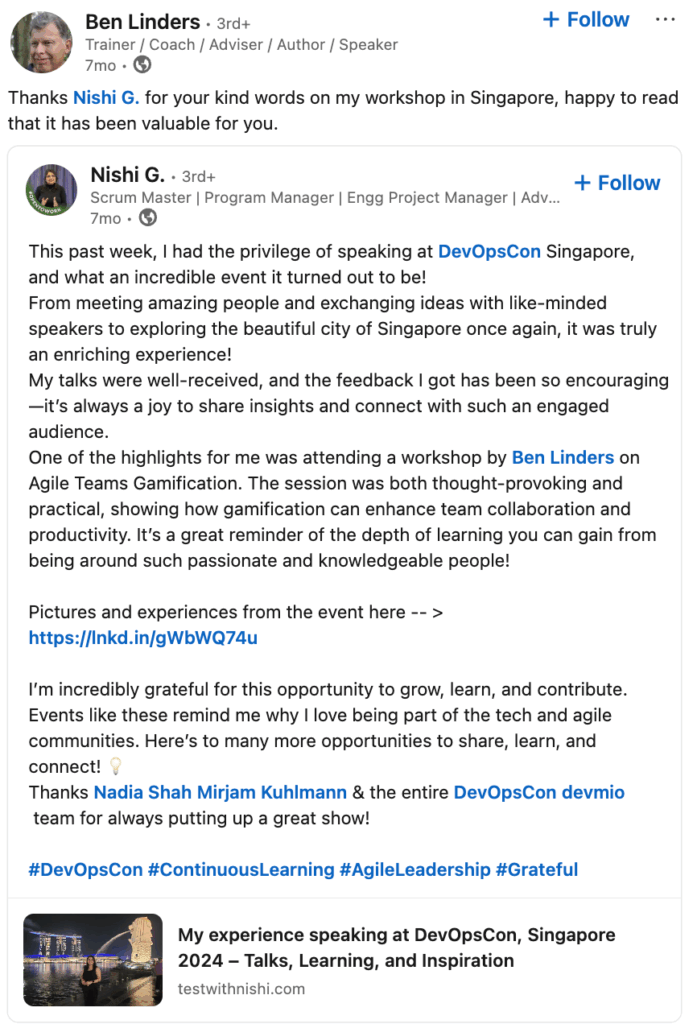
LinkedIn Event ads’ best practices
Creating effective LinkedIn Event ads is a strategic process to maximize your visibility.
Here are some LinkedIn Event Ads’ best practices and help you get the most out of your campaigns.
Choosing the type of LinkedIn Event
LinkedIn offers various event types, such as conferences, networking events, product/service updates, and workshops. Each type to serve different objectives.
Setting up your LinkedIn Event
When you create an event, LinkedIn automatically creates a post in the main feed. This post gets the same reach and discovery benefits as any regular LinkedIn post.
You can use the comments section of the event post to communicate with attendees and other LinkedIn members before, during, and after the event.
Be sure to add in all the key details to your event setup, including the registration link if you’re collecting sign-ups.
Inviting your LinkedIn Event audience
Once you have filtered your audience, segment them. Then, share the event across your network and through InMail, and consider inviting your LinkedIn connections directly for a more personal touch.
Keep in mind that LinkedIn has a weekly invitation limit of 1000 event invites per organizer, admin, or attendee. Temporary account restrictions (usually removed within one week) are imposed if:
- You send numerous invitations quickly.
- Or, many are ignored or marked as spam.
LinkedIn imposes a limit of 30,000 1st-degree connections to promote meaningful connections.
Managing your LinkedIn Event campaign
Promote your event by creating a campaign in the Campaign Manager and choosing appropriate objectives, such as brand awareness or lead generation. You’ll also specify details such as the audience, format, and budget here.
Make sure to respect LinkedIn’s specifications for event ads, review your campaign, and send your LinkedIn Event Ad online.
Using high-quality visuals and consistent branding
Your LinkedIn Event Ads and event content should follow LinkedIn Event Ad specs for both visuals and text. A strong organic presence also supports your paid efforts.
Budgeting and bid strategies
Find out how LinkedIn ads costs work because an ad that’s optimized for costs is also optimized for performance. LinkedIn also offers daily, lifetime, or combination budget options and supports manual, cost-cap.
Learn more about ad costs in 2025 here.
Tracking performance and optimizing
See how your campaign performs via LinkedIn’s ad manager analytics using metrics such as clicks, impressions, and conversions.
Regularly adjust and optimize your campaigns to improve the overall performance.
Testing and learning
Testing different aspects of your LinkedIn Event Ads can help you find the perfect strategy. It could be anything from ad creatives to targeting options. The performance data help refine your strategies.
Implementing the right tools
Using automation could also mean better targeting and personalization. These integrations help you automate invitations, track registrations seamlessly, and measure event success more accurately.
Inspiring LinkedIn Event Ad examples
Here are some inspiring LinkedIn Event Ad examples you can use for your next marketing campaign.
Spiceworks LinkedIn Event Ad example
Spiceworks achieves this by presenting a well-known persona along with the marketing solution they are offering. The aesthetics of their event ad campaigns are appealing enough to stop a viewer from scrolling.
Ontario SPCA & Humane Society LinkedIn Event Ad example
Ontario SPCA & Humane Society swapped regular images for a cartoon-like presentation of their event:

DiBona & Associates LinkedIn Event Ad example
You can even hire a professional to create catchy, expressive, and click-worthy graphics, such as DiBona & Associates’ seminar presentation.
These visuals make the presentation more engaging while emphasizing the critical content.

One of the best parts of hosting a LinkedIn Event is getting to see who showed up. However, there are a few details worth knowing so you can get the most out of it.
Who can see the attendee list?
If you’re the organizer, you can see the full list of everyone who RSVP’d “Attend.”
If you’re an attendee, you can see the full list too, but only if you’ve also confirmed your attendance.
Everyone can always see which of their own 1st-degree connections have RSVP’d.
How to view your attendees
On desktop or mobile, it works the same way:
Step 1: Go to your LinkedIn Events homepage.
Step 2: Select your event from the list.
Step 3: At the top of the event page, look for the number of attendees (just above the Share button) and click it.
Step 4: You’ll see a full list of confirmed attendees.
Step 5: Use the filters at the top if you’d like to narrow it down (by connections, job titles, etc.).
Can you download your LinkedIn attendee list?
LinkedIn doesn’t offer a direct “Download” button for open-attendance events. If you enabled a registration form when creating your event (available only for LinkedIn Pages), you can download the registration data.
Otherwise, you’ll still have access to the attendee names and profiles, but you won’t get emails or a file you can export.
You’ll find the download option in your Page admin tools, under Lead Gen Forms > Download Leads.
Even if you didn’t collect emails, take a moment to thank attendees, connect with them, and start meaningful conversations shortly post-event.
Using automation is really helpful when it comes to managing all your data at once.
Automating your LinkedIn Event Ads with LeadsBridge
LinkedIn Event Ads lets you effectively promote your LinkedIn Events from your Page to a specific audience.
Whether it is a digital or in-person event, you’ll need to collect and download attendees’ data (Name, Email, Jobs, etc.) with lead generation intents.
And managing all this lead data manually is just inefficient. Instead, connect LinkedIn Events to the rest of your marketing stack through LinkedIn Registration Forms integrations.
LeadsBridge integrations help automate the process of moving lead data from LinkedIn to your favorite marketing app.
Find out more about LinkedIn Registration Forms here.
Takeaways
The Events were created to offer a system for advertisers to host targeted events that encourage long-term engagement and conversation.
What’s more, you can run ads for your LinkedIn Events and then use automation to manage the data you collect from your lead generation campaigns.
Set up your LinkedIn Registration Forms integration via LeadsBridge to automate your workflows.
Anything from automatically managing your lead data and segmenting your leads, to optimizing your lead nurturing campaigns.
Discover all the possible LinkedIn integrations by LeadsBridge.

























