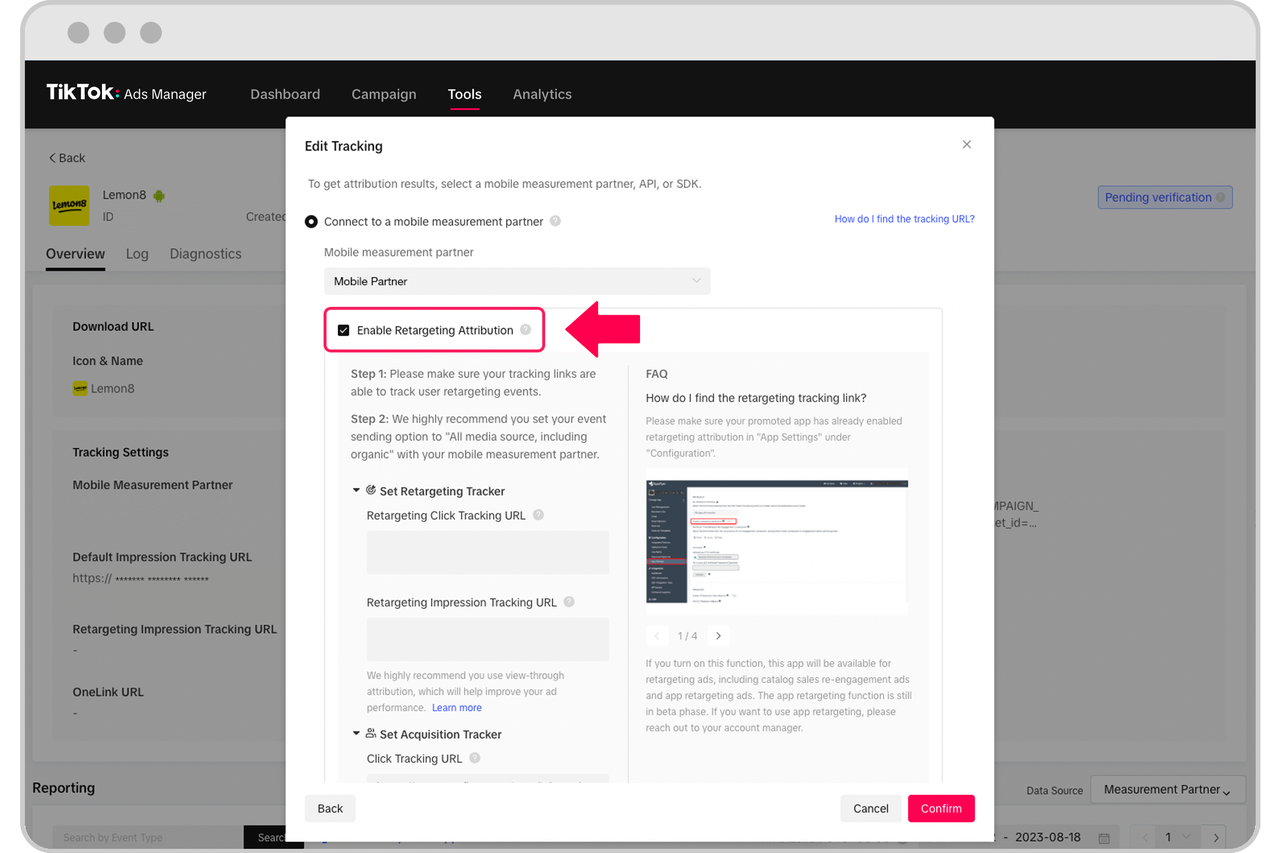TikTok is one of the fastest-growing and most-used social media platforms in the world. Its users are keen to be entertained through short videos, value authenticity, and are highly engaged.
These characteristics make it a great platform to advertise your business (particularly if you’re targeting a Gen Z audience).
In this article, we will go over TikTok Custom Audiences and how it lets you target people who know your brand or have interacted with you before. In addition, we’ll discuss integrations that help increase your advertising efficiency, including:
- What is TikTok Custom Audiences?
- TikTok Ads targeting: a quick guide
- Available TikTok ads targeting options
- When should you leverage it? Use cases for TikTok Custom Audiences
- TikTok App Retargeting
- Lookalike Audience on TikTok
- LeadsBridge’s integration for TikTok Audiences
- Leverage TikTok as a lead generation tool
What is TikTok Custom Audiences?
TikTok Custom Audiences is a TikTok targeting option that lets you reach people who have previously interacted with your content or who know your brand outside of TikTok.
You can upload your own list of customers, whether it’s an email list, through a Pixel on your website, or by targeting people who have interacted with your previous posts and ads.
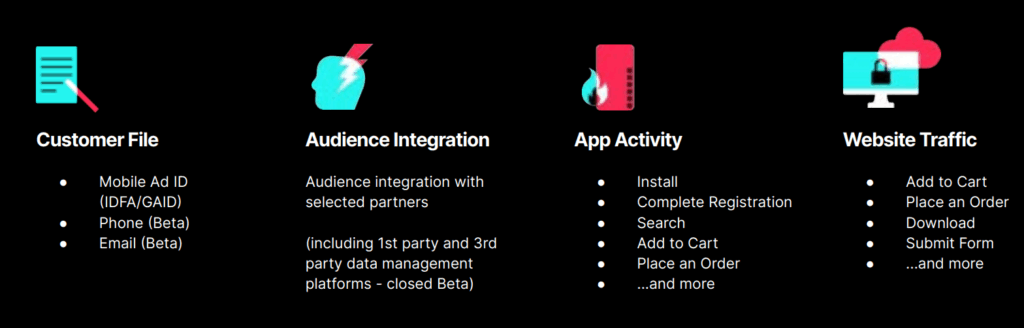
For example, if someone has visited a specific page on your site and shown an interest in a particular product or service, you can upload their information into TikTok and reach them with relevant product ads on the platform.
Likewise, if someone has watched a previous ad on your TikTok channel and liked or commented on it, TikTok Custom Audiences let you take their details and reach back out to them with another ad.
This strategy can help you reach loyal customers, increase brand awareness (and your TikTok following), transfer app engagement to other platforms, and create lookalike audiences based on people who already know and love your brand.
Here’s what “matched users” means:
- Custom audience equals uploaded identifiers (emails, phone numbers, MAIDs, Pixel/app events, etc.)
- TikTok matches those identifiers to real TikTok users.
- Only the matched ones count toward the 1,000 minimum.
You just need a minimum audience size of 1,000 people to target custom audiences. This means you need to upload an email list with 1,000 names and email addresses or generate information from 1,000 visitors to your site before you can start retargeting people.
Keep in mind that extra emails may be needed if all IDs don’t match.
TikTok ads’ custom audience benefits
From a marketing standpoint, custom audiences help you cut out the noise. You’re not wasting impressions on random users. You’re reaching people who’ve shown intent, which means stronger engagement, better conversion rates, and a more efficient path to return on ad spend.
- Increase click-through and conversion rates.
- Reduce the cost per action and lead.
- Improve precision in remarketing.
- Deliver more stable return on ad spend.
- Enable messaging based on user behavior.
- Support campaigns at any funnel stage.
- Power high-quality lookalike audiences.
- Strengthen algorithmic learning for TikTok.
- Keep performance consistent over time.
TikTok Ads targeting: a quick guide
TikTok Ads targeting is getting increasingly powerful. As well as TikTok Custom Audiences, here are some other ways you can use TikTok Ads targeting:
- TikTok interest targeting: Create a TikTok interest targeting list based on users’ interests on the app and on other brands and content they engage with. For example, if you have a project management tool, you can use TikTok Ads targeting to reach people who have shown an interest in content about time management.
- TikTok behavioral targeting: Targeting users based on how they behave and interact with your brand, including the past purchases they’ve made, how many times they’ve reached out to customer support, specific on-site actions they’ve taken, and whether they’ve left a review.
- Retargeting TikTok: Targeting people who have already visited your site or app, including users who have visited specific pages on your site. So, if someone has shown an interest in your latest recyclable water bottle, you can serve them content based on that using TikTok Ads targeting.
- Target audience of TikTok: Targeting people based on the demographics and characteristics they share with TikTok, including age, location, job status, and lifestyle.
Available TikTok ads targeting options
In TikTok Ads Manager, you set targeting at the ad group level. There are several ways to define who sees your ads. Basically, you can get very specific or keep things broad. It all depends on your goals:
Demographics
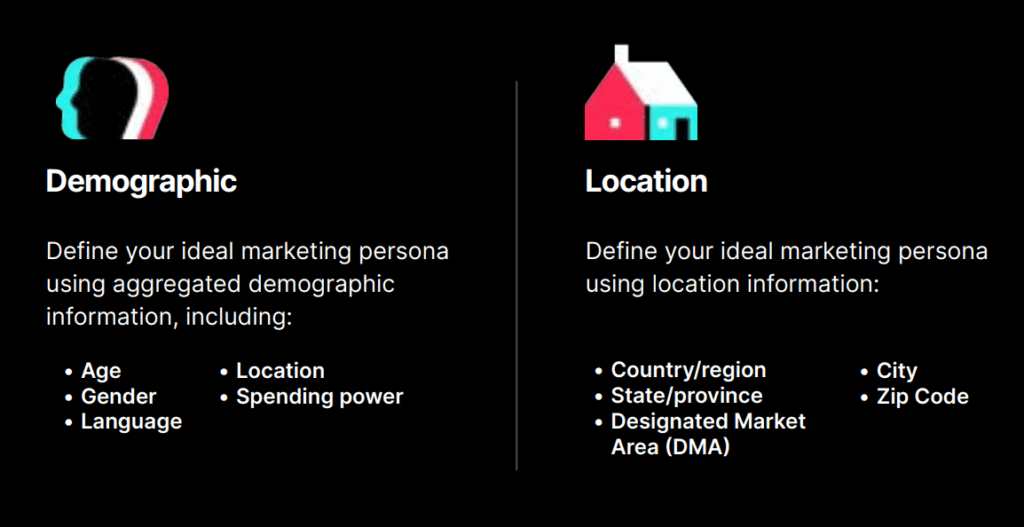
This is how you define the basics of your audience.
Age: select from preset age ranges like 13–17, 18–24, 25–34, 35–44, etc.
- Gender: choose male or female
- Location: target by country, region, city, or DMA (for the US)
- Language: based on the app language or the content watched
- Spending power and household income: based on user behavior (available in some regions like the US)
These filters help narrow your audience by general traits.
Audience targeting
This lets you reach people who’ve already interacted with your business.
You can build audiences from:
- Customer files (uploaded emails or phone numbers)
- Engagement (people who viewed or interacted with your videos)
- App activity (actions taken inside your mobile app)
- Website traffic (tracked by TikTok Pixel)
- Shop activity (from TikTok Shop)
- Lead generation (from your TikTok lead forms)
- Business account (followers or profile visitors)
You can use these audiences to include or exclude users in your campaigns. This is often used for retargeting or creating lookalike audiences.
Interest and behavior targeting
Use this to reach people based on what they like or how they use TikTok.
- Interests: based on long-term interaction with content categories like fashion, gaming, or travel
- Purchase intent: people showing interest in buying something within a product or service category
- Behaviors: recent actions like watching, liking, commenting, or sharing videos, sorted by topics
- Hashtag activity: people who viewed content with certain hashtags (7-day look-back).
You want to set this up because it helps you target people with a higher chance of engaging based on what they care about.
Device targeting
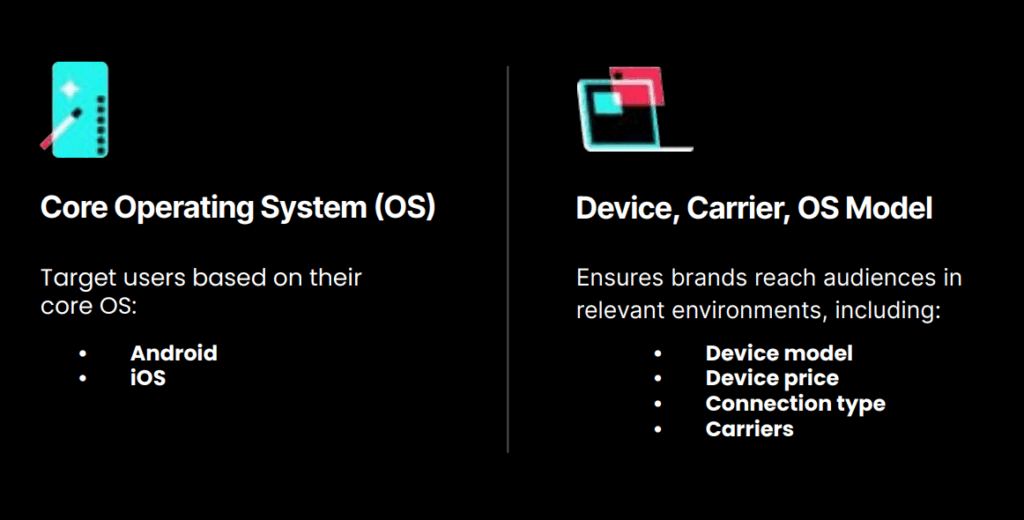
Target users based on the tech they’re using.
- Device model
- Operating system (iOS or Android) and version
- Connection type (Wi-Fi, 4G, 5G, etc.)
- Device price range
- Carrier or internet service provider (approximate, based on IP)
This is useful if your app or product works best on certain devices or networks.
Smart targeting
Smart targeting helps if your ad isn’t performing well with your original settings. TikTok’s system can expand your targeting to reach more people likely to convert.
It:
- Doesn’t change fixed settings like age, gender, or location
- Applies only when the system predicts better performance outside your audience
- Works with campaign goals like video views, app installs, leads, or purchases
You don’t have to manage this manually. TikTok adjusts in the background based on ad performance.
Broad targeting
If you want to give TikTok more flexibility, broad targeting is the way to go.
You apply fewer filters so the system has more room to test and optimize. This is often more effective for finding new customers or scaling your reach.
TikTok recommends using the least amount of restrictions unless your product clearly isn’t suitable for certain audiences.
Targeting logic
- If you select multiple options within the same category, TikTok uses or logic
- (example: interest in fashion or beauty)
- If you select filters across different categories, TikTok uses and logic
- (example: female and 25–34 and interested in travel)
Applying logic also means your ad only shows to users who meet all selected criteria across categories.
When should you leverage it? Use cases for TikTok Custom Audiences
Like with any advertising method, it’s important to leverage TikTok’s features in the right way if you want to keep costs down and conversion rates high. Here’s how you can use TikTok Custom Audiences for great results.
Customer file
Upload your own list of customers. These might be people who have already bought from you, who are on your email list, or who have signed up for a webinar, product launch, or downloadable. These people have already engaged with your brand, which means there is already a sense of trust.
Engagement
Create an audience of people who have shown an interest in your content on any of TikTok’s family of apps. This can include clicks and impressions, or lists of people who have previously engaged with your content, brand, or products.
For example, if you have a large number of likes on a video, you can retarget the people who engaged with that to keep the momentum going and stay relevant.
App activity
Create a custom audience of people who have completed certain actions in your app. These are highly engaged leads because they have already downloaded your app and looked around (and maybe even bought something through it).
TikTok supports the following app actions:
- Purchase: When someone buys a product
- Register: When someone registers with your brand or creates an account
- Checkout: When someone makes it to checkout
- Add to Cart: When someone adds an item to their cart (even if they don’t check out)
- View Content: When someone views a product or service page, blog post, or another piece of content within your app
Website traffic
Create a custom audience of people who have visited your website or taken a specific action while there. Again, this is a great way to reach people who already know who you are and have had some sort of interaction with your brand in the past.
TikTok lets you target people who have:
- Clicked a specific button or CTA on your site
- Made a purchase
- Filled out and submitted a form
- Started a free trial
- Contacted your support team
- Viewed a particular blog post or another piece of content
Lead Generation Audience
Create an audience from users who engaged with your Lead Ads. For example, you can retarget users who viewed the form page of your Lead Ads without submitting it in order to improve campaign efficiency.
Business Account Audience
New Custom Audience type that lets you use your own TikTok Business Account to retarget audiences only if your organic profile has completed one of the following events:
- Follow
- Visit Profile
- Video View (2s, 6s, 100% view)
- Video Engagement (Like/Share/Comment)
Click here to learn more about the Business Account Audience.
TikTok App Retargeting
TikTok Retargeting is an ad group setting that allows you to show your ads to people who have already installed your app on their mobile devices. It’s a great way to re-engage your existing customers, improve their lifetime value, and increase your return on ad spend.
How to set up TikTok Retargeting in Events Manager
Select advertisers can activate TikTok Retargeting in Events Manager. Once activated, they will be able to set up retargeting campaigns and see retargeting events statistics in Events Manager.
Here are the key benefits associated with TikTok retargeting:
- Seamless and error-free setup.
- Unlock accurate metrics for understanding retargeting events.
However, retargeting events statistics are not activated by default. In order to see them, you will need to take the following steps, depending on whether you are setting up a new app or editing an existing app.
If you’re creating a new app:
- Go to Assets → Event → App Event
- Click Create New App
- Add the Download URL
- Choose your mobile measurement partner
- Check Enable Retargeting Attribution
If you’re using an existing app:
- Go to Asset → Events → App Events
- Click your desired app
- Go to Tracking Settings then click Edit
- Modify your app by enabling retargeting attribution
How to publish Ads using TikTok App Retargeting
There are two main steps to setting up a campaign using TikTok App Retargeting:
- Creating a Custom Audience using App Event Data
- Creating a campaign that targets existing app users
Making a Custom Audience using App Event Data
After setting up retargeting on your app on TikTok Ads Manager, you will need to create a Custom Audience that will identify people on TikTok who have taken action on your app. In order to do this:
- Log in to TikTok Ads Manager
- Go to Assets → Audiences
- Then create an App Activity or a Customer File audience
- To create an App Activity audience, you will need to define your audience by:
- Selecting any actions you want people to have carried out on an app (where you have enabled retargeting) within a specific timeframe
- Selecting any actions you don’t want people to have carried out within a specific timeframe
- See “App Activity” for more information on creating an App Activity audience
- To create a Customer File audience, upload a list that identifies people who have carried out a specific action on an app (where you have enabled retargeting)
- See “Customer File” for more information about creating a Customer File audience
Creating a campaign that targets existing App users
At the Campaign level:
- Create a Conversions campaign or create an App promotion campaign and select the App retargeting as the App promotion type.
At the Ad Group level:
- Depending on your advertising objective, choose the method below to select the app you want to promote.
- For Conversions campaigns under Promotion Type, select App and then choose the app you want to promote.
- For App promotion, select the app you want to promote from the app retargeting campaigns under App.
- Under Targeting choose an Audience that identifies your app’s users – either App Activity or Customer File.
- Under Bidding & Optimization.
- If running a Conversions campaign.
- Under the Optimization Goal select an In-App Event.
- Enter a bid.
- You may also wish to choose a Conversion Window.
At the Ad level:
- Add your Deeplink URL, only the scheme format is supported.
- Under Tracking your retargeting URL will be automatically filled out under the Impression Tracking URL.
Note: As of January 26, 2022, TikTok has changed the way you can target an app’s existing users at the ad group level. Since this change, you can no longer select “All Users who have interacted with your selected app” or “Users who have performed specific in-app events.”
Because of this change, you can no longer copy a campaign that uses either of these methods, but you will be able to edit on-going campaigns that use these targeting options. However, there will be no impact to existing campaigns that used a Custom Audience to retarget app users.
Lookalike Audience on TikTok
Lookalike Audiences are groups of people who share similar characteristics with your existing customers. Lookalike Audiences on TikTok can help you find new potential customers who are most likely going to be interested in your product and expand your reach.
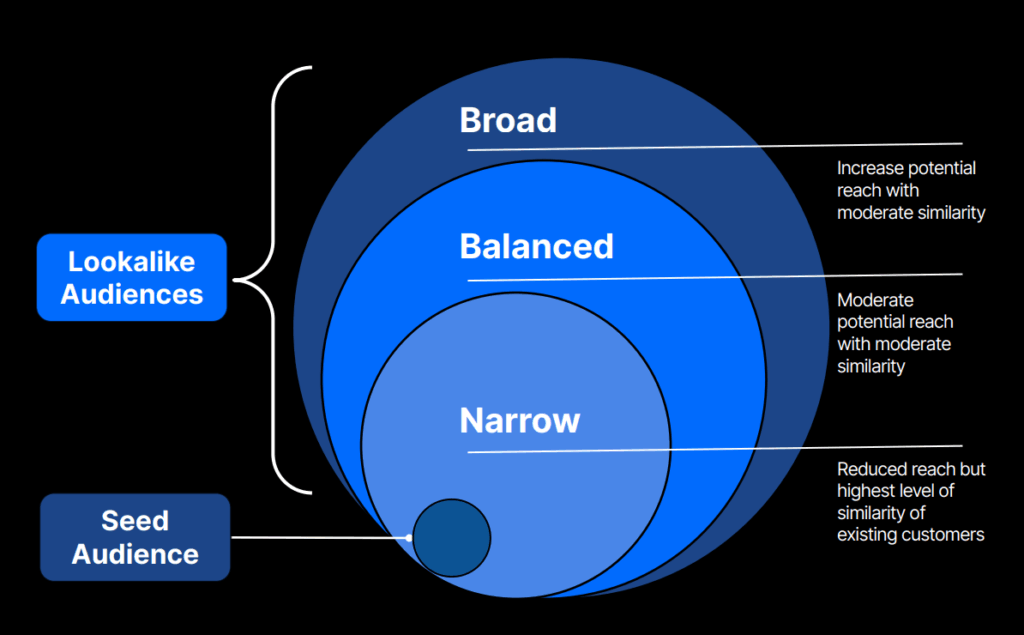
How Lookalike Audience on TikTok works
TikTok’s algorithm will analyze the characteristics of the users from the Custom Audience type you selected – such as demographics, location, operating system, and interests. Then, TikTok will look for other users and groups on the platform who share similar traits.
The accuracy of the Lookalike Audience on TikTok is obviously based on the audience you provide. So, to ensure the Lookalike Audience runs efficiently, TikTok recommends using a source Custom Audience of at least 10K people. Make sure that the list and traits you provide are correct.
One more thing you have to consider is the option you select for Audience Size, either Specific, Balanced or Broad. The more specific the audience size, the more similar of an audience the algorithm will look for.
How to create a Lookalike Audience on TikTok
In order to create a Lookalike Audience on TikTok, you will need to have an available Custom Audience first. Once that is set up, you can proceed as follows:
- pen TikTok Ads Manager.
- Click on the Tools tab.
- Choose Audience Manager.
- Hit the Create Audience button.
- Select Lookalike Audience.
- Under Source, pick your existing Custom Audience — or create a new one right there.
- In the Contain Source section, decide whether to:
– Omit the original Custom Audience (ads only go to the Lookalike group), or
– Contain the original group (ads go to both the Lookalike and the source audience).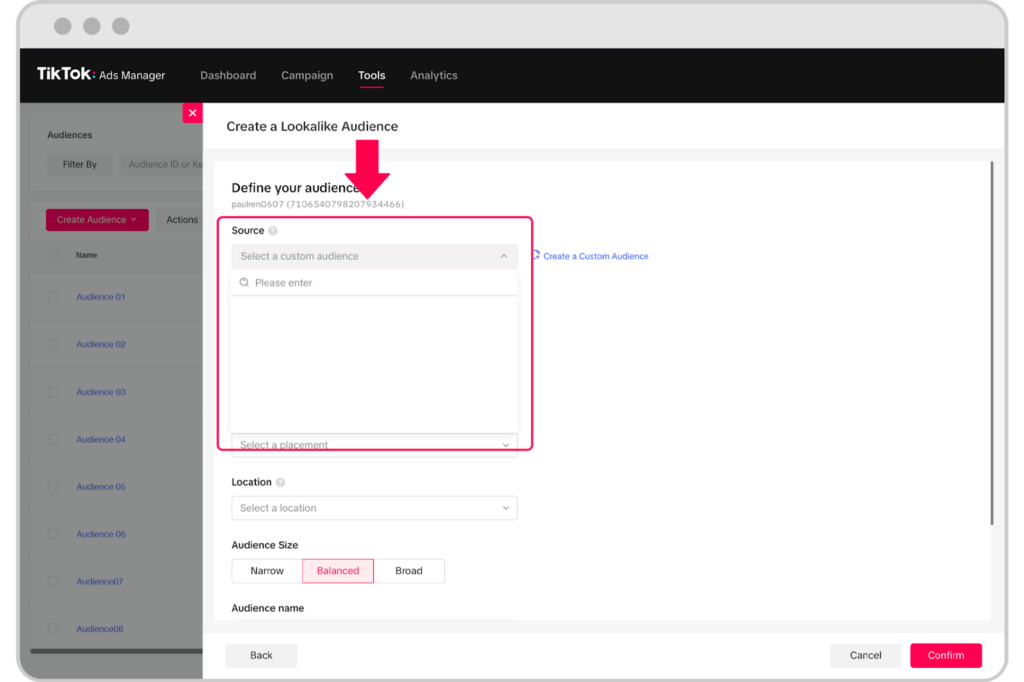
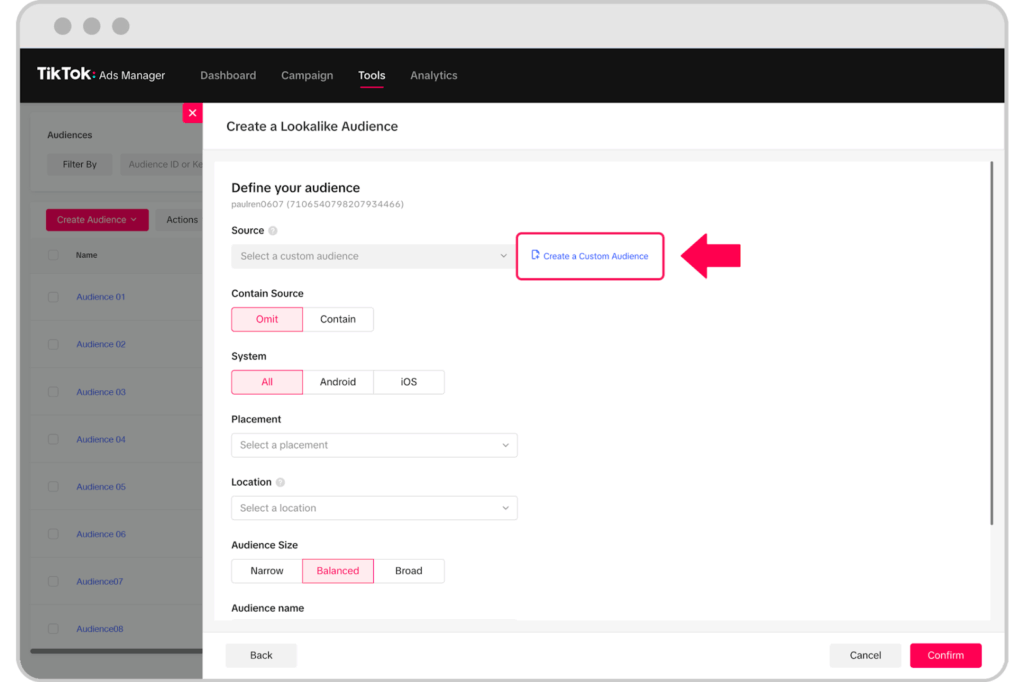
- Choose your target platform: Android, iOS, or both.
- Pick where you want your ads to show (Placements).
- Select your Location.
- Decide on the audience size (smaller = closer match, larger = broader reach).
- Give your audience a clear name so you can easily find it later.
- Click Confirm, and you’re done! You can create up to 400 Lookalike Audiences from the same Custom Audience source, so there’s plenty of room to test and scale.
LeadsBridge’s integration for TikTok Audiences
As an official TikTok partner, LeadsBridge’s upcoming TikTok Custom Audiences integration will let you connect your audiences from other tools and apps that you’re already using to TikTok and target the leads you have on those.
Join the waiting list to get automated insights and leads data in a matter of seconds.
You’ll be able to connect your TikTok account with your:
- Email marketing tools to serve ads to people on your email list
- Other social media platforms to target people who have engaged with your content on Facebook or LinkedIn
- Customer relationship and customer management tools to reach your most loyal customers
- Spreadsheets and CSV files via Google Sheets to reach people on lists you have created yourself
The integration will make it easy to create custom audiences of people who already engage with your brand on other platforms to instill customer loyalty and expand your reach on different channels.
Take it one step further with LeadsBridge’s integration for TikTok lead generation, which lets you convert prospects who find you on TikTok into hot leads.
You can create an instant form to send people to when they click on a TikTok ad, collecting their details so that you can nurture them and sell to them later on.
Here are some of our popular TikTok integrations:
Leverage TikTok as a lead generation tool
TikTok is growing at breakneck speed. If you’re targeting Gen Z, it’s an important place to be, since your customers are already hanging out there.
TikTok ads targeting options make it easy to connect with people who are already interested in your brand or who are more likely to convert because they have relevant interests or browsing history.
Then, when you’ve captured their attention, you can serve in-app forms to collect their details, which you can store in your CRM and other platforms to engage them across multiple different channels for an even better, even more personalized customer experience.
Join the waiting list to get first access to our TikTok custom audience integration.