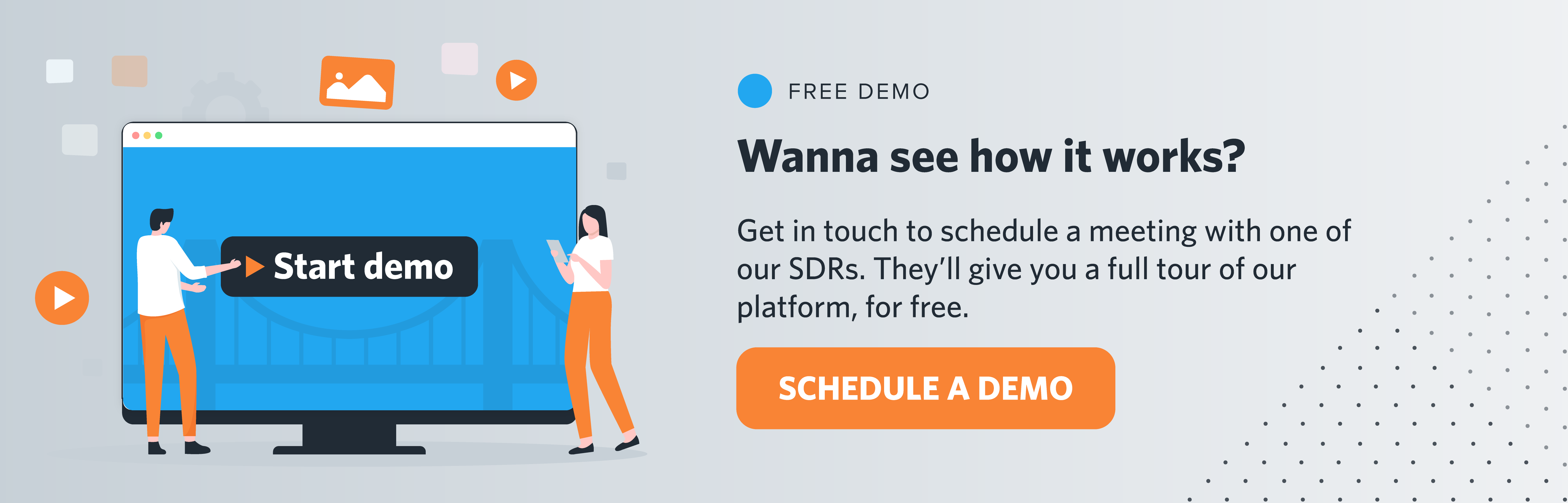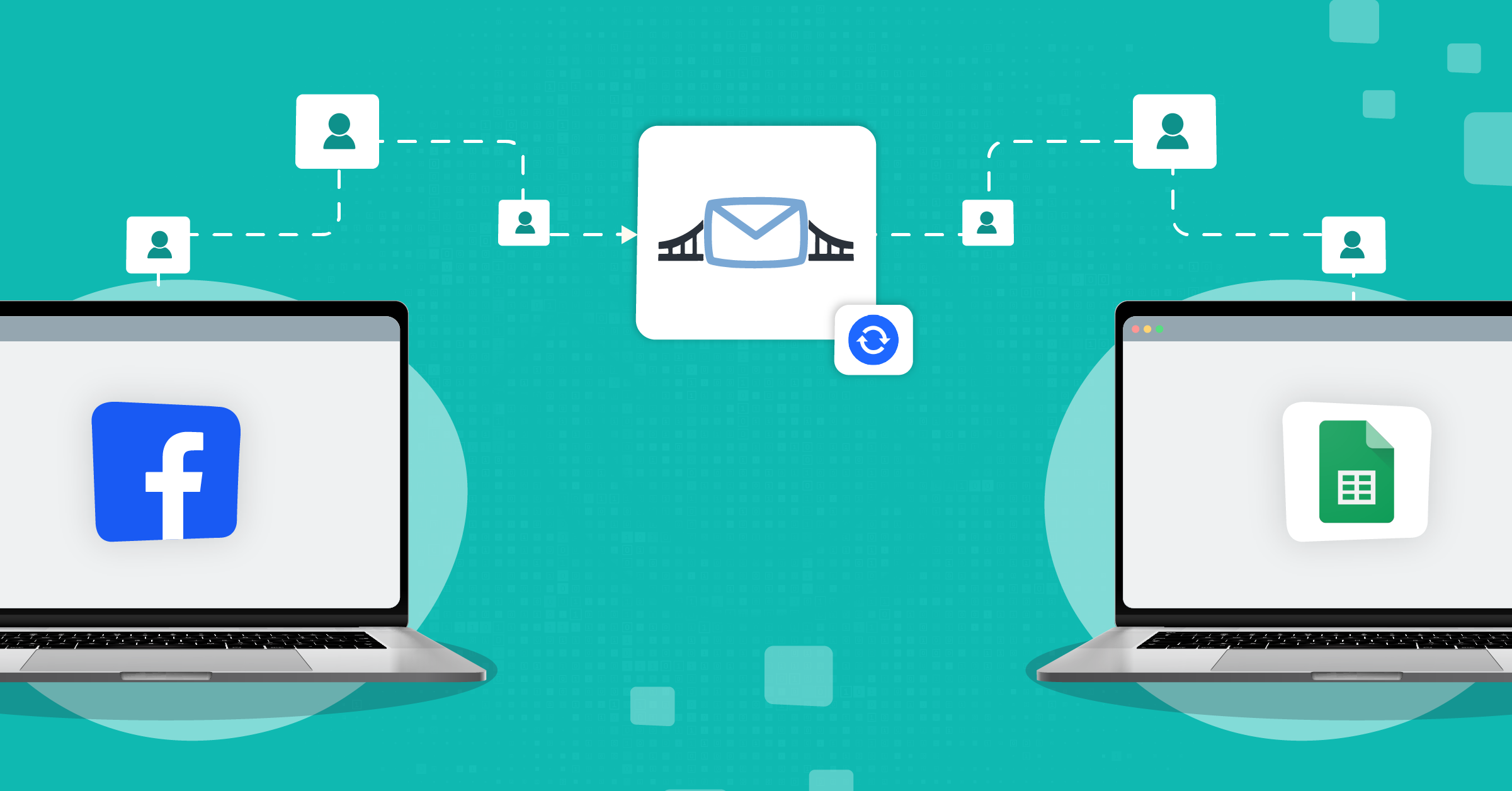Nowadays, all businesses need a CRM to run their marketing and sales operations properly.
CRMs help you track leads through the funnel, prioritize follow-ups, measure performance, and double down on the channels that actually generate revenue.
The question is: do you build your own CRM, or opt for an off-the-shelf solution?
Both have trade-offs, and the right option depends on your specific processes, budget, and scale.
Either way, LeadsBridge has you covered with automated CRM integrations.
- What is a custom CRM?
- Building your own CRM: What does it take, and is it worth it?
- CRM in-house vs. ready-made software: Pros and cons
- Custom CRM vs. ready-made CRM: Which one is better?
- LeadsBridge can integrate with both custom and off-the-shelf CRMs
- In-house CRM integration VS the LeadsBridge solution
- Advantages of LeadsBridge Business plan & managed service
- Final thoughts
Whether you use a custom CRM or a platform like HubSpot or Salesforce®, we can connect your tools and data flows. Explore the options yourself and see all the available CRM integrations.
If you’d like to search for any other integration available, you can easily do so yourself by typing both your desired source and destination below.
What is a custom CRM?
A CRM (Customer Relationship Management) system tracks and measures all interactions with prospects and customers across their entire customer lifecycle.
A custom CRM is built from scratch by your own developers or an external team to match your specific processes.
What if, instead of forcing your team to adapt to generic software, the CRM adapts to how you actually work?
This can be attractive if your sales model is complex. However, building your own CRM comes with weighty drawbacks.
These can be the cost, time, maintenance, and risk, which often make the DIY route less convincing than it first appears.
Building your own CRM: What does it take, and is it worth it?
Before you jump into a custom build, you need to be clear on a few fundamentals.
- Pin down the business case
Know exactly why an off-the-shelf CRM won’t cut it.
Is it your sales process, data model, compliance needs, or something else?
Your reasons should map directly to the features you plan to build.
- Find your feature set
Document the must-have workflows, integrations, and reports, and share that spec with your dev team.
The more features and complexity you add, the more time and money you burn.
- Design roles and permissions from day one
Model access around real teams: sales, marketing, support, ops, finance.
Implement role-based access so each group only sees and edits what they actually need.
- Build for security, quality, and compliance
Define what is a must. It can be performance targets, uptime, logging, audit trails, encryption, backup strategy, and analytics.
You must also comply with data protection laws (e.g., GDPR/CCPA equivalents in your region) regarding the collection, storage, and processing of customer data.
- Plan for development, onboarding, and ongoing ownership
You need a capable engineering team and the bandwidth to let them focus on this product long-term. If you don’t have in-house devs, you’ll be paying an external team and still need internal product ownership, support, and user training.
A custom CRM is a product you’ll maintain for years.
- Be realistic about cost
Recent industry benchmarks put custom CRM builds roughly in this range:
- Basic MVP: $20,000–$50,000
- Mid-complexity systems: $50,000–$200,000
- Complex/enterprise builds: Several hundred thousand dollars or more
Final cost depends on scope, tech stack, integration complexity, and developer rates in your region.
CRM in-house vs. ready-made software: Pros and cons
Building your own CRM and getting a ready-made CRM have pros and cons. Let’s compare them below.
In-house CRM (using your own dev team)
If you already have developers on staff, you can task them with building an internal CRM. In that case, you own everything: hiring, coaching, roadmap, tech choices, and long-term maintenance.
Advantages
- Full control. You own the code, the roadmap, and the implementation from end to end.
- Your pace, your priorities. You set the timeline and can align features directly with business milestones.
- Deep business context. Your internal team understands your processes better than any vendor and can reflect that in the product.
- Skill growth. The project can be a strong development opportunity for your engineers, which can help with retention and engagement.
Disadvantages
- You own the team problem. You’re responsible for finding, training, and retaining developers, plus reshuffling existing workloads so nothing else breaks.
- You own the project risk. Delays, scope creep, failed releases, and rework all land on your plate.
- High and ongoing cost. Beyond the initial build (often in the tens or hundreds of thousands), expect to incur 15–20% of the build cost per year in maintenance, bug fixes, and security updates.
- Huge time sink and opportunity cost. Months of engineering focus on CRM means months not spent on your core product or revenue-driving initiatives.
- Perpetual updates. You’re now in the CRM business: versioning, UX improvements, new integrations, compliance changes, and infrastructure upgrades never stop.
- UX risk. Mature CRMs benefit from years of UX research and customer feedback. An in-house tool typically goes through its own painful trial-and-error before it’s genuinely easy to use.
If your budget is tight, your needs are relatively standard, and you don’t have a significant engineering capacity, building a CRM is usually not the best use of your time or money.
Ready-made CRM (off-the-shelf)
Here, you buy a CRM from an external provider and configure it to match your workflows. The vendor handles the platform; you focus on using it.
Advantages
- No need to hire developers. You don’t spin up a software team just to manage a CRM.
- Lower upfront cost. You avoid recruitment, salaries, and infrastructure; you pay predictable subscription fees instead.
- Onboarding and support included. Modern CRMs typically bundle setup, documentation, webinars, chat/email support, and success managers into the package.
- Fast implementation. You can often be live in days or weeks instead of months or years.
- Try before you commit. Free trials and demos are standard, so you can validate fit before rolling out.
- Continuous improvement. Vendors ship new features (including AI, analytics, and automation) and handle security and compliance updates for you.
Disadvantages
- Not perfectly tailored. Off-the-shelf tools rarely match your processes 1:1; you may have to adapt your workflows.
- Extra features. You’ll likely pay for or at least see features your team never touches, which can clutter the UI.
- Upsell and add-on costs. Advanced modules, higher usage tiers, or premium integrations are often billed on top of the base subscription.
- Customization limits. You can configure and extend within the platform’s rules, but you don’t control the underlying architecture.
Custom CRM vs. ready-made CRM: Which one is better?
Again, there is no right or wrong answer here.
For most companies today, a modern off-the-shelf CRM like Klipboard, plus the right integrations, delivers far more value, far faster, than trying to build and maintain a CRM from scratch.
The strategic decision is whether you want to invest in creating CRM software or in using CRM software to grow revenue.
But it’s probably far easier to have a trial run with a ready-made CRM vs. an in-house CRM.
Custom CRM management: Main challenges
Once a custom CRM is live, the hard work shifts from building features to keeping everything stable, usable, and aligned with the business.
First, you need clear ownership. Someone has to prioritize requests, reject nice-to-have ideas, and balance sales, marketing, and leadership demands.
Second, the technical side never sits still. Libraries, APIs, and security standards change. Every tweak can interrupt your existing workflows if your testing and iteration cycle is weak.
Lastly, teams want cleaner interfaces, better reporting, and new automations as soon as they see them in commercial tools.
So, you’ll be constantly managing training, feedback, and rollouts to avoid confusion and resistance.
LeadsBridge can integrate with both custom and off-the-shelf CRMs
No matter the type of your CRM, your data is as good as how you use it. And without an interconnected data technology stack, you are likely to miss out on opportunities an updated database can offer you.
Fortunately, LeadsBridge is able to integrate both custom CRMs and ready-made CRMs.
It offers over 380 integrations (and counting!) between all top advertising platforms – Google, Facebook, LinkedIn, and TikTok – and the most popular marketing tools available on the market.
You can check out our full integration list here.
LeadsBridge lets you plug your lead sources directly into your CRM so data flows automatically and in real time.
Running TikTok Lead Generation campaigns?
You can connect TikTok Lead Generation to either a custom CRM or a ready-made one and sync new leads into your system instantly. That means your team can follow up the moment someone submits a form faster than your competitors.
Take a look at all the integrations available for TikTok Lead Generation and start moving leads now, for free.
All you have to do is type your desired destination below.
Running lead generation campaigns on other ad platforms? Here are a few of our most popular integrations with the rest of our partners:
LeadsBridge can also sync your CRM data with Facebook in real time, so your targeting is always based on updated audiences.
For example, if you’re running a retargeting campaign on Facebook, you can connect your custom or off-the-shelf CRM to Facebook custom audiences. That lets you:
- Automatically send customer lists and segments from your CRM to Facebook
- Build precise custom audiences and lookalike audiences
- Keep audiences continuously updated, automatically dropping unsubscribed or opted-out contacts
Want to see what more is possible?
Browse all available Facebook Custom Audiences integrations below and start syncing your lead data by simply choosing your source.
Here are a few more of our most popular integrations with the rest of our partners:
In-house CRM integration VS the LeadsBridge solution
When you need integrations for your custom CRM, you’ve got two options:
Burn time and budget building everything in-house, or hand it to a team that already lives inside the ad-platform ecosystem.
Building integrations in-house
Going DIY means you have to:
- Build and manage a team from hiring and coaching to running developers on top of everything else.
- Absorb hidden costs as well as delays, rework, tech debt, and maintenance rarely show up in the initial estimate.
- Tie up internal dev resources who now own ongoing fixes, updates, and breakages instead of shipping core product features.
- Own the whole product vision and risk from roadmap to outages. It’s all on you.
Letting LeadsBridge build your custom integrations
Using LeadsBridge for tailor-made CRM integrations flips the model:
- You plug into a specialist team with years of experience across CRM and ad-platform integrations.
- You get platform-backed expertise. LeadsBridge is an official partner of major ad platforms like Meta, Google, LinkedIn, and TikTok, with direct access to their ecosystems and documentation.
- Integrations stay up to date with API changes, policy updates, and new features handled for you in the background.
- Costs are predictable and timelines clear, instead of an open-ended internal project that constantly slips and expands.
Our developers can build a tailor-made integration specifically for your stack and workflows, without you having to become an integration company.
Request your custom integration here.
Advantages of LeadsBridge Business plan & managed service
With the LeadsBridge Business plan, you’re getting a fully managed integration team. If you want a completely custom setup for your custom CRM, Business plan gives you:
- A fully managed service built around your stack
- Tailor-made integrations (for custom or heavily customized ready-made CRMs)
- Unlimited bridges and custom lead volumes, so you can move as many leads as you need
- A dedicated CSM plus a Solution/Implementation Engineer to design, set up, and optimize your flows
It also includes all Pro features (real-time sync, advanced audiences, tracking, and more), along with enterprise-grade extras such as SSO, VIP support, SLAs, and security reviews.
Learn more about our Business plan here.
Access custom integrations with the self-service Pro plan
If you need a custom integration but still want to manage your own bridges, the LeadsBridge Pro plan gives you self-service access to advanced dev-focused connectors.
With Pro, you can use integrations such as:
- HTTP Request: Send HTTP calls to any endpoint, configuring headers and body to match your custom CRM API.
- Webservice SOAP: Call SOAP webservices by adding a WSDL, then mapping fields directly from LeadsBridge.
- HTML Form: Simulate a form submission to a CRM-hosted form, so leads are pushed straight into your system via existing form endpoints.
- Email grabber: Parse an email’s body and map its content to lead fields, ideal for CRMs that accept leads via inbound email.
- ADF/XML: Send leads via email in the automotive-standard ADF/XML format for dealerships and automotive CRMs.
- Database: Connect directly to a MySQL database to read or write lead data when an API or form-based route isn’t available.
As of late 2025, the Pro plan is a self-service tier that:
- Starts around $60/month (billed annually)
- Begins at roughly 2,000 leads/month and 15 bridges, and
- Scales up to 300,000 leads/month and 500 bridges
You can fully customize the combination of leads and bridges, and the price adjusts accordingly. You can try the Pro plan for 14 days for free, so you can test these custom integrations against your stack before committing.
Final thoughts
We looked at all the pros and cons of developing a CRM in-house vs. picking a ready-made CRM software. Ultimately, it all depends on what your specific needs are.
Try out a ready-made CRM and see if it works for you. After that, if you can actually see that it’s not serving your business as you would want to, you can start putting down a project for a custom CRM and move in that direction.
Fortunately, you can always rely on LeadsBridge to build custom integrations for you, regardless of the platform you’re using.
Check out all our integrations for: