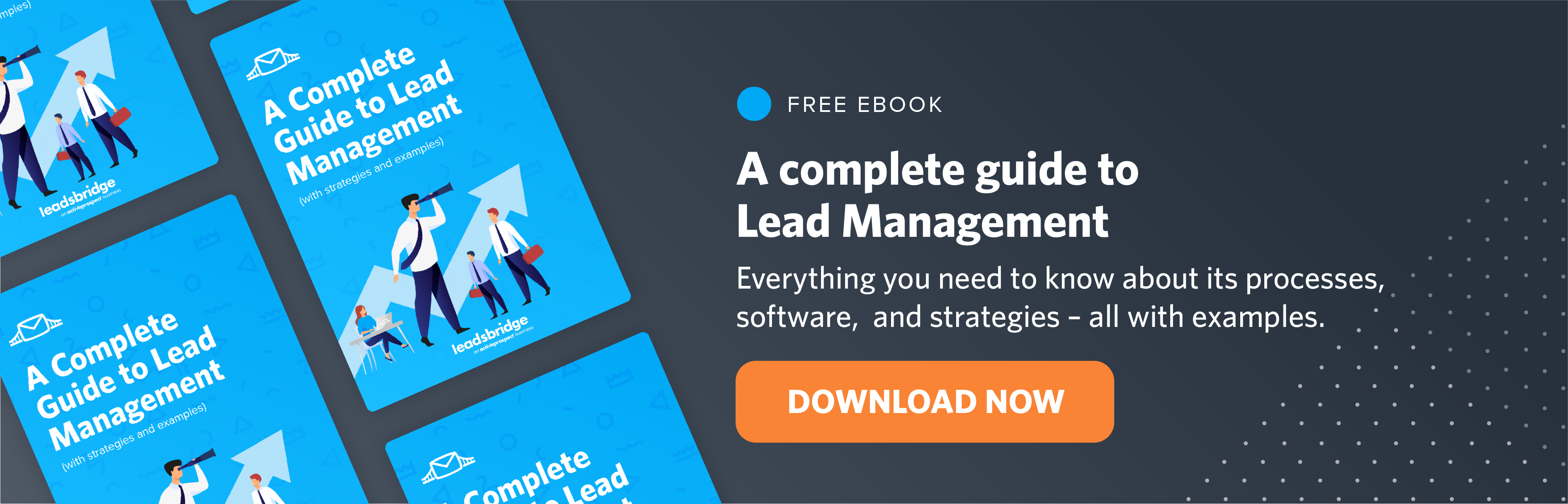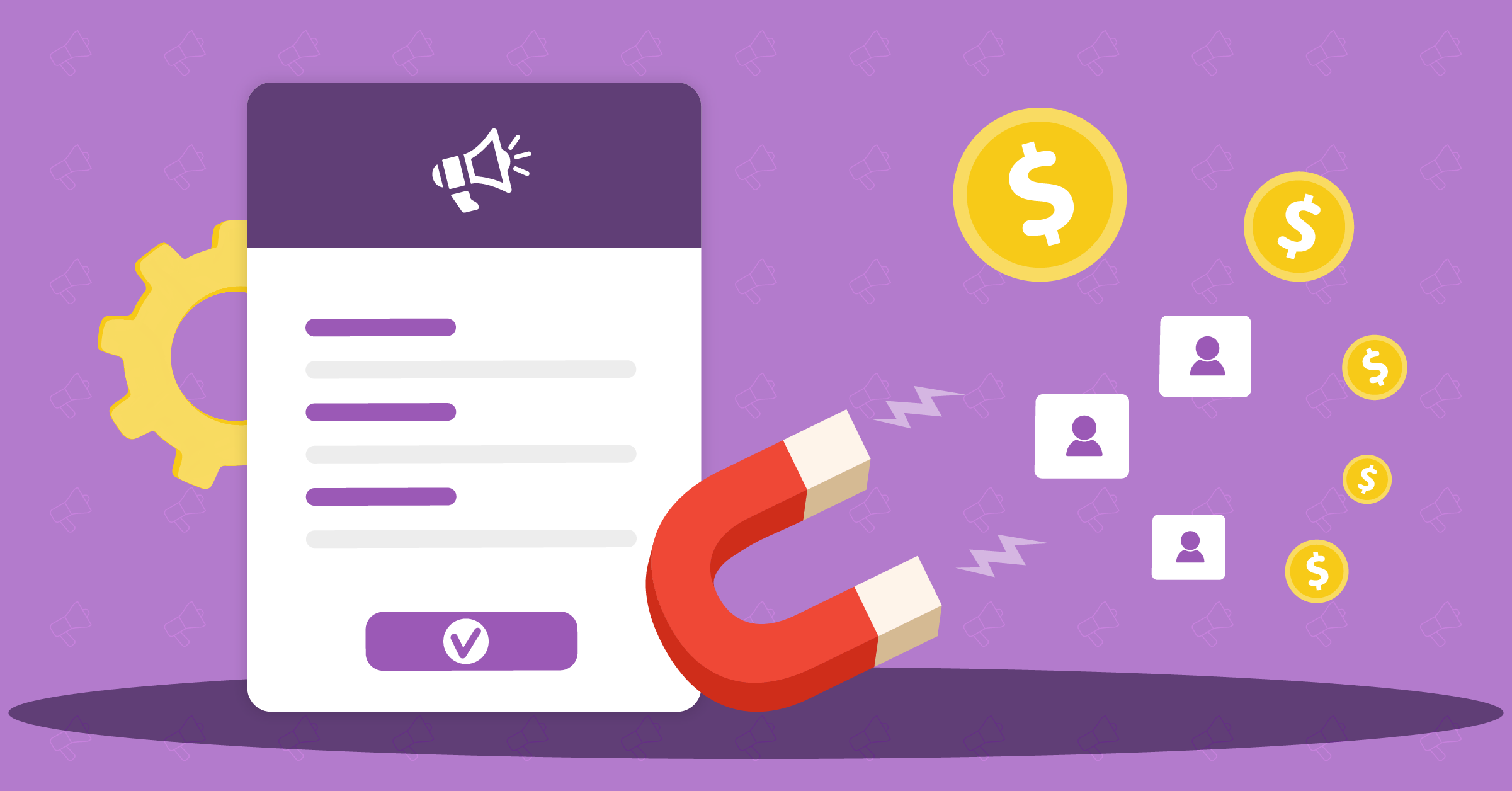
Have you ever filled in a contact form?
Or signed up for an email list because you wanted the free template in return?
Well then, you have an idea how one of the most critical business tools for capturing customer data works. This tool is called a lead capture form.
There are various forms of lead data collection, from surveys and interviews to market research. Still, you’ll generally find that lead capture forms are the most effective.
But as it continues to be a key focus for businesses and marketers, the more challenging it gets.
So, how do you stand out from the crowd?
In this article, we will discuss the best practices to help you create a modern form. In addition, showing you the types of lead gen forms you can use and the tools you can use to get the most out of them, including:
What are lead capture forms?
Lead generation forms come from different sources. However, all of them serve the purpose of getting your visitor to fill out a form with contact information in exchange for something of value.
At the end of this transaction, you should have increased your brand’s reputation, credibility, and trust among prospective leads. That’s why 84% of marketers use form submissions to generate leads.
While lead generation forms can attract audiences, the flip side is that they also drive your dream customers away. From unnecessarily long forms to clickbait copy, there are several ways businesses unintentionally push customers away.
But here’s the catch: not only does the content you offer matter, but the formatting and design of the form.
For example, there are a variety of different types of lead generation forms:
- Pop-Up Box Form (or modal forms): Pop-ups, built by tools like Popup Smart, appear and actively encourage users to provide information as they interact with the form, even if it’s just to close it.
- Banners: Are fixed at the bottom or the top of a page and are often single field forms. As such, they’re used to collect email addresses in exchange for a newsletter.
- Inline Form: Are embedded pretty much anywhere in the content of your landing page.
- Single-Step Form: These forms ask for relevant information on a single page. They are best for simple exchanges like asking for your name and email address.
- Multi Step Forms: Also known as ‘guided’ or ‘conversational’ forms, they’re innovative in how you interact with your visitor.
How to create engaging lead capture forms and increase conversions
Getting users to fill out lead gen forms can be challenging — near impossible, even. You want forms that engage your leads, are easy to submit, and if it fits the occasion, are even lighthearted and fun to fill out.
Below are six lead-generation best practices and a few examples to spark your creativity.
1. Provide valuable content to your target audience
It might seem instinctual that you should tailor your lead gen form’s content to your prospect’s needs. But you’d be surprised how only a few people make it happen.
Unfortunately, some settle with generic lead capture forms and choose not to prioritise their target audience. Worse, others won’t even bother identifying their focus group.
Often, widening your net to try to catch everything lets the prize fish fall through the gaps.
Your target audience determines the design elements, the language, the form navigation, and even the colour scheme.
So how to do this?
Firstly, conduct your research. For one, a market research survey is an effective way to better understand your target audience and their needs.
There are various data collection methods, each of which will influence everything from your research questions to your focus demographic.
Whether through primary data sources like focus groups, surveys, interviews or secondary research, each method offers its own benefits.
Next, use feedback. A simple form on your website that asks for feedback can also include questions that measure various features of your customers.
Not only should you take this feedback seriously, but use your analysis to reveal hard facts about your audience.
Lastly, think about creating tailored forms. From the information collected in surveys and feedback, you can create a target marketing strategy with your form, which can improve the effectiveness of your form design and ensure that it captures high-quality data.
For example, you could create lead-specific landing pages tailored to your prospects’ needs.
2. Segment leads for better conversion rates
As stated in the previous section, one way to improve your conversion rate is to create tailored forms.
One way to do this is to split the audience into subgroups and tailor messaging, discount offers, and free content to provide a better, more personalised customer experience. This is called lead segmentation.
Lead segmentation is the process of categorising your leads. You do this by choosing their category based on their actions.
Here are ways you can segment your lead generation form:
Segment leads with an interactive quiz funnel
Respondents fill in the quiz and are sorted into segments based on predefined criteria. Upon completion, the respondents are given a conversion point based on the individual preferences they’ve specified earlier in the quiz.
Segmenting leads addresses that there’s no universal approach to sending marketing messages to prospects. To be more convincing, you’d need to send marketing messages tailored to their current position in the sales funnel.
Good Pair Days, a wine subscription service, knows wine drinkers often want a delicious bottle of wine, but most of them don’t usually know how to define that taste.
So they lead all potential customers through this interactive quiz. This strategy helps them build credibility in their service while finding wines that are specific to their taste palate:
Do you prefer the taste of cherry and red plum? We’ve found the perfect Cabernet Sauvignon for you.
Once done, they’re cleverly directed to the checkout landing page and continue down the buyer’s journey. Amazing.
Apply conditional logic to the form
Forms that use conditional logic change based on a user’s input, which therefore allows you to design specific questions for different kinds of leads.
Then, based on the lead type, they can be given a particular set of questions. By using conditional logic, you can ask questions that point them in the right direction and reduce form fatigue by making it more personal and engaging.
3. Get in touch with new leads fast
It would be best if you were mindful of lead response time. One of the things people universally dislike is waiting.
Yes, as a business owner, you’ve likely got a thousand and one things on your plate. But what you do after a form submission is crucial when every lead counts.
In fact, 4 out of 5 consumers say an “immediate” response (10 minutes or less) is essential when they have a marketing or sales question.
Best practices for improving lead response time:
- Set realistic goals: Determine your current lead speed and identify factors that cause delays. Make adjustments and set new goals based on all the information you gather.
- Create an email sequence: Build an email template that leverages the information prospects submit through the form. For example, if you used a quiz funnel, you now know some of their preferences. We recommend that you trigger this post-submission email to stay below that 10-minute threshold.
- Integrate your forms with your CRM: Use integration software like LeadsBridge to connect your form submission to your CRM and automatically keep track of your leads. Connecting your forms to your CRM allows you to manage your leads in real-time and contact them directly. Here are some notable CRM trends you might want to keep up with.
- Use a variety of channels: Contact prospects using at least two channels and follow up with them using the same channel they approached you. You can use LeadsBridge to help streamline your marketing strategy by connecting your lead capture form with your favorite email marketing platform.
This way, you can follow up with your leads as soon as they come. We’d then recommend instructing your sales team to follow up using a different medium, perhaps by text message, a VoIP or a Zoom meeting.
- Categorize your leads: For example, you can use a scoring system to give leads a statistically determined score to show how likely they are to buy your product.
4. Reducing cognitive load
You want your form to be as visually appealing and easy to understand. The more effort required to fill in your lead gen form, the less likely they will complete it.
A promising sign that you have a lead capture form with a high cognitive load is if you find that you have a high click-through rate (CTR) but a below-average form completion rate.
Cognitive friction (or load) is a psychological phenomenon that refers to the mental processing power that a website requires from users. Awareness of your website’s cognitive load is essential because it affects how users appreciate your content.
Think of it this way.
It’s like the processing power a computer needs to function. The computer will slow down if the program requires a lot of processing power.
It doesn’t sound straightforward, but you can reduce it in some easy, specific ways.
- Remove unnecessary form fields: Only ask for essential information. For example, if you’re in eCommerce and you only need to ask for name, email, and shipping details, only provide those fields.
- Keep it to a single page if you can: Don’t complicate your form. 26% of users abandon transactions because the process is too long or complicated. This makes sense because shorter forms are easier and faster to complete.
- Group multiple options in umbrella categories: Use multiple-choice questions (click option) rather than making them type their answers.
- Include a progress bar (in a multi-step form): Allow visitors to know how far they’ve come along. This significantly reduces abandonment.
Reduced cognitive load real-world example
People fill in forms better when they know the end is in sight, which is why Quickbase, for a multi-step form, they’ve done so well.
Including a progress bar in their multi-step form lets the prospect know how long it is and reduces the cognitive load.
They have also been careful not to overload the lead by simply asking only for their business email address and password.
Changes like this are minor, but the impact on the conversion rate can be significant.
5. Tease them with the benefits
Attracting web visitors is one thing. Asking them for personal details is another.
Email and phone statistics point to an issue marketers are increasingly confronting: privacy really matters to people. So, it’s only fair for them to know what you can provide them in return.
The easiest way to do this is to remind them what they wanted in the first place. It’s an age-old practice in marketing: Don’t just give your audience your product’s features, but the benefits.
Best lead capture software tools
Lead generation tools can be used to streamline and automate the lead generation process for your business.
Consider this: 41% of companies struggle to quickly follow up with leads acquired through forms. This highlights a persistent gap in lead management, and addressing it can help you stay ahead of your competitors. One effective solution is using Claspo web widgets, which let you create high-converting forms and pop-ups without coding. Claspo makes it easy to capture, segment, and follow up with leads efficiently.
Below are a few of our favourite lead capture form builders. While you can create a form with html, it often requires developers to reach the same quality.
Paperform
Paperform’s powerful editor allows you to build beautiful, branded solutions using a simple free-text interface that is structured like a Word doc.
Whether designing a sign-up form, quizzes or pop-up, you customise the layout to suit your individual needs. Choose from more than 27+ question fields, embed photos and videos anywhere on the page, adjust fonts, and customise colours.
Join the waiting list to be the first one to get notified about our upcoming Paperform integrations.
Key Features:
- Integrates with over 3,000 tools, including Monday, Discord and Mailchimp.
- Use unique URLs to share your forms or easily embed them.
- Built-in analytics to collect valuable insights from respondents.
- Conditional logic.
OptinMonster
OptinMonster lets you capture attention at the right moment and turn casual visitors into subscribers or paying customers. Instead of relying on boring sign-up boxes, you can creatively build interactive campaigns like pop-ups, floating bars, or fullscreen welcome mats with an easy drag-and-drop builder.
OptinMonster further optimizes your campaigns with smart targeting options, like exit-intent, page-level rules, and geolocation, so each message feels timely and relevant, while its built-in analytics and A/B testing feature give you the needed insights to improve conversions over time.
It also connects with popular marketing platforms so your leads flow directly into the platform you already use.
Key features:
- Integrates with 50+ tools, including HubSpot and Salesforce.
- List segmentation by behavior, demographics, or interests
- Two-step opt-ins to show popups only after clicks
- Shows campaigns when visitors go inactive
- 700+ pre-built templates for faster setup
- Mobile-optimized campaigns for every device
HubSpot’s free form maker
Like most form makers, HubSpot can create standalone, pop-up, embedded, and collected forms to gather the contact details your business needs. The main advantage of using their form maker is that it naturally works alongside their CRM system.
Using our HubSpot CRM integrations, you can streamline marketing data to flow to, from, or between your CRM and other apps. This allows you to enrich your CRM data and nurture your leads and push them toward conversion.
Typeform
Typeform form builder that allows you to create conversational forms. Typeform has the competitive advantage over form builders like Google Forms or SurveyMonkey due to its customisation features.
It offers video libraries and built-in photos to help you to create customised forms. And Of course, with LeadsBridge, you can also integrate Typeform with your choice of CRM, ActiveCampaign and more.
You can find all the possible integrations with Typeform here. However, below are some of the popular ones:
Google Forms
Google Forms is a simple tool for capturing leads through customizable online forms that has proven its effectiveness time and time again. It offers an intuitive drag-and-drop interface, which lets you create contact forms, registration forms, and surveys in minutes.
It seamlessly integrates with Google Sheets. So if you are using Google’s spreadsheet as a CRM or any other data collection and analysis tool, it all becomes much more straightforward.
Use it to qualify leads, gather feedback, or manage event signups. The best part is that Google Forms is completely free which makes it perfect for individuals or small businesses getting started with lead generation.
Key features:
- Real-time collaboration and editing.
- Automatic syncing with Google Sheets.
- Embed forms on websites or share via email and social media.
- Mobile-friendly and responsive design.
Facebook lead capture form
Facebook lead ads allow you to capture leads directly within the platform without users needing to leave the app. They are essentially designed to reduce friction and improve conversion rates.
The tool offers pre-filled form fields based on users’ Facebook profiles, which let advertisers gather data much easier than having users fill them in.
Once they have enough data, they can segment them, send them welcome emails, or future nurturing emails, all depending on the type of campaign it is.
Meta’s instant forms are especially useful for running highly targeted campaigns thanks to the platform’s advanced audience segmentation tools, such as custom audiences, lookalike audiences, and Conversion leads performance goal.
Key features:
- Pre-filled fields for faster submissions.
- Direct integration with CRM tools like HubSpot and Salesforce®.
- Customizable questions and form layouts.
- Instant notifications and lead delivery.
Mailchimp lead capture form
Mailchimp’s lead capture forms are tightly integrated with its email marketing platform. So if you are already using their platform to handle your business communications, you can also use these forms to build your mailing list.
However, you still need to connect it to the rest of your data stack to do so.
It allows you to automate follow-ups and campaigns, as well as design embedded, pop-up, or landing page forms to suit your site and branding.
Use its drag-and-drop builder if you don’t need any design or coding skills to start collecting emails. Mailchimp also allows A/B testing and analytics to track form performance and improve results over time.
Key features:
- Native email automation and campaign integration.
- A/B testing for form optimization.
- GDPR-compliant features and customizable opt-in fields.
- Built-in analytics and performance reports.
Ready to create better forms?
Lead capture forms are vital to converting your dream customers.
They are the last stop before conversion.
In the same way, an eCommerce site must optimise the shopping cart process or lose sales. Lead generation forms are crucial in converting casual visitors into leads. And this relies on them trusting and liking you.
So what next?
With all these best practices and tips mentioned above, and the help of a customisable form builder, you can create a form that wows your audience.
However, while all the examples and best practices above align with the industry’s best practices, you must first consider whether they are in line with your brand, your audience, and your goals.
Your form should be the accumulation and visual representation of the strategy and behind the scenes work that you have already done.
You’re now equipped with the best practices to make the most out of your form.