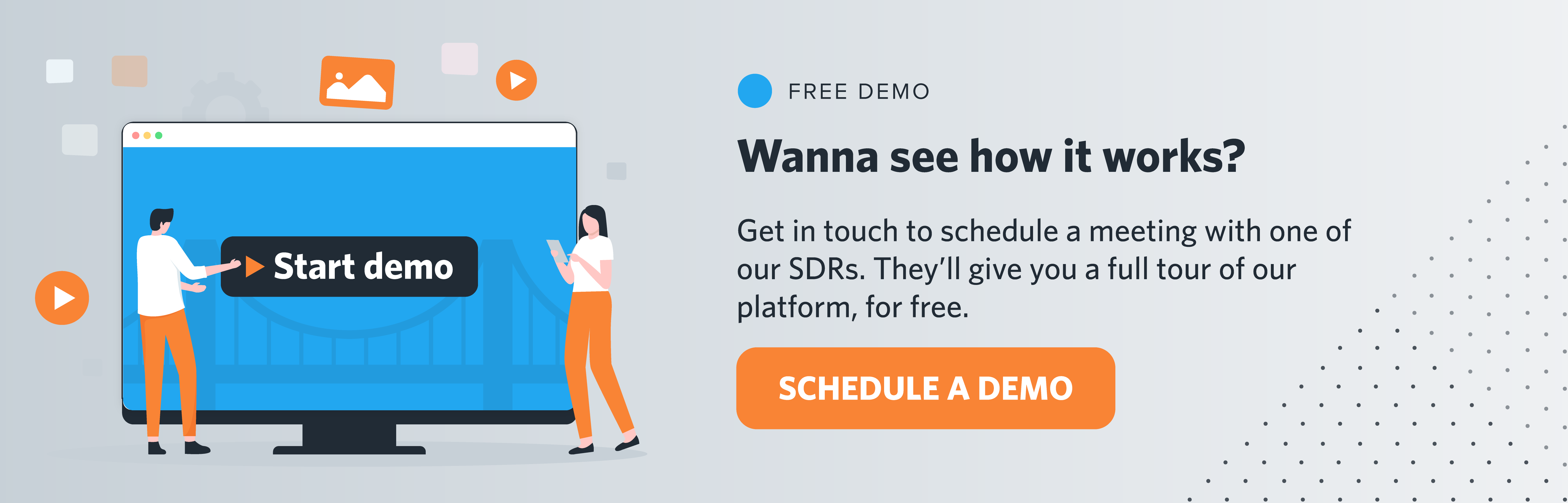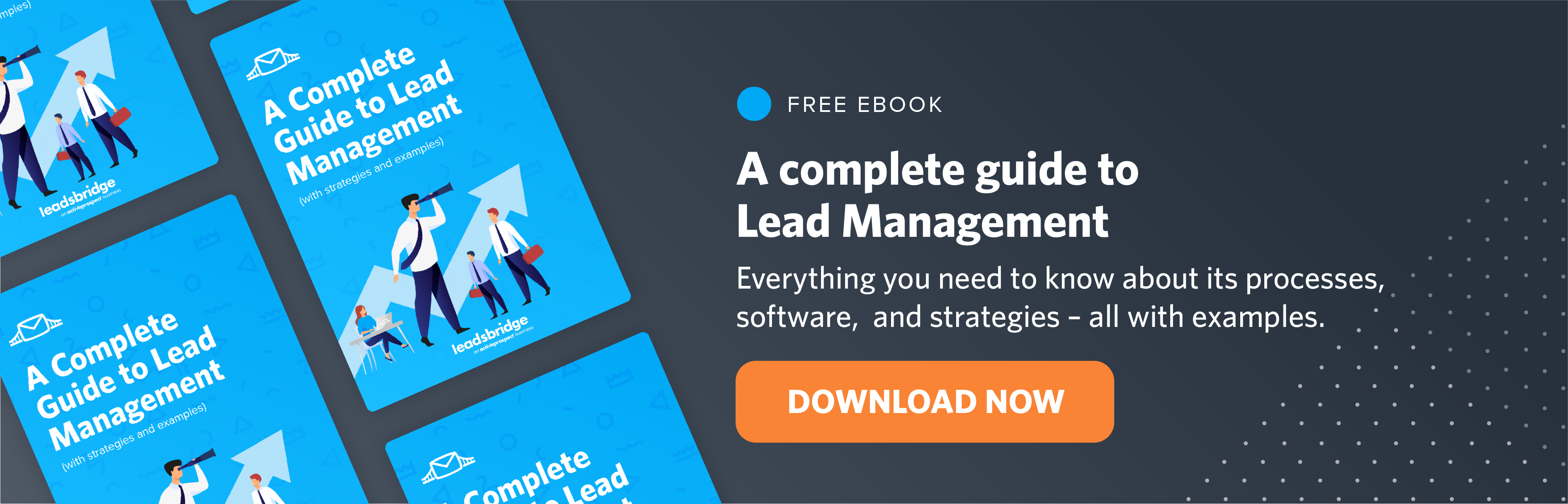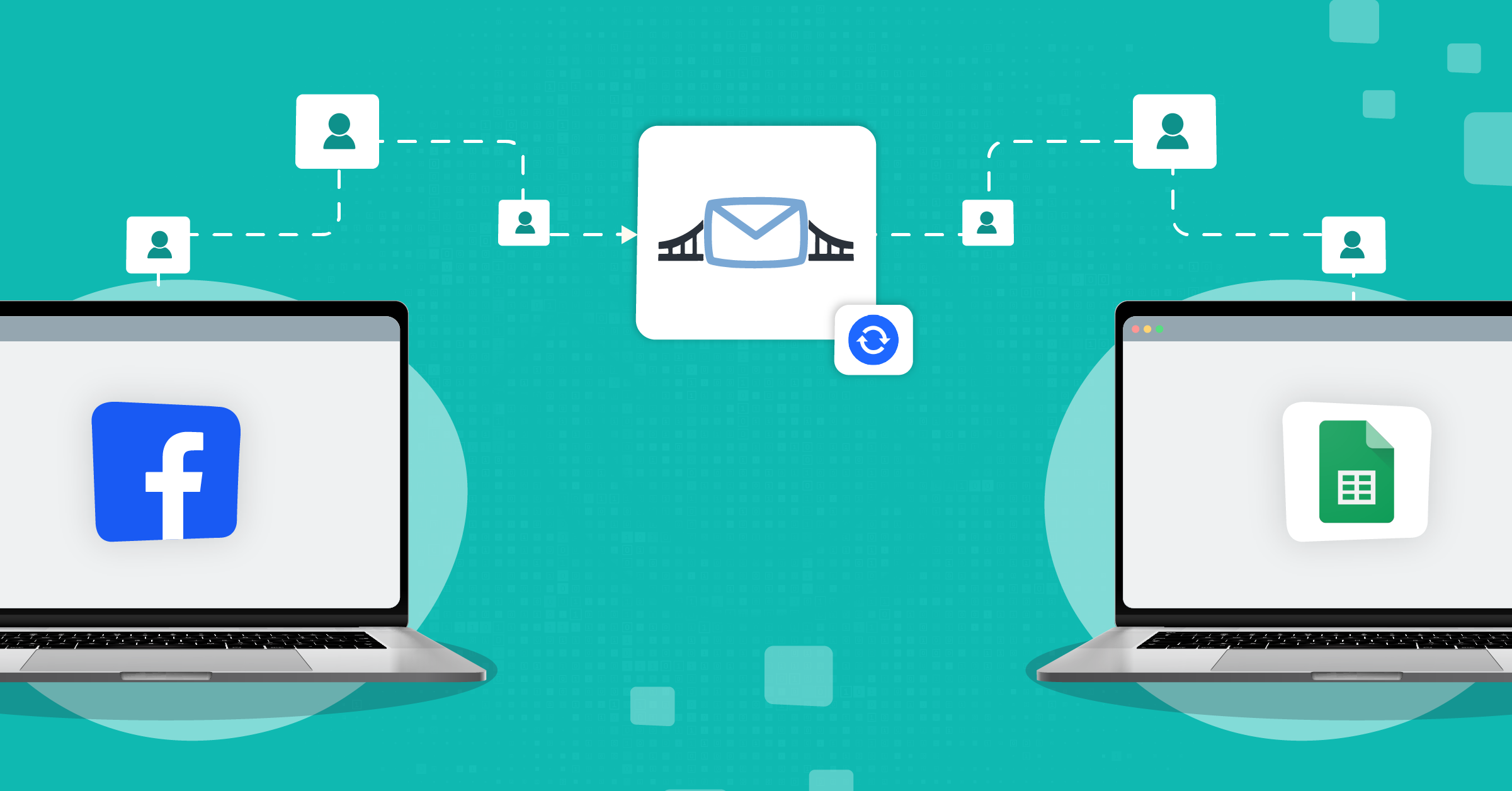The SaaS industry is booming, with new tools popping up left and right. Brands of all sizes and industries are excitedly proclaiming that their tech stack has revolutionized how their businesses operates, streamlining their processes.
This is great… But what is SaaS? And why is it all the rage in the business world?
- What exactly is Software as a Service?
- Platform as a Service vs. Software as a Service
- Software as a Service vs. Subscription
- Software as a Service vs Cloud computing
- Software as a Service vs. Licensing
- Software as a Service examples
- What is SaaS security?
- How to integrate SaaS tools with LeadsBridge
- Final thoughts
In this post, we’re going to go over everything you need to know about SaaS tools. You’ll learn exactly what it is, understand different SaaS examples, the pros and cons of using a SaaS platform, and how to integrate them for maximum functionality.
What exactly is Software as a Service?
With Software as a Service (SaaS), subscribers pay a monthly or annual fee to access the software through the company’s site, desktop app, and/or mobile app. You only have service as long as you’re a subscriber.
Some SaaS tools have free plans, but incur charge after a free trial period, or offer a pay-as-you-go structure for a specified amount of time. Other SaaS tools offer a “base” plan wherein users can access basic services for free while requiring payment to access more useful or unlimited features.
These tools can be any kind of software that you pay a monthly or annual fee to access. You may already be familiar with marketing-related SaaS tools like social media management tools. There are also time management and tracking tools, communication tools, customer relationship management tools, digital asset management, and much more. In fact, tool such as MRP software for manufacturing businesses can manage their operations easily.
Platform as a Service vs. Software as a Service
Wondering how Platform as a Service (PaaS) differs from SaaS?
Platform as a Service tools typically include operating systems, servers, storage, middleware like databases, and other tools in the cloud. They often involve development and deployment tools that help businesses create higher-quality apps. Google’s App Engine is a great example.
SaaS, on the other hand, is an entire application stack. You login and access a tool that you can use to accomplish a number of different tasks. You’re looking at a wide range of capabilities here with a full breadth of features.
Let’s examine some key differences between SaaS tools and subscription-based tools, cloud computing and licensing.
Software as a Service vs. Subscription
While there is substantial overlap between SaaS and subscriptions, the two terms are complementary, not synonymous with one another. Several SaaS tools are operated on a subscription-based revenue model, but not all of them. Some offer pay-as-you-go features and others generate revenue simply through user utilization.
According to DataVersity, SaaS simply refers to a deployment model, where the software supplier chooses to host the software or a major component of the application and provide it as a service to the end customer.
Subscription is a monetization model that existed long before software. Think back to magazines, newspapers, or even the cheese of the month club your grandparents were subscribed to. However, subscription is not the only tool closely associated with SaaS.
Software as a Service vs Cloud computing
Cloud computing –like subscriptions– is often wrongly used synonymously with SaaS tools, but SaaS tools are actually only one component of cloud computing. Cloud computing is the combination of Saas, PaaS, and Infrastructure as a Service (IaaS).

But while underneath the cloud computing umbrella, SaaS tools are not like regular software licensing products either.
Software as a Service vs. Licensing
If you’re thinking, “Isn’t that just software?”, well no. There is a difference between software as a product and software as a service.
Here, you’re paying a continual monthly or annual fee to access the SaaS tools across an entire network. This is different from paying a one-time fee to purchase a license for permanent use on a device, like some versions of Microsoft Word.
Let’s take a look at some SaaS software examples in the next section to help paint a complete picture.
Software as a Service examples
If you’re looking for some SaaS Management software examples, look no further!
There are many different SaaS integration platforms covering just about every industry and niche you could imagine. In this section, we’re going to highlight some of the most valuable Software as a Service tools on the market today, along with integrations for each that are provided by LeadsBridge to extend the value of each tool.
Slack
Slack is an instant communication tool that allows your team members (internal and external, if you choose) to have private and group conversations. The conversations can be threaded, and you can attach files so everyone can stay on the same page.
You can check out different Slack integrations available provided by LeadsBridge.
Salesforce
Salesforce is an outstanding CRM and sales tracking tool with extensive and advanced analytics features. It’s one of the most popular tools in its industry for its sheer ability to offer incredible insight to help you improve the customer experience and effectively drive more sales.
Salesforce comes with plenty of features already, but you can breathe easy knowing there are a large number of Salesforce Integrations from LeadsBridge.
HubSpot
HubSpot is a robust CRM platform that includes specific software and tools for sales, marketing, service, and operations teams, and a content management system. HubSpot’s comprehensive stack of products works seamlessly together and allows your business to operate more efficiently.

Further optimize your HubSpot experience by easily integrating the CRM with LeadsBridge.
Microsoft 365
Microsoft 365 is similar to Salesforce, but it has a slightly bigger emphasis on internal teamwork, too, rather than just evaluating external customers. That being said, it’s an exceptional CRM and it comes with an abundance of valuable data. You can track leads and internal projects simultaneously. A third-party Microsoft 365 backup tool is essential to protect this critical information, as Microsoft’s native features may not fully cover all recovery scenarios, especially long-term data retention.
LeadsBridge’s Microsoft 365 integrations are numerous, and they can expand the functionality of the SaaS tool significantly.
Adobe Campaign
Adobe Campaign is a workflow automation SaaS platform that connects your online and offline marketing to improve speed, efficiency, personalization, and reporting. It allows users to create, and coordinate dynamic campaigns through emails, mobile platforms and offline channels, as well as offer an array of integrations to create a more optimized process.
Adobe Campaign is a powerful marketing automation platform because of its customization and synergized customer journey. LeadsBridge, as an official partner, can help increase optimization by offering custom integrations for Adobe Campaign in just a few clicks.
MailChimp
MailChimp is a wildly popular email marketing software that comes with some impressive automation features, ready-made and fully customizable templates, and detailed analytics.
Whether you want to send out offers to your entire subscriber base or set up triggered autoresponders for segmented lists, this is a great SaaS option to consider.
You can use LeadsBridge’s MailChimp integrations to source data from a number of other tools giving you automated segmented lists and additional triggered actions for autoresponders.
Zoom
After a year of remote work in 2020, who isn’t familiar with Zoom? (Or, at the least, the memes?)
Zoom is a video calling and conferencing tool. Part of the reason it rose to such popularity during the pandemic was due to its extensive free options – though there are paid plans available, too.
While Zoom does its job well, LeadBridge’s Zoom integrations can help you set the stage to make the meetings and webinars more effective. You can use the integration to sync events with your Google calendar or send email reminders to increase attendance. You can also enhance your meetings with an AI note taker for Zoom, which automatically records and transcribes discussions in real time. It captures key points, action items, and decisions, so nothing is missed.
What is SaaS security?
Security is often the No. 1 priority for all companies and if it isn’t, it should be. The protection of classified information is vital to employees as well as customers. Most SaaS vendors invest heavily in secure storage and go the extra mile in preserving your data.
The vast majority of SaaS companies allow instant data retrieval or exportation and offer contingency recovery plans if their company goes out of business. While your data is safely stored, it is prudent to follow these best practices.
SaaS security best practices
- Utilize multi-factor authentication options. Take the extra step for access of your data by requiring a second-level of authentication.
- Enable data encryption. Most SaaS companies employ data encryption by default, but some still require a manual selection within their platform.
- Thorough vetting process. Vet all potential SaaS vendors and ask a plethora of questions pertaining to security, storage, and accessibility.
- Awareness. This could be applied to any aspect of business, but should always be mentioned when discussing security. Use internal tools to consistently monitor SaaS use and stop any leaks before the information dam breaks.
- Cloud access broker (CSB) protection. If a SaaS company cannot offer the extensive security measures you require, consider using an internal CSB to overcome any limited security offerings.

The Pros and Cons of SaaS tools
There are pros and cons of SaaS tools that are important to acknowledge when you’re choosing which tools you’d like to use and how you want to leverage them for your business. Let’s take a look at both.
The benefits of SaaS
- Frequent updates. In many cases, SaaS tools know they need to keep users engaged so they don’t jump ship to a competing company; this means they’re constantly staying competitive with new features, updated apps, and even special offers. Furthermore, these updates could enhance security features, integrations, and help top SaaS companies stay on the cutting edge of all the latest technological advancements.
- Often cloud-based. The majority of SaaS tools are cloud-based, which comes with a number of benefits. These tools are highly secure, multi-user and team-friendly, and capable of allowing people to work through remote access. Most SaaS companies allow immediate data accessibility from the cloud, regardless of geographic location or specific hardware. You can also take more of a lead with security in this context by using a hybrid cloud observability monitoring tool, even if you are relying on third party platforms alongside in-house systems. This niche is becoming more mature by the year, and solutions like this exist to iron out kinks, in turn making it easier to justify cloud migration.
- Scalability. You may need to upgrade your SaaS plan or pay an extra per-user fee as you add new team members, but this is easier to do and often more cost-effective than paying for each user. You can also scale down as needed, which other options don’t allow for. Flexibility within your SaaS usage –whether your business is excelling or declining– is one of the most appealing features because it always fits your current business’s needs and budget.
- Great customer support. Again, SaaS tools know they have to stay at the top of their game to keep subscribers. Excellent customer service is integral to their mission and 24/7 support has quickly become the standard in the industry.
The disadvantages of SaaS
- You don’t own the software. If the tool goes out of business and they stop supporting it, you can’t use it any longer. And once your subscription is up, you don’t get access anymore. This is different from software that you can purchase, which can be downloaded and used indefinitely even if it’s no longer supported.
- Long-term costs. While the monthly or annual fees seem lower cost than purchasing comparable software outright, if you’re using it long-term, the costs of SaaS subscriber fees may add up to be much more than just purchasing the software would have been.
- Pricing changes. It’s not uncommon to be using a tool for three years and then find out that the company is changing the pricing structure. This is a natural part of running a business; adjusting costs for a number of factors. However, this can be frustrating when a beloved tool shoots up in cost and forces you to either pay up or switch platforms altogether.
How to integrate SaaS tools with LeadsBridge
SaaS integrations allow you to combine two different tools, sharing data and functionality between them on a more streamlined and automated basis.
Let’s say that you have a CRM tool and an email software tool. Without integrations, you’d have to manually download a list of customers from your CRM and upload them to segmented lists in your email software to create segmented lists.
With a SaaS integration, however, you could connect the two tools. Your CRM could automatically create segmented lists that can be transferred to and updated automatically and regularly within your email software.
With LeadsBridge’s SaaS integrations, you can connect multiple tools at once to create a stronger SaaS funnel. LeadsBridge is a workflow automation SaaS tool that allows professionals to improve the way they approach and perform their duties.
For example, you can send new leads from Facebook Ads or GoToWebinar straight to your CRM, and then to your email tool, where triggered emails can be distributed.
This streamlines every part of crucial business operations, whether it’s for customer service, marketing, finance, or another department altogether. All of your tools are working better together, making your team’s job easier in the process.
Final thoughts
SaaS tools are useful because you can find Software as a Service examples with so many different specialties, features, and use cases. The sky really is the limit, and the industry is only going to continue to grow rapidly, so we’ll keep seeing fast-paced growth here, which is great news for subscribers.
Finding the right SaaS tools for your business is important. Take advantage of the free trials that many offer, and always choose options that can easily integrate with the tools that you’re already using. LeadsBridge can help with that, making it simple to integrate a variety of tools with just a few clicks.
Want to see how you can leverage LeadsBridge for your business to integrate the SaaS tools you’re already using? Schedule your demo here.