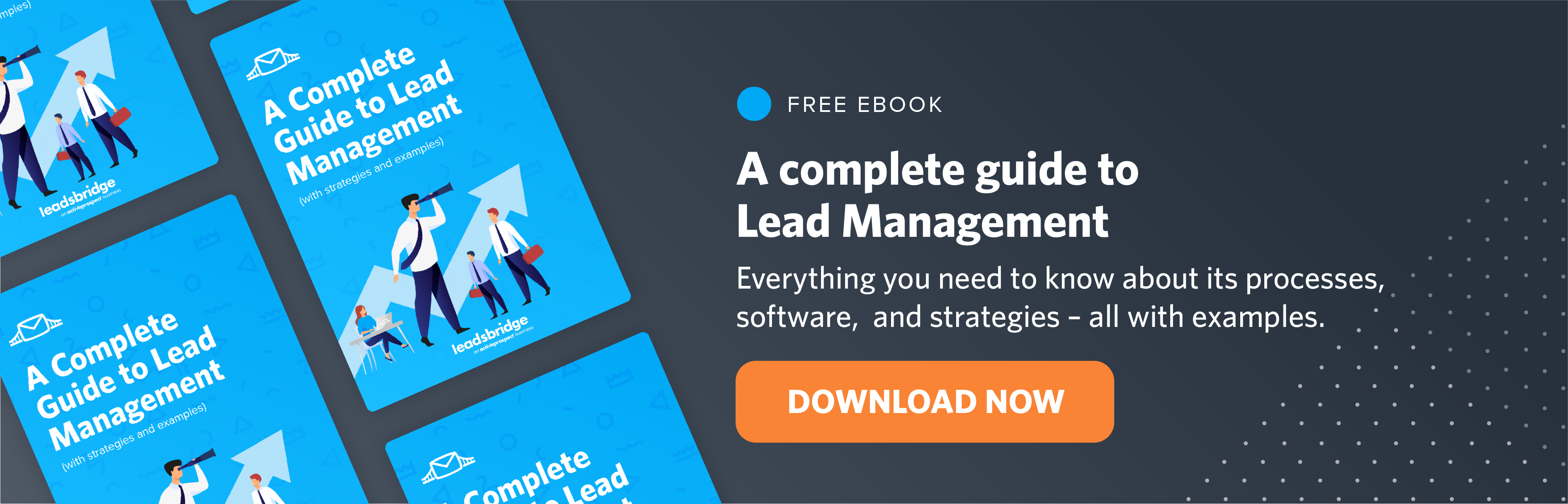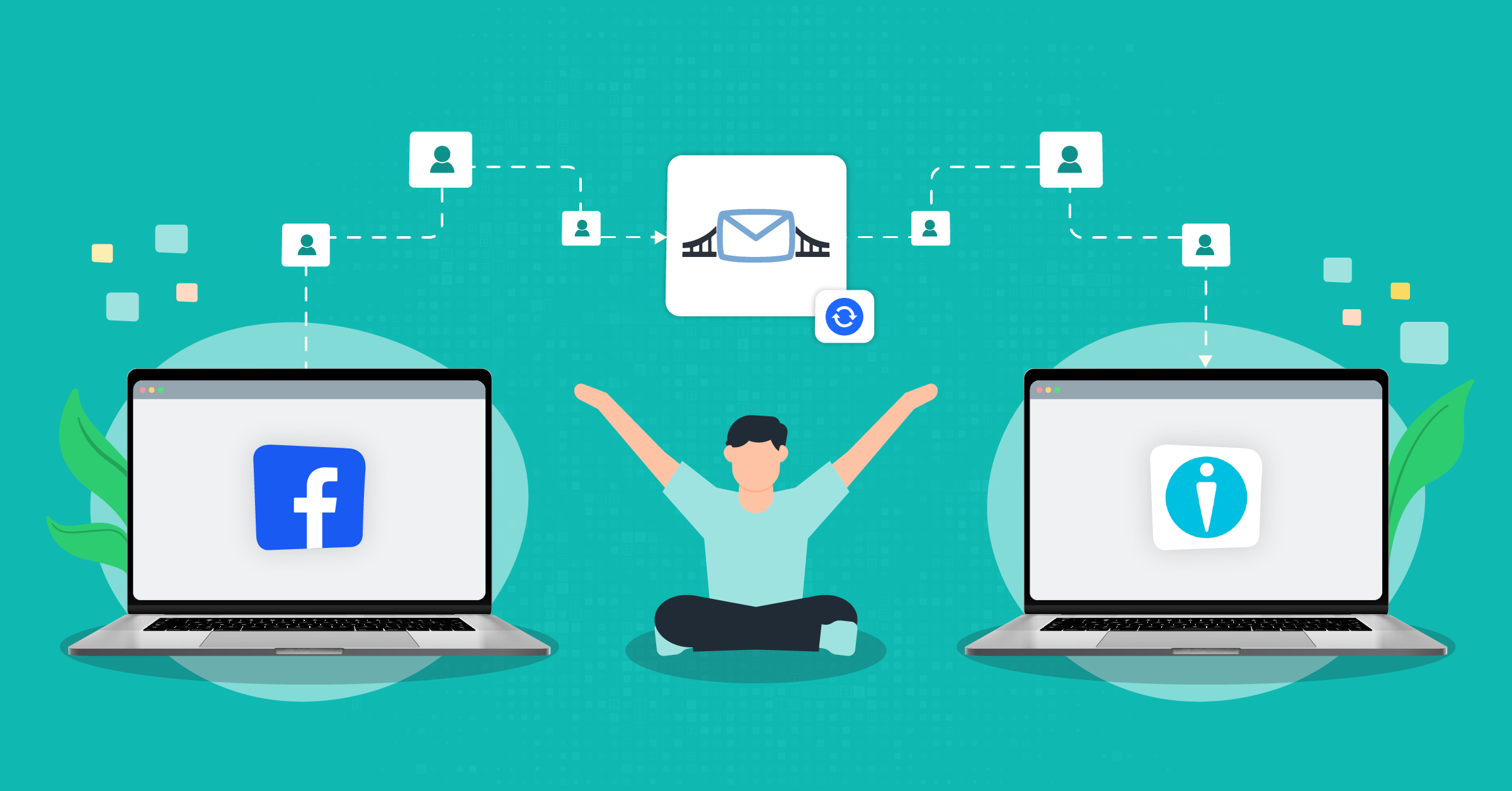
Organizing the operational processes of a dealership can be challenging in itself. From managing customer related tasks to ideating effective targeting strategies.
- What is VinSolutions?
- Benefits of using VinSolutions for car dealerships
- How to leverage VinSolutions for better ROIs
- How to merge customers in VinSolutions?
- How much does VinSolutions cost?
- How to use VinSolutions as a car dealer
- Using a VinSolutions integration
- The value of a VinSolutions CRM-Facebook integration
- Key takeaways
Throughout this VinSolutions guide, you will understand advantages of using this platform and how implementing a VinSolutions CRM Facebook integration can skyrocket your lead generation.
What is VinSolutions?
VinSolutions is a customer relationship management platform, designed specifically for the automotive industry. This system enables dealerships to effectively organize and nurture leads, using a combination of tools and features that offer a singular view of the customer.
This custom visibility spans across multiple touchpoints. Customers can be directly targeted and nurtured according to their specific needs. This feature allows dealerships to acquire more leads and increase their profits.
Benefits of using VinSolutions for car dealerships
The VinSolutions CRM offers a range of benefits that can elevate your business operations. It all comes down to data you need to make informed decisions regarding both your dealership and your customers.
These include:
Informed decision making
VinSolutions provides access to fully customizable lead reports. It means you can make highly informed decisions regarding both your management and marketing efforts. The detailed view offered by these analytics allows you to decipher which actions are functional. Also, which strategies need to be changed in order to boost conversion likelihood.
Maximized connections
With tools like TargetPro and Connect Campaigns, VinSolutions enables your dealership to maximize the sales opportunities of every lead that enters the funnel. These marketing tactics can be fully automated, delivering a prompt nurturing strategy to every service user.
Want to boost your sales funnel? Here are the top 10 sales funnel optimization strategies to implement right now.
Greater lead connection
Using the Connect CRM mobile app, your sales team can promptly respond to customers, with robust follow-up features directly from their smartphones. This enables you to offer your customer a more efficient purchasing experience.
How to leverage VinSolutions for better ROIs
As a leading CRM, VinSolutions also provides your dealership with greater lead management control and sales opportunities. These come about as a result of better insights and refined automated processes.
These opportunities include:
- Email monitoring alerts you to unanswered messages, so no lead goes cold and no sales opportunity is missed.
- Showroom visit tracking shows exactly where each lead is in the buying process, so you can step in with the right move at the right time.
- Task management tools keep you on top of time-sensitive actions and follow-ups, helping leads move quickly toward conversion.
- Sold log tracking makes sure every stage is recorded properly, streamlining the sales process and improving customer flow.
How to merge customers in VinSolutions?
In the VinSolutions CRM system, leads who have more than two “Customer Dashboards” must have their records merged in order to refine this down to one single record.
Merging can only occur with two records at a time, meaning that the process for each customer will need to be repeated until only one record exists.
To begin the process of merging your records, follow this step-by-step guide;
Step one:
- Go to the CRM section of your VinSolutions dashboard. Select “Customer” in the drop down menu in the top-right-hand corner.
- Enter the customer name
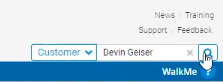
Step two:
- Check the boxes of the customer records you want to merge.
- In the “Select Action” drop-down box, find “Merge Customers”.
- Then, select “Go”.
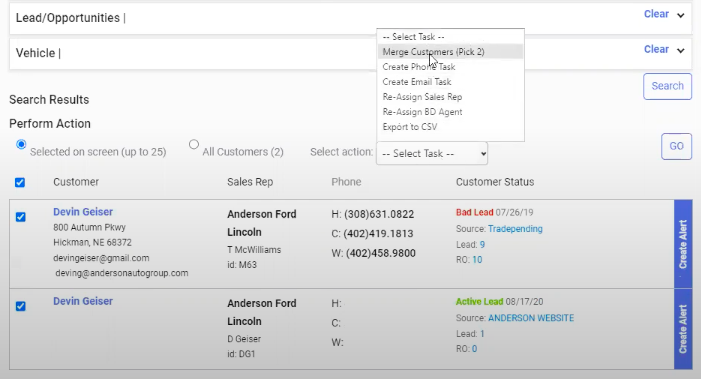
Step three:
- In the Customer Merge window, add in the “Customer Information” you want to carry over.
- Then, select the desired lead information.
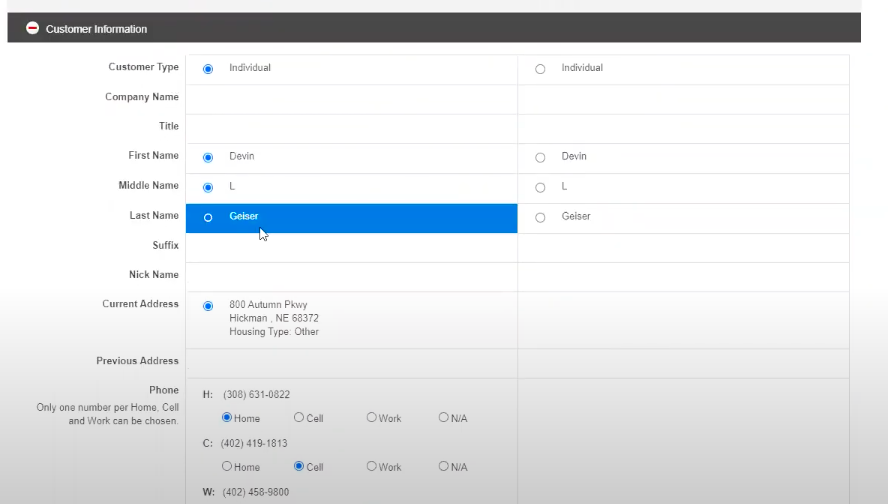
Step four:
At this point, you’ll need to define the desired processes to carry over to the merged record; you can choose multiple processes.
Step five:
Select “Merge Customers”.
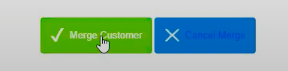
All done! Your CRM data is now unified.
How much does VinSolutions cost?
One matter this VinSolutions guide cannot detail is the pricing information, as this is not readily available to the public.
However, you can directly contact VinSolutions using this demo request form to learn about their current pricing model and how you can finance this according to your specific needs.
How to use VinSolutions as a car dealer
VinSolutions can become quite a powerful engine for identifying, engaging, and converting leads into paying clients. Here’s how to make the most of it:
Step one: Start with the basics
Treat your CRM as a central hub that you can use to manage every customer interaction from first contact to final sale.
This might seem obvious, but the number of teams working in disconnected silos is surprisingly high. And highly ineffective in terms of workflow efficiency.You want to start by bringing all the data from the platforms you use to generate leads or process data, say for communications such as email, and connect them to your CRM via automated integrations. Here are some examples:
Right from the start, it’s important that you familiarize yourself with VinLens. This is a feature integrated with Dealer.com, which gives you real-time insight into customer website activity so you can see what they’re browsing before they contact you.
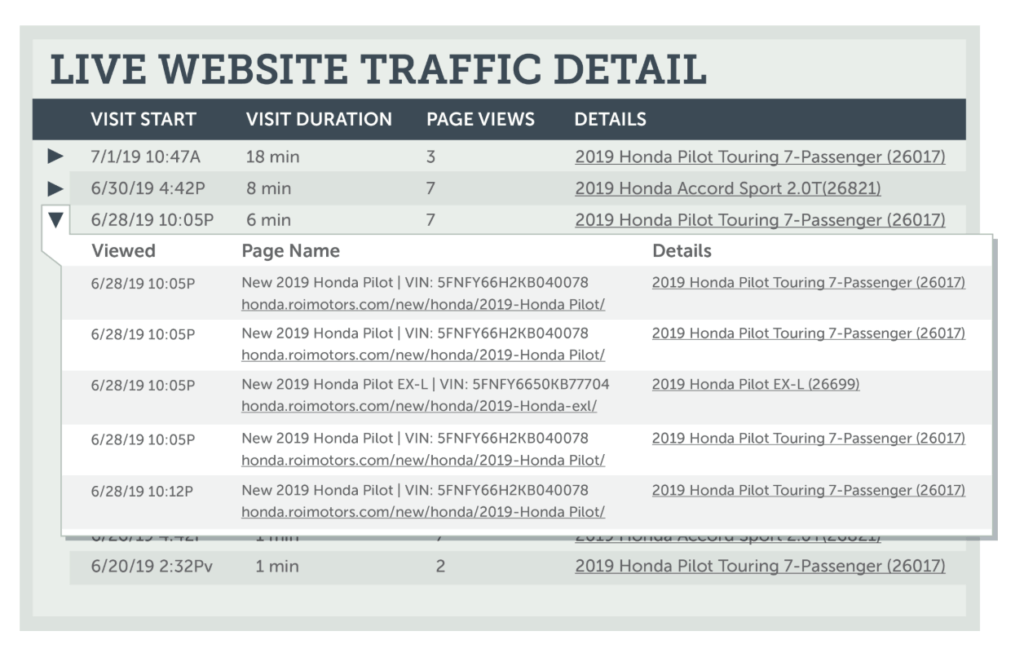
Step two: Follow the best practices for improving lead management through VinSolutions
1. Spot behavior early
Most leads won’t raise their hands right away. That’s why you want to use VinLens to monitor browsing behavior, set alerts for returning customers, and reach out based on what they’re actively looking at.
2. Sync online to in-store
Your in-store team should follow through (and make adjustments whenever necessary) according to online activities. Use VinSolutions tools to share browsing history, forms, and preferences across departments.
3. Customize your follow-up
VinSolutions has a high-performing feature known as Predictive Insights. It helps you prioritize leads based on behavior and likelihood to buy. Tailor your messaging accordingly to boost engagement.
4. Automate
Vinessa is VinSolutions’ Virtual Sales Assistant. It essentially keeps the conversation going while your team focuses on hot leads. You can also set smart triggers for follow-ups based on engagement levels and key moments.
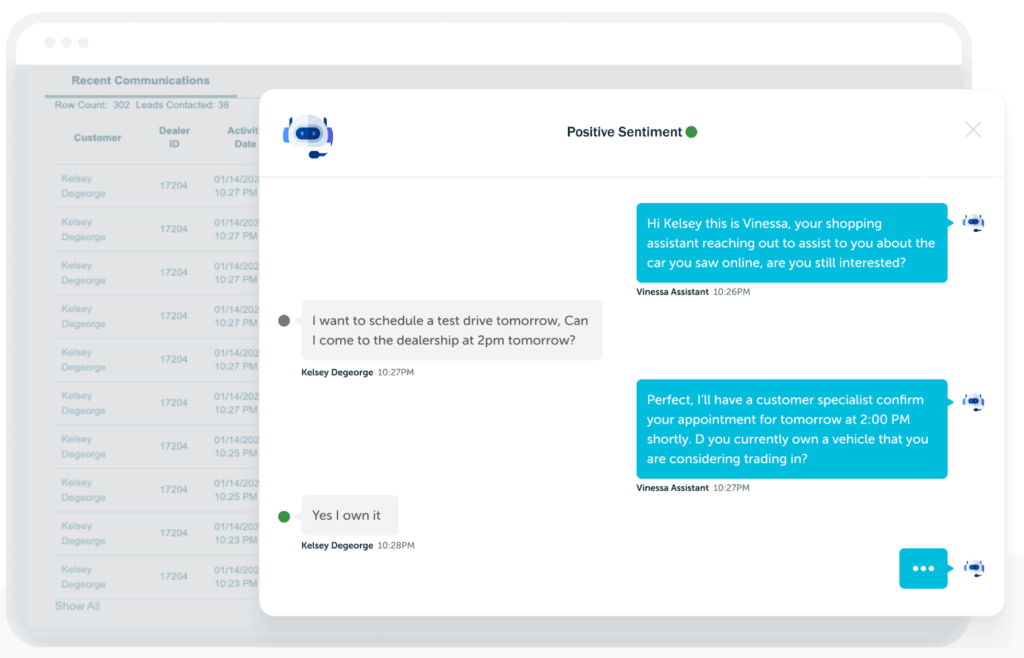
Step three: Track everything and reiterate
Log tracking of what has been sold off, email monitoring features, and appointment-setting tools give you a full picture of the customer journey.
Use this data to find out what increases your sales and add more of that to the mix. Apart from that, you get to spot missed opportunities and improve close rates.
Want to get more of this tool? Get in touch with the team for some insider insights.
This CRM allows its users to connect and work with Performance Managers to optimize your team’s workflows and get personalized guidance on how to use tools more in a way that suits your particular business.
Using a VinSolutions integration
A VinSolutions CRM integration can be advantageous for your dealership in a variety of ways. When attempting to increase dealership visibility, this CRM can aid in the tracking of lead engagement through content, event management and time-specific campaigns.
For example, if your business is offering a test drive incentive, you can manage registrations within your CRM and schedule automated email outreach to these customers.
With referral promotions, the VinSolutions CRM can help you to automate and manage your advertising campaigns. The ability to visualize the accumulated data and schedule appointments are other features. The best part is that all this happens in a single dashboard.
The value of a VinSolutions CRM-Facebook integration
Facebook is another popular lead acquisition tool for auto dealerships. However, it comes with its own complex data management requirements.
This is where a Facebook Lead Ads-VinSolutions integration comes into play. By offering a seamless solution, it streamlines the entire data workflow between the two platforms.
With a VinSolutions CRM-Facebook Lead Ads integration, you can generate higher quality leads that are more likely to convert. Then, you can use these data insights to form targeted strategies.
Lead ads allow you to collect leads in a cost-effective manner. It‘s mainly optimized for collecting information from prospects through mobile but works wonders on desktop ads as well.
Alternatively, VinSolutions offers features like data measurement, visualization and automated management that help create informed targeting strategies. All these factors put together ensure that you are yielding higher conversions, every time.
Using the right Facebook advertising strategies, your dealership can capitalize on a greater audience and acquire better conversion rates for your marketing campaigns.
Key takeaways
As has been made apparent throughout this VinSolutions guide, this automotive industry-specific CRM system can transform the way your dealership operates.
With concise customer record keeping and the streamlining of follow-up processes, both your sales team and customers can experience a heightened ease of use like never before.
Additionally, by connecting your VinSolutions CRM with Facebook Lead Ads, you can automate your automotive lead generation of engaged users and draw your focus toward acquiring higher conversions, more often.
Want to explore other connections? Discover all the possible integrations for VinSolutions now.