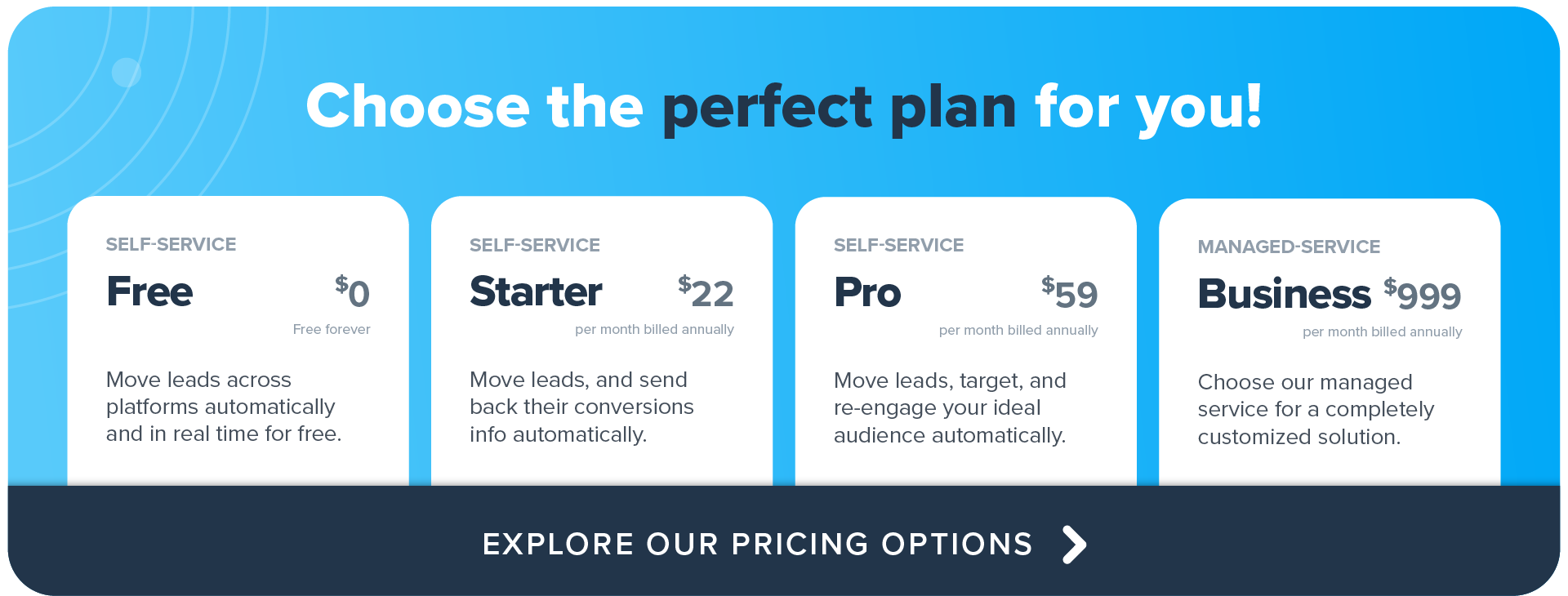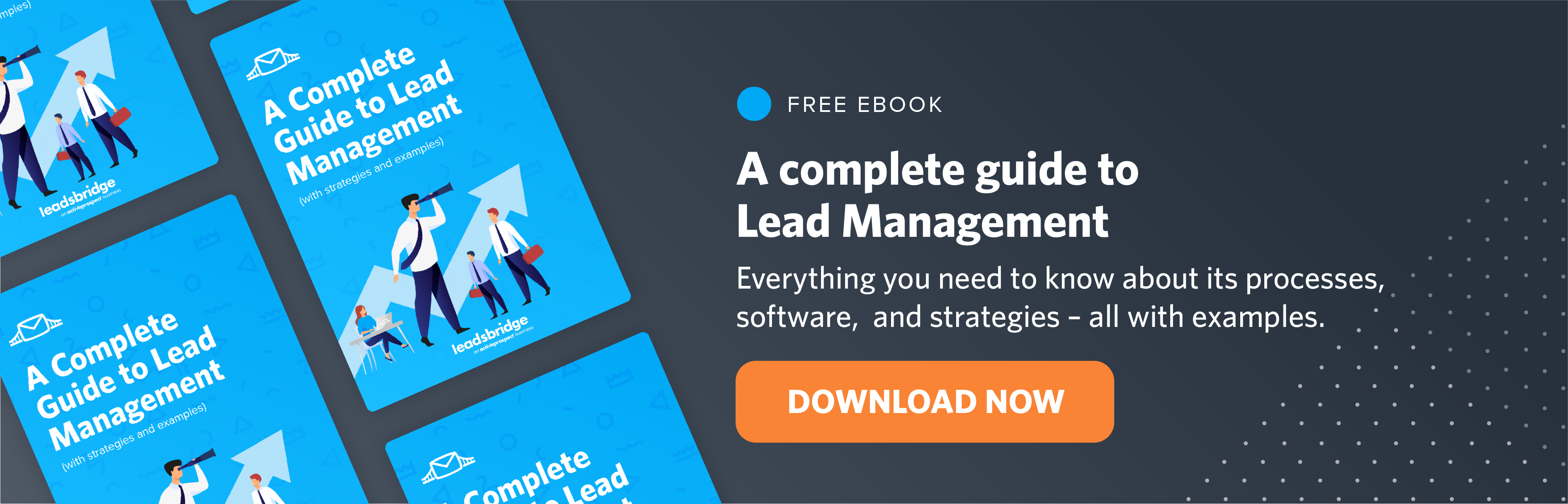In the past, people who were interested in buying a car would directly contact their local dealers. But times have changed. Buyers are mostly buying cars online, sometimes even without setting foot in a dealership.
That’s why tapping into this new trend can help you connect with people right from the start of their online car-buying journey!
You might already use specialized software like VinSolutions CRM. But you’ll still need to do so much more. Run lead generation campaigns on advertising platforms like Facebook, manage lead data, set up nurturing campaigns, send seasonal offers, and close deals, just to name a few.
You can accomplish all these successfully if you have implemented a seamless strategy that replaces manual workflows with automation. And that’s what we’ll talk about in this article.
What do I mean by automation? Popular integrations like VinSolutions CRM-Facebook let you streamline workflows between the two platforms and increase your conversion.
What is VinSolutions CRM?
VinSolutions CRM is designed to make car dealers’ lives easier. It combines every feature you need in your dealership toolbox while giving you a complete view of each customer.
VinSolutions offers a customizable CRM, AI assistance, and other features that help speed up your sales journey. It’s not just about managing relationships; it’s about turning data into deals with smart insights, seamless workflows, and conversion-oriented data management systems.
Why use VinSolutions?
This cloud-based platform boasts a broad range of operational features that can enhance your lead targeting and nurturing practices. With its automated outreach solution and detailed reporting, your dealership can better identify sales opportunities and increase conversion rates.
Robust data management
To thrive in today’s automotive landscape, successful dealers leverage software features like website behavior tracking to gain insights into customer actions online.
VinSolutions allows you to access data about specific behaviors—pages viewed, clicks made— and use it to identify potential leads before customers formally express interest.
You can create nurturing campaigns, better manage your leads’ lifecycle, and have a full view of your marketing efforts.
Keep in mind that you need specialized integrations to create these connections. Some of these integrations include Facebook and VinSolutions CRM for running accurate nurturing campaigns, or individual data bridges like Facebook and Email Notifications to get notified about your incoming leads in real-time.
Data-driven insights
Understanding your marketing data doesn’t have to be complex. Vinsolution CRM offers features that help you interpret this information and make data-driven decisions.
By comprehending lead and customer behaviors, you can tailor specific offers to potential leads based on their online interactions.
Again, you need to bridge the gap between your advertising platform and CRM (or other marketing software) to do these. With this approach to data, you can make sure to stay ahead in a competitive market.
Automated workflows
While it’s common knowledge that the car-buying journey commences online, not all dealerships have implemented online marketing strategies. To avoid redundancies and errors, your dealership can leverage data to streamline processes.
Automation ensures a seamless transition from online interactions to in-person visits. It also means higher customer satisfaction while preventing potential sales from slipping away.
For more tips and best practices, take a look at these automotive lead generation ideas.
Benefits of a VinSolutions CRM Facebook integration via LeadsBridge
Facebook Lead Ads is a tool specifically designed to acquire leads. This advertising system differs from the traditional methods of driving users to a company website, instead using the Facebook platform to source interested prospects.
This is carried out by presenting a user that clicks on your ad with a registration form, with an opt-in system offering automatically pre-populated data fields. In a few simple clicks, a lead can submit their form without even having to leave the Facebook platform.
Using LeadsBridge, you can maximize the full capabilities of this CRM software. This can be further enhanced by seamlessly creating a VinSolutions CRM-Facebook connection and beginning to automate your data sync between the two.
To learn more, take a quick look at this complete VinSolutions guide.
Combining the power of both tools allows you to maximize your advertising performance and drive greater sales. This is done through:
- Enhanced lead tracking and customer visibility
- Informed strategies from greater user insight
- Improved customer experience with automated outreach
Creating a VinSolutions integration with Facebook through LeadsBridge is easy. All you have to do is bridge the data gap between these two platforms with just a few simple clicks.
How to set up your VinSolutions-CRM Facebook integration: The step-by-step tutorial
Before you start
Before creating your Facebook Lead Ads-VinSolutions integration, you’ll need to log in to your LeadsBridge account. If you do not have an account yet, you can sign up for free here.
Once logged in, you can access your personal LeadsBridge Dashboard.

Step 1: Add the main information of your bridge
Follow these simple steps to connect Facebook Lead Ads to VinSolutions.
1. On the left side, find the “Create new Bridge” button. Click on it to create your first “Bridge” connection.
2. Fill in the necessary information.
a) Select “Facebook Lead Ads” as the Source for your bridge and VinSolutions as the Destination.
b) You can also name your bridge by clicking on the pencil icon ✎ at the top (i.e., Facebook-VinSolutions bridge).

Step 2: Connect your accounts
1. Here, you’ll need to follow these simple steps to connect your accounts in order to authorize LeadsBridge to build a data bridge between the two.
a) Click on the drop-down menu and add Facebook Lead Ads as your source.

b) Authorize the connection by logging in to your Facebook account. Remember, use the account that is linked to your Facebook ad account.

c) After getting the following message, click “Continue”.

d) “Choose settings” by selecting your Facebook Ad account.

e) Once completed, click “Continue“.
2. At this point, you’ll need to integrate the destination app by connecting your VinSolutions account.
a) Fill in the requested information by typing in the integration’s name in the dedicated field. Then, enter the CRM import email where you want to send your leads.
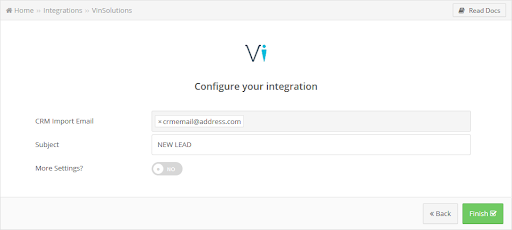
b) To obtain the email where you need to send the leads, you should ask VinSolutions support.
c) Click the “Next” button to select the destination segment and start transferring your leads.
d) You may also modify the subject line of the email
e) Click on the “Next” button.
Step 3: Fields mapping
1. Here, check if all data fields are mapped accurately to ensure your VinSolutions Facebook Lead Ads integration operates flawlessly.
2. Use the “Showed unmapped fields” button to add or edit the information manually and pass it as a static value. These functions are used to customize information like reformatting dates and times or modifying text, phone numbers, etc.
Otherwise, leave specific fields blank to ignore them.

Test
At this point, your bridge is almost ready. However, you can run a simple test to see if the configurations work correctly.
a) Under the Fields mapping setting, select “Test connection”.
b) Type in the necessary information, such as name and email address.
c) Click on “Run test”.
d) You can “Go back” to edit the fields if necessary. However, if the test shows that the bridge is working properly, you’ll receive the following message.

e) Click “Save & publish”.

And that’s all! Congratulations, your bridge is now active.
Other VinSolutions CRM – Facebook integrations
Once you’ve connected Facebook Lead Ads to your CRM, you can still take your Facebook advertising further. All you have to do is create the right connection. Here are some of the top integrations between these two platforms.
VinSolutions & Facebook Custom Audiences
Do you want to run targeted ads on Facebook that allow your business to import user data for retargeting? Implementing a Custom Audiences strategy is the way to go. Then, your dealership can interact with relevant users across multiple channels, run nurturing campaigns, organize your leads in precise segments, and more.
To create these workflows, you’ll need the perfect data bridge integrations to connect your VinSolutions CRM to Facebook’s Custom Audiences.
Learn all you need to know about Facebook Custom Audiences here.
VinSolutions & Facebook Conversions API
You are generating leads and learned to create custom audiences. Next in the line is fine-tuning your performance. By integrating the Facebook Conversion API into the CRM system, your dealership can gain accurate insights into customer actions on its website_ beyond traditional pixel tracking.
VinSolutions CRM and Facebook Conversion API integration provides a more precise understanding of customer interactions, from browsing inventory to completing lead forms.
Having accessed this granular data, you can then optimize your Facebook ad campaigns based on actual user behavior, track customer journeys, and maximize the impact of your advertising.
VinSolutions & Facebook Conversions Leads
Speaking of optimizing performance, Facebook’s Conversion Leads Optimization feature allows you to target your audience with laser-sharp precision. This also means lowering your advertising costs and increasing conversions since you show your ads to people genuinely interested in your offerings.
Remember, you can only use this option if you already have a running Facebook Lead Ads campaign, and also implemented Facebook Conversions API. LeadsBridge makes it easy to kickstart your Conversion Leads Optimization by seamlessly linking your CRM with Facebook Ads.
Must-have VinSolutions integrations
Outside of the realm of Facebook, LeadsBridge offers a variety of other integrations that help optimize your dealership lead management campaigns, as well as increase your reach of potential customers.
Using Google Ads Lead Form extension VinSolutions integrations is a great way to take your advertising to another massive platform. Especially since Google is well-suited to facilitating automotive marketing strategies.
With targeted keywords and a few best practices in action, you can drive leads directly from mobile search result pages.
Another must-have integration is between your CRM with Jotform. You can easily create lead capture forms filled with actionable user data that can be used to create actionable strategies.
Car dealerships use Google Sheets for a variety of tasks: streamlined data management, tracking inventory, enhancing collaboration across teams, managing offline sales, etc. By automatically connecting VinSolutions to Google Sheets, you no longer have to worry about having multiple data sources or entering the information manually.
Get more information
Learn more about how to implement a VinSolutions CRM Facebook integration through LeadsBridge by requesting a demo.
You can also find more information about the VinSolutions integration with LeadsBridge here.