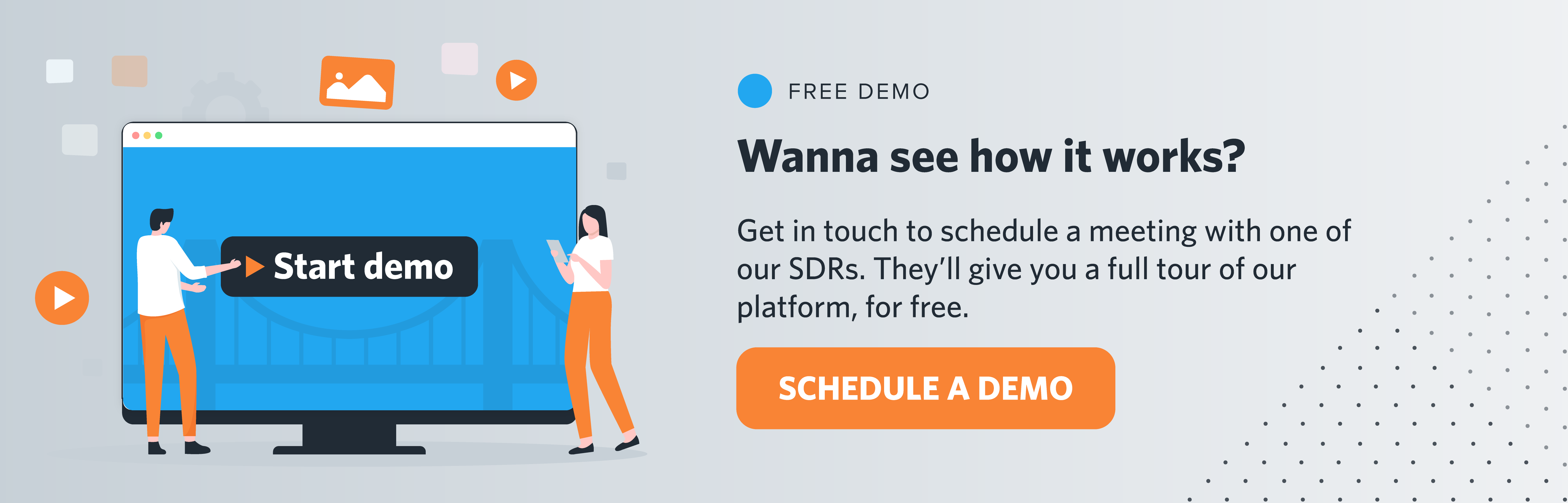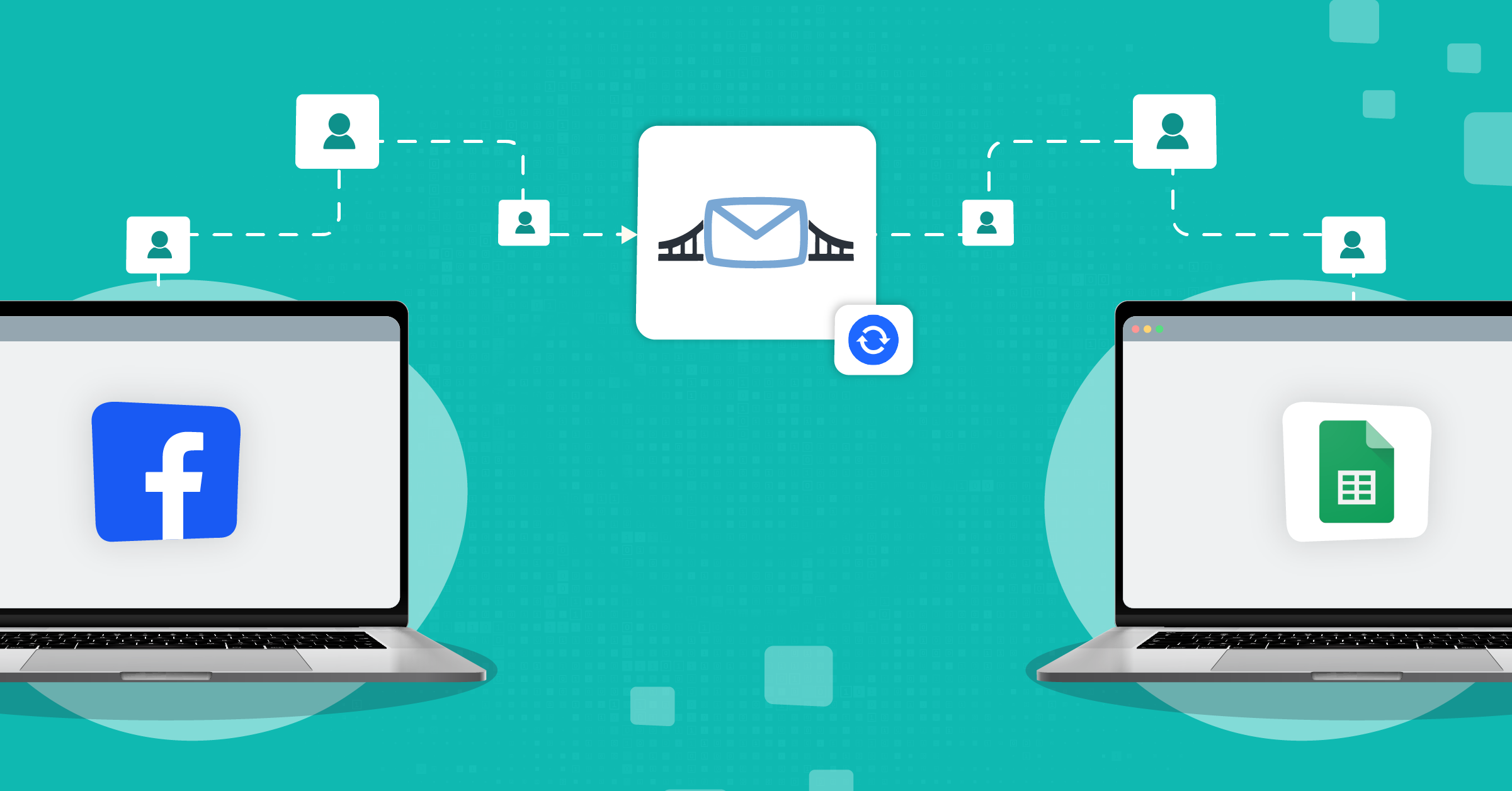When it comes to marketing automation and streamlining workflows, having the right tool can be a game-changer – no matter the size of your business. Two of the most popular options are Make and Zapier.
Both platforms are designed to help you streamline processes and boost productivity, but they have different approaches and pricing structures that can impact which one is the best fit for your needs.
In this article, we’ll take a look at Make vs. Zapier, comparing their features and pricing models. We’ll also discuss why LeadsBridge is a better alternative, especially for businesses that want to optimize their marketing automation efforts with ease and efficiency. Let’s take a closer look at these tools and find out which one is right for you.
Make: Overview, features, and pricing

What is Make?
Make (formerly known as Integromat) is a powerful visual automation platform that allows you to connect apps and automate workflows without writing code. It’s built for users who want more customization, control, and complexity in their automation – ideal for advanced marketers, developers, and operations teams.
Unlike Zapier’s linear automation model, Make uses a drag-and-drop, flowchart-style interface, making it easier to visualize complex workflows with multiple branches, loops, and conditions.
Key features of Make
Visual scenario builder
- Create automations (called “scenarios”) with a visual canvas.
- Add as many steps, branches, and apps as you need in a single workflow.
Multi-app integration
- Supports 1,500+ apps, including Google Workspace, Slack, Facebook Ads, HubSpot, Shopify, Salesforce, etc.
- Can connect to any API using the built-in HTTP module.
Advanced logic and controls
- Add filters, routers, conditional paths, loops, and error handlers.
- Use variables, functions, arrays, and JSON manipulation for complex workflows.
Scheduling and triggers
- Set workflows to run at intervals, on a schedule, or based on a real-time webhook trigger.
Data transformation
- Format and manipulate data mid-flow with math, text, date, and array functions.
- Supports data stores to temporarily hold and reuse values across scenarios.
Team collaboration
- Share scenarios with your team.
- Set up workspaces and control access by roles.
Make pricing
| Plan | Price (billed annually) | What you get |
| Free | $0/month | 1,000 ops/month 2 active scenarios 15 min interval |
| Core | From $9/month | 10,000+ ops Unlimited scenarios 5 min interval |
| Pro | From $16/month | 20,000+ ops Advanced tools 1 min interval |
| Teams | From $29/month | 40,000+ ops Team access Advanced controls |
| Enterprise | Custom pricing | SLA SSO Private cloud Onboarding & support |
Make uses a pricing model based on “operations” (each action or step in a scenario counts as one operation). Extra operations can be added as needed. Plans scale based on usage.
Zapier: Overview, features, and pricing

What is Zapier?
Zapier is a no-code automation platform that allows you to connect apps and automate workflows without writing any code. It’s designed to help businesses and individuals save time by moving information between apps automatically – whether it’s syncing leads from a form to a CRM, posting social content, or sending notifications.
Key features of Zapier
Automated workflows (“zaps”)
- A zap is an automated workflow that links two or more apps.
App integrations
- Zapier connects with 6,000+ apps, including Google Workspace, Slack, Salesforce, Mailchimp, Facebook Ads, Shopify, QuickBooks, and more.
Multi-step zaps
- You can create workflows with multiple steps, logic paths, delays, filters, and conditions – ideal for more complex processes.
AI-powered automation (Zapier AI)
- Automate even faster with natural language prompts and AI-generated workflows.
Data formatting and enrichment
- Zapier allows you to format text, parse data, do math operations, and even enrich lead info within the workflow.
User roles and permissions
- Especially useful for teams – set access levels, share Zaps, and manage workspace members.
Zapier pricing
| Plan | Price (billed annually) | What you get |
| Free | $0/month | 100 tasks/month Single-step zaps Limited functionality |
| Starter | From $19.99/month | 750–1,500 tasks/month Multi-step zaps Filters & formatters Up to 3 premium apps |
| Professional | From $49/month | Unlimited zaps Custom logic with paths 2,000–2M tasks/month |
| Team | From $69/month per user | Shared zaps & folders Role-based access Advanced admin controls |
| Company | Custom pricing | SSO, user provisioning Advanced security & compliance Onboarding & support services |
Zapier pricing is task-based (a “task” is every action Zapier performs).
Make vs. Zapier
Here’s a side-by-side comparison of Make vs. Zapier, focusing on core differences, features, ease of use, and pricing to help you decide which is better for your needs.
Make and Zapier: The breakdown
| Make | Zapier | |
| Primary strength | Advanced automation logic and customization | Simplicity and speed of setup |
| Ease of use | Slightly steeper learning curve; visual, flow-based UI | Very beginner-friendly; clean UI |
| Best for | Complex, branching workflows with deep logic | Quick automations across popular apps |
| Number of apps | 1,500+ | 6,000+ |
| Multi-step automations | Yes (even on free plan) | Yes (from Starter plan up) |
| Conditional Logic / Branching | Native and visual logic built into every scenario | “Paths” in Professional+ plans |
| Data manipulation | Advanced: built-in functions, JSON, loops, variables | Basic formatting and filters |
| AI-powered Workflow Building | Limited AI, but powerful manual control | Yes (Zapier AI Assistant) |
| Interface type | Visual, drag-and-drop canvas | List-based, linear automation |
| Collaborative Features | Workspace collaboration, version control | Shared folders, role-based access on Team plan |
Make vs. Zapier pricing
| Make | Zapier | |
| Free | 1,000 operations/monthmulti-step OK | 100 tasks/monthSingle-step zaps only |
| Starter | From $9/month (10,000+ ops) | From $19.99/month (750+ tasks) |
| Professional | From $16/month (higher ops + tools) | From $49/month (advanced features) |
| Team/Enterprise | Custom pricing | Custom pricing |
| Pricing model | Based on operations (each module step) | Based on tasks (actions per app) |
Zapier is generally more expensive, but easier to use. Make is more affordable with more depth, but a higher learning curve.
Main difference between Make and Zapier
The main difference between Make and Zapier lies in their approach to automation complexity and flexibility:
- Zapier is best for simple to moderately complex workflows. It’s user-friendly, fast to set up, and ideal for teams that want to automate tasks quickly with minimal configuration. Its interface is linear, meaning workflows follow a straightforward step-by-step path.
- Make is designed for more advanced and complex automations. It uses a visual, drag-and-drop interface that lets you build workflows with multiple branches, conditional logic, loops, and custom API calls – making it perfect for power users or teams that need deep customization and control.
A better alternative to Make and Zapier: LeadsBridge
While Make and Zapier are powerful general-purpose automation tools, LeadsBridge stands out as a specialized solution built specifically for lead generation and advertising workflows – which makes it a better fit for marketers and businesses focused on customer acquisition and ad performance.
Here’s why LeadsBridge is a better alternative than Make and Zapier.
1. Purpose-built for lead generation and ads
Unlike Make and Zapier, which are broad workflow platforms, LeadsBridge is designed specifically for syncing lead data between ad platforms (like Meta, Google, TikTok, LinkedIn, Snapchat, and Pinterest) and CRMs, email tools, call centers, and sales platforms.
Explore all LeadsBridge integrations here.
That focus means less setup, fewer workarounds, and faster time-to-value for performance marketers.
2. Real-time lead sync with ad platforms
LeadsBridge offers native, real-time integrations with all major advertising tools.
This ensures your leads are instantly synced to your CRM or email platform – critical for fast follow-up and lead conversion. Make and Zapier often require workarounds or custom logic for this type of real-time ad-to-CRM sync.
3. Offline Conversion Tracking
With LeadsBridge, you can send offline conversion data (e.g., in-store sales, phone bookings, CRM deals) back to your ad platforms.
This enables you to optimize your ad campaigns based on actual sales performance, not just clicks – something Zapier and Make don’t offer natively.
4. Pre-built, marketer-friendly integrations
LeadsBridge offers plug-and-play integrations with dozens of CRMs, email tools, and ad platforms – no coding or heavy configuration required. This makes it ideal for non-technical marketing teams who want to launch faster without building custom logic flows like in Make or Zapier.
Explore all LeadsBridge integrations here.
Why choose LeadsBridge
| Feature | LeadsBridge | Make/Zapier |
| Built for lead generation | Yes | No |
| Real-time ad platform sync | Native integrations | Requires setup/workarounds |
| Offline conversion tracking | Yes | Not natively supported |
| Ease of use for marketers | Plug-and-play | Steeper learning curve |
If you’re focused on lead gen, advertising, or real-time CRM sync, LeadsBridge is purpose-built to do what Zapier and Make can do – just better and faster.
Conclusion
Both Make and Zapier are powerful automation tools, but the right one for you depends on your business needs. While Make and Zapier are flexible, LeadsBridge’s focused approach and cost-effective solutions make it a strong option for marketing teams who want to simplify their processes.
LeadsBridge is equipped with specialized features for lead generation, email marketing, and CRM integration, ensuring a smooth and efficient experience for marketers.