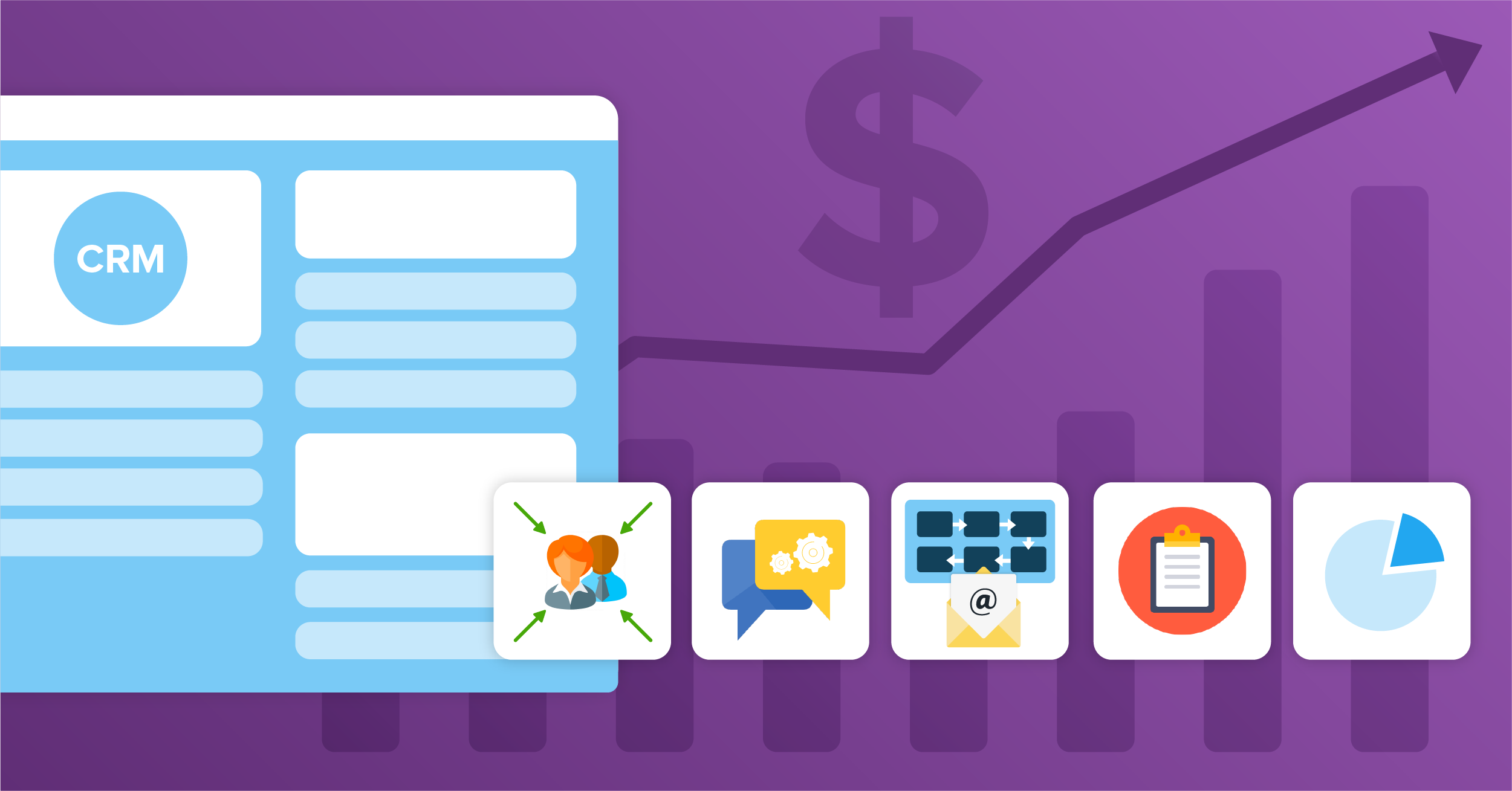
It takes an average of 8 touches to get an initial meeting (or other conversions) with a new prospect. The touches include emails, phone calls, and text messages. It also takes a lot of time to communicate back and forth with leads to keep them happy. And as your prospects list grows, it becomes difficult to manage the process. Couple with taking care of sales records, products, services, and customers, it can be overwhelming. This is where sales process automation comes in.
According to McKinsey, about a third of all sales tasks can be automated. This includes pipeline management, quota setting, invoicing, follow-ups, and many more as shown below.

Source: McKinsey
In this sales process automation guide, you will learn about sales automation, how to get started with it and grow your business revenue on autopilot. For a start, let’s examine what sales automation really is.
- What is Sales Automation?
- Sales process automation
- Benefits of Sales Automation
- Sales automation CRM
- Sales automation Tools
- Differences between sales automation and marketing automation
- How to grow your business revenue on autopilot by combining sales automation with marketing automation
- Sales automation examples
- Best practices for sales process automation success
- Conclusion
What is Sales Automation?
According to HubSpot, sales automation is “the mechanization of manual, time-consuming sales tasks using software, artificial intelligence (AI), and other digital tools.”
In other words, sales automation is the use of automation software to carry out repetitive and manual sales tasks. This enables the sales team to pay attention to tasks related to closing deals or getting paid.
Sales process automation
Sales process automation is automating different tasks in your sales process in order for the sales team to focus on activities related to selling.
Benefits of Sales Automation
Below are some benefits your business will enjoy when you implement sales automation.
1. Hassle-free lead generation and nurturing
Do you know that companies that incorporate high-level automation into their sales process generate around 16% more leads compared to those that incorporate low-level or no automation?
Apart from lead generation, sales automation also makes lead nurturing a breeze. A sales automation software helps to create drip email campaigns and track their delivery. It is hard converting leads to prospects without an effective lead nurturing system in place. The truth is, 80% of new leads never translate into sales, and companies that excel at lead nurturing generate 50% more sales-ready leads at a 33% lower cost. Also, nurtured leads make 47% larger purchases than non-nurtured leads. This is why you need to use sales automation to set up an effective lead nurturing system for your business.
2. All-round reporting
Sales automation platforms give you a complete view of your sales activities by generating automatic reports. This helps you to see where there are complications in your sales process “so that you can solve those and increase online sales more efficiently. You will see where leads are dropping off during the sales process. This will help you to proffer adequate solutions at the right time to arrest issues before they escalate into things that will be difficult to manage.
3. Increase conversion rates
Sales automation can make your sales team more effective to where they become more productive. The sales automation software can help to manage leads effectively. You can track your leads and even retarget those who did not convert on your website with ads. This will help to increase your marketing ROI. 61% of businesses leveraging automation reported exceeding revenue targets in 2020.
4. Sales and marketing alignment
There are sales automation software that have marketing automation features. This helps to align your sales and marketing activities in one place. It will help you convert your marketing qualified leads to sales qualified leads easily. According to a study, marketing automation can lead to a 14.4% increase in sales productivity and a 12.2% reduction in marketing overhead.
5. Cost and order processing reduction time
Because the sales process is automated, it reduces costs and time. According to McKinsey, sales automation reduces cost by 10 to 15% and processing time from confirmed order until confirmed delivery is reduced from two or three days to just one or two hours.
Sales automation CRM
What is sales automation in CRM?
Sales automation in CRM is automating the sales process in a CRM. A sales automation CRM helps to keep the whole sales process working smoothly. For example, let’s look at how the ActiveCampaign sales automation CRM works.
A contact fills and submits a form on a website, the sales automation CRM moves the deal to a new lead, it updates deal status to active and starts sending the welcome campaign to the lead and it notifies the sales team to take over from there.

Source: ActiveCampaign
The second stage of the sales automation CRM is to update the deal and create a task as shown below.

The third stage is to nurture the leads automatically, as shown below.

Automation CRM is very important to the success of your sales automation process. There are different sales automation CRM, which we will discuss in the section below.
Sales automation Tools
There are sales automation tools that can help you to be more effective, freeing you from mundane daily tasks. Below are some examples of sales process software for your business.
Prospecting sales automation tools
Outbound sales teams need prospecting tools to find new leads. This is where you need sales automation CRMs that have prospecting tools integrated into them. This will help you save time in tracking down contact information on different platforms and having to enter their details manually. Additionally, incorporating outbound email automation into your sales process can significantly boost your outreach efforts and improve your response rates. Below are two (2) of the best sales automation software for prospecting.
1. Prospect.io
Prospect.io is a sales automation software that enables businesses to set sales on autopilot by automating recurring tasks, campaigns, and followups. This software helps you to manage your contacts, move deals through the sales pipeline, create workflows for your sales processes, and use your data to provide reporting and forecasting for your activities.

Prospect.io has mobile apps that enable you to use them everywhere. Through LeadsBridge, you can integrate Prospect.io with different tools you use, to:
a. Send your Facebook leads from Lead ads to Prospect.io
b. Send your leads from Prospect.io to create Facebook Custom Audiences
c. Send leads from MailChimp to Prospect.io
2. Mailshake
Mailshake is a software businesses use for automated prospecting outreach. It helps you to connect seamlessly with your prospects on different channels, such as email, social media, and phone. With it, you can send personalized cold emails to prospects, engage with them through phone, email, and social and manage all processes in one dashboard.

Mailshake allows you to integrate with your favorite tools through LeadsBridge. With the integration, you can:
a. Create new Mailshake leads in campaigns with HubSpot
b. Sync data from Zoom webinar to Mailshake
c. Sync leads from Facebook Lead Ads to Mailshake
Lead enrichment
According to SimilarWeb, lead enrichment is “when you verify, correct, and include additional information to a lead in order to enhance your data.” Lead enrichment helps to ensure that your data is complete, with no errors, and up to date. Below are two sales automation software that can help you carry out lead enrichment tasks automatically.
1. Salesmanago
Salesmanago is a marketing automation platform used by both large, medium, and small businesses in 50 countries. It harnesses all your customer data in a single dashboard so that you can build 360 customer profiles. The marketing automation feature helps you to create an omnichannel marketing campaign and improve conversion through the use of personalized communication. With its AI Hyper-personalization engine, you can predict customers’ shopping behavior and show them personalized product recommendations.

Salesmanago allows you to integrate with your favorite tools through LeadsBridge. The integration will enable you to:
a. Sync leads from Facebook Lead Ads to Salesmanago
b. Sync data from HubSpot to Salesmanago
c. Sync data from Zoho CRM to Salesmanago
2. Keap
Keap CRM is a sales process software that allows you to grow your sales and save time by automating your business processes. Keap helps you to collect high-quality leads and sort them into different lists so you can send the right message to them through emails, phone calls, and text messages. It helps you to convert more leads into paying customers as you engage leads and send automated follow-up emails to them.

Keap allows you to integrate with popular apps through LeadsBridge. With this integration, you can:
a. Sync leads from Keap to Facebook Custom Audiences
b. Send leads from Facebook Lead Ads to Keap
c. Send data from Keap to Zoho CRM
Sales automation CRMs for contact creation and setting up deals
The era of manually adding new contacts to your CRM is gone. The era of automation is here. You can literally automate your leads to go directly to your CRM through integration. For example, you can send leads from Google Leads Form Extension to Zoho CRM through LeadsBridge.
Below are two of the best CRMs you can integrate with your lead source to create a contact list and also set up deals.
1. HubSpot CRM
HubSpot CRM allows users to create a deal when contact takes actions that are guaranteed to lead to revenue. This includes booking a meeting, scheduling a phone conversation, and requesting a proposal. For each stage of the deal, you can set up the percentage likelihood to close the sale.

Source: hq-digital
HubSpot allows users to integrate with other third-party tools through LeadsBridge. The integration will help you to:
a. Send leads from Facebook Lead Ads to HubSpot
b. Sync data from HubSpot to Facebook Custom Audiences
c. Sync data from Zoho CRM with HubSpot
2. Zoho CRM
Zoho CRM is a sales automation tool that helps you to convert more leads, engage with current customers and increase revenue. Over 250,000 businesses are using it in 180 countries. With Zoho CRM, you can reach your customers on every channel such as on the telephone, email, social media, and live chat.

Zoho CRM allows you to automate your lead nurturing process and get the most out of every lead that comes in. You can create workflows for follow-up and stay on top of activities. Zoho analytics report helps you to manage your business sales performance.
Zoho allows you to integrate with business apps of your choice through LeadsBridge. With this integration, you can…
a. Create Facebook Custom Audiences from your list on Zoho CRM
b. Sync data from Salesforce to Zoho CRM
c. Sync data from EverWebinar to Zoho CRM
Sales Email automation tools
Using a sales email automation tool is an excellent way to take your business to a new level of growth. Emails help you to kick start lead generation, nurturing, and sales. Thanks to automation, there are several things you can do to generate more responses, engagement, and sales from your leads and customers.
For example, through sales email automation tools, you can send triggered emails. This type of email is sent when an action defined is carried out. For example, you can send triggered emails to people who visit your product page but did not make purchases. Triggered emails have a 70% higher open rate and 152% higher click-through rate than generic email newsletters. To get the best out of sales email automation, you need good CRMs that can help you achieve the best ROI. Below are two (2) of the best sales email automation CRM you can use.
1. Agile CRM
Agile CRM is a cloud-based SaaS service that helps you to automate sales, marketing, and service in one CRM. With the email marketing automation feature, you can create and send emails, personalize, track and analyze the results. The personalization feature helps you to send targeted and personalized messages that can engage your prospects and customers. The email lead scoring feature automates lead scoring to allow you to assign scores to leads when they carry out actions, such as clicking a link in an email.

The tracking and metrics feature help you to track email marketing campaigns, and the metrics show the results.
AgileCRM allows you to integrate with your favorite apps through LeadsBridge. Below is what you can do with some integrations.
a. Sync data from HubSpot to AgileCRM
b. Sync data from Zoho CRM to Agile CRM
c. Send leads from Facebook Lead Ads to AgileCRM
2. ActiveCampaign
ActiveCampaign is a sales automation tool that helps you to automate your email marketing campaigns to create a good customer experience. ActiveCampaign enables you to reach and engage your prospects with messages that are specifically designed for them. With it, you can nurture and educate through messaging and texts, convert and close with the CRM and sales automation feature, support and grow your audience base with its chat and split testing features.

The email segmentation feature enables you to separate your contacts by age, location, and behavior. With the CRM app, you can access your contacts, send messages to them, check tasks and update deals as they move through the sales funnel.
ActiveCampaign allows you to integrate with your popular apps through LeadsBridge. This enables you to:
a. Send leads from Facebook Lead Ads to ActiveCampaign
b. Sync data from ActiveCampaign to HubSpot
c. Sync data from Salesforce to ActiveCampaign
Meeting scheduling automation CRM
The meeting scheduling marketing is on the rise. It is expected to rise to an annual growth rate of 15.1% through the year 2024, with the total market value reaching $360 million. A meeting CRM automatically creates a record for a new contact when a prospect books a meeting. It makes scheduling with a prospective client fast and easy. Below are two popular meeting schedule apps you can consider for your business.
1. Calendly
Calendly is a meeting scheduling app that automatically removes the need to send emails back and forth in order to fix meetings with your prospects. With Calendly, you can create simple rules that let Calendly know if you are available. It allows you to share your links or embed them on your website and then people can pick a time and the meeting is added to your calendar automatically.

You can automate reminders and follow-ups to put your meeting workflow on autopilot so you don’t have to worry about upcoming meetings.
LeadsBridge allows you to connect Calendly with your favorite apps. This integration helps you to:
a. Sync your Calendly data with Facebook Custom Audiences
b. Sync data from Calendly to HubSpot
c. Sync data from Calendly to Zoho CRM
2. Google Calendar
Google Calendar is an app that helps you to manage your meetings. You can literally schedule events with a few clicks with the aid of smart suggestions for meeting titles, people, and locations. The schedule views show your schedule so you can see the events ahead with images and maps. It adds events from Gmail to your calendar. For example, if you get an email about an event like a conference, it will add it to your Google Calendar automatically.

All the events are backed up and stored online, so you don’t miss your meetings even if you lose your device.
Google Calendar integrates with different apps to make life easier for you. This is done through a third-party app like LeadsBridge. With the integration, you can:
a. Sync data from Facebook Lead ads to Google Calendar
b. Sync data from MailChimp to Google Calendar
c. Sync data from HubSpot to Google Calendar
Sales call automation CRM
A survey carried out revealed consumers prefer phone support (61%), compared to email (60%) and online knowledge base (51%). This is why you need the best call automation CRM. Below are two of the best sales calls automation CRM you use for your business.
1. Close CRM
Close is a sales automation tool for small, medium, and big businesses. It allows you to make calls, send emails, and text your leads so you can close more deals. Close CRM offers you a multichannel outreach at scale, where you can call, SMS, and use video all in one inbox.

Close’s powerful and intuitive reporting helps you to track sales activities from beginning to end.
Enhance your workflow and increase your productivity by using Close’s integrations through LeadsBridge. The integrations will help you to:
a. Sync data from HubSpot to Close.com
b. Sync data from Zoho CRM to Close.com
c. Sync data from Facebook Lead Ads to Close.com
2. Salesmate
Salesmate is a sales automation tool that provides productive experiences for both the sales team and customers. It helps you to reach and convert more prospects to customers using the automated text messages, emails, and calls. It gives you real-time contacts, deals, sales activities, and conversion tracking, helping you to focus on more productive activities.

Salesmate built-in intelligence provides insight into your sales pipeline and sales team performance. One good thing about the tool is that it enables you to integrate with your favorite apps through LeadsBridge. With the integration, you can:
a. Sync Zoho CRM data with Salesmate
b. Sync Salesforce data to Salesmate
c. Send data from Facebook Lead Ads to Salesmate
Reporting sales automation CRM
Report automation is the use of software to create and share reports at the time intervals specified without the need to update the information manually each time. The automated report will save you time and money you would have used on tracking, updating, and creating reports. An automated report will create accurate and visual insights that will help to improve your decision-making and reduce inefficiency in your marketing campaigns.
Below are effective sales automation reporting CRM you can use to generate reports for your business.
1. Nutshell
Nutshell is a sales automation tool and CRM created to provide sales automation, email marketing, contact storage, and live support to sales teams. Nutshell has a robust reporting and performance tracking feature that tells your sales team what is working and what needs improvement. You can drill down the report to show products, rep, and lead sources to show your biggest customers. You can view lead sources, monitor lead volume, analyze lost deals and see how leads move through the sales funnel.

With the report, you can manage your sales team to achieve more and forecast your sales.
Nutshell allows you to connect with tools you use for your business through LeadsBridge. With this integration, you can:
a. Send leads from Facebook Lead Ads to Nutshell
b. Sync data from Zoho CRM to Nutshell
c. Sync data from Pipedrive to Nutshell
2. Pipedrive
Pipedrive is a sales automation CRM with a robust reporting feature. With the reporting tool, you can create custom reports deals, revenue, activities, and leads. The interactive dashboards help you to track your reports in one place. You can track your business progress with real-time metrics.

Pipedrive allows you to integrate with sales and customer data for more insights. LeadsBridge has many of such integrations for Pipedrive. With this integration, you can:
a. Sync data from HubSpot to Pipedrive
b. Sync data from ActiveCampaign to Pipedrive
c. Send data from Pipedrive to Facebook Custom Audiences
Differences between sales automation and marketing automation
Sales automation and marketing automation are different from one another. But when combined, they form a powerhouse that can help you find high-quality leads, nurture and close them. Below are the differences between sales automation and marketing automation.
As defined above, “sales automation is the use of sales automation software to carry out repetitive and manual sales tasks“. According to Oktopost, “Marketing Automation is the use of software and Web-based services to execute, manage and automate marketing tasks and processes“.
Marketing automation tools include:
a. Email marketing tools
b. Social media marketing tools
c. Landing page creators
d. Direct mail marketing tools
e. Lead generation tools
f. Customer tracking tools
g. Web analytics tools.
Sales automation tools include:
a. Lead Management tools
b. Email automation/marketing tools
c. Meeting scheduling tools
d. Sales call tools
e. Reporting tools
Other differences between sales automation and marketing automation are:
| Sales automation | Marketing automation |
| The purpose of sales automation is to close deals | The sole purpose of marketing automation is to create leads |
| The major task of sales automation is to score leads, track and close them. | The major task of marketing automation is to increase the client base and nurture leads |
| Sales automation helps to schedule meetings, send text messages, and make calls. | Marketing automation helps to optimize the marketing workflow. |
| Sales automation, on the other hand, comes at the end of the sales funnel. | Marketing automation starts from the first stage of the sales funnel and ends at the end. |
How to grow your business revenue on autopilot by combining sales automation with marketing automation

Source: Agilecrm
Sales and marketing automation are evolving together. This is why you see modern CRMs combining these two processes into one dashboard. Combining these two processes together helps you to:
a. Align the sales and marketing teams together. This will enable you to create the same goals for the sales and marketing teams. This will help to create accountable sales and marketing processes.
b. Stop data leaks. Consolidating the marketing and sales team together will help to convert more leads into customers.
c. Better prospecting and nurturing. Marketing and sales automation helps to score leads accurately, create responsive campaigns that will generate results, and measure ROI.
d. Better view of customers. Marketing and sales automation software shows a complete view of customers, i.e. leads and customers. This will help you to better understand your customers and their needs. With this, you will be able to create personalized messages for them.
e. Better actionable data and analytics. Marketing and sales automation software provides data that will help you to better understand your leads and customers. The analytics provide advanced reports and clear metrics that will help you to make informed business decisions.
Sales automation examples
1. Reminder email
One of the best sales automation examples is the reminder email. A reminder email is an email sent to remind leads and customers to take actions they did not take while on your website. For example, you can remind them to complete a purchase. Nissan is a company that does this very well. When someone purchases a car, they keep all the information about the customer, including the date they made the purchase, and input it into their sales automation system. They set the purchase date to automatically trigger a reminder email after six months of purchase to inform the buyer to schedule the first service appointment. This brings huge revenue for Nissan. Find the sample of the email below.

Source: Business2community
2. User onboarding campaign
User onboarding campaign is another sales automation example. A user onboarding campaign is specifically useful for leads who may not return back to your website. This type of campaign helps to motivate prospects to keep coming back and also get value out of your product. Let’s check out an example from Netflix.
Once a user opt in on the sign-up page, they start the trial period. Netflix sends the first automation email campaign like the one shown below.

Source: Automizy
Netflix then sends the second email to promote its mobile apps. Check it out below.

They continue to send the third, fourth, and fifth emails to further educate the prospects about different TV programs. As the trial period draws close, Netflix sends a trial expiration reminder.

At this point, the prospect has to choose between signing up for a paid account or canceling the subscription. If they choose to cancel the subscription, the last email in the automation campaign is sent as shown below.

At the end of the email is a call to action button that can change the prospect’s mind about re-subscribing to the service.
3. Automating lead assignment
Assigning leads to few sales reps to follow up can lead to too many follow-up processes for the sales rep. This is where automating lead assignment comes in. With the aid of automation, you can distribute leads to sales reps through assignment rules. For example, leads that are generated through web forms and social media can be assigned to sales reps that have the best experience. Look at an example below.
The sales manager at Zylker Corp has four sales reps namely: Amelia, Charles, Quinn, and James. He has leads from Sydney he needs to share among them. He can create a lead assignment rule called “Sydney leads” and then assign them to sales reps as shown below.

Source: Zoho
4. Built-in reporting system in CRMs
Most top CRM has good reporting features. But you can also integrate other third-party apps with a CRM to help pull in more data to create a report for your business. A good example of this is from HubSpot and Google Analytics. When these two tools are integrated together, it gives you rich data inside the CRM.

5. After-call work automation
The last sales automation example we will consider here is the after-work automation. In sales calls automation, a lot of tasks are repetitive and boring, especially after call work (ACW). ACW tasks involve adding customer interactions into a CRM or imputing a customer request. These tasks can be carried out through automation. For instance, if you run a SaaS business, and a subscriber wants to opt out of the service, you can automate the confirmation letter. Automation will pull up the customer information from the CRM and autofill it in a template.
You can also integrate telephony with your CRM so you can make calls from it. Once it is integrated, you can automate after-call work tasks such as tracking call histories, log call notes, schedule meetings, attach call recordings, etc.
Best practices for sales process automation success
1. Automate business processes and not relationships
As good as sales automation is, it should not replace relationship building. This is because the aim of automation is not to completely eliminate human contact. It will not work well for your customers and your business. Human contact is important and should not be overlooked in sales process automation.

Source: Pexels.com
You need human contact to help you motivate prospects to buy from you. It can also foster loyal and repeat customers for your business. Making phone calls and scheduling one-on-one meetings can set your business apart for viral growth. Therefore, you need to balance automation and human touch in order to get the best for your business.
2. Sales process automation integration is a must
An effective sales process automation tool should connect, operate and sync with other tools. Most sales automation CRMs have integration as a feature. This helps to connect the tool with other third-party apps. Integration brings the marketing and sales team together to operate as one. This enables the two teams to create strategies that will help to ensure effective operations. Integrating your sales automation CRMs with other tools will help the sales team to know the leads that are ready to buy. This is because most automation tools have lead scoring features that assign numbers to rank how likely a lead is to buy. With this feature, the sales team will know the leads that are worth pursuing.

Discover LeadsBridge integrations
Integration helps to prevent duplicate or wrong information from making a mess of the sales process as the two teams will use the same set of information. For instance, if a prospect talks with the sales team when the marketing automation tool already contains their information, the CRM tool will check to and notify the sales team of the presence of the lead. This way, the sales team will not have to input the information twice.
This is why LeadsBridge created a suite of automation for different sales automation tools.
3. Move beyond campaign automation
Most marketing and sales teams use automation tools for campaign automation only. But the truth is, automation has gone beyond that. You can use sales automation tools to do a lot of manual tasks that can save you precious time, and also minimize the risk of human error in data This is especially true if you are running a small business and looking forward to maximizing your limited resources.
To start with sales automation, you can add leads to your contact list by setting up triggers based on the actions they take. For example, you can integrate Facebook Lead ads with your CRM, so that when a lead converts, it automatically adds it to the database in your CRM. That is not all. You can move on to score the leads using the lead scoring feature in your sales automation tool. With it, you can assign points that show how likely the lead is to buy from you. Then, you can assign the lead to the right sales teams for follow-up through a set of criteria, such as the sales rep that has the best experience to handle the lead.
You can see from the example above that sales automation is all-encompassing, helping you to do tedious tasks without you lifting a finger.
4. Add multi-channel automation to the mix
The world is getting “multi” in all things. There is multi-touch, multi-device, and even multi-channel. A study revealed that U.S. households own an average of 11 connected devices, including seven with screens to view the content (e.g. smartphones and TVs).

Source: Pexels.com
Using a multi-channel approach ensures that you reach prospects using different devices, such as mobile phones, desktop computers, and tablets. This ensures that your messages get to them on whatever device they use. Using the multi-channel approach ensures that your messages reach the right prospect on the right devices. It increases conversion in each channel and in the sales process.
That is not all: Multichannel automation also ensures that your sales team is aligned with your marketing team. This ensures that a marketing lead transits easily to a sales lead. It makes relationship building a breeze. The tool categorizes your leads according to their source and other criteria. With this data, you can promote products or services that are right for leads in the right channel and at the right time too.
A good sales process automation platform feature can also include multi-channel marketing such as the Salesmanago platform. Such platforms enable you to track and identify prospects’ reactions to your messages in each channel. It eIt enables you to communicate with prospects using email marketing, SMS, iOS live activities, mobile marketing, call center, and direct selling, website, web push notifications, social media publishing, etc.nables you to communicate with prospects using email marketing, SMS, mobile marketing, call center, and direct selling, website, web push notifications, social media publishing, etc. It also provides conversion analytics for each channel separately and the entire channels as a whole so that you will know the best channels that bring in the most profitable prospects for your business.
5. Track sales performance
It is important for you to pay attention to the metrics. Don’t just automate the sales process and sit back to watch. You need to monitor the sales process to ensure that all things work well. You need to check the metrics to get an insight into your sales strategy. Luckily, most sales automation CRMs have analytic dashboards that show the number of leads that convert to sales and those that drop off along the sales journey. This will help you search for where the issue is, and fix it right on time.

Based on your analytics data, you can run an A/B test within the workflows to create new user funnels or content that can produce more ROI. Then, compare the result to know the best sales approach for your business.
Conclusion
The era of carrying out tasks manually is fading away. Businesses are adopting automation to help carry out manual tasks. McKinsey report that a third of all sales tasks can now be automated. This is where sales process automation comes in. It helps to automate all the processes leading up to sales. These include lead nurturing, closing leads, order processing, etc. There are different sales automation CRMs you can use to automate the process. This includes prospecting sales automation tools such as Prospect.io and lead enrichment tools such as Keap.
One good thing about sales automation tools is that you can integrate them with your popular tools through LeadsBridge. LeadBridge can help to streamline your sales automation through integration. Check it out here.




















