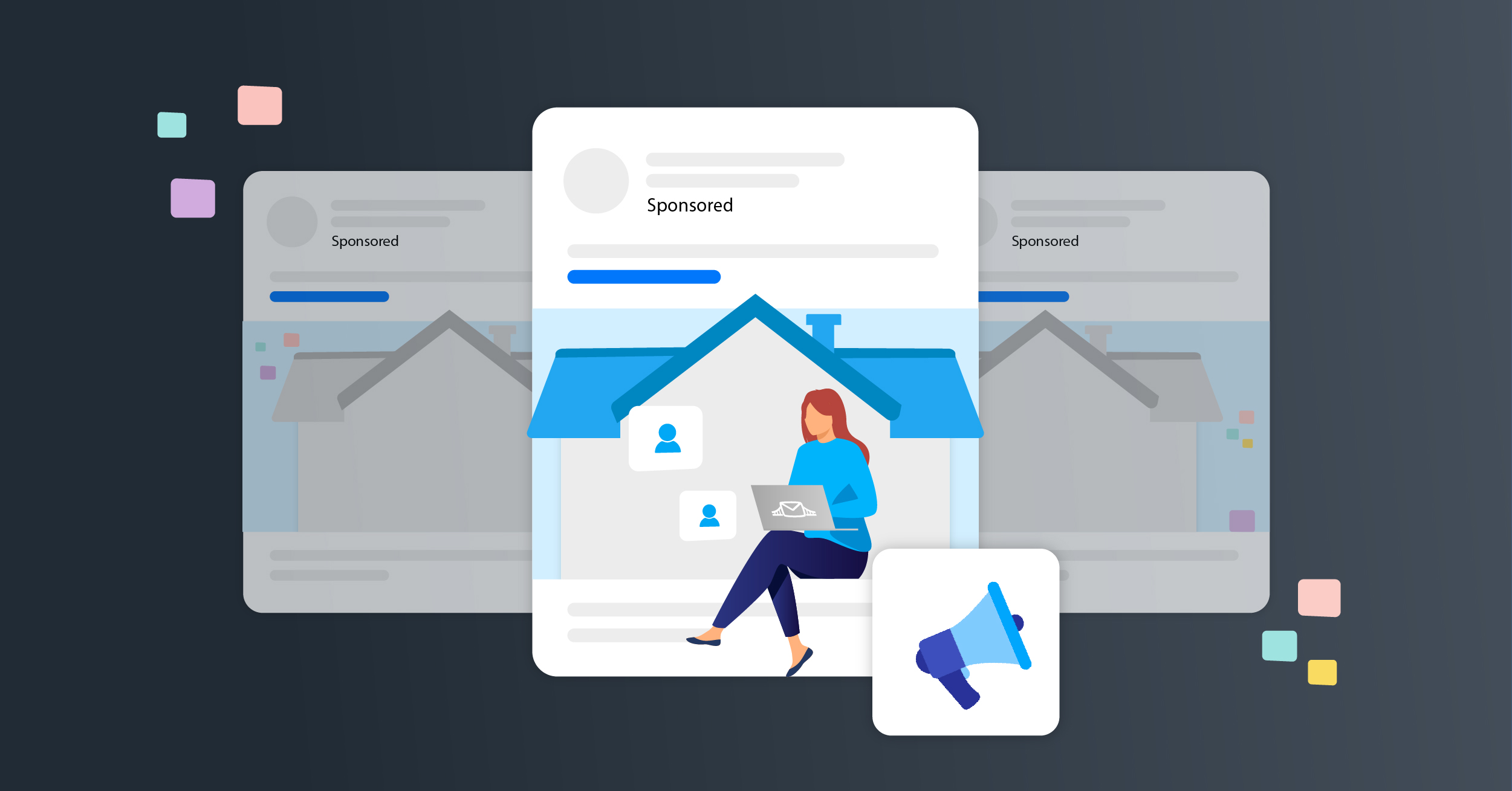
The best realtor ads have evolved from signs in yards into Facebook ads. Besides the great advertising features, what has made this platform stand out is its ability to generate high-quality leads at a low cost.
To generate good results, however, you’ll need the right strategy to build successful real estate Facebook ads and employ the right tools. In this article, we’ll go over some key tips and some of the most inspiring Facebook ads for real estate.
- How to advertise real estate on Facebook
- 1. Vakil Housing – Addressing your customers’ pain points
- 2. JSP Realtors – Using satisfied customers’ testimonials
- 3. Zac McHardy – Using Facebook Live to create a virtual tour of a property
- 4. Daft.ie – Taking advantage of the carousel ad format
- 5. QuintoAndar – Using retargeting strategies to bring back prospects
- 6. Pacific Union Real Estate – Using drone footage
- 8. Zephyr Real Estate – Write short but powerful descriptions
- 9. The Corcoran Group – Adding the right content
- 10. MyHome.ie – Giving a grand tour with your ad
- 11. Houwzer – Responding to new trends
- 12. One Smart Penny – Thinking outside of the box
- 13. North Atlanta Home Team – Targeting specific audiences
- 14. Realtor.com – Optimizing your video
- 15. Flyhomes – Target first-time home buyers with your ads
- 16. Nevada Real Estate News – Tapping into the luxury home market
- 17. Hughes Group – Including high-quality real estate video ads
- 18. The Jennings Real Estate Team at ReMax – Featuring new constructions
- 19. Weaver Homes – Advertising your open house
- 20. Expert Mortgage Group – Leveraging your users’ emotional responses
- 21. Nelson Team Real Estate – Making the home buying process approachable
- 22. Laura Ramirez – Using Just-Sold ads
- 23. Christina Vakalopoulos Realty – Highlighting unique property features
- 24. Tami Floyd Exit Real Estate Consultants – Community elegance and lakeside living
- How to target audiences on Facebook for real estate
- How to create real estate ads on Facebook: A step-by-step guide
- Facebook lead ads’ pain point & how LeadsBridge can fix it
- Final thoughts
Additionally, we’ll discuss LeadsBridge integrations to streamline your workflow to scale and optimize your real estate ad campaigns using automation.
How to advertise real estate on Facebook
Advertising on Facebook is similar to every other social media platform, but like all potential marketing platforms, a nuanced approach will make the biggest difference in the effectiveness of your advertising campaigns.
Here are five tips on how to successfully advertise on Facebook:
- Use all key demographics. Facebook allows you to advertise based on location (zip codes), age range (identify and pursue the most popular range), income, and even home ownership status (first-time buyer, renter, seller/buyer combination). By incorporating all of these options, you can narrow down your desired audience and even build lookalike audiences through Facebook.
- Video marketing brings a different flavor to your ads and can help make your ads feel more dynamic and engaging. These videos can be full tours or simply announcements of new houses entering the market, but by utilizing them you can breathe new life into your marketing campaigns.
- Carousel Ads can show multiple rooms or listings on one single ad. If you are targeting a single first-time home buyer with a lower income, you can advertise an array of houses that fit their needs.
- Building trust is one of the most important aspects of real estate marketing. In your Facebook ads, do not come off too “salesy” or hyperbolic. Focus on the facts and sell the excitement of what this opportunity could mean for a potential buyer.
- Testimonials and reviews show the work off for you. By including this evidence of your expertise and success, others will already feel that they can trust you and will be more willing to embark on this purchase journey together.
Below you will find 24 different examples of real estate advertising commonly found on Facebook.
1. Vakil Housing – Addressing your customers’ pain points
Our first real estate Facebook ads example comes from Vakil Housing. This company focuses on their customer’s pain points/points of interest to create an effective real estate ad.

The text reads, “Keep your whole family together”. For some real estate prospects, finding a space that will accommodate their whole family is a significant pain point. For example, expectant parents might look forward to starting a new family in a bigger space.
Using the customers’ pain points is an effective approach to creating Facebook ads for real estate. To do it well, however, you need an in-depth understanding of your target audience’s needs and wants. In order to produce interest in your offering, you’ll need to be able to answer questions such as:
- What problems do they face when searching for a home to buy?
- Why would they want to sell their current home?
- What are their interests and key features they’re looking for?
The truth is, your real estate prospects are not on Facebook to browse away; some are looking for how to solve their housing problems. So, using the customer’s pain points will help your audience to connect with your ads on a personal level.
2. JSP Realtors – Using satisfied customers’ testimonials
JSP Realtors compiled the testimonials of customers who have bought or sold their homes through their company to create effective Facebook carousel ads.
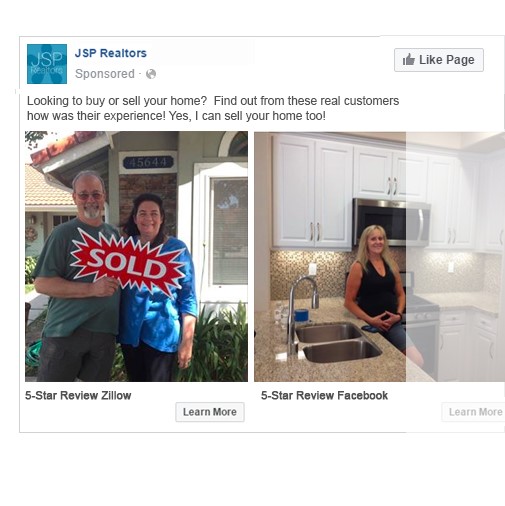
It’s fine to tell people about your real estate services and how effective they are, but it’s even better to let your existing or previous customers do the talking. This strategy uses social proof to build your brand’s credibility. This is because people tend to believe the testimonies of other people who have used the same service they’re considering.
You can use your customers’ testimonials to create stunning Facebook ads for real estate that will build brand awareness and trustworthiness.
3. Zac McHardy – Using Facebook Live to create a virtual tour of a property
Realtor Zac Mchardy decided to leverage the sense of exclusiveness and urgency of the early access to a listing that is not yet on the market. The fact that he used a live tour to do so – with no edits, no crops, and no scenarios – made the viewers feel like they were a part of a special house tour.
The authentic feel of Facebook Live helps build trust between the realtor and the audience, also proving to be surprisingly effective.

In case you are not familiar with it, Facebook Live is the native live streaming video tool on Facebook. As a real estate agent, you can use it to create a virtual tour of a property or live stream from an open house while you address your prospects, or offer promotional content.
4. Daft.ie – Taking advantage of the carousel ad format
Daft.ie – a real estate company located in Ireland – used the carousel ad format to show the different listings of available properties that prospects can check out. Their ad displayed different rooms and features of a single house to build interest in the property.
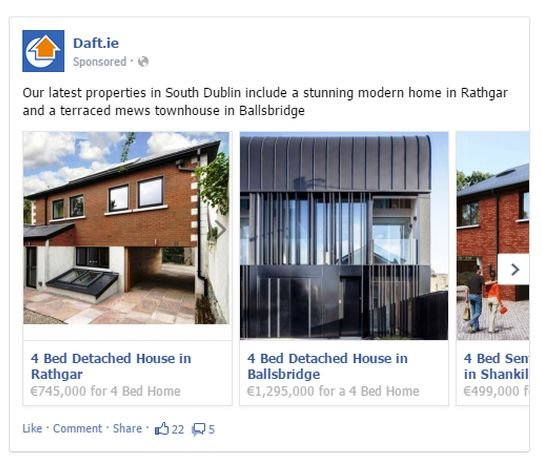
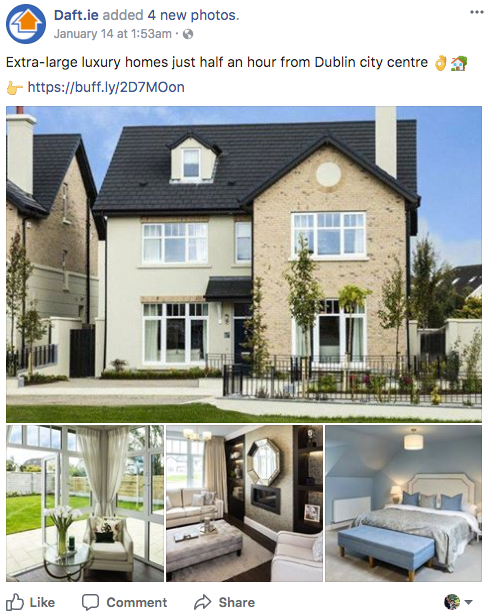
Facebook’s carousel ad format is very visual-oriented, which is a huge factor in capturing the prospect’s attention.
5. QuintoAndar – Using retargeting strategies to bring back prospects
The fifth real estate Facebook ad example is from QuintoAndar. They used Facebook’s dynamic ads for retargeting website visitors who browse through different home listings.
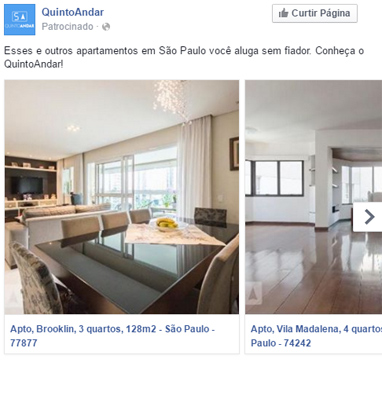
The Facebook dynamic ad allows realtors to turn their home listings into ads for people who have already viewed those listings on their site. This approach to retargeting prospects helps to gently nudge someone who’s expressed interest but hasn’t taken the leap to become a lead yet.
The great thing about these dynamic ads is that they can include all sorts of valuable information about the property that prospects will want to know upfront, like address, price, type of home, etc.
6. Pacific Union Real Estate – Using drone footage
Our next example of a great real estate Facebook ad comes from Pacific Union Real Estate. They use impressive drone footage to showcase properties and the surrounding area.

Drone footage produces high-quality photography and video. You can use drones to take pictures of landscapes, beautiful home exteriors, and the surrounding environment.
If you want to enhance aerial or drone photos, use real estate photo editing services to give your pics a spectacular feel.
Use your drone footage when creating your Facebook ads so that prospects can get a big-picture view of the property and understand why they might be interested. Think of it as an upgraded version of the classic video ad.
Facebook loves videos. As a format, video generates the most clicks and views on social media over photos and graphics. Fun facts! Did you know that real estate listings with video receive 403% more inquiries than their video-less counterparts?
In this example, Roger Prasad — Silicon Valley Real Estate uses free home evaluation ads to invite prospects to see the real value of their homes.

Home evaluation ads are an effective real estate technique that can help you earn free leads without cold calling. Instead, you’ll get people’s attention by showing them what other homes like theirs are valued, offering them something of value before asking for anything in return. This builds trust with your prospects and makes them more likely to work with you when they do decide to sell their home.
8. Zephyr Real Estate – Write short but powerful descriptions
Zephyr Real Estate gets the customer’s imagination churning by putting them in the shoes of a new homeowner with their ad copy. Take this Facebook real estate ad, for example, which asks the viewer to imagine this property was their home, evoking a strong emotional response.

The description copy and the link on the description work together. So you must make sure no text or visual space is wasted. Finally, you can add an element of urgency to help your audience with decision fatigue. The urgency in this real estate ad example is implied by the header, “Just listed in SF.”
9. The Corcoran Group – Adding the right content
The Corcoran Group has mastered real estate Facebook ad descriptions. With just a few words, you understand the size of the property, the overall style, and the deal-maker fact that it has a privately operated elevator.
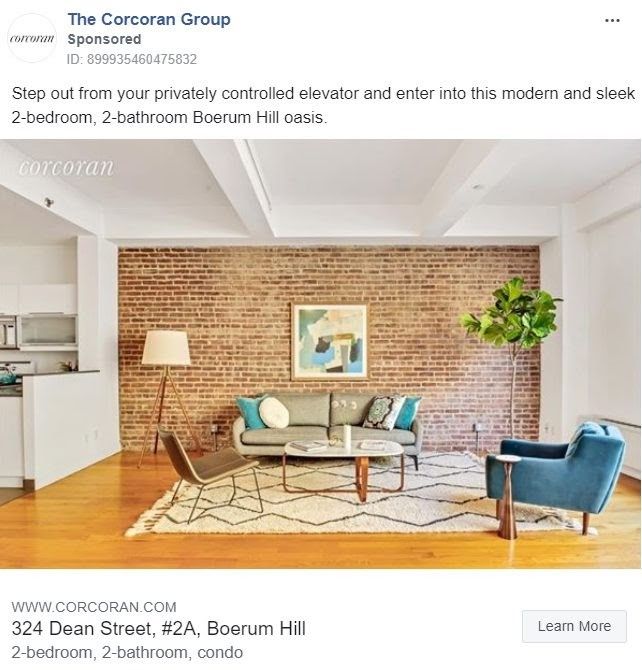
The key element of this Facebook real estate ad is that it doesn’t give too much away. The images are stunning and the description is great, but it leaves the customers wanting more – which is exactly what a real estate agent wants to have them fill out the form for fixing an appointment.
10. MyHome.ie – Giving a grand tour with your ad
What’s most unique about MyHome.ie and their Facebook real estate ads is that they not only show the interior but the exterior and surrounding areas. Of course, not every real estate advertiser thinks about this, but it is certainly something that potential buyers are concerned with.

Adding eye-catching images of the scenery and views from the property that’s listed for sale can generate a lot of curiosity. After all, who wouldn’t want to see that view every day?
11. Houwzer – Responding to new trends
Not every real estate Facebook ad is about selling a house directly. Some, like this informative ad by Houwzer, are there to provide helpful information for the housing market and general market research.

As a successful real estate ad on Facebook, this ad applies to anyone even thinking about buying, selling, or renting a house at the time it was posted.
12. One Smart Penny – Thinking outside of the box
Even with good photography, it can be hard for some to visualize the layout of the property that they’re interested in. One Smart Penny, for example, offers a little extra insight into the property by posting images of the entire floor plan.
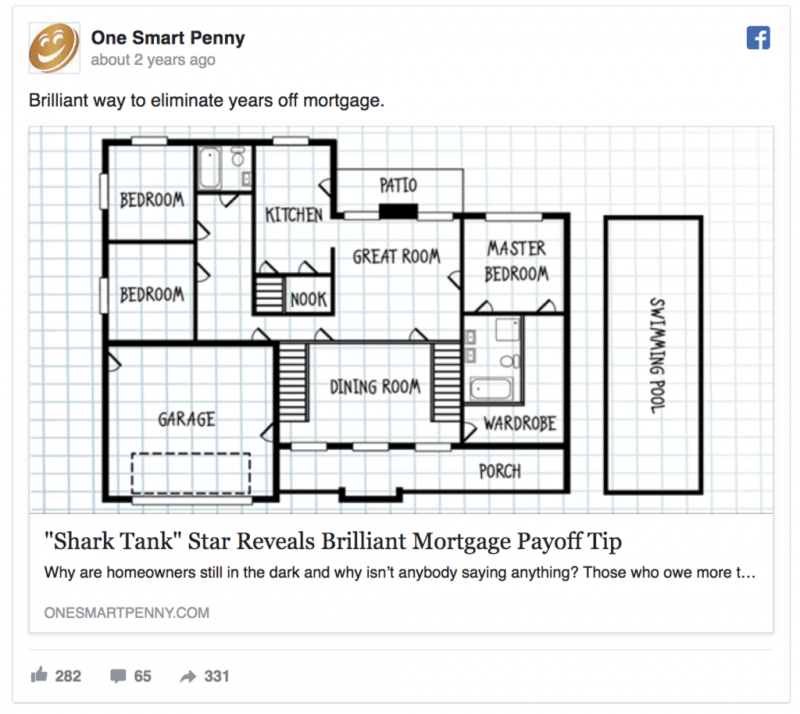
In addition to offering value to those who want to see the layout of the house, the image itself also stands out among other real estate-related ads.
13. North Atlanta Home Team – Targeting specific audiences
North Atlanta Home Team has targeted a specific audience and provided exactly what they were looking for. By compiling a list of all colonial-style homes in the Suwanee area of Atlanta, GA, all the potential buyers from this area are most likely to click on “Learn More.”
The additional information also might be interesting to architecture connoisseurs, who might have a specific builder or structure design in mind.

Targeting an audience based on their location is the perfect strategy for real estate, and that’s exactly why this particular real estate Facebook ad is so successful.
14. Realtor.com – Optimizing your video
Video ads have proven to be an effective advertising tool for years now. Realtor.com has mastered the art of bringing impactful video content to the real estate market.
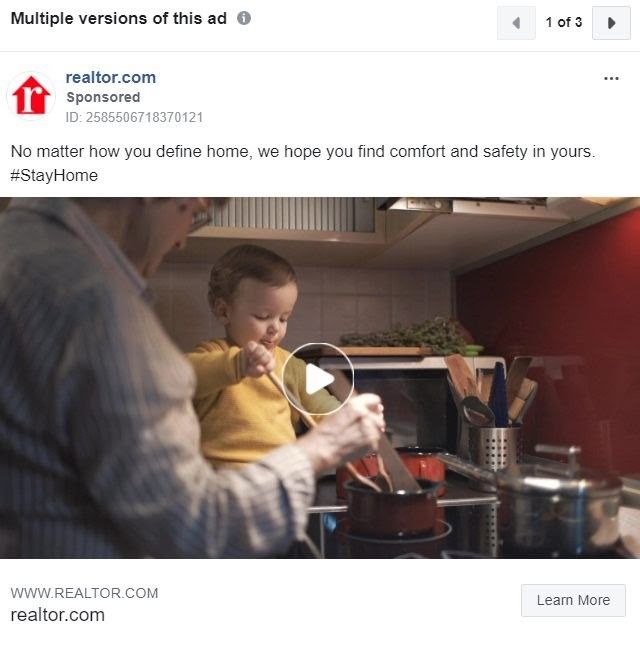
Not only is this real estate Facebook ad successful for its video format, but it also strikes a personal cord with many home buyers, making it seem like native content, and not just another ad.
15. Flyhomes – Target first-time home buyers with your ads
Flyhomes created first-time home buyer ads inviting Facebook users to their free webinar “Homebuying 101”. The ad targets people who aren’t necessarily looking to buy right now but are interested in learning about home buying to avoid potential confusion and headaches later.

The actionable CTA “Sign up” drives users to the free webinar where they can become leads. Once they sign up, Flyhomes can collect their information and continue to nurture them through email marketing, retargeting, and more. As a result, the prospects are likely to remember Flyhomes when the time comes for them to purchase a home in the future.
16. Nevada Real Estate News – Tapping into the luxury home market
Nevada Real Estate News created “luxury” real estate Facebook ads for one of their homes on sale – Henderson homes. The ad contains the word luxury in its description to inform buyers about the type of home it is.
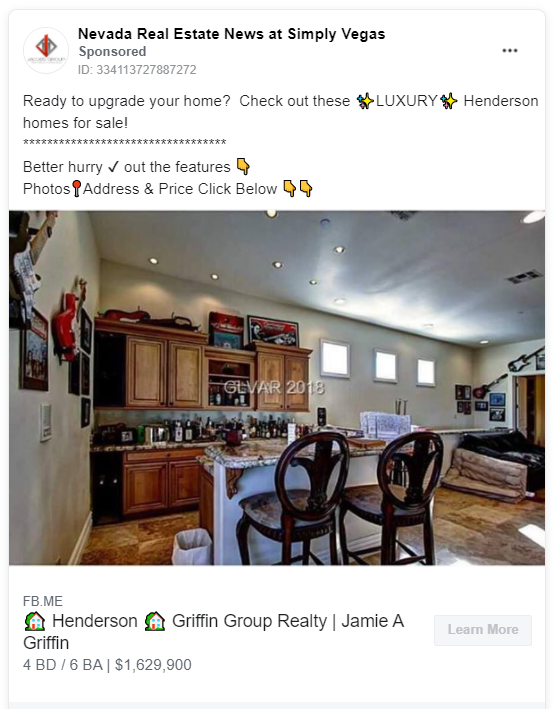
This way, users know exactly what to expect from the ad and are easily directed to click the Learn more button to learn more about the home.
17. Hughes Group – Including high-quality real estate video ads
Hughes Real Estate Group in Idaho created one of the best real estate video ads showing native Idaho. The ads are targeted at people who are looking forward to purchasing a home in Idaho.
Additionally, it has a call to action asking prospects to subscribe to a listing alert so they will be the first to know if there are houses available for sale in the area.
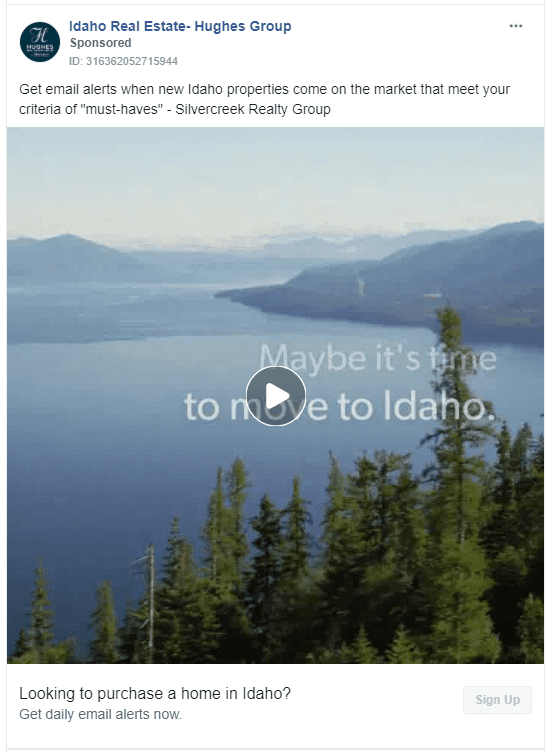
The video itself is not of a single property, but instead showcases Idaho’s beautiful scenery, inspiring users to want to live there.
18. The Jennings Real Estate Team at ReMax – Featuring new constructions
Jennings Real Estate Team designed an ad for new construction in Ames, Iowa.
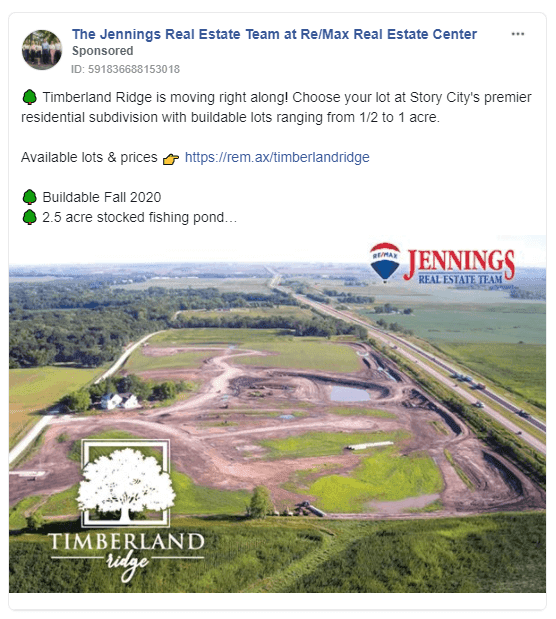
The new construction’s location, the properties’ size, and a link to the pricing page that shows available new construction listings, which gives the users something to dream about and to look forward to.
19. Weaver Homes – Advertising your open house
Open houses are a great way to connect with real estate agents and prospects, helping you collect more buyer leads. A good example is from Weaver Homes.
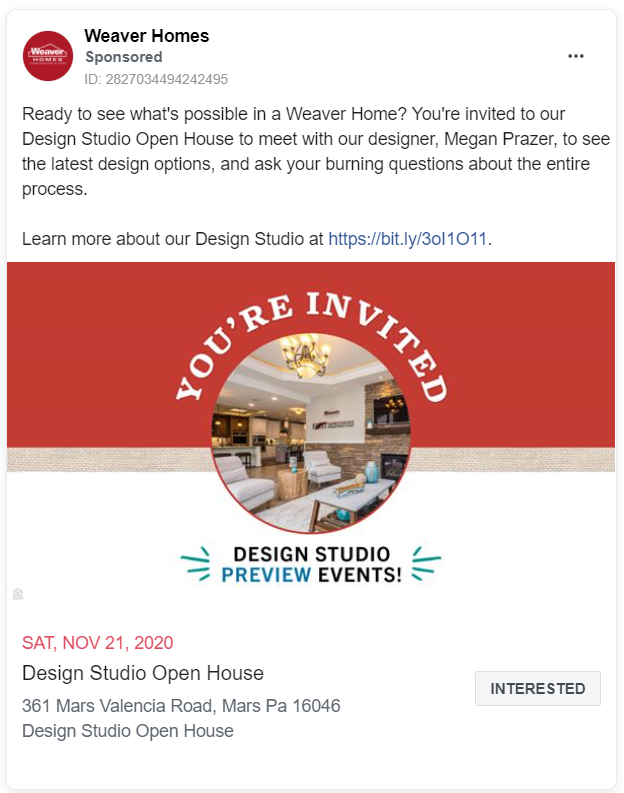
They created an event ad for an open house, which made it easy for prospects to join and receive notifications for the event right in the app with the Facebook calendar.
20. Expert Mortgage Group – Leveraging your users’ emotional responses
Expert Mortgage Group does a great job at building Facebook mortgage ads. Specifically, they are pros at attracting users to their ads by leveraging their human most basic responses.

This Facebook mortgage ad is especially effective because it portrays the emotional image of a happy family, that users are instinctively drawn to. This ad will most likely appeal to home buyers who are looking to get a mortgage and who are looking forward to building a family.
21. Nelson Team Real Estate – Making the home buying process approachable
Many reasons make buying a home intimidating: the high prices, fear of investing in the wrong home, not knowing how to get started with the mortgage, and the list goes on. Making this process more approachable is another way of appealing to your audience through Facebook lead ads.

This Facebook ad example from Nelson Team Real Estate uses positive language, bright imagery, and a friendly CTA statement. All these elements contribute to the ad’s “get-at-able” feel.
22. Laura Ramirez – Using Just-Sold ads
While with “Just Listed” ads you advertise properties recently sold in an area, “Just Sold” ads do the opposite. You can use them to target a specific group of people by zip code and within a defined regional area.
These ads essentially let your audience know about your success and experience in that area. You can use them best for targeting potential sellers and well as potential buyers.
Other similar concepts you can use are “Under Contract” or “Coming Soon” ads.

In this Facebook ad example by Laura Ramirez, you can see the agent’s phone number and email. Ultimately, interested prospects can “learn more” by clicking.
23. Christina Vakalopoulos Realty – Highlighting unique property features
Christina Vakalopoulos Realty crafts its Facebook ads to spotlight the unique features and benefits of its properties that set it apart in the competitive market. For instance, an ad shows a home’s eco-friendly solar panels, a luxurious backyard oasis, and an innovative interior design.

Source: Meta
The ad visuals include high-resolution images or videos that capture these standout aspects. This approach attracts attention while appealing to potential buyers looking for something beyond the ordinary.
24. Tami Floyd Exit Real Estate Consultants – Community elegance and lakeside living
Tami Floyd Exit Real Estate Consultants is a great example of real estate lead generation Facebook ads. It uses a Facebook video ad format to highlight the exclusive and serene lifestyle of its gated lakeside community. This ad captivates viewers with cinematic footage of life by the lake, including aerial views of the gated community, tranquil waters, and lush landscapes.

The visuals and its narrative paint a picture of peaceful lakeside living. These elements can encourage potential buyers to envision themselves enjoying leisurely days fishing, kayaking, or simply relaxing by the water.
This marketing approach effectively draws in prospects dreaming of a home that provides a sense of retreat and community belonging.
How to target audiences on Facebook for real estate
When it comes to targeting your ideal real estate audience on Facebook, there are two things you can do:
- Create a new custom audience from scratch;
- Create a custom audience with a list of existing leads or customers.
How to target an audience on Facebook for real estate from scratch
Once you are aware of the demographics of your ideal customers, creating a new target audience for your real estate Facebook ads becomes really simple. You just have to follow the steps below:
1. Select your location by dropping a pin on your preferred area on the map. You can add a mile radius to include only the people located near your listing. Facebook also allows you to manually input and manually exclude specific locations.
2. Select an age group and gender.

3. Add your audience’s interests (example: “buying a house”) and/or behaviors (example: “likely to move”). Here, make sure to keep a good balance: You don’t want to limit the exposure of your ad by narrowing down your audience search too much. At the same time, you don’t want to risk Facebook showing your ad to random audiences who have no interest in your offer by keeping your specifications too broad.

4. Decide where your ads will be shown, by selecting the right category under the “Placements” section. At this stage, you can choose between “Automatic Placements” – which is recommended by Facebook and probably the better option for beginners – or “Edit Placements.”
If you decide to go with “Edit Placements,” you can choose between devices used (mobile and/or desktop) and social platforms (Facebook, Instagram, and/or your Audience Network).

5. Select a budget, which can either be a daily or a lifetime budget. Setting a daily budget will charge you a specific amount on a daily basis. Selecting a lifetime budget will split your total budget evenly on a daily basis. Then, you can schedule your campaign and choose whether to run it continuously until you manually end it or set up a start and end date.

And you’re all set!
But how do you know if your target audience for real estate is effective? Well, Facebook helps you out with an “Audience Definition” speedometer chart. As long as you find yourself in the green area, your audience is well-defined.

How to target an audience on Facebook for real estate from an existing list
When it comes to real estate advertising, it’s not just about acquiring new clients; it’s also about retargeting past clients or user visits. They are already familiar with you, and getting back in touch with them can help you bring in referrals and repeat business.
For this purpose, you should have a customer list (either in your CRM, email marketing software, or a simple Google Sheets file) with the data of all the people who have already engaged with your business in some way. This “Customer file” can be uploaded to Facebook, and the algorithm will use it to create an ad specifically targeted at these users.

You can also use your customer list as a starting point to create Lookalike Audiences. These are groups of people with similar traits and interests to your current customers. Therefore, they are not familiar with your business yet.
Still, they are very likely to be interested in what you offer, based on their similarities with the users who have already shown interest in you. Lookalike Audiences are incredibly helpful for spreading awareness and broadening your reach on Facebook.
Learn more about Facebook Custom Audiences here.
How to target real estate audiences on Facebook with LeadsBridge
The way you upload your customer list on Facebook can be either manual or automated. If you decide to do it manually, you have to download a CSV file for your CRM (or email marketing software) and then upload it to Facebook, wasting a lot of time and effort, not to mention increasing the risk of errors.
So why do you have to go through this when there’s a way to automate the entire process?
With the LeadsBridge Audience Targeting tool, you can connect your CRM (or any other marketing software) to Facebook to share customers’ data automatically and in real-time. This helps you build the best audiences for your lead generation campaigns. You can even connect your segmented lists by combining different data sources, and using filters and formulas to create accurate audiences.
In short, this feature lets you sync your existing lead data from CRM segments, email marketing contacts, or customer lists with Facebook. After that, you can run targeting and retargeting campaigns or exclude your existing customers or any criteria of your leads.
Also, you’ll get to determine the frequency of the updating process, i.e., every 6 hours or once every 24 hours. This allows you to channel your marketing budget only to suitable audiences. Furthermore, keeping your lists updated helps you remove the contact information of your leads, as soon as users opt out and no longer wish to be contacted_ thus, helps you remain GDPR and CCPA-compliant.
Here are a few of our most popular integrations for Facebook Custom Audiences.
If you’d like to search for a specific integration, you can easily do so yourself by typing in your desired source.
How to streamline your real estate retargeting campaigns
Real estate retargeting ads are a game-changer for any realtor looking to increase sales and conversions. While the retargeting ads may look similar to display ads, they differ by incorporating ‘tracking’ in their structure. This characteristic lets you use the collected behavioral data and improve conversion rates.
It’s worth mentioning that only 2% of visitors become clients upon their first visit to a website. While the majority are left out, you can encourage them toward conversion by employing retargeting ads.
LeadsBridge offers robust integrations and lead automation data bridges to set up Facebook retargeting automation for your real estate Facebook ads. This helps you bridge the gap between Facebook and your sales funnels, so you can nurture your audiences efficiently.
Speaking of sales funnels, here are 6 types of sales leads and key strategies to convert them.
With our integrations, you can create an interconnected marketing technology stack with Facebook ads to build trigger-based campaigns and improve your ROIs significantly.
How to create real estate ads on Facebook: A step-by-step guide
Facebook offers special targeting options for property advertisers. This feature helps you create an audience of users who have actively looked for similar listings. However, Facebook uses different info to represent your property based on the property address, the number of bedrooms and bathrooms, etc. Accordingly, the details you need to add in the catalogue and pixel are different than in a standard catalogue ad.
Before you start
To create a property ad, you’ll first need to have a:
- Facebook Page
- Facebook ad account
- Facebook catalogue (already set up)
- Pixel installed on your website
Step 1: Create a property catalogue
- Go to “Commerce Manager”.
- Set up your catalogue:
- For creating your first catalogue, select “Get Started”. Then, click on “Create a catalogue” and select “Get Started” once again.
- If this is not your first catalogue, select “+ Add Catalogue” to create a new one.
- Choose the type of inventory. Click “Next”.
- Add in the required information.
The property ad fields include home_listing_id, name, image, address, neighborhood, latitude, longitude, price, availability, and URL. Please have your developer refer to the API documents to receive a complete list of required or optional fields in the catalogue and formatting requirements.
- Choose the Business Manager account that your catalogue is attached to. This helps you assign other people permission to work on the catalogue. Remember, in order to be able to select a Business Manager account, you must be a business admin.
- Type in a name for your catalogue.
- Select Create.
Step 2: Choosing an ad format
You can create property ads in the carousel ad format or the single image ad format. You may also use the exact image size for every placement if your images have a minimum size of 600 x 600 pixels.
Carousel
The recommended proportions are:
- Image ratio of 1:1
- Resolution of at least 600 x 600 pixels
Single image
The recommended ratios are:
Image ratio of 1.91:1
Resolution of 1,200 x 628 pixels
Step 3: Setting up a pixel for your property ad
If this is your first time setting up or installing a pixel, find all that you need to know about setting up a Facebook Pixel here.
When setting up a pixel for your property listing, you’ll need to:
- Add the two required pixel parameters, including content_type and content_ids.
- Request your developer to refer to the API documents for a complete list of required or optional parameters for pixel.
Step 4: Setting up a campaign in Ads Manager
Property ads are similar to other single-image or carousel ads on Facebook. However, you don’t have to create an ad for each of your products individually. Instead, Facebook allows you to create an ad template that automatically pulls images and details from your product feed.
Follow these few simple steps to create the ad template for your property ad:
- Go to Ads Manager.
- Choose “Sales” as your ad objective.
- Set up a home listing catalogue.
- Add your pixel.
What NOT to do when creating a property catalouge
- As an advertiser, you should have at least 100 property listings in the catalogue. Other limitations are that custom labels are not currently allowed in the catalogue, nor using the “neighborhood” as a parameter in your feed (you’ll need to use the city instead).
Tips on how to boost a post in Facebook Ads Manager
Wondering how to boost a post in Facebook Ads Manager? Consider these simple tips:
- Pay attention to your website traffic volume
Property ads perform better with higher delivery and reach through site traffic. That’s why Facebook recommends running property ads for listing sites, brokerage sites and sites with at least 100 property listings.
- Optimize your Ad format
Based on your property, different ad formats might work best. However, the statistics show that using the carousel ad format as the carousel ads are more effective than single-image ads.
- Add template tag
A template tag is essentially a dynamic text-based description that can be placed in the ad template.
Facebook lead ads’ pain point & how LeadsBridge can fix it
Facebook lead ads offer many advantages. However, Facebook only lets you download all the leads you’ve gathered through a CSV file. This means manual data handling is the only way you’ve got to work with all the great information you’ve just paid for.
Working with CSV files is a time consuming task, while what you really need is the ability to send an email or give a call at the exact time you get that new lead. If you wait two days (or even two hours, for that matter), the person who clicked on your ad might already have completely forgotten about you or worse, chosen the services/products of your competitors. You should start developing a relationship with your lead immediately after they express interest in your business by sending their personal information.
With LeadsBridge, however, you can instantly move all your newly acquired real estate leads to your CRM or email marketing software and get in touch right away! This can really help you streamline your real estate marketing automation.
Below, you can find some of our most popular integrations for Facebook lead ads.
If you’d like to look for any other specific integration, you can easily do so yourself by typing in your desired destination.
Discover the best Facebook lead ads integrations for your marketing campaigns.
And if you can’t find the integration you’re looking for or have your own internal CRM to integrate, don’t worry. We are fully equipped to build a custom integration for you.
Lead nurturing must-haves
As we already mentioned, getting in touch as soon as possible with those who clicked on your Lead ad on Facebook is a key success factor. People expect to hear from you the very moment they’ve sent their personal data, so a welcome email is mandatory to establish a relationship with your new potential customers and to keep them on track about what’s happening next.
Welcome email through LeadsBridge
LeadsBridge moves leads data automatically and in real-time to your CRM/autoresponder, so you can set it up in order to send a welcome email to all new leads coming from your Facebook lead ads campaigns.
If you can’t send an email with your CRM we’ve got you covered! You can send a welcome email directly with LeadsBridge!
Email Notification app
The email notification app helps you receive email notifications when a lead subscribes to your email list from your lead sources, such as landing pages and forms. Fortunately, here at LeadsBridge, we have the right integrations for it.
You’ll find all the customization options you need to deliver a white paper, a coupon, or just to inform prospects that you’ve received their contact details and that you’ll get in touch soon.
Final thoughts
Use the 24 successful real estate Facebook ads examples above for inspiration; modify them to accommodate your business objectives and strategies. If you’re using Facebook for your real estate advertising campaigns, don’t miss out on Facebook lead ads integration to skyrocket your advertising results.
New to Facebook lead ads? Don’t worry! Use this in-depth and step-by-step guide to Facebook lead ads, including some tips to improve your performance with this Facebook feature.
And if you’re looking for a way to retarget and re-engage with your leads and customers, you should try Facebook Custom Audiences and use LeadsBridge Audience Targeting tool to help you build an automated process for your ideal audiences. You can find everything you need to know in this article about Facebook Custom Audiences.
With LeadsBridge integrations, you can sync your real estate lead data automatically, connect your favorite CRM with your specialized marketing tools, cut out all the time-consuming CSV files, and more. Sign up for free to get started today.




























