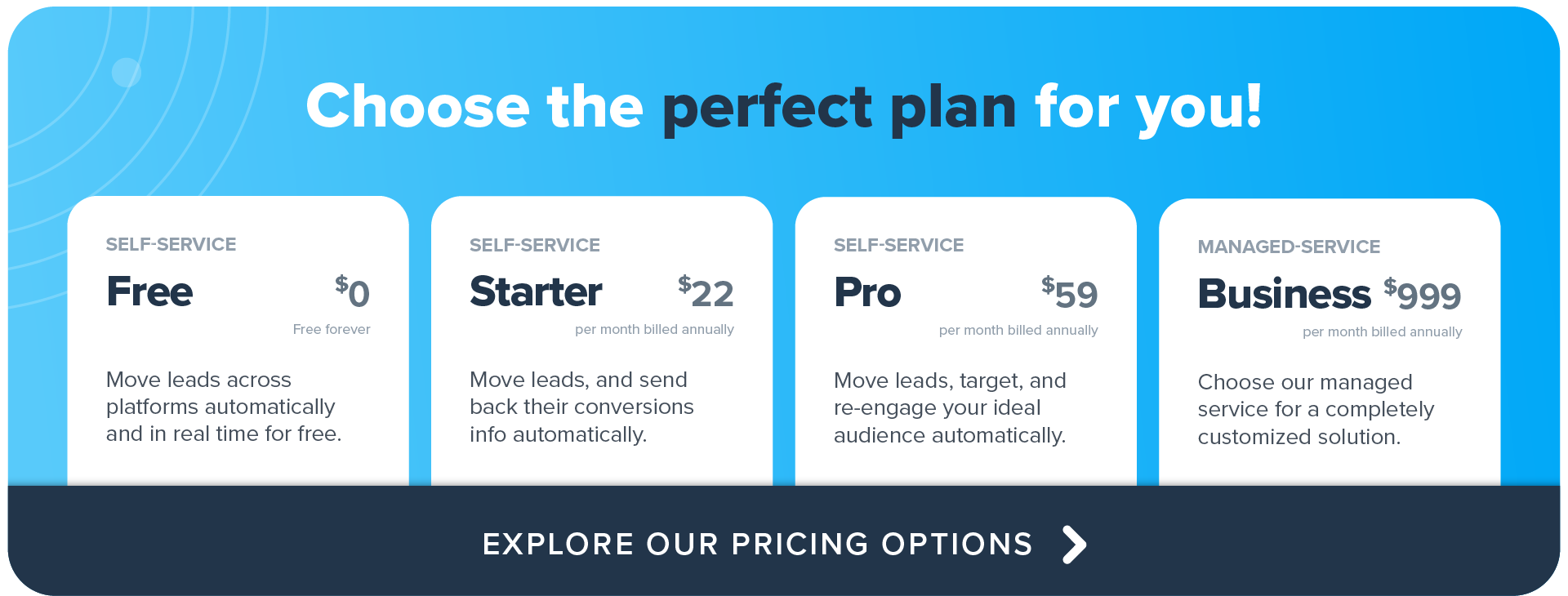Google Ads is an amazing platform for businesses that want to reach their target audience and generate more leads. It provides a range of tools to help marketers create, manage, and optimize their advertising campaigns. Two popular Google Ads tools are Google Ads lead form extensions and Google Customer Match. The former allows businesses to capture more leads directly from their ads, while the latter allows businesses to target and retarget their customers through Google Ads.
But did you know that you can take your Google Ads campaigns to the next level by integrating them with your favorite CRM platform? By using a CRM integration, you can streamline your lead generation processes, improve your lead qualification, and enhance your attribution reporting. In this blog post, we’ll guide you through the best Google Ads – CRM integrations and show you how they can benefit your business.
With the help of LeadsBridge, the connection between your CRM and Google Ads becomes seamless and automated. Explore all the Google Ads integrations you can build with LeadsBridge below.
The benefits of a CRM – Google Ads integration
Syncing your CRM with Google Ads allows you to gain invaluable insights into your leads and customers, which helps you improve your marketing strategy and increase conversions. You’re also able to track and analyze your advertising efforts more effectively, allowing you to optimize your campaigns for maximum ROI. And with a Google lead form Ads – CRM integration, you can seamlessly capture lead information through a pre-filled form and get in touch with those leads right away, as they are immediately sent to your CRM.
In short, a Google Ads – CRM integration is absolutely essential for any marketer looking to stay competitive and grow their bottom line.
And LeadsBridge only makes things easier! We provide easy-to-use Google Ads – CRM integrations that allow marketers to:
- Automatically synchronize lead data from Google Ads lead form extensions to their favorite CRM;
- Automatically create the best audiences by syncing their CRM segments, email marketing contacts, or customer lists with Google Customer Match, to retarget or exclude them at every stage of the funnel while always maintaining GDPR compliance.
The benefits of integrating Google Ads through LeadsBridge don’t end here! As a Google Premier Partner, LeadsBridge can help you access your Google Store Sales measurement. Google Store Sales is a free eligibility program that allows marketers advertising on Google Ads to use their sales data to get full visibility of their ad campaigns, and understand the total omnichannel ROAS to optimize customers’ segmentation.
This measurement allows you to understand how much value your ads are truly driving for in-store purchases. To learn more about Google Store Sales, check out this page.
Top 3 Google Ads – CRM integrations
Here are the 3 best Google Ads – CRM integrations that you can use to supercharge your advertising campaigns.
1. HubSpot – Google Ads integration
HubSpot is an all-in-one CRM platform that offers a suite of tools for marketing, sales, and customer service. With the HubSpot – Google Ads integration, you can send the leads collected through your Google ads straight to your HubSpot account in real time, to immediately trigger automated communications and get in touch right away.
When you connect Google Ads to HubSpot, you can also sync your HubSpot contacts and leads to Google Ads to create hyper-targeted ads based on their behavior and interests.
2. CRM integration with Google Ads & Salesforce
Salesforce is the world’s leading CRM platform with over 150,000 customers worldwide. A CRM integration with Google Ads & Salesforce allows you to sync your contacts and leads to Google Ads and create custom audiences for your ads, to exclude, retarget, and re-engage your customers.
Moreover, sending your newly acquired leads from Google Ads to Salesforce automatically and in real time with a LeadsBridge integration allows you to stop wasting time exporting and importing lead data across platforms, and get a head start over the competition.
3. Zoho CRM and Google Ads integration
Zoho CRM is a popular CRM platform for small and medium-sized businesses with over 50 million users worldwide. With a Zoho CRM and Google Ads integration, you can share leads collected via Google Ads directly with your Zoho CRM account and get in touch with them as soon as they interact with your business. This helps you save time and effort, while increasing your chances of a successful conversion.
You can also sync your Zoho CRM contacts and leads to Google Ads and create highly targeted ads based on their behavior and interests.
Each of these CRM platforms offers unique features and advantages. Hubspot is best suited for businesses that want an all-in-one solution for marketing, sales, and customer service. Salesforce is ideal for businesses that want a powerful CRM system with advanced features for sales automation and lead management. Zoho CRM is perfect for small and medium-sized businesses that want an affordable CRM platform with a range of marketing and sales features.
Final thoughts
With a LeadsBridge Google Ads – CRM integration, you can take your advertising campaigns to the next level. You can streamline your lead generation and qualification processes, improve your attribution reporting, and achieve a better return on investment. Whether you choose to integrate with Hubspot, Salesforce, or Zoho CRM, you’ll be able to build your own interconnected marketing ecosystem and create highly targeted ads that resonate with your audience to drive more leads and sales.
What are you waiting for? Start integrating your Google Ads campaigns with your CRM platform today and see the results for yourself!