
Facebook and Instagram are outstanding social media platforms in their own right. They’ve got great reach, and gaining followers on the platform can be exceptionally beneficial for relationship and brand building.
While these benefits are great to have, eventually most brands want to take things a step further with the ability to go off-platform by getting a user’s email address.
Email allows you to directly reach users in their inboxes. You can also send more personalized messages and maintain more frequent contact.
- Building a Facebook email address list: Why it’s important
- How to get email subscribers on Facebook
- How to promote a newsletter on Facebook
- How to boost your Facebook email marketing: Best practices & tips
- Building audiences on Facebook from email lists
- How to target a cold email list on Facebook
- Final thoughts
In this post, we’re going to look at how to build an email list with Instagram and Facebook. In addition, we’ll discuss 6 different tools and strategies for how to generate emails from Facebook and Instagram that include both free and paid options.
Building a Facebook email address list: Why it’s important
You are probably already familiar with the value of email list building. It helps to harness the potential of connecting with customers through your compiled email lists. This involves actively increasing the number of individuals who subscribe to your emails.
You can leverage Facebook to gather business leads, identify your target audience, and ultimately find individuals willing to share their contact details with you.
One significant advantage of using Facebook for this purpose is its support for mobile optimization. The mobile-friendly features let you design a seamless experience for users. For example, a tool like lead ads allows users to conveniently submit their required information directly through the platform.
This streamlines the process and makes your marketing more ‘accessible’ in terms of the lead collection process. There are also many other features that have made Facebook a valuable asset for email marketing.
There’s a wealth of data you can obtain to target the audiences or run retargeting and remarketing campaigns down the line. Your Facebook email address list becomes part of an integral and multi-layered marketing system that goes beyond the platform itself.
How to get email subscribers on Facebook
Facebook provides a range of tools and techniques for generating email subscriptions to bolster your email marketing efforts. Whether through page features or organic posts, there are various avenues to explore.
Let’s see how to collect emails on Facebook and feed your Facebook email marketing with these easy-to-apply methods.
Use a ‘Sign Up’ action button on Facebook
Facebook Pages allow you to set clickable action buttons that appear at the top of your Page just under the cover photo. These can encourage users to take specific actions, like Shopping on your store or (in our case) signing up for your email newsletter.
The “Sign Up” CTA button should be your go-to choice here. It takes users to a landing page where they can sign up for your newsletter.
In order to choose the “sign up” CTA button, click on the “Edit action button” that you see when you view your brand’s profile Page.

You’ll see a long list of different options. Find “Sign Up” and then enter the exact site address that takes users to the page where they can opt-in.
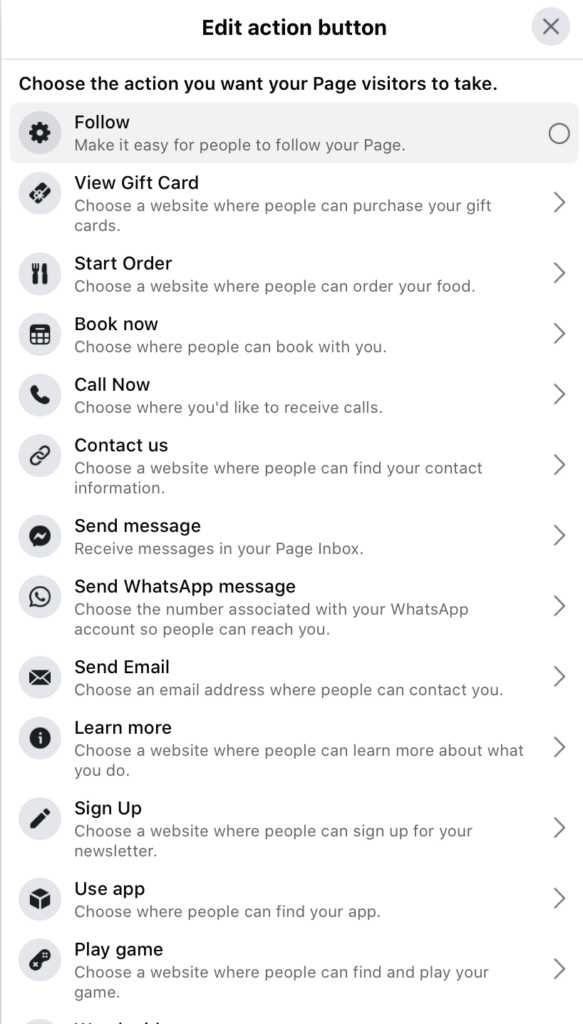
This is a great way to ensure that the customers who want to be signed up to your list will do it. Marketing experts recommend using this effective method when you’re trying to decide how to generate leads from Facebook.
Moreover, it allows you to capture existing audience members who may not be subscribed to build your Facebook email address list, as well as capturing new users who discover you on-platform.
Use the Link sticker in Instagram Stories
A few years ago (2021), you needed 10,000 followers on Instagram in order to have the ability to add links to Stories. That’s no longer the case: The feature is now available to everyone, making it a great option when you want to collect email addresses from Instagram.
Instagram Stories is a strong platform with high reach and engagement. It’s an optimal place to share content and let users know what they can find out more about by subscribing to your newsletter.
Adding a (clickable) link to your Stories is easy. When creating the Story, click on the “sticker” option, and search for “link.” This will give you the option to add a Link sticker to your Story, which you can use to send users to the subscriber opt-in page.
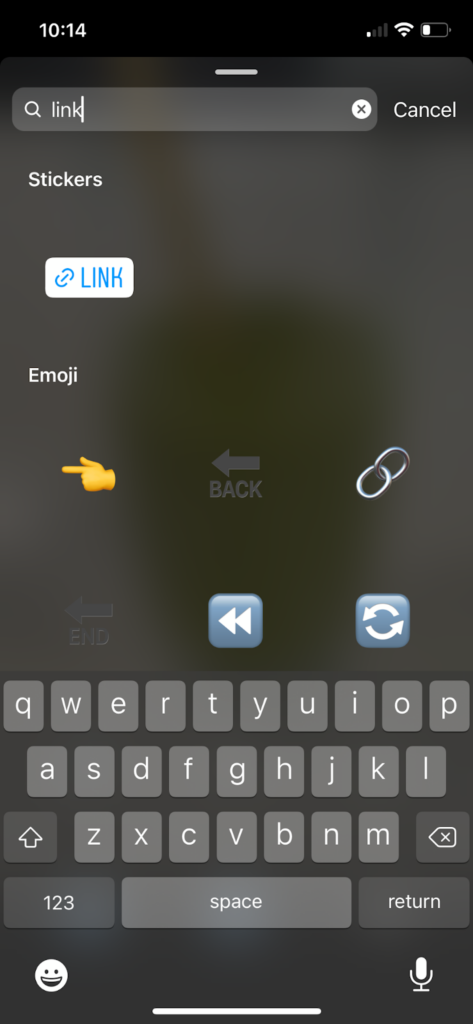
When it comes to Instagram Stories lead generation, this is the most effective approach. Make sure that you’re letting users know what they get out of subscribing. This could include:
- Announcements that you’ve teased in Stories
- Exclusive access to products or sales
- Tips or resources that they can use
Encourage users to sign up in posts
It’s common to have customers and leads following you on one platform but not another. You may find, for example, that some of your customers are following you on Facebook or Instagram but have not yet subscribed to your email.
If that’s the case, remind them that your email opt-in is there and waiting for them! It may just be something they haven’t come across directly yet, but they would be interested in, especially if you give them a reason to.
Use this to collect email addresses from Instagram and Facebook. Share a post on Facebook and Instagram letting customers know where they can go to sign up for the newsletter and what they get out of it.
Again, leverage that value: What’s in it for them to sign up?
You can see an example of this from BigDaddy’s Farm here.
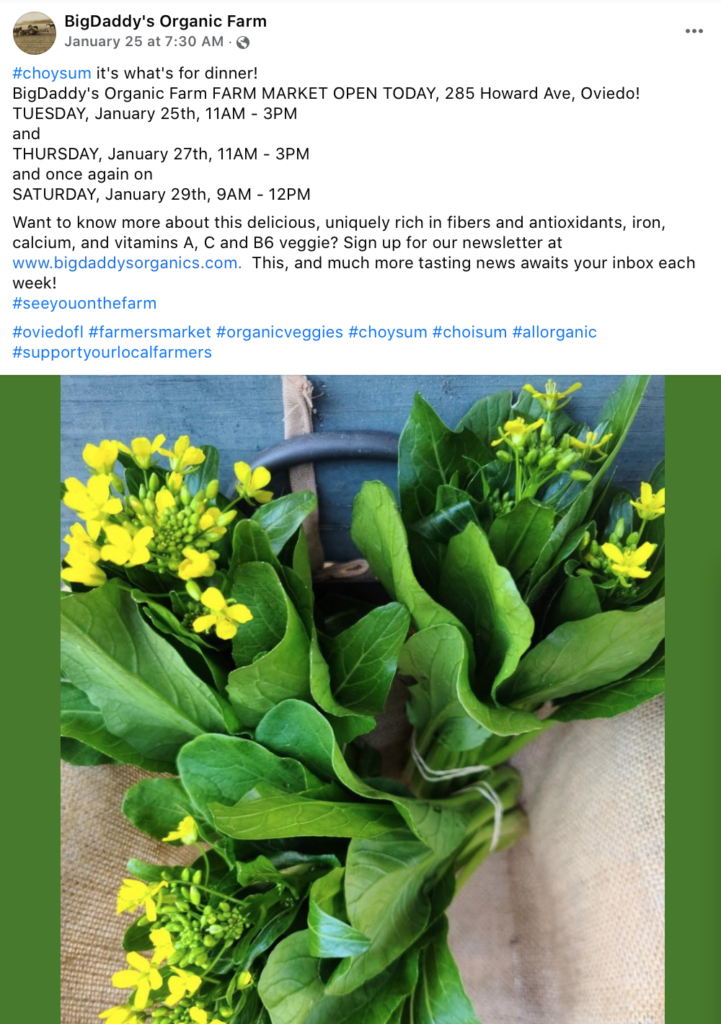
Facebook allows you to post links in each post, so you can even share snippets of newsletter updates and link to the sign-up page for more information.
Instagram does not allow you to add links to individual posts. You can either use Stories to drive users to the sign-up page or mention that users can sign up through the link in your bio.
This is a great way to build an email list with Instagram and Facebook, and the posts may show up in relevant searches, too.
Set up social media contests (with landing pages)
If you have just started and are wondering how to collect emails on Facebook? This might be your cue.
Social media contests using third-party contest software can be one of the best ways to build email lists on Facebook and Instagram.
These tools allow you to create mobile-responsive landing pages that capture lead information like their name, email address, and whether or not they’ve purchased from you before.
Examples of contest software include WishPond and ShortStack, but there are plenty of options out there to choose from. Plenty even offer sophisticated features, like built-in contest rule recommendations or random winner selection.
Contests are highly effective when you want to build email lists on Facebook or Instagram because they don’t just generate email addresses; they generate excitement and conversation, too.
Everyone loves the chance to win something, and contests often get plenty of shares. Photo contests and caption contests are great options. However, you can also have a general giveaway or sweepstakes that sends users to that landing page to enter.
Share the link on Facebook, and use your Instagram bio link and Stories links to drive users to the landing page.
Promote the contest heavily while it runs, and ideally have most run for at least a week to gain enough traction that you walk away with some solid new leads for your Facebook email address list.
Lead magnets
When you’re looking at how to generate emails from Facebook, promoting lead magnets is always going to be a good option.
Lead magnets can include industry reports, ebooks, webinars, and even free consultations. Any free resource that you can put behind a “paywall” and require users to enter their name and email to access will do the trick. See an example here:
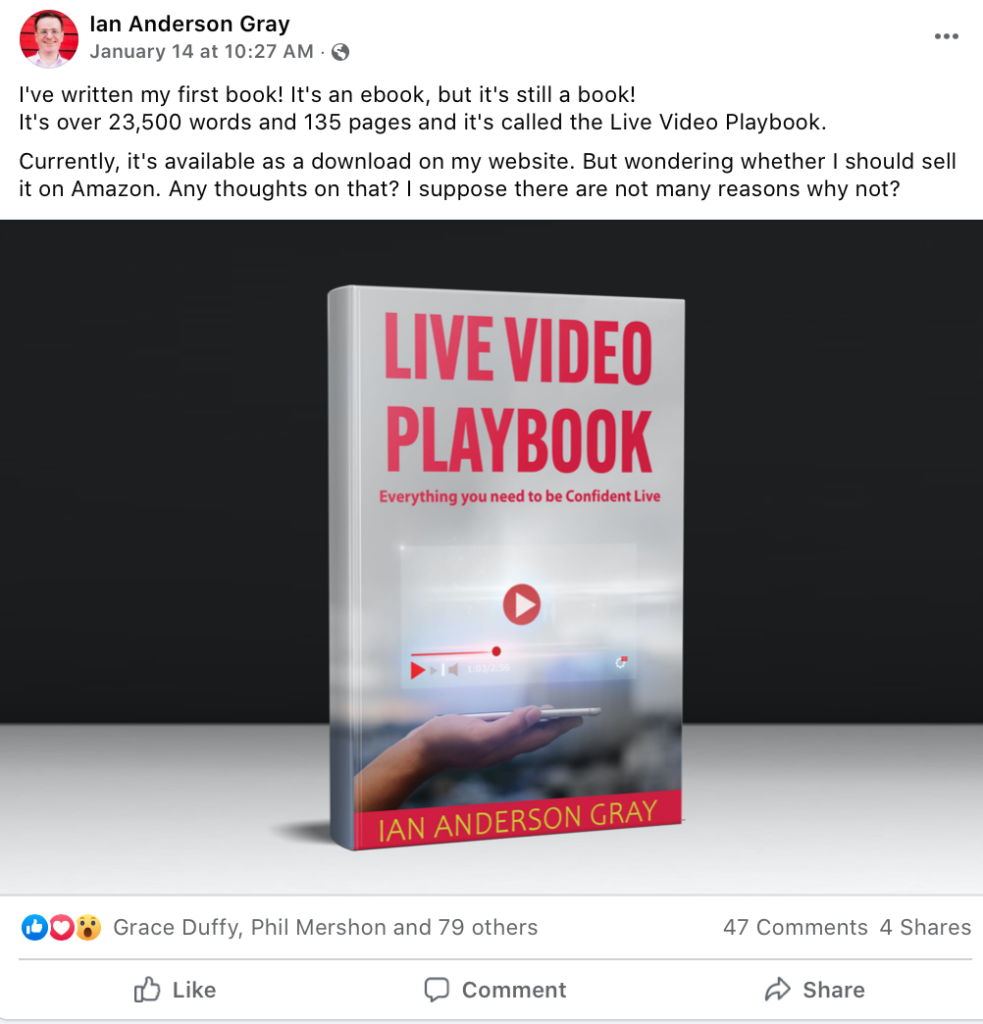
These gated content formats are more effective when it comes to building email lists on Facebook than just promoting your newsletter.
The reason lies in instant gratification; users get a prompt, clear, and specific benefit. They learn how to do something or gain access to high-value data. This may make them more likely to hand over their email address.
Remember that lead magnets need to be free, and the only cost should be their email address. This is a quick investment that makes it easier to build an email list with Instagram or Facebook.
Leverage Instagram & Facebook lead ads
Want to generate emails from Facebook and Instagram fast? You can leverage Instagram and Facebook lead ads to build your email list in a rapid time.
Lead ads are mobile-friendly, on-platform ads that will auto-fill all relevant information fields so that it’s exceptionally easy for users to convert. They’re available for Facebook and Instagram, and you can even create Instagram Stories lead ads.
They work best near the mid-stage of a digital sales funnel (after you’ve run an introductory ad or two to establish product value and brand awareness). This also allows you to target users based on interactions they’ve had with other ads that they’ve viewed or clicked.
When you’re using lead ads, it’s essential to use automation so you can get those email addresses immediately.
You want them added to your email list promptly so you can start reaching out, and if you offered a lead magnet in exchange for form completion, you’d want to get it to users right away. Downloading lead information fast is crucial.
LeadsBridge can help with that, offering automation for all of the following:
- Push Facebook lead ads to email marketing software (don’t forget to secure your mailing process using a DMARC report)
- Give your team Facebook lead ads notifications of new contacts (allowing your team to follow up through email marketing)
- Push new Facebook leads to Gmail
Below, you can see our Facebook lead ads integrations and our Instagram lead ads integrations for more information.
LeadsBridge also offers great integrations with CRMs for Facebook leads. This can help push Facebook lead data to autoresponders, marketing team email inboxes and other data management tools for free.
And here are some popular Instagram lead ads integrations:
How to promote a newsletter on Facebook
To promote your newsletter on Facebook, share a short post that explains what it’s about, why it helps, and include a clear link to your sign-up page.
Warm up your audience with a few teaser posts in the week before launch, then publish a launch-day post and reply to comments.
After launch, repurpose highlights from each issue into new posts, celebrate milestones (for example, hitting 1,000 subscribers), and thank people who share your post to reach more readers.
Here’s a great example by Minimum Viable Newsletter showing how to promote newsletters on Facebook in the most straightforward manner:

You can also offer a simple freebie (checklist, guide, or template) as a lead magnet to boost sign-ups, and show social proof like how many subscribers you already have.
How to boost your Facebook email marketing: Best practices & tips
Leveraging the power of Facebook and Instagram in your email marketing strategy can give you remarkable results. Here’s how you can make the most of these platforms:
Refining your Facebook email marketing
You can improve the performance of your Facebook email marketing by creating personalized experiences for your audience. Start by segmenting your Facebook ads email list based on user behavior or demographics.
Then, design your Facebook ad campaigns to create advertising that resonates with each segment. This approach boosts engagement and reinforces your message across multiple channels.
At this point, you can upscale your system using powerful integrations to sync your email lists with Facebook advertising campaigns.
This means you can target or retarget your email subscribers with relevant Facebook ads, ensure consistent and timely marketing messages, and avoid repetitive manual data handling tasks.
LeadsBridge allows you to automate your data management and all aspects of your email marketing Facebook integration. Building these connections helps you sync your subscribers’ info as soon as they submit a lead form, directly connect Facebook lead ads to an autoresponder to run instant follow-ups, and much more.
With LeadsBridge, you can also build another type of connection. Custom audience integration allows you to feed your existing lead data back to Meta to create highly targeted audience segments or build retargeting campaigns.
Elevating your Instagram email marketing
Instagram is a visually driven platform that complements Instagram email marketing campaigns. It lets you extend your email content’s reach using advertising features such as Instagram ads.
In Meta Ads Manager, you can segment your email list and then use these segments to create personalized ads. Opt for visual storytelling on Instagram since it’s the most effective way to meet your audience’s expectations on this platform.
Using LeadsBridge integrations, you are able to target your email subscribers on Instagram, boost your advertising efficiency, and provide a more cohesive and engaging customer experience when collecting their data.
In addition to Instagram lead ads data bridges, LeadsBridge lets you build Instagram custom audience integrations to create audience segments from your Instagram followers and use them to direct your ads and promotions toward them with maximum accuracy.
Building audiences on Facebook from email lists
Creating a Facebook custom audience based on email lists is simple enough. However, it can significantly boost your ad targeting. Here’s how you can do this:
Step 1: Check permissions
First, make sure you have the necessary permissions to create a custom audience from your email list. You need to either own the ad account linked to Meta Business Manager or have admin or advertiser permissions from the owner.
Step 2: Prepare your list
Get your email list ready with as many identifiers as possible, such as email addresses, phone numbers, and addresses. Also, make sure it’s formatted correctly according to Facebook’s guidelines.
Step 3: Upload your list
Once your list is ready, go to Meta Ads Manager, and navigate to Audiences. Then, select:
Create Audience > Custom Audience > Customer List.
Upload your email list and try to map the identifiers correctly.
Step 4: Review and fix errors
Check for any errors and fix them. Facebook will hash your data to keep it private, then match it with existing profiles.
Step 5: Leverage your audience
Once the process is complete, your custom audience is ready. You can start targeting ads for this audience or create lookalike audiences to reach new people with similar characteristics.
That’s it! Your custom audience is set up and ready for your ads.
How to target a cold email list on Facebook
Say you have a list of people who have signed up at some point but haven’t engaged in a while. With Facebook (Meta) Ads, you can turn that list into a high-performing audience that helps you grow your brand.
Here’s how to do it step-by-step:
1. Clean and organize your email list
Before uploading anything to Meta, take time to tidy up your list:
- Remove outdated or invalid emails (bounces, unsubscribes, generic inboxes like “info@”).
- Include as much identifying information as you have, like email, name, phone number, location, etc. The more data points, the better Facebook can match those users.
- If you have customer value or purchase history, consider including that. It lets you build value-based lookalike audiences later on.
Although Meta will accept a list of just 100 users, both the platform itself and industry experts advise starting with a seed audience of 1,000–5,000 people. This data helps give the algorithm enough data for stronger matches and more dependable results.
2. Stay compliant
Make sure you’re only uploading data you’ve collected responsibly. Meta asks you to confirm that you have a valid reason to use people’s information. For instance, if they gave permission, signed up for something, or you have a legitimate business relationship with them.
3. Use Meta audiences
Go to Meta Ads Manager → Audiences → Create Audience → Custom Audience → Customer List.
Upload your file and map each column (email, phone, ZIP code, etc.). Meta will then hash the data and match it to real users on the platform.
Once uploaded, name your audience clearly (e.g., “Cold List – June 2025”).
Within a few minutes, you’ll see a match rate. If you’ve cleaned your list well and included extra data points, a 50%+ match is common.
Now that you have a Custom Audience, you can build lookalikes. They are essentially people who behave similarly to the contacts on your list.
These can be powerful for reaching entirely new audiences that still reflect the traits of your ideal customers.
4. Use exclusions to keep audiences cold
To ensure you’re not showing ads to people who already know you well (like current customers or active subscribers), exclude:
- Past purchasers
- Website visitors (last 30–90 days)
- People who’ve interacted with your Facebook or Instagram pages recently
This helps you keep your messaging focused on new or inactive prospects.
5. Use cold-audience-friendly ad creative
Since these people haven’t interacted with your brand recently (or at all), avoid aggressive sales messaging. Instead, try:
- Educational or value-based content (e.g., a downloadable guide or checklist)
- Light introductions to your brand with strong visuals and clear messaging
- Testimonials or brief success stories to build credibility
The goal is to start a conversation that is not so salesy.
6. Set a practical budget
If you’re testing multiple audiences (e.g., Cold List, lookalike 1%, lookalike 5%), allocate around $20–50/day per audience (or more, according to your marketing needs) to start.
You can always scale up based on performance, but it’s important to give each group enough spending for Facebook to optimize effectively.
7. Monitor and optimize
Let your campaigns run for at least 3–5 days to collect data. After that:
- Pause underperforming audiences or creatives
- Test variations of your ad copy or creative
- Refresh your creative every few weeks to prevent fatigue
Over time, Meta’s machine learning will optimize delivery and help you find which audience segments perform best.
Keep in mind that ad creative must comply with Meta’s advertising policies (no prohibited content, correct use of testimonials, no misleading claims, etc.)
Using automation to build audiences on Facebook from email lists
Using LeadsBridge integration to automate creating Facebook custom audiences from email lists streamlines your workflow. But that’s not all! Here are the specific advantages of creating a Facebook custom audience based on an email list via LeadsBridge.
- Automatic syncing of your email lists from your CRM or email marketing platform (like Mailchimp, HubSpot, or Salesforce) directly to Facebook. This means your custom audiences are always up-to-date without any manual effort.
- Streamlined updates every time a new contact is added or updated in your email list. This ensures that you’re always targeting the most current audience.
- Error reduction by eliminating the risk of manual errors in data formatting and uploading.
- Consistent targeting by setting up automatic rules to segment your email lists based on specific criteria (like purchase history or engagement levels). This allows you to create highly targeted custom audiences that are more likely to respond to your ads.
- Higher efficiency in managing the upload and update process. This allows your team to focus on strategy and creative aspects of your campaigns instead of data management.
- Improved campaign performance by reaching the right people, improving engagement rates, and potentially ROAS for your campaigns.
Final thoughts
As you’re finding new ways to generate emails from Facebook and Instagram, remember that marketing and automation tools should be your go-to.
However, understanding how to get email subscribers on Facebook isn’t enough on its own; you’ll also need to integrate the right tools into your system. LeadsBridge can help you, automatically sending captured emails straight through to the CRM and email marketing software of your choice, and all it takes is a quick setup to integrate the tools.
This includes syncing data from lead ads to your email software so that you can get in touch fast, striking while the iron is hot.
Learn more about our Facebook lead ads integrations and Instagram lead ads integrations to see how they can benefit you.



























