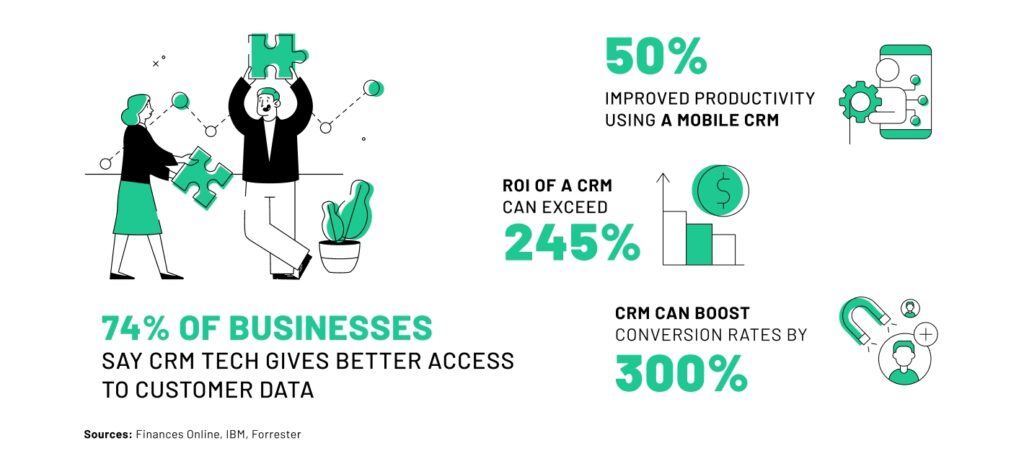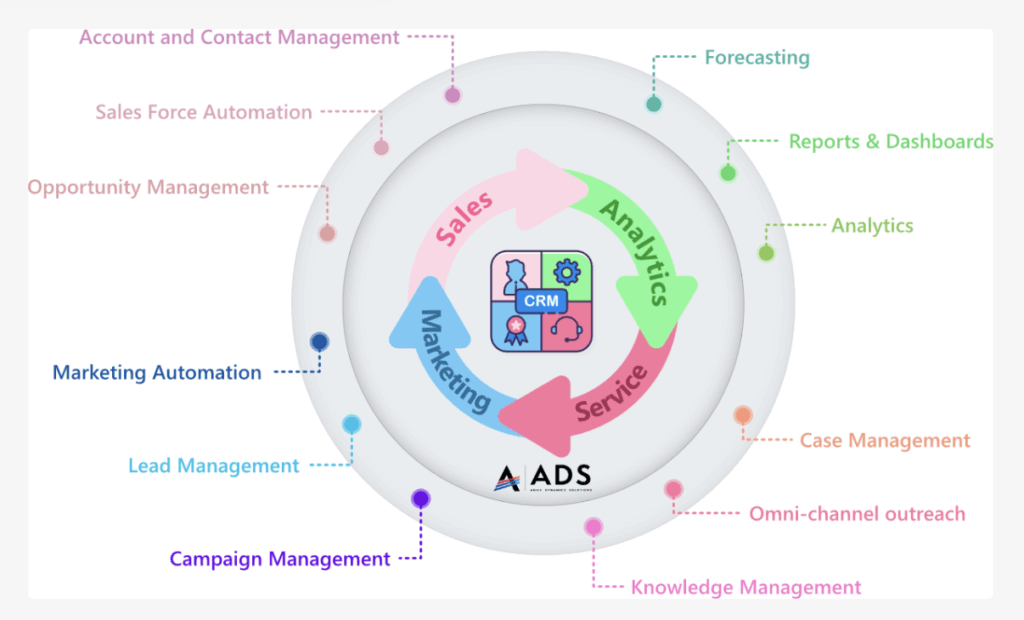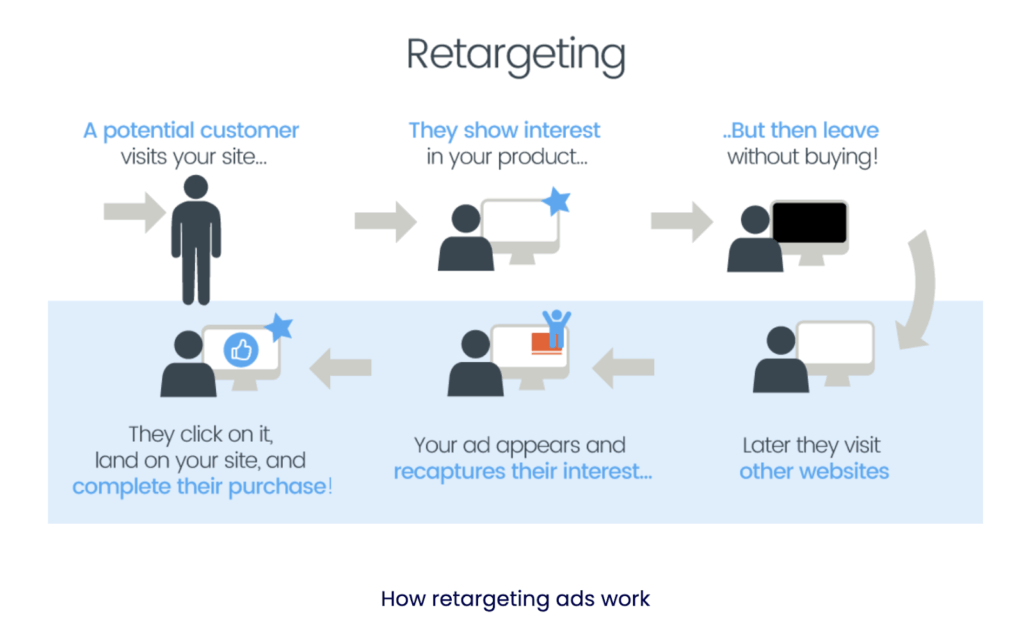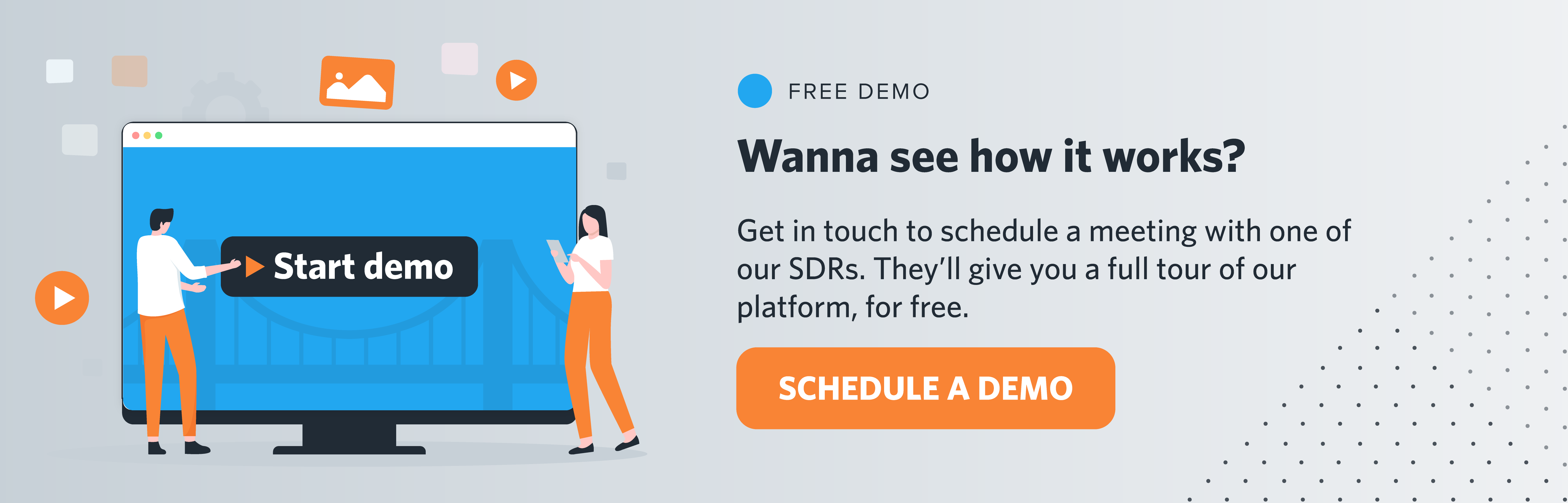Engagement is a necessary element of getting more conversions and sales deals. That’s why marketers use retargeting ads to convert buyers into customers.
CRM retargeting is a less popular practice, despite its effectiveness. However, it’s an ideal way to target prospects online using CRM data and increase conversion rates at lower funnel stages.
- What is CRM retargeting?
- Benefits of CRM retargeting
- Incorporating CRM retargeting into your digital marketing strategy
- 4. Follow CRM list retargeting best practices in 2025
- How companies can segment their CRM audiences for retargeting
- How to get started with CRM retargeting
- How to apply CRM retargeting on different digital advertising platforms
- LeadsBridge & CRM retargeting
- The takeaways
Web retargeting is an across-the-board strategy helping marketers to serve ads to internet users. However, CRM retargeting is a less-popular practice, despite its effectiveness. Nevertheless, it’s an ideal way to target prospects online using CRM data, and increase conversion rates at lower funnel stages.
In this article, we’ll talk about what CRM retargeting is and how to implement it, using best-in-class automation tools.
What is CRM retargeting?
Website retargeting focuses on the people who visited your website but didn’t make a purchase. Targeting these individuals helps convert them into potential customers by offering them personalized ads about your products on other platforms or the same website.
Alternatively, CRM retargeting enables businesses to reach potential customers more easily. Here’s how:
- A CRM stores your leads’ data and provides more insights about how to approach your target market in terms of strategy and audience.
- Besides basic info like the customers’ names, locations, and email addresses, CRMs also store data such as recent visits and interactions.
You can use these insights to create lookalike audiences.
While CRM data offers massive potential, you’ll still need to put this data to good use to attract more customers and generate more sales.
And CRM retargeting helps you do just that.
Benefits of CRM retargeting
On average, using CRMs can boost conversion rates by 300%. But that’s not all.
CRM advertising’s first advantage is having more personalized interactions with the user you’ve already engaged. It means creating high-conversion ads that utilize more meaningful communication with your prospects.
Here’s more on its advantages:
- Personalized ads that convert: Personalized product recommendations can raise average order value by up to 369% and boost conversion rates by 288%, while tailored interactions drive revenue gains of 10% or more.
- Smarter budget allocation: Focus spend on high-intent segments most likely to convert, lowering costs and boosting ROI.
- Omnichannel reach: Retarget engaged leads seamlessly across platforms like Google, LinkedIn, TikTok, and Instagram.
- Privacy-first marketing: Target-only and opted-in contacts, staying compliant in an increasingly cookieless advertising ecosystem while reaching more receptive audiences.
- B2B-ready: Re-engage unconverted B2B contacts with updated insights and higher success rates.
- Stronger nurturing: Complement email campaigns by reinforcing your message across ads and inboxes.
CRM retargeting helps you engage the right people, at the right time, with the right message efficiently and compliantly.
Incorporating CRM retargeting into your digital marketing strategy
CRM-based marketing strategies call for more elaborate planning and setup. This means investing extra resources in the lower pipeline to increase conversions. Compared to pixel-based strategies, however, the results are much better.
Here’s how to build a good CRM retargeting strategy.
1. Define your audiences
CRM lists also have to be specified within the CRM before they’re uploaded. Your targeted contact list should only contain marketing opt-in contacts to avoid violating privacy regulations.
Then, prioritize which types of campaigns to pursue and analyze your current marketing funnel.
2. Uploading your lead data
Export your list from your CRM, clean it to remove any junk leads, and organize it. Before uploading your lists, make sure they match the formatting standards of the advertising platform.
Also, don’t forget to include at least an email column on your list, formatted for the same platform. You could use the full name, phone number, etc.
Updating this data manually in real time isn’t feasible. Use integration providers like LeadsBridge to connect your CRM with your advertising platform.
3. Run follow-up campaigns
The next steps happen after a prospect converts to your CRM advertising campaigns.
Maintain a specific dashboard for reporting on CRM remarketing campaigns. You can delete a contact who has withdrawn their consent. If a third party owns the contact, ensure that that entity is automatically notified.
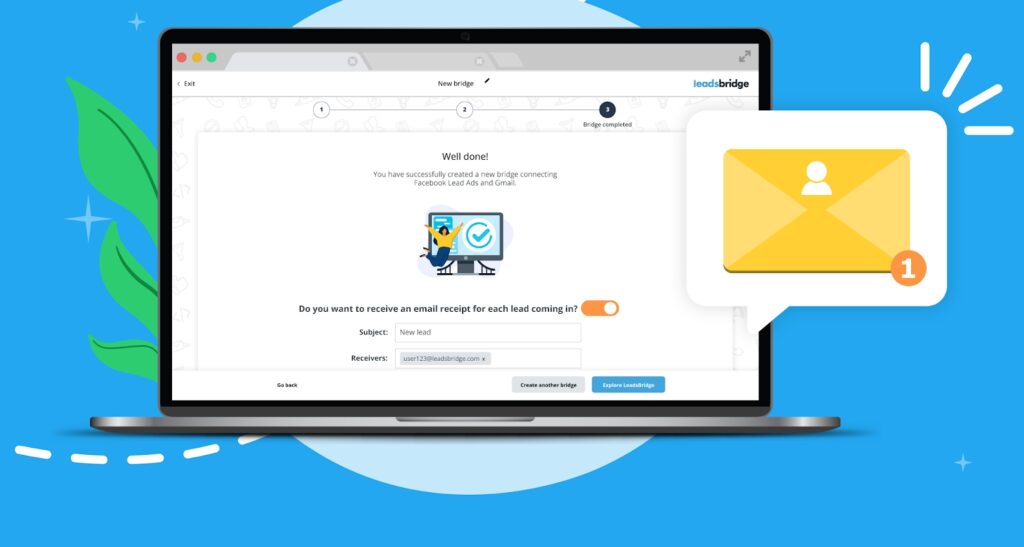
When creating automated data bridges, LeadsBridge offers a free email receipt feature. It means that anytime a lead interacts with your ad, you’ll receive a notification right in your (or your team members’) mailbox.
4. Follow CRM list retargeting best practices in 2025
To maximize CRM retargeting, follow these steps:
- Clean your data: Regularly audit CRM lists to remove duplicates, outdated contacts, and those who have not consented.
- Segment smartly: Use AI-driven scoring and intent signals to define high-value segments (e.g., MQLs, churn risks, upsell candidates).
- Sync in real time: Set up automated, real-time syncs to keep ad platforms aligned with CRM changes.
- Personalize creative: Tailor messaging and offers to each segment’s needs and funnel stage.
- Monitor & optimize: Track performance by segment and adjust bids, creatives, or audiences accordingly.
How companies can segment their CRM audiences for retargeting
For best results, try the following CRM retargeting best practices.
- Top-of-funnel nurturing
Use CRM data to identify early-stage leads and provide awareness content to help them progress toward MQL (Marketing Qualified Lead) status. Prioritize using engagement scores and predictive intent signals.
- Bottom-of-funnel conversion
Retarget stalled MQLs with tailored offers, meeting invites, or decision-stage content to push them into SQL territory.
- Upsell & cross-sell campaigns
Leverage CRM insights and usage data to personalize offers that upgrade or expand customer accounts, timed to their engagement patterns.
- Account-based marketing (ABM)
Build CRM segments around high-value accounts and decision-makers, and deliver personalized ads as part of your ABM strategy.
How to get started with CRM retargeting
To leverage the full potential of your CRM marketing, you need the right execution strategy and tools.
Goal setting is the first step, followed by creating a clear roadmap to achieve your business’s objectives. Then, you’ll need to allocate a budget.
The next step is to define your target audience. Once you know the goals of your campaign, you can easily understand who it is you’re trying to reach. Accordingly, you can create audience lists within your CRM data first.
Use your CRM data to build a seed audience segment. To stay compliant with privacy regulations, make sure only contacts who have opted in to receive marketing messages.
You can also segment these audience lists further according to the customer journey stage, engagement rates, and other relevant factors.
For creating better segments, learn more about lead scoring here.
Configure your CRM to overlay with advertising platforms like Facebook, to specify and match the data fed through each platform. This lets you achieve better targeting opportunities.
How to apply CRM retargeting on different digital advertising platforms
Marketers and business owners collect so much valuable data in their CRM software and keep it. But most of this data is never used.
That’s why this form of retargeting is one of the most effective marketing strategies to leverage this data across various social platforms.ms.

LeadsBridge is an official partner with Meta, Google, LinkedIn, and TikTok, which allows it to offer you best-in-class automation solutions.
Facebook CRM retargeting
Facebook lead ads’ data in your CRM system can be used to retarget these leads. Then, you can access all of your new leads in one place and avoid manual data management.
Using automated data bridges, you can create lookalike audiences and custom audience targeting lists on Facebook that are up-to-date and high-performing.
You can do this in two ways:
- Manually: CRM segments filter your database to create CRM-saved search segments. Once you have created these segments, you can simply upload a filtered CSV to Facebook.
- Automatically: The entire process of retargeting your CRM segments can be fully automated by connecting your platforms through custom audiences integrations.
Google CRM retargeting
Google CRM retargeting helps you match your list with Google’s targeting data. Targeting existing customers is highly efficient when it comes to PPC advertising.The Customer Match feature lets you increase your data granularity for your remarketing campaigns, given that your CRM is up to date.
That’s why using Google Customer Match integrations is a go-to if you want to achieve even more precise targeting.
LinkedIn CRM retargeting
CRM retargeting on LinkedIn comes at a higher cost, but it’s worth the investment.
LinkedIn Matched Audiences allows you to pull the data from your CRM and get insights on how your LinkedIn-nurtured leads are moving throughout the funnel.
You can also split your targeting into different lists. This allows you to push different content at various stages of the funnel and increase your precision.
Using automation, you can sync data between LinkedIn and your CRM and create different segments for high-value leads that are up to date.
TikTok CRM retargeting
Custom Audiences lets you target your ad groups based on specific factors, including Website Traffic, Engagement, App Activity, and Customer File.
Most marketers overlook retargeting on TikTok, which makes it less competitive. This means you have more opportunities to make a significant impact.
Similarly, keeping your CRM segments updated calls for setting up automation bridges.
Check out this complete guide about TikTok Custom Audience.
LeadsBridge & CRM retargeting
Targeting existing customers has the potential to be even more profitable than remarketing. This is the essence of CRM targeting.
To run retargeting campaigns, however, you’ll need to maintain up-to-date databases using automated audience-based data management.

LeadsBridge automatically syncs custom audiences by connecting your CRM with your favorite advertising platform. Besides streamlining the process, this increases your ad targeting precision for nurturing and converting the desired audience.
Benefits of using LeadsBridge for CRM retargeting
With automated data bridges, you can:
- Automatically refresh and sync audience lists in real time to stay up-to-date.
- Exclude opted-out contacts to maintain privacy compliance.
- Ensure secure and uninterrupted data transfer between CRM and ad platforms.
- Build and sync precise CRM segments for better cross-channel targeting.
- Combine multiple CRM segments into a single, merged audience.
- Sync audience data from multiple systems and sources seamlessly.
- Create and maintain high-performing lookalike audiences across channels.
Audience targeting add-on
LeadsBridge integrations for audience targeting now offer new, customized solutions to advertise to your leads affordably.
Our previous model used a Monthly Tracked Units counter on Custom Audiences plans. It counted the audience each time contact was added or removed.
The new audience counter counts just the maximum size of the audience reached.
The audience targeting add-on helps you figure out the audience size you require at a flat fee. Accordingly, you’ll pay only for the size and not every single lead. This system also gives you more flexibility to run your campaigns without interruption.
You can activate the audience counter on your current custom audience plan by contacting our sales team: Book a call today.
The takeaways
CRM targeting and retargeting are marketing strategies that use the CRM segments of your leads, prospects, and customers. These lists are created based on common traits that allow you to retarget them through your ads at every stage of the funnel.
By creating automated data bridges, LeadsBridge allows you to create persuasive ads by retargeting your ideal custom audience.
Discover more about LeadsBridge’s Custom Audience feature here.