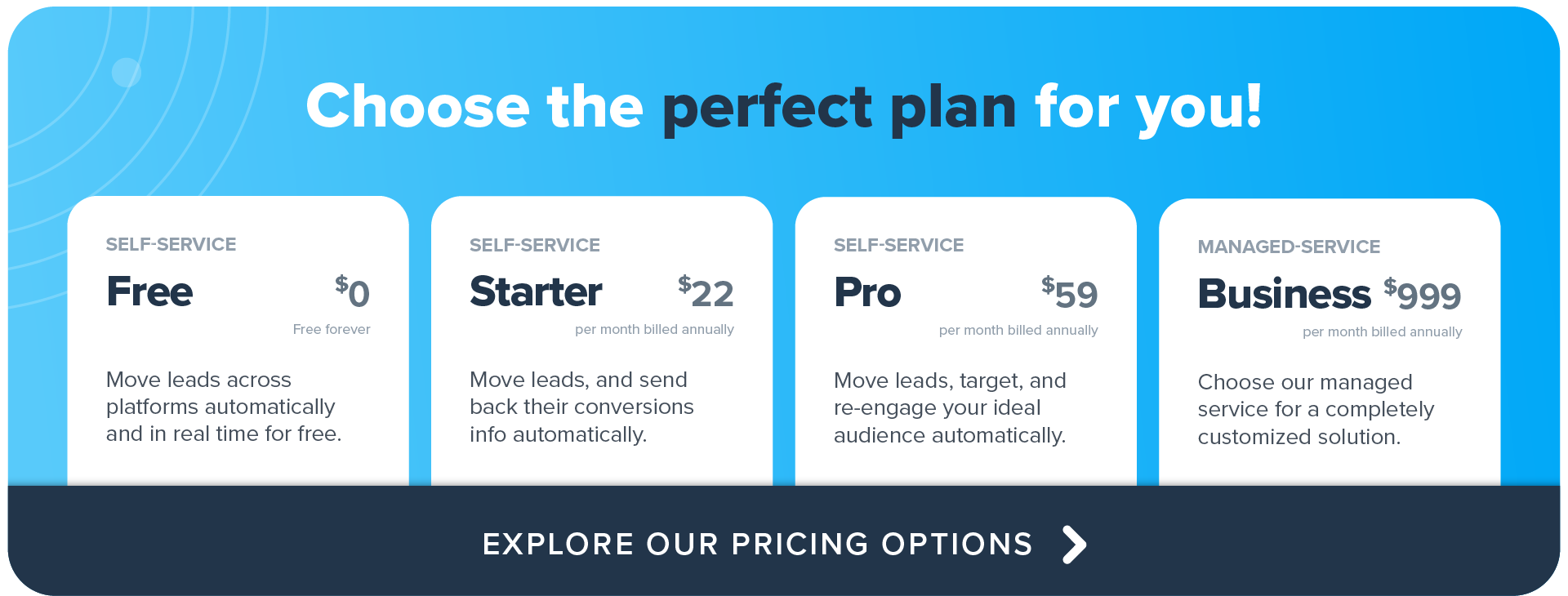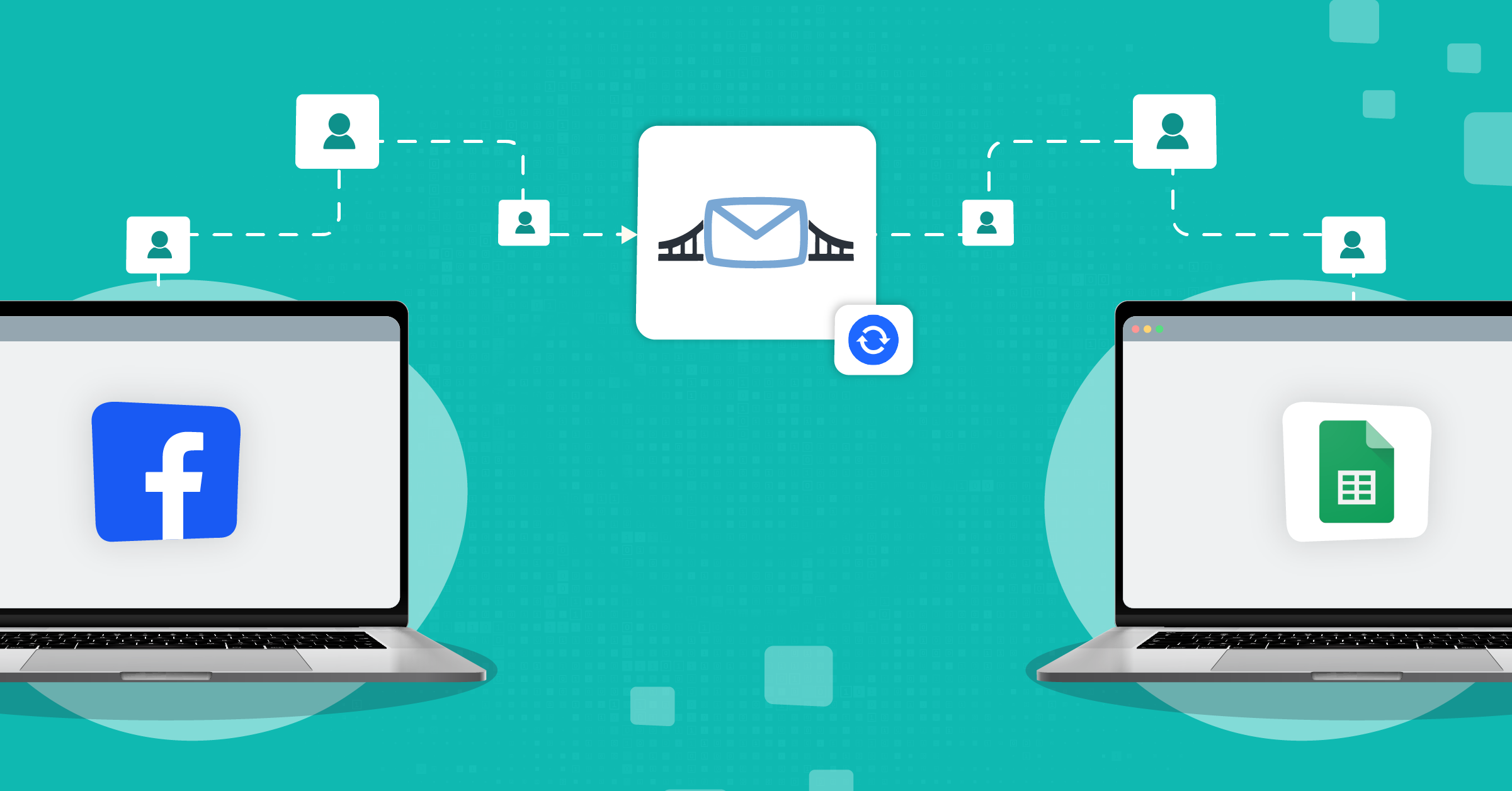Every business wants to be able to map out their customer journey from the first click to the final purchase and beyond.
That means spotting all the key touchpoints, understanding how people interact with their brand, and making each step feel more personal. Simply because, if done right, it leads to happier customers and stronger loyalty.
That’s what Salesforce® Marketing Cloud helps brands achieve and that’s why this tool has become so popular.
In this guide, we’ll go through an overview of Salesforce® Marketing Cloud, the key features it offers, and some of the benefits of using it.
So if you are wondering how exactly you can implement the platform and how to add automation to the mix? This guide is for you.
What is Salesforce® Marketing Cloud?
Salesforce® Marketing Cloud is a cloud-based platform. It basically helps businesses to manage their digital marketing campaigns across multiple channels, including email, mobile, social media, and web.
The platform offers a suite of tools and services marketers can use to create, execute, and track campaigns. Besides, it makes it possible for them to analyze customer data and turn it into actionable chunks used for improving engagement and optimize ROI.
What is Salesforce® Marketing Cloud used for?
Let’s take a look at some key Salesforce® Marketing Cloud features to help you understand what this tool caters to best.
Email marketing
Anything from creating, to sending and tracking email campaigns. Salesforce® Marketing Cloud offers easy tools for designing personalized emails. It also lets you segment your audiences so that you can run highly targeted campaigns.
It allows scheduling deliveries and finally monitoring your engagement metrics like open rates and click-through rates.
Mobile marketing
Do you often send targeted SMS messages and push notifications to reach customers on their mobile devices? Marketing Cloud can make it even easier for you.
Businesses can use its specialized features to create mobile-responsive messages, track interactions, and even integrate mobile marketing with other channels.

Social media marketing
Anyone who is a digital marketer runs ads on social media. Salesforce® lets you optimize your campaigns across platforms like Facebook, Twitter, LinkedIn, and Instagram.
For instance, you can schedule posts, monitor social media activity, engage with followers, and track your social media performance metrics.
Advertising
What’s more efficient than creating and managing digital advertising campaigns on a single dashboard? This could also happen across various channels, including search, display, and social media ads.
Marketing Cloud offers tools for improving your audience targeting, simplifying ad creation, optimizing your campaigns, and tracking your ads’ performance down to the smallest detail.
Customer journey orchestration
Design and automate customer journeys across multiple touchpoints, from initial awareness to post-purchase interactions. Marketing Cloud lets you have a clear picture of the whole customer journey.
Based on this data, you can set up triggers for sending out personalized messages based on specific customer actions, and generally offer a better UX.
Data management and personalization
When running personalized marketing campaigns, you need to collect, organize, and analyze customer data. And doing this manually is just not feasible.
Marketing Cloud integrates with customer relationship management (CRM) systems to leverage customer insights for targeted messaging and segmentation.
Analytics and reporting
No campaign ends in success without tracking. Salesforce® Marketing Cloud helps you measure your campaign’s performance via analytics and reporting dashboards. Marketing Cloud provides insights into key performance indicators (KPIs) such as campaign ROI, conversion rates, and customer engagement metrics.
Benefits of Salesforce® Marketing Cloud
Studies show that 66% of marketers have boosted their company’s credibility and trust just by using smart digital marketing strategies. That’s what exactly this tool offers.
Here are the main benefits of using Salesforce® Marketing Cloud.
Multichannel marketing
It offers high-performing tools that enable businesses to engage with their customers across multiple channels, including email, mobile, social media, web, and advertising platforms.
A multichannel approach is a tested-and-tried method for reaching more customers (wherever they are) and increasing brand visibility.
Personalization
Marketing Cloud helps businesses send personalized messages that actually resonate by using real customer data and behavior. All it takes is building smart audience segments and collecting insights, and both are provided by this tool.
Consequently, brands can speak directly to what their customers care about and make their marketing feel more relevant.
Automation
Salesforce® Marketing Cloud makes it easy to automate the stuff that is usually time consuming. Once customized, you can use it to automate sending emails, scheduling social posts, or managing campaign workflows. And automation makes work more efficiently while keeping your messaging consistent across every channel.
However, this sometimes requires you to build third party data bridges between your CRM or other data management tools and Salesforce® Marketing Cloud.
Check out all the automated integrations we offer for Salesforce® Marketing Cloud.
Data-driven insights
Decided to roll out Salesforce® Marketing Cloud? All you need is a step-by-step process designed to align with your existing tools and workflows. Here’s an overview of what the implementation typically involves to set you up for success.
Phase 1 – Marketing Cloud account configuration
During this phase, you need to make sure your Marketing Cloud account is completely set up before adding more users to the platform.
Step 1 – Configuring account settings
Add your company details, like the company name, address, country, and time zone, right here.
For optimal security, establish your alert manager and modify your security settings. These settings let you implement your preferences for session timeout, login expiration, multi-factor authentication, and other safeguards.
Take a look at Salesforce®’s top recommendations for boosting your security settings.
Step 2 – Approving IP addresses
Moving forward, it’s essential to identify the IP addresses that require approval. By doing so, you allow authorized team members to access Salesforce. This means that there is no need for manual permission granting every time they log in.
Step 3 – Creating business units
In Salesforce® Marketing Cloud, business units help you manage data access and keep information organized. By setting up business units for different brands or teams, you make sure users only see what’s relevant to them.
This also helps protect data integrity. On top of that, assigning roles like Administrator, Viewer, Channel Manager, or Content Editor lets you control who has access to what, and how much they can do within the platform.
Step 4 – Ensuring email deliverability
Making sure your emails actually reach inboxes (and not the spam folder) is key to getting your message across in the first place.
First, personalize your Email Display Name and Email Reply Address. This will become your default email identity, which makes your company easily recognizable by recipients. A side benefit of this is promoting brand awareness.
When you create a new Marketing Cloud account, you will be assigned a fresh IP address. ISPs exercise caution with emails from new IP addresses. So it’s necessary to establish a reputable sending record by gradually increasing email volume.
While specific numbers can vary based on your total sending goals and the engagement level of your recipients. Here’s a general guideline:
- Week 1: Start with approximately 5 to 10 emails per day.
- Week 2: Increase to 20 to 30 emails per day.
- Subsequent Weeks: Continue to incrementally raise your daily sending volume.
Throughout, you need to make sure that each increase is modest and that you’re monitoring engagement metrics closely.
Step 5 – Setting up FTP accounts
FTP (File Transfer Protocol) makes it easy to move files between computers or servers over a network. And in Marketing Cloud, you can set up FTP accounts and assign access to your team.
This is a great way to manage large amounts of data without overloading your Marketing Cloud storage. Even better, you can trigger automations the moment new files hit your FTP. Plus, you’re allowed up to 10 FTP accounts per Member ID (MID), giving you plenty of flexibility.
Phase 2 – Getting started with Marketing Cloud data modeling
At this stage, the goal is to make sure all your data sets are mapped correctly to the Marketing Cloud. Getting this right early on sets you up with a solid foundation and helps ensure your data flows smoothly and accurately in the long run.
Step 6 – Enabling Marketing Cloud Connect
Marketing Cloud Connect lets you integrate Salesforce® Sales Cloud and Service Cloud directly with Marketing Cloud through a simple AppExchange package.
If you’re using another CRM or none at all, switching to Salesforce® makes syncing with Marketing Cloud much easier.
Step 7 – Creating data extensions
In Marketing Cloud, a data extension is like a notebook where you store key details about your customers. It helps you organize and use that data to better understand and segment your audience.
There are two main types:
- Sendable data extensions store contact info like email addresses so you can send messages directly.
- Non-sendable data extensions hold other useful details, like purchase history or product preferences, that help with targeting but aren’t used for direct sends.
You can also group data extensions into three categories:
- Standard: A fully customized list where you decide which data to track.
- Filtered: A subset pulled from a larger list based on specific criteria.
- Random: A randomly selected group, often used for A/B testing or experiments.
Basically, data extensions help you talk to the right people while learning more about your audience along the way.
Step 8 – Using SQL Queries
SQL, or Structured Query Language, is a tool that helps you get the data you need, whether you’re creating reports or dividing your audience into different groups. It’s really handy when dealing with databases that store their data in organized relationships.
When you’re starting out, there are some basic SQL commands to get familiar with:
- SELECT: Think of this as the command for pointing out the specific data you’re looking for.
- FROM: This lets you pinpoint exactly where in your database, or Marketing Cloud, your data is stored – typically, it’s stashed in a data extension.
- JOIN: Imagine using a magnifying glass to examine more than one table or data extension in Marketing Cloud all at once.
- WHERE: Use it like a filter to sift through data, keeping what you want and ditching what you don’t.
As you dive into SQL, these commands are your starting blocks for managing and understanding your database with confidence.
Phase 3 – Email Studio in Salesforce® Marketing Cloud
Email Studio makes it easy to send emails to your contacts. Most marketers using Marketing Cloud start here, as email is a key way to chat with your audience. In fact, stats show that 88% of people check their email multiple times in a single day.
Step 9 – Configure email admin settings
Haven’t set up your email admin essentials in Marketing Cloud yet? Salesforce® Marketing Cloud features include a Setup Assistant that will guide you with a clear task list to get you started.
Here’s where you can get started:
- Enter vital Marketing Cloud details.
- Set up the data structure tailored to your email marketing needs.
- Craft, dispatch, and monitor your initial batch of emails.
Quick heads-up: Once again, it’s important to warm up your IP before launching a large email campaign. This helps build your sender reputation and lowers the chances of your emails landing in spam folders.
Step 10 – Setting up sender and delivery profiles
Using a consistent “From” name and email address helps build brand recognition and makes your emails easy to spot in a crowded inbox.
It’s also smart to set up a backup address. That way, if your data extension is missing info, your message still looks polished and on-brand, so you never miss a chance to connect.
Phase 4 – Implementing other Salesforce® marketing tools
Salesforce Marketing Cloud features offer much more than just Email Studio. There is a whole set of tools designed for seamless communication with your audience through multiple channels.
Here are some Salesforce® Marketing Cloud features that you can explore:
- Content Builder: Create engaging on-brand content with ease.
- Journey Builder: Map out a sequence of automated interactions that reach your customers through various channels.
- Automation Studio: Streamline your marketing and data tasks to avoid repetitive tasks.
- CloudPages: Design user-friendly landing pages and forms to streamline the process of collecting customer information.
Automating Salesforce® Marketing Cloud
Automation can help marketers streamline their marketing workflows and improve campaign performance. That’s why over two third of companies use automation software.
With automation, businesses can:
- Save time and reduce manual effort: Automation can help businesses save time on repetitive tasks, allowing them to focus on more strategic activities.
- Improve accuracy and consistency: Automation helps eliminate errors and ensures that processes are followed consistently.
- Scale campaigns more effectively: Automation enables businesses to scale their campaigns more efficiently by automating tasks that are difficult to manage manually.
To automate tasks in Salesforce® Marketing Cloud, you’ll need to use a third-party tool like LeadsBridge or tap into its built-in integrations.
While Marketing Cloud does offer some native options like Facebook lead ads and Google Ads lead forms, a more complete solution like LeadsBridge gives you added flexibility and control.
LeadsBridge integrations VS native integrations
The biggest differences between Salesforce® Marketing Cloud’s native integrations and LeadsBridge lie in sync speed and the depth of data you can pull from your source platforms.
Here’s how LeadsBridge can really make a difference:
- Newly captured leads are automatically transferred in a real-time sync.
- LeadsBridge can retrieve all the form fields, including hidden values (e.g., Ad Form ID – Form Name – Campaign ID – Campaign Name – Created Time – Creative ID – Creative Name, etc).
- The function feature in the fields mapping step helps change the data format before sending it to the Salesforce® Marketing Cloud.
If you’d like to learn more about automating Salesforce® Marketing Cloud with LeadsBridge, take a look at the resources listed below:
- The best Salesforce® integrations
- Salesforce® Facebook Integrations: Everything you need to know
- How to set-up a Salesforce® LinkedIn integration with LeadsBridge
- How to send LinkedIn leads to Salesforce®
Automating Salesforce® Marketing Cloud: Top tasks
This tool gives you a lot of flexibility when it comes to automation. But what exactly can you automate with Salesforce® Marketing Cloud?
Automation for marketing teams is about staying agile, responding faster, and scaling their efforts without sacrificing personalization or quality.
We have talked about it sparsely so far. Now, let’s go through the top tasks you can automate:
- Scheduling and sending emails based on user behavior, preferences, or key dates like birthdays or renewals.
- Automatically tracking where leads are in the funnel and trigger follow-up actions or campaigns.
- Use Journey Builder to create automated, multi-step journeys that adjust in real time based on how customers interact with your brand.
- Setting up recurring imports from external systems, CRMs, or data sources (no manual uploads needed).
- Automating list cleaning, segmentation, and updates so you’re always targeting the right people.
- Event-based triggers and sending messages automatically when a user takes a specific action, like signing up, abandoning a cart, or making a purchase.
- Automating messaging across email, SMS, push notifications, and ads to create a cohesive experience.
- Scheduling reports and setting up alerts based on campaign performance or customer behavior.
Salesforce® Marketing Cloud integrations by LeadsBridge
LeadsBridge helps you level up your lead generation by connecting top ad platforms with your sales and marketing tools.
With access to 380+ integrations, you can sync leads in real time, build custom audiences, and track conversions. All of these features can help you boost your sales and keep your workflow running smoothly.
Check out some of our most popular Salesforce® Marketing Cloud integrations.
Final thoughts
Salesforce® Marketing Cloud is a valuable platform for businesses looking to optimize their marketing workflows and drive revenue growth. Its robust set of features, centralized data, and advanced analytics capabilities make it a must-have tool for modern marketers. Engaging Salesforce negotiation consultants can further enhance these benefits by assisting businesses in customizing their contracts to include the most relevant features at optimal pricing.
To get the most out of the platform, businesses should consider automating their marketing workflows. With the right integration tool like LeadsBridge, businesses can streamline their marketing data and leads, saving time and resources, while increasing ROI.
Want to start automating your workflow? Discover all the possible integrations for Salesforce® Marketing Cloud here.