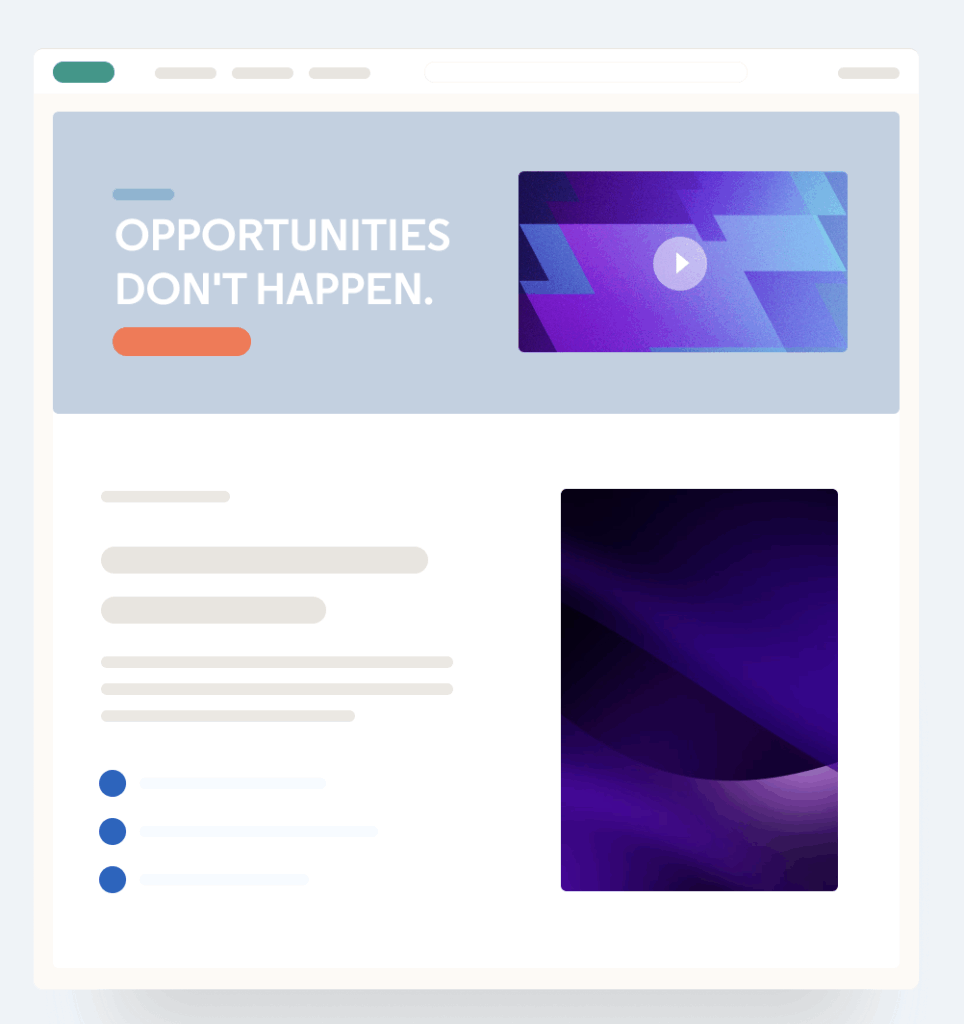LinkedIn Lead Gen Forms allows advertisers to collect leads directly on the platform with mobile-friendly technology, without needing a landing page.
But how can your ads get clicks and bring in conversions instead of your competition?
The more intentional you are, the more those leads become real opportunities.
- Benefits of LinkedIn for lead generation in B2B marketing
- LinkedIn Ads automation via a LinkedIn Marketing Partner
- Generating B2B leads with LinkedIn Ads via landing pages
- What are LinkedIn Lead Gen Forms?
- Advantages of using LinkedIn Lead Gen Forms
- How do LinkedIn Lead Gen Forms work?
- How to set up LinkedIn Lead Gen Forms: Steps and examples
- LinkedIn Lead Gen Form privacy policy
- How to test LinkedIn Lead Gen Forms
- LinkedIn Lead Gen Ad: Examples
- LinkedIn Lead Gen Forms best practices
- LinkedIn Lead Gen Forms cost: What you need to know
- LinkedIn Lead Gen Forms integrations with LeadsBridge
- Monitor your LinkedIn advertising campaign and download leads
- How to measure the impact of your lead gen campaign
- Benefits of using LinkedIn Lead Generation for B2B companies
- Are there any downsides to using Lead Gen Forms?
- Final thoughts
Here, we’ll talk about LinkedIn Lead Generation Forms and how you can use them to boost your B2B marketing.
Benefits of LinkedIn for lead generation in B2B marketing
With about 1 billion users in over 200 countries worldwide, LinkedIn has become an established platform for businesses to acquire qualified leads.
Some other interesting stats:
- LinkedIn ads are 277% more effective at generating leads than other social platforms.
- 80% of all B2B social media leads come from LinkedIn.
- Up to 2x higher conversion rates compared to other platforms.
- It’s 6x more likely to convert when people see both brand and lead-gen messages.
- There’s a 10 to 15% completion rate on LinkedIn lead gen forms. For comparison, many landing pages don’t even hit half that.
Before discussing how LinkedIn Lead Gen Forms are revolutionizing lead generation in the B2B industry, let’s see why LinkedIn has become so popular.
1. Granular access to target audiences
LinkedIn targets audiences for B2B lead generation. It groups users by specific traits, making advertising more effective.
The targeting options include:
- Industry
- Company size
- Seniority of employees
- Job titles, and more.
While these targeting options may resemble those on other platforms, LinkedIn is designed to encourage workplace networking. Accessing vital professional information is much easier, which simplifies targeting your best audiences.
2. Reaching industry decision-makers
Four out of every five LinkedIn users possess the power to make business decisions. That’s why lead generation efforts on LinkedIn can increase your odds of capturing high-value leads.
After all, the platform’s vast audience features over 180 million senior-level influencers. This audience segment has twice as much buying power as opposed to the average web audience.

3. Effective content marketing tool
It’s more than a job search site. It’s also a research tool for industry insights, client information, and influencer content.
B2B buyers constantly search for content online before making purchases, which moves them forward in their customer journey. This is why there are 9 billion content impressions in LinkedIn feeds every week.
The large database of professionals on LinkedIn allows your content to get noticed by key decision-makers.
4. Delivers greater results
With LinkedIn Accelerate (launched in late 2024), AI does more of the heavy lifting for targeting and optimization. As more data flows through your campaigns, the algorithm gets better at finding the right people and improving performance.
All this has encouraged over 69 million registered companies to use this platform to grow their brands, optimize their customer experience, and build relationships (instead of prioritizing sales).
5. Valuable lead source
86% of B2B content marketers use LinkedIn to generate organic traffic. This shows how LinkedIn is a substantially firmer ground for connecting with potential leads.
Not to mention, the ability to share valuable content with users who share characteristics with your target audience.
Discover more about the anatomy of LinkedIn Ads in this article.
LinkedIn Ads automation via a LinkedIn Marketing Partner
Integrating your databases and automating your LinkedIn Ads allows you to create marketing systems that perform well.
LeadsBridge can help you do that by offering unique features as a LinkedIn Marketing Partner.
LinkedIn approves all of LeadsBridge’s LinkedIn integrations before they are made available. Besides automated data bridges, you’ll get advanced LinkedIn product training, direct support from LinkedIn, and easy and fast-tracked access to new products.
With LeadsBridge, you can streamline your LinkedIn Ad campaigns and get the most out of LinkedIn Ad features, such as LinkedIn Lead Gen Forms, LinkedIn Matched Audiences, and LinkedIn Conversions API.
Generating B2B leads with LinkedIn Ads via landing pages
Landing pages work well with LinkedIn ads because they keep the user journey focused. After clicking your ad, users land on a page built specifically around that offer with a clear next step.
LinkedIn supports different types of landing pages for lead generation.
Lead generation landing pages
For B2B campaigns, LinkedIn ads often drive to a landing page with a clear goal: capture user info in exchange for something valuable, like an ebook or a webinar.
Highlight the offer quickly, include a short form (ideally under five fields), and remove any distractions. Adding a short video can also boost conversion by clarifying what the user gets.
Social media landing pages
LinkedIn also supports micro landing pages within the platform itself through Lead Gen Forms. These pre-filled user data make it faster to convert.
Sometimes an ad isn’t enough, and you may need to provide more context, like showcasing product features or event speakers.
Linking them to a dedicated landing page outside LinkedIn lets you offer more information.
Conversion-focused (ecommerce) landing pages
If your LinkedIn ad promotes a product or service, drive users to a conversion-optimized page. Use urgency (“Limited offer”), clear CTAs (“Buy now”), and simple pricing breakdowns.
Keep options limited to avoid drop-off, and use testimonials or short videos to reinforce credibility and value.
What are LinkedIn Lead Gen Forms?
LinkedIn Lead Gen Forms make it easy to collect high-quality leads right from your ads. The forms are pre-filled with users’ info, so they can submit without ever leaving LinkedIn.
To collect more lead data, you can add this form to your sponsored content campaigns, use it on new campaigns, or add it to old ones.
There’s no extra cost for using Lead Gen Forms. You just pay for the ads like usual.
Advantages of using LinkedIn Lead Gen Forms
Speaking of advantages, LinkedIn Lead Gen Forms:
- Are designed for mobile use, catering to LinkedIn’s large mobile audience (57% of traffic).
- Remove friction in the conversion process, making it easy for users to submit information with just a few clicks.
- Allow for asking for more information without reducing conversion rates, with pre-filled data from users’ profiles.
- Provide double-conversion: obtains user’s email upon sign-up and offers further nurturing opportunities through website links on the “Thank You” page.
LinkedIn provides detailed reports on your Lead Gen Forms’ performance, including metrics like form fill rate, which can help you optimize your campaigns for better results.
How do LinkedIn Lead Gen Forms work?
So, how do LinkedIn Lead Gen Forms work exactly?
When someone clicks a call-to-action button on your ad, the form pops up already filled with details from their LinkedIn profile, like name, email, job title, and company. No typing needed.
Once they hit “submit,” their info goes straight to you. Lead Gen Forms can be attached to Sponsored Content (single image, carousel, video, document) and Sponsored Messaging (Message Ads and Conversation Ads) on both desktop and mobile.
After someone interacts with your form, you can also retarget them later using LinkedIn’s Matched Audiences.
Below is a LinkedIn Lead Gen Ad example showing what it looks like on the user’s end. After a user clicks on the “Sign up” button, they are presented with a Lead Gen Form.
Then, they are shown their info and a submit button. Once clicked, they will see a “Thank You” page with your message and a link back to your website or where you want to send the lead.
The new will also appear instantly on your LinkedIn Ad account.
How to set up LinkedIn Lead Gen Forms: Steps and examples
Setting up a LinkedIn Lead Gen Form is easy. Here’s the step-by-step method.
- Go to “Campaign Manager” and find “Assets” on the left sidebar menu. Then click on “Lead gen forms”.

- Click on “Create form”.
The LinkedIn Lead Gen Form is divided into four parts:
- The form details
- Lead details & questions
- Confirmation
- Hidden fields
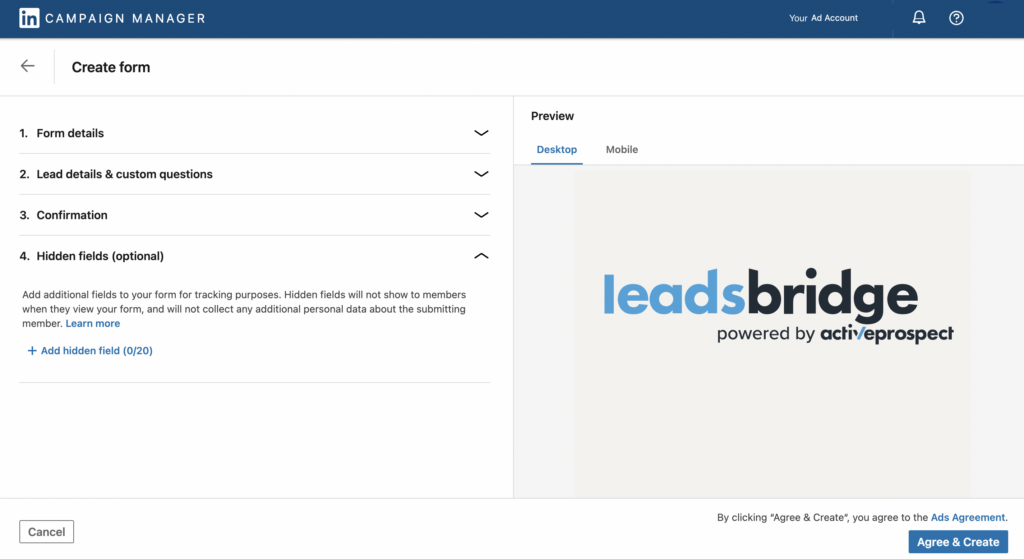
- The form details.
To build your form, follow the steps:

- Provide a “Name” for your form.
- Choose your “Language”. Ensure that your form language matches the profile language of your ad campaign.
- Create an attractive “Offer Headline” that is less than 60 characters.
- Write your “Offer details”. This is a description of your offer stating its benefits to the user. You have 160 characters for it, so create a compelling description.
- Add the “URL” that links to the Privacy Policy on your website.
- Add the “Privacy Policy” text in the box provided. You’ll have a 2000-character limit for this field.
2. Lead details & custom questions
This is where you specify the data you want to collect from your potential leads as they sign up on your form. There are different questions you can select. Follow the steps below to do it.

- Select the “Contact Information Details” you want e.g., First Name, Last Name, Email address, Phone number, etc.
- Select the “Work” details such as job title, position, company, etc.
- Add the “Education” details such as the degree, field of study, graduation details, etc.
- Select the “Demographics” of the user, i.e., Gender.
Most fields (name, email, job info, etc.) are pre-filled from the member’s LinkedIn profile when available, and the user can edit them before submitting. Gender is an exception and isn’t pre-filled.
- Custom questions and Custom checkboxes
In these parts, you can customize the form by adding your own questions and checkboxes. LinkedIn lets you add up to three custom questions and five custom checkboxes.
3. Confirmation
The next part of the form is the “Confirmation” setup. This is the “Thank You” page your user will see after converting.

- Create a thank you message and state how you will communicate with the user afterward.
- Provide a “Landing Page URL” with useful information.
- Select a “Thank you message call-to-action” relevant to your offer from the drop-down menu.
4. Hidden fields
This part is optional, and it requires integration with a third-party marketing automation platform.

The hidden fields are not visible to the user. Such details include a hidden agency ID that lets you identify leads coming in from your forms. It can also be a product ID to help you determine the product you are selling to users in the ad.
Once you have completed all four sections, click “Agree & Create”.
That’s all you need to set up LinkedIn Lead Gen Ads. For more information, check out this article about how to create your first LinkedIn advertising account.
LinkedIn Lead Gen Form privacy policy
LinkedIn Lead Gen Form best practice requires (strict policy) advertisers to enter a privacy policy URL in the form details section when creating LinkedIn Ads.
The URL’s page should contain only the privacy policy. It also mandates disclosing how the leads’ data collected from the campaign will be used.

During the form submission process, you’ll need to obtain the user’s consent based on how you will use their information.
This is done by enabling the custom checkboxes so that they can be displayed close to the user descriptions. For example, “We’ll use your information to educate you more about our products and services”.
How to test LinkedIn Lead Gen Forms
Testing your LinkedIn Lead Gen Ads is a great way to make sure everything works perfectly before sending your ads live. This is especially important if you integrate it with third-party marketing automation or a CRM provider (more on that later).
- Sign in to the Campaign Manager.
- Click the account assets tab and select Lead Gen Forms.
- Click on the three dots … (More).
- Choose send test lead / Preview
- Submit and download the leads CSV and confirm the test lead row is flagged as test.
LinkedIn Lead Gen Ad: Examples
Take a look at some of these LinkedIn lead gen ad examples pulled from a host of different businesses.
1. DocuSign
DocuSign ran an ad promoting a downloadable guide for creating business processes, as shown below.

When users click download, it takes them to a pre-filled form where they are required to submit their email, phone number, and company size.

They use the emails and phone numbers for future marketing and the company size data to know more about their target audience.
2. Marketo

These LinkedIn Lead Gen Forms from Marketo aim to promote their latest post on Omnichannel marketing automation. Users are directed to fill in their details to find out more about the post and submit them.
3. Leadfeeder

Above is another great LinkedIn Lead Generation Ad example by Leadfeeder. In exchange for users’ information, they offer a free guide, “The Ultimate Guide to Website Visitor Identification.”
LinkedIn Lead Gen Forms best practices
Want to get the most out of your LinkedIn ads? Follow the LinkedIn Lead Gen Forms best practices.
1. Use a compelling headline and description
When designing your LinkedIn Lead Gen Forms, use a catchy headline and a description. The headline should describe the offer you have for them, helping users take further action to complete the form.
And the description explains the benefit of the headline and what they will get by completing the form.
2. Use a few form fields
LinkedIn recommends using three to four form fields for your LinkedIn Lead Gen Ads. Anything more than that can lead to having fewer leads or low conversion rates. Remember, less is more.
If you notice that your click-through rates are high, but the number of users completing the forms is low, it means you are using too many form fields.
3. Don’t use fields that need manual input
Users must spend extra time and effort filling out forms manually, which reduces the number of users completing them and your conversion rates.
Only request the information available on user profiles to make it easier for them to confirm and submit it. And avoid fields that are not listed on users’ profiles, such as phone numbers or genders.
4. Use the Thank You page for more conversions
LinkedIn Lead Gen Forms are designed to keep users on the platform. However, they also offer an opportunity for double conversions. Once users submit their email in the sign-up form, they will see your thank you message and a link to your website.
Through this, you can lead them to a web page where they can sign up for a webinar, register for an event, download an ebook, etc., and convert them again.
5. Build the Lead Gen Ad on LinkedIn like a landing page
Treat your form text like a landing page since users may not visit your website until the end, if at all. Craft compelling text as you would for a landing page to convince users to share their information.
Use the “Offer Headline” and “Offer Details” sections on LinkedIn to highlight the benefits of filling out the form, strengthen your value proposition, and boost conversion chances.

6. Add a URL to your LinkedIn landing page
With LinkedIn Lead Gen Ads, users fill out forms without visiting your landing page, but they can still be directed to your site. In the “Confirmation” section of the form builder, add a landing page URL to send interested users to your website.
Use it as you would a standard LinkedIn landing page and include relevant UTMs for tracking purposes, enabling retargeting campaigns.
7. Incorporating LinkedIn’s “Accelerate” feature into your lead generation strategy
LinkedIn Accelerate uses advanced artificial intelligence to optimize ad creation and targeting. This ensures that your LinkedIn Lead Gen Forms are presented to the most relevant audience.
If you haven’t already, give this automation feature a try.
8. Carefully choose between the LinkedIn Lead Gen Forms CTA options
LinkedIn offers a set of predefined LinkedIn Lead Gen Forms CTAs that you can choose from.
There are several options which you can use depending on context (ad vs thank-you page), and include things like Register, Attend, Request demo, etc.
Here are some tips to help you use these LinkedIn Lead Gen Forms CTA options effectively:
- Match the CTA to your campaign goal. Use “Learn More” to drive traffic to educational content or product pages. Use “Download” to offer valuable resources that require users to provide their contact details. Use “Sign Up,” “Get Quote,” or “Subscribe” to directly collect leads or sales inquiries.
- Your ad creative should be visually appealing and consistent with the CTA. The messaging should highlight the benefit of taking the desired action.
- Test different CTA buttons, ad creatives, and form fields to see what combination works best. Use LinkedIn’s campaign manager to monitor performance and adjust accordingly.
9. LinkedIn Lead Gen Forms integration with third-party tools
A great thing about LinkedIn Lead Gen Forms is that you can streamline the data transfer using third-party automation integration provided by official partners like LeadsBridge.
LinkedIn Lead Gen Forms cost: What you need to know
While there’s no separate fee just for using Lead Gen Forms, you do pay for the ads themselves. The cost depends on a few things: your campaign objective, how you choose to optimize it, your bidding strategy, and the ad format.
Here’s a short breakdown:
- If you use maximum delivery (automated bidding) with an optimization goal like “Leads” or “Qualified Leads,” you’re typically charged by impressions.
- If you choose manual bidding, you can be charged by clicks or impressions, depending on what you set.
- With message ads, you’re charged per send, not per click.
So what counts as a chargeable click? In most lead generation campaigns, you’re charged when someone clicks the call-to-action button to open your Lead Gen Form. Other types of clicks, like someone clicking your logo or liking your ad, usually cost nothing.
LinkedIn Lead Gen Forms cost: 2025–2026 benchmarks
There’s still no extra fee for using Lead Gen Forms themselves. You pay for the ads as usual.
However, costs change a lot by country, industry, and how narrow your audience is, but these ranges are a good guide for your 2026 LinkedIn lead generation campaigns:
- CPC (cost per click): Most campaigns see $4 to $6 per click, with B2B lead gen often in the $5 to $9 range when targeting decision-makers.
- CPM (cost per 1,000 impressions): Expect around $27 to $35 on average, with many B2B campaigns landing between $30 to $60 (and more) for Sponsored Content.
- CPS (cost per send for Message and Conversation Ads): Basic Sponsored Messaging usually falls around $0.25 to $0.75 per send, while complex Conversation Ads to senior roles can sit closer to $0.75 to $1.50 or more per send.
- CPL (cost per lead): On LinkedIn, $50 to $200 per lead is very common for B2B, and some narrow, high-value audiences can see CPLs above $200. Simple offers to broader audiences can still come in at lower prices, in the $15 to $50 range.
If you’re well below these ranges, you might be leaving reach or quality on the table. If you’re well above them, it’s a sign to tighten your targeting, improve your creative, or rework your offer.
Optimizing your LinkedIn lead generation ad costs
Being savvy with your LinkedIn ad setup and testing can help you keep costs low and lead volume high.
These tips might come in handy while doing so:
- Use clear, action-focused CTAs so people instantly know what they’ll get.
- Test bidding strategies and optimize for the lowest cost per lead.
- Keep targeting tightly aligned with your message for maximum relevance.
- Retarget users who opened but didn’t submit with follow-up campaigns.
- Connect Lead Gen Forms to your CRM or automation tool to sync leads instantly, prevent lead loss, and lower cost per qualified lead over time.
LinkedIn Lead Gen Forms integrations with LeadsBridge
LinkedIn stores your leads from your LinkedIn Lead Gen Forms in a simple, downloadable CSV file. However, this method requires manual downloads, which can lead to errors, repetitive tasks, and wasted time.
Most importantly, when users sign up to download a document or demo via a LinkedIn Lead Gen Form, they expect to receive it immediately.
Welcome emails have the highest open rate at about 82%. This is because customers expect them in their inbox once they interact with a business.
Additionally, your database needs to stay current, which is why you need a solution that doesn’t require manually downloading and uploading a CSV file to access your lead data.
One of LeadsBridge’s LinkedIn CRM integrations can solve these problems.
Once your automated data bridge is set up, you can automatically follow up with your leads from the LinkedIn Lead Gen Form in near real-time.
You can also sync your CRM data to LinkedIn Matched Audiences for CRM and email remarketing. With the LeadsBridge integrations, you can segment your incoming leads into different forms that you create.
Also, if you choose to, you will receive an email receipt of each lead coming in.
Learn more about the best LinkedIn CRM integrations for your ad campaigns.
Why integrate LinkedIn Lead Gen Forms with CRM systems?
If you integrate LinkedIn lead gen forms with CRM systems, you can make sure the data you are paying for is not going to waste. Every new lead is captured, organized, and followed up on without extra work from your team.
When a user submits a form, their details can be sent straight into your CRM, where they’re added to the right list, tagged by campaign, and routed to sales or nurture flows automatically.
Besides cutting out manual CSV exports, it helps your team respond faster with welcome emails, demos, or sales calls while the lead is still interested.
Over time, automation lets you have a clearer view of the full customer journey. So, you can see which LinkedIn campaigns bring in the best leads and adjust your budget and messaging based on the results you care about.
Learn more about CRM retargeting here.
LinkedIn Lead Gen Forms + Marketo
Integrate your LinkedIn Lead Gen forms through LeadsBridge with Marketo to enable you to insert and update leads in static leads and the list.
Salesforce® + LinkedIn
You can connect Salesforce® with LinkedIn Lead Gen Forms through LeadsBridge’s integration. This helps insert and update leads in lead sources, campaigns, list views, tags, and reports.
Discover all the integrations you can build between LinkedIn and Salesforce®. Here’s a popular example:
Pardot + LinkedIn
Integrate your LinkedIn Lead Gen Forms with Pardot, so you can automatically sync all incoming leads from your LinkedIn Lead Gen Forms Campaigns to Pardot.
LinkedIn + Gmail
You can connect LinkedIn with Gmail to create new ones and update existing Gmail Leads coming from LinkedIn Lead Gen Ads.
HubSpot + LinkedIn
Besides syncing leads from LinkedIn to your HubSpot CRM, you can automatically build a multi-touch outreach, engage those leads, send InMails, track, and measure your campaign’s insights.
There’s much you can do with the LinkedIn Lead Gen Forms HubSpot integration.
Pipedrive + LinkedIn
Connecting Pipedrive to LinkedIn through LeadsBridge helps you run LinkedIn campaigns from Pipedrive and feed data into your CRM.
This integration enables you to manage sales flows, track customers’ journeys, and even automatically define triggers to publish LinkedIn posts.
LinkedIn Lead Gen Forms + ActiveCampaign integration
LinkedIn Lead Gen Forms integration with ActiveCampaign helps automatically sync and update leads directly into your ActiveCampaign lists.
Streamlining this process lets your team better engage with your leads through personalized email marketing campaigns at appropriate times.
LinkedIn Lead Gen Forms + Google Sheets
LinkedIn Lead Gen Forms and Google Sheets integration seamlessly creates spreadsheet rows within Google Sheets. This automation is triggered every time you receive a Lead Gen Form response.
This integration is great if you use Google Sheets as a basic CRM.
LinkedIn Lead Gen Forms + GoToWebinar integration
Integrate your LinkedIn Lead Gen Forms with GoToWebinar to seamlessly guide registrants to your webinars. While automatically transferring leads to GoToWebinar, it enables you to add them as webinar registrants.
Oracle Eloqua + LinkedIn Lead Gen Forms integration
Oracle Eloqua + LinkedIn Lead Gen Forms integration helps you create seamless lead management. Also, it can improve how you run your lead nurturing process, enhancing your marketing automation capabilities and driving better results.
Monitor your LinkedIn advertising campaign and download leads
Monitoring your LinkedIn Advertising Campaign is an important part of the process. However, based on your objective, monitoring may look slightly different from case to case. Here are three of the most common examples of campaign objectives:
- Build brand awareness
- Drive engagement and consideration
- Generate leads and conversions
According to the campaign’s goals, there are a number of metrics to track. For example, if the goal is to increase engagement, the focus should be on the following metrics:
- Clicks: The total number of clicks on an ad.
- Impressions: The total number of times someone saw an ad.
- Click-through rate (CTR): The total number of clicks divided by the total number of impressions.
For leads and conversions, these are good metrics to focus on:
- Conversions: The number of times a user took the call-to-action after seeing an ad.
- Conversion rate: How often an ad results in a conversion.
- Cost per conversion: Ad spend divided by conversions.
- Leads: The total number of leads generated by an ad. This metric applies to advertising campaigns that use LinkedIn Lead Gen Forms.
- Cost per lead (CPL): The total number of leads divided by the ad spend.
Once a lead generation campaign has been launched, it’s possible to download leads and measure the impact of a given campaign with metrics like the ones mentioned above.
How to measure the impact of your lead gen campaign
Just like with any campaign, it’s important to understand how you will measure success before you start. Be ready to make changes as needed while it’s running.
This way, you’ll clearly see how well your campaign is doing and make improvements at the best time.
Identify your key metrics
Analyzing your lead generation campaign’s metrics as you go helps track your performance. With this info, optimizing your strategy also becomes easy.
These metrics may include the following;
- Cost Per Acquisition (CPA)
- Average Revenue Per Customer (ARPC)
- Website Traffic
- Lead Conversion Rate
- Qualified Leads
- Capture vs. Conversion Rate
- Email Marketing Performance
- Social Media Engagement
Keep track of this by exporting your ad performance data from LinkedIn Campaign Manager and moving it to one central place for reporting.
Use the Insight Tag
LinkedIn’s Insight Tag is a JavaScript tag that enables conversion tracking, website audiences, and website demographics.

This lets you link specific results like form fills, sign-ups, and downloads to LinkedIn Ads data, so you can see which actions are bringing the most value.
Implement A/B testing
A/B testing is a great way to find out which images, text, and targeting work best in your lead generation campaign.
It helps you learn what gets the best results on LinkedIn and what motivates people to take action.
Benefits of using LinkedIn Lead Generation for B2B companies
LinkedIn is one of the most powerful tools for generating leads for B2B businesses.
If working with these audiences, you’re more likely to discover your next lead on LinkedIn than on any other platform, with or without paid strategies.
If using LinkedIn Lead Generation for B2B campaigns, other benefits you may access include:
- Reaching a highly targeted professional audience
- Collecting leads directly within the LinkedIn platform
- Increasing form completion rates with pre-filled user data
- Gaining access to detailed insights for better campaign decisions
- Strengthening brand trust through a credible, professional environment
- Real-time reporting that makes it easy to analyze your ads’ performance
- Incorporating AI to boost marketing efficiency
Are there any downsides to using Lead Gen Forms?
Even though LinkedIn is great for B2B lead generation, using Lead Gen Forms may pose a few common challenges. Here’s what to watch out for:
Leads who forget that they filled out the form
LinkedIn Lead Gen Forms make sign-ups so smooth that some users forget they even filled them out. To filter for higher-intent leads, you can add a bit of “good friction”:
- Use single-line input questions to make prospects think before submitting.
- Add custom checkboxes so they have to stop and read before ticking.
- Include a couple of fields that don’t auto-populate, so they must type something in.
Connect forms to your CRM and follow up quickly or add leads to an automated nurture sequence.
Use this guide to connect your LinkedIn Lead Gen Forms to Pardot and other marketing platforms.
Lack of remarketing potential
You can remarket based on Lead Gen Form engagement, but you can’t retarget people who only saw the ad and neither clicked nor opened the form.
To recover ‘opened but didn’t submit’, build Matched Audiences based on form opens and exclude submitters
Too many field options
Up to twelve fields can be added with LinkedIn Lead Gen Forms, but that doesn’t necessarily mean they should. Here are two points to keep in mind when deciding what fields need to be added:
- What is the minimum amount of information needed on this form in order to follow up or qualify a lead?
- Is the ad offering something that justifies the amount of information being asked of the prospects?
These two questions are useful as guidelines for the next time a LinkedIn Lead Gen Form needs to be created.
Final thoughts
LinkedIn Lead Gen Forms is a great way to generate B2B leads for your business. It makes campaign forms easier to fill out, which helps improve campaign performance.
Integrating LinkedIn Lead Gen Forms with third-party tools through LeadsBridge, such as Pardot, Google Sheets, and Email Notifications, will help you reach your leads at the perfect time and follow up with them as soon as they come into your marketing funnel.