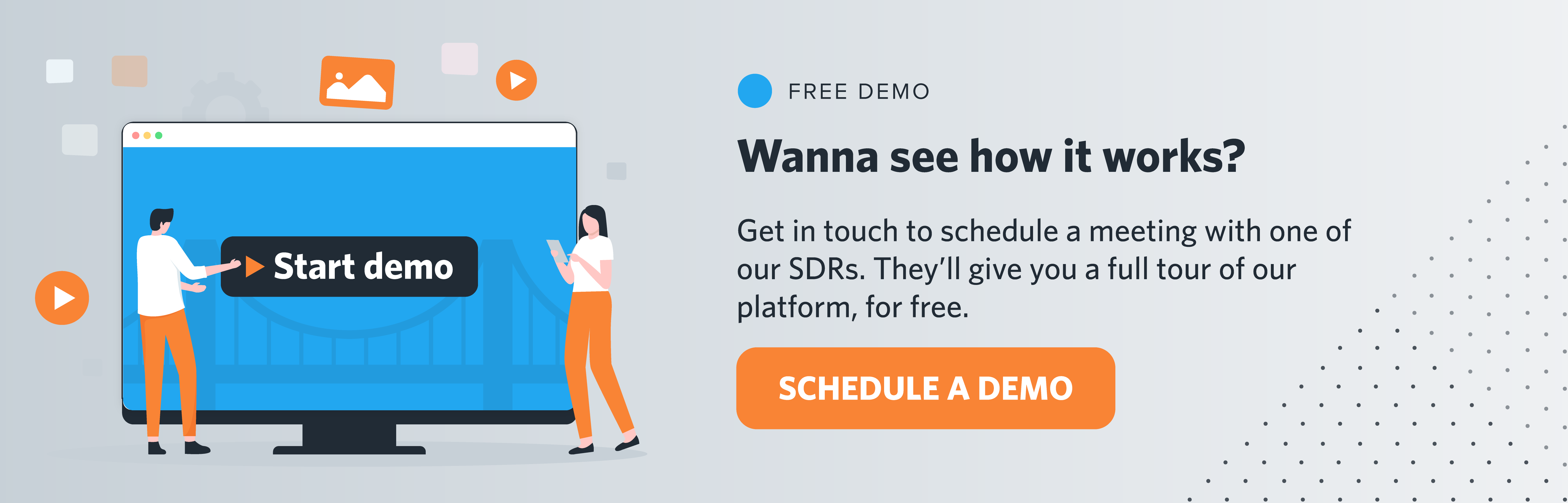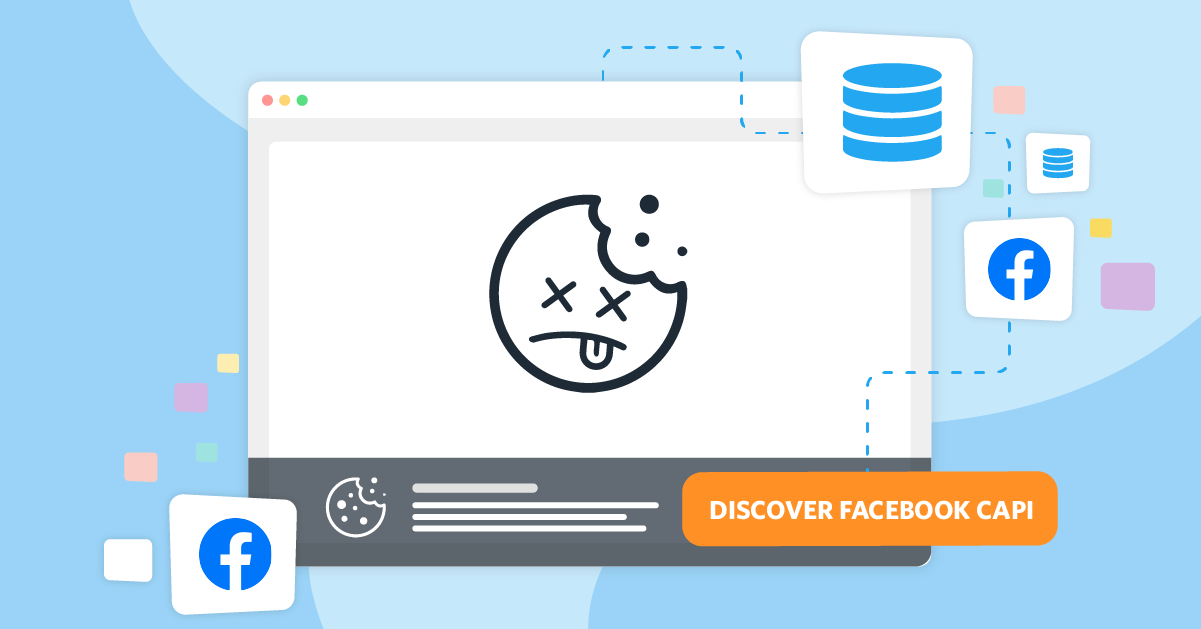
Advertising is substantially reliant on data. What goes in terms of current trends, target audience behavior and expectations, and even the tone of voice used to communicate the message.
All turned into traceable bits of information. In digital advertising, this data comes from browsers.
That brings us to new privacy regulations. These measures have forced marketers to adapt to cookieless tracking and reshape the way they approach data acquisition and strategizing.
But if third-party cookies are no longer the cornerstone of online advertising, what will change?
And how do we stop privacy implications from blocking data collection with cookies and Pixels?
- What is Facebook Conversions API?
- Facebook Conversions API vs. Facebook Pixel
- Benefits of Facebook CAPI
- How does Facebook Conversions API work?
- Conversions tracking & iOS updates in 2025
- Benefits of integrating Facebook Conversions API with your CRM
- Why use LeadsBridge as a Meta Business Partner
- Facebook API-CRM integrations
- How to connect your data with Facebook Conversions API
- How to set up Facebook Conversions API integration through LeadsBridge
- Key takeaways
In this article, you’ll discover how Facebook Conversions API can help businesses overcome data collection modifications. Also, we’ll cover tools and integrations that can be used alongside this.
What is Facebook Conversions API?
Facebook Conversions API (formerly Facebook CAPI) is designed to help businesses deliver personalized advertising experiences to their audiences. This, of course, all while maintaining data privacy.
This tool allows you to send web events from their respective servers, directly to Meta. The entire process is achieved without browser-based tools like cookies.
Facebook cookieless tracking
Brands can no longer rely just on cookies to optimize their strategies for effectively targeting users while measuring campaign performance.
In the past, you could track Facebook ad campaigns by adding a few lines of JavaScript and having the Pixel do the rest. While Pixel is still a powerful tool, it is not enough on its own anymore.
Conversions API provides a solution for Facebook cookieless tracking by allowing for the sharing of data directly from your business’s server. The data within the API is then transferred directly into Meta, where it’s handled similarly to pixel events.
Once completed, you can monitor the conversions within the Meta Ads Manager. You can do this by fully upholding the user’s specific privacy preferences.
Server-side API Facebook
Server-side APIs are programmatic interfaces that include at least one publicly accessible endpoint in a request/response system. Mostly, these are expressed in JSON (JavaScript Object Notation) or XML (Extensible Markup Language).
These are exposed via the web, usually via an HTTP server. As previously mentioned, the Server-side API from Facebook is no longer known by that name. Instead, it is now called the Conversions API.
Conversions API Facebook
Facebook itself encourages advertisers across the board to implement Conversions API in addition to Pixel for optimal full-funnel tracking and reliable data sharing.
With the implementation of Conversions API, data such as CRM data and lower funnel events can be captured. This is more than Pixel can offer alone. Moreover, companies with high-security needs can use this to decide which data they wish to share.
Setting up Conversions API will require some development resources. However, a network of Facebook-certified partners or your own existing system integrator or marketing platform provider can automate the process.
Facebook Conversions API and data privacy
With the development of Intelligent Tracking Prevention (ITP) systems, browsers started to move away from third-party data entirely.
In the EU, any data handling means having clear consent and being upfront about how info is used. In the U.S., laws like the CCPA require similar transparency, giving people the option to opt out of data sharing.
Instead of sharing data with the browser, companies cut through all these complexities by using Conversions API to share the data that matters with Meta through their server.
This is a more privacy-friendly way to track performance and reach the right audience without relying on third-party cookies.
So, where does the end user provide consent?
You pass consent/processing flags (e.g., via CAPI or LDU), and Meta applies restrictions.
The user opt-in is recorded on your website. That consent is then passed to Facebook when uploading conversion activity via Meta Conversions API.
Additionally, there are major differences between how cookies collect data vs. how the API collects data. What cookie-based data can be collected depends solely on end-user browser preferences.
Facebook Conversions API vs. Facebook Pixel
Conversions API helps businesses share specific online and offline events between their server and Facebook’s server.
Facebook Pixel has been around for quite a while now. It essentially helps businesses track the effectiveness of their product or service. This piece of code tracks people’s interactions on websites.
But how is it different than CAPI?
Conversions API vs. Facebook Pixel: What are the differences?
The Facebook Pixel and Conversions API tools are fundamentally different in how they work. Yet, they are combined as a unit to improve marketing performance on Facebook.
Let’s have a look at the major differences between the two tools below:
- How they work: Pixel is browser-side JavaScript; CAPI is server-to-server.
- Reliability: CAPI dodges slow page loads, weak connections, and ad blockers, which Pixels cannot.
- Visibility: Pixel captures on-site behaviors and touchpoints. CAPI often records the result (lead, purchase) rather than the full clickstream. Used together, you see more of the journey.
- Data control & quality: CAPI lets you choose what you send and when. With Pixel, data is automatic but vulnerable to client-side loss.
- Performance: Pairing CAPI with Pixel improves targeting, measurement, and optimization via more complete, accurate events (Meta can deduplicate when both fire).
Weighing your options to know which is the best for your business? The answer is using the Conversions API in addition to Facebook Pixel since both tools are very consistent and extremely effective if used as a unit.
Benefits of Facebook CAPI
Sharing data through Facebook Conversions API allows you to;
- Accurately measure actions in multiple ways. It lets you share events like delayed values and user/lead scores so that you can use them for further optimization with other Facebook tools.
- Improve targeting data accuracy with measurements and optimizations when paired with Pixel.
- Gain complete control over the data you share and when you share it
This is all possible as server events are linked to your Pixel and behave like browser events. This is how they do it:
- They’re used for the same ad optimization, including conversion and value.
- They appear on almost all of the same surfaces, including Ads Manager and Events Manager.
- They abide by the same controls and restrictions implemented by Facebook, like with the Off-Facebook Activity tool and the Facebook Business Tool Terms.
Learn how to better use the Conversions API for your advertising campaigns.
How does Facebook Conversions API work?
Although this may seem like an overwhelmingly technical process, it’s quite simple when broken down into sections.
Here is a quick rundown of how Facebook Conversions API works:
- The customer enters the website.
- The website must have a Meta Pixel with first-party user data in cookies.
- The server will save user information in the same way that it saves IP addresses, user agents, Google Analytics client_id, and other parameters.
- When the user (with their saved user data) triggers an event, the server will request the Facebook server containing information about the event and the user’s data.
To activate the Facebook Conversions API feature, you will need to set up the following:
- Meta Business Manager (this is a must, since you cannot use Meta Conversions API without it);
- A Meta Pixel with your website. It’s important to note that it should be correlated with the Business Manager;
- The specialized Meta App. This is an app for working with Facebook Conversions API, and it’s combined with Business Manager.
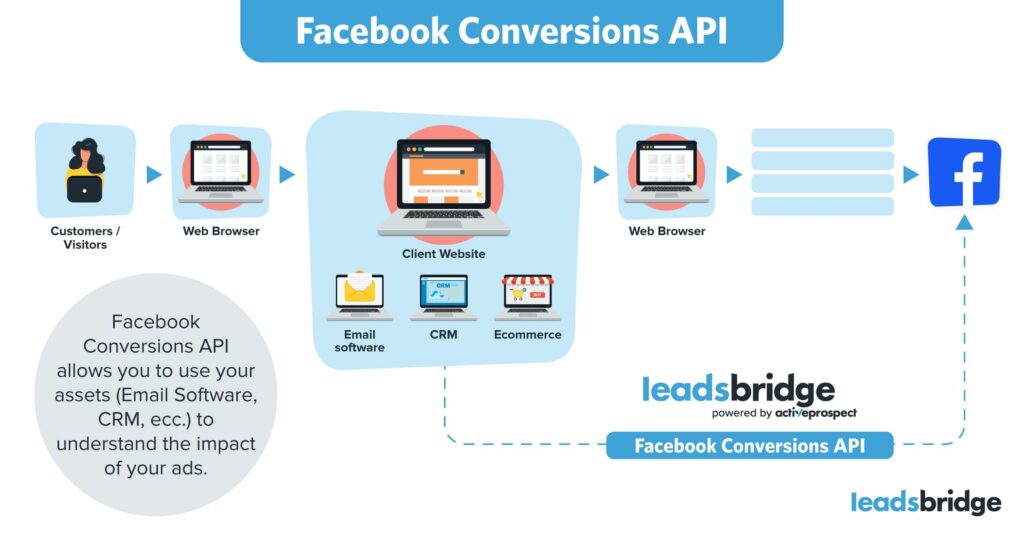
What data is passed to Facebook with Conversions API?
When you use the Conversions API, various types of data can be sent back to Meta:
- Purchases
- Form submissions
- Product views, etc.
It can also send data from your app, such as in-app purchases or user registrations, as well as offline interactions, like in-store purchases or phone calls, and data from your CRM. This could be your customer email lists or past transactions.
All of this data helps Meta understand and track user behavior better. The platform then uses this data to optimize ad performance, create more accurate custom audiences, and give you detailed reports on how your campaigns are performing.
What conversions can be tracked with Conversions API?
With all this talk of event tracking, it’s important to note which events are tracked through Facebook CAPI.
These events are as follows;
- Leads
- Affiliate payments
- Find locations
- Phone calls
- Form submissions
- Purchases
- Email subscriptions
- Subscription changes
And the result is overcoming event tracking obstacles, such as:
- Bad network connections
- Long loading times for pages
- Ad blockers
Possibly, the most significant benefit of Facebook Conversions API is offering data control over what’s shared with Facebook servers. This is how you can track offline conversions, such as in-person purchases and sales made over the phone.
What is the Conversion leads performance goal on Facebook?
The Conversion leads performance goal is a new feature for Facebook lead ads. Once set up, it basically helps you prioritize users who can be converted to high-quality leads easily.
While Facebook lead ads prioritize the volume of leads, the Conversion leads performance goal focuses on the quality of your leads. So to display your ads to higher-quality potential leads, Meta gathers your existing customers’ data and creates audience segments.
LeadsBridge lets you connect your CRM or other data storage tool you might have with Facebook Conversion leads performance goal:
3 Facebook Conversions API examples
The Conversions API creates a direct and dependable link between all your company’s marketing data and Meta.
Let’s take a look at some of the Facebook Conversion API examples.
Dogfy Diet’s Facebook Conversions API use case
Dogfy Diet increased its organic search traffic by 18% via a conversion-optimized ad campaign that integrated Facebook’s Conversions API with its CRM system.
Unlike your usual lead volume optimization, this technique highlights producing higher-quality leads using offline conversion data.

Since Dogfy Diet had already implemented Meta’s Conversions API to send off-site customer events server-to-server, the company got higher-quality data.
Results (incremental lift) with over 18% organic search traffic, 19% total paid search traffic, 21% branded paid search, and 11% generic paid search.
Komfort as a Facebook Conversions API example
Komfort is a Polish home furnisher. By running advertisements across different Meta applications, the company used the Conversions API and custom conversions.
Using Meta’s Conversion Lift (search lift methodology), the company found that exposure to its Meta ads increased organic search traffic by 17%.

With Meta Conversions API already live for Komfort, they could securely send off-site customer events server-to-server, and the company got higher-quality data.
All these improvements brought about an organic search traffic up 17%, Google paid search up 16%, direct traffic up 34%, and purchases up 46%.
Synthesia & Facebook Conversions API case study
Synthesia is an AI video platform that was seeking to get actual and revenue-based measurements for Meta campaigns.
Leads in the CRM were easy to count, but they didn’t reveal which Meta ads actually drove revenue: Form fills as opposed to conversions.
They implemented the Meta Conversions API (CAPI), piping server-side conversion events from Synthesia’s systems to Meta. This shifted reporting from proxy metrics to verified lower-funnel outcomes.
Results were outstanding: much more accurate revenue-based attribution, better budget justification, faster testing cycles, improved optimization and CPA, and future-proof server-side tracking.
Conversions tracking & iOS updates in 2025
How’s the privacy landscape in 2025? Let’s take a closer look:
- iOS 26 (Sept 15, 2025)
Apple rebranded iOS and turned on Advanced Fingerprinting Protection for all Safari browsing. This cuts off high-entropy identifiers and blocks fingerprinting scripts, making client-side tracking less reliable.
- Link Tracking Protection (LTP)
It has expanded beyond Private Browsing to strip parameters like fbclid and gclid more aggressively across Safari, Mail, and Messages. But Apple hasn’t formally said “all browsing” for LTP.
- AdAttributionKit (AAK)
AAK replaced SKAdNetwork as Apple’s core attribution system. WWDC25 added custom attribution rules, overlapping re-engagement windows, and regional postback data.
- AAK updates in iOS 18.4
These gave advertisers more flexibility while keeping Apple’s privacy model intact.
- Web AdAttributionKit
It began replacing Private Click Measurement for web-to-web and app-to-web attribution. This means no raw user identifiers.
- Google reversed cookie deprecation in April 2025
Safari remains strict while Chrome stays open.
Facebook Conversion API – iOS 14
Advertising and marketing, as we know them, are changing primarily due to the GDPR’s data privacy laws and regulations.
This means if users opt out of tracking, their behavior cannot be tracked again. The iOS 14 changes impact all apps.
What’s changed since:
- The Facebook Pixel is limited
- Aggregated Event Measurement caps you at 8 events per domain (custom events beyond those are ignored)
- Unverified domains can’t optimize off-site events.
- Facebook also retired 28-day click/view and 7-day view attribution windows.
What to do:
- Implement Facebook Conversions API (server-side tracking) to capture conversions, optimize campaigns, and build custom audiences alongside the Pixel.
- Verify your domain and configure AEM. Then select eight conversion events, set event priority, and define value sets.
- Connect your MMP to receive AEM reporting and align attribution with post-iOS 14.5 constraints.
Facebook Conversions API GDPR
Meta’s Conversions API is a server-side alternative to the pixel that doesn’t rely on third-party cookies. It can support GDPR compliance, but doesn’t guarantee it either.
You still need a valid legal basis (consent or LIA), data minimization, security/hashing, defined retention, user-rights handling, and a DPA with Meta.
Many businesses are using API event tracking to better comply with GDPR specifications by appending their insights within Facebook.
What most businesses don’t realize about the importance of Facebook Conversion API
Here are some facts every business that runs ads on Meta should know about the importance of Facebook Conversions API.
- Catches what Pixel misses: Works even with ad blockers, slow pages, or bad Wi-Fi.
- Great for subscriptions: Logs renewals, upgrades, cancellations. Essentially, anything that happens after the first purchase.
- Follows across devices: Helps connect “saw on phone” to “bought on laptop.”
- You’re in control: You decide what data to send and when, with user consent.
- Better matching equals better ads: More recognized conversions mean stronger audiences and cheaper results.
- Built-in backup: If Pixel fails, CAPI still records the sale.
- Feeds the algorithm: Cleaner signals help Meta find more buyers.
Benefits of integrating Facebook Conversions API with your CRM
Connecting Conversions API with your data management system is a robust solution. It bridges the gap between online interactions and offline conversions.
This way, you can better understand the customer journey from online engagement to offline actions (such as in-store purchases, bookings, or consultations).
Here are the key benefits of this integration:
- More accurate tracking: Great for conversion tracking, even with cookie limits and ad blockers. It’s also less brittle than browser tracking.
- Counts offline sales: Syncs in-store or phone purchases back to Meta for a full picture.
- Sharper targeting: Combine Meta’s data with your CRM (data enrichment) to build precise segments and custom audiences.
- Smarter spend: See which ads drive actual outcomes and move budget to what works.
- Richer insights: Map the whole customer journey to spot the touchpoints that trigger offline actions.
- Privacy-first: Send only hashed and anonymized data and control what you share and when.
Why use LeadsBridge as a Meta Business Partner
Many companies have the option to develop Facebook Conversions API technology in-house. But with so many operational duties already existing, is that the best solution available?
Undoubtedly, the answer is No.
There are several things that companies need to address in order to get the most out of this technology, including:
- Having a deep understanding of Facebook Conversions API
- Quickly developing the necessary integrations and keeping them up to date
- Properly managing complex data and avoiding leaks
So, how can companies use this technology without encountering the problems listed above? Simple, they need to use an FMP like LeadsBridge. g the problems listed above? Simple, they need to use an FMP like LeadsBridge.
Here are the highlights:
Exclusive access to up-to-date APIs
LeadsBridge is a Meta Business Partner offering seamless integrations for easy API management and maintenance.
These data bridges ensure you always have up-to-date and functional integrations. Facebook usually updates its APIs every two or three months.
Troubleshooting technical issues for you
Like all data partners, LeadsBridge can troubleshoot technical issues for the server-to-server program, along with the length of service.
And if your team needs to update the integration and add more data, our Solution Specialist will guide you using our UI or talk to your tech team to understand how we can retrieve more data.
Access to services ranging from free to tailor-made solutions
Our tailor-made integrations are built to match your company’s exact requirements while allowing to decrease the “time-to-market significantly”.
Once integrated with LeadsBridge, you will be able to send your data to any other platform, e.g., Facebook, Google, or Business Intelligence (BI tools).
Facebook API-CRM integrations
LeadsBridge offers pre-built Facebook API-CRM integrations to help you set up in just a few clicks.
Facebook Conversions API + Salesforce® integration
The Facebook Conversions API and Salesforce® connection is one of our most popular data bridges.
Connecting Facebook Conversion API with Salesforce® allows you to send new Salesforce® records. Then, the data is sent to Facebook Conversions as lead events and also creates new leads.
Salesforce® is a Customer Relationship Management (CRM) that enables businesses to track communications and connect with their customers, employees, partners, and products.
Integrating the two platforms facilitates automated lead data sharing in real-time. Although Facebook does have data on its users, your Salesforce® CRM contains all your customers’ details that Facebook might not have.
With the Facebook Conversions API – Salesforce® integration, you can share and sync data across different types, such as CRM data, lower-funnel events, and multi-site conversion paths on a website and at offline locations.
Learn more about our Salesforce® – Facebook Conversions API integration here.
Facebook CAPI + ClickFunnels integration
Another one of our sales-funnel-focused bridges is the integration between Facebook Conversions API and ClickFunnels.
ClickFunnels is a tool for service-based businesses, especially popular amongst fitness coaches and gyms. It allows even the least tech-savvy creators to build funnels and turn prospects into clients.
This tool lets you create landing pages and sales pages, accept payments, and manage multiple sales funnels with just a few clicks.
Connecting Facebook Conversions API with ClickFunnels streamlines a ton of data management processes. Once connected, Meta can use this information to build more targeted ads and potentially drive more sales.
HubSpot + Facebook Conversions API
The HubSpot and Facebook Conversions API integration is a favored choice for businesses of all sizes.
HubSpot is a cloud-based CRM platform with several marketing features, including customer experience, marketing campaign management, landing page building, and much more.
By creating the HubSpot and Facebook CAPI integration, you can share your website data and conversion events with Facebook. This data bridge offers better visibility into customer interactions with your brand, allowing you to optimize your ads better.
Unbounce + Facebook Conversions API
A connection that’s gaining more popularity is the Unbounce Facebook Conversions API integration.
Unbounce is a popular landing page builder. While offering other services, it’s mainly designed to help marketers create high-converting pages without coding.
Integrating Unbounce with Facebook Conversions API allows you to see how your landing pages perform and optimize your Facebook campaigns with better data.
Shopify + Facebook Conversions API
A connection that cannot be overlooked is that of our Shopify Facebook Conversions API integration.
Shopify is an all-in-one commerce platform that’s mostly designed for independent owners. On its dashboard, you’ve plenty of options to micro-tune every aspect of your business. For example, managing your marketing campaigns, inventory, payments, shipping, and more.
Integrating Shopify with Facebook Conversions API allows you to track conversions directly from your advertising efforts and re-target users who’ve engaged with your business before.
This connection also lets you monitor orders, specific page visits, cart additions, and checkout initiation. All while providing valuable insights for targeted marketing and traffic analysis.
Join the waiting list for the Shopify Facebook CAPI integration.
How to set up Facebook Conversion API for WooCommerce?
Integrating WooCommerce with Facebook Conversions API can give your ecommerce business the boost you have been looking for.
WooCommerce is a powerful and popular e-commerce plugin for WordPress. It lets website owners transform their WordPress websites into functional online stores.
Once activated, the Facebook Conversions API – WooCommerce integration automatically links your sales pipeline with WooCommerce orders.
Then, each new WooCommerce order triggers a corresponding Facebook Conversions funnel event.
How to connect your data with Facebook Conversions API
It’s easy to see how important Facebook Conversions API is and will continue to be in the marketing world. But how to pass conversion data to Facebook API?
Here are the two ways you can do this!
Facebook Conversion API integration manually
Keep in mind that this process is somewhat complex and requires developer-level knowledge and qualification.
Before you get started
Here’s what you’ll need:
- Pixel ID: If you’ve already set up a Pixel for your website, Facebook suggests using the same Pixel ID for both your browser and server events. If not, here is how to install Facebook Pixel.
- A Business Manager account: If you don’t have a Business Manager yet, use this guide to create one.
- Access Token: To work with the Conversions API, you must obtain an access token, using Events Manager or using your own App (if there is any).
a) The Events Manager method:
- Step 1: Go to the Event Manager on your Business account dashboard.
- Step 2: Choose the Pixel you wish to implement.
- Step 3: Navigate to the Settings tab.
- Step 4: Locate the Conversions API section and click on the “Generate access token” link under “Set up manually.” Then, follow the instructions in the pop-up.
- Step 5: After getting your token, click “Manage” next to Conversions API to auto-create an API app and system user. No App Review or permissions are needed.
Note: The “Generate access token” link is visible only to users with developer privileges for the business and is hidden from other users.
b) The method using your own App:
If you already have your app and system user, you can generate your token within the Business Manager.
- Step 1: Go to your Business’s Settings.
- Step 2: Assign a Pixel to your system user (you can also create a new system user if needed).
- Step 3: Select the assigned system user and click “Generate Token.”
Also, no App Review or permission requests are necessary for your App in this case.
Facebook Conversions API partner integration
When using a partner integration, there is no code required.
This option is available if your website is hosted on a Facebook partner platform, such as WordPress, or if you use a partner customer data platform, commerce platform, adtech, tag manager, or system integrator.
LeadsBridge is one of the Conversion API partner integrations recommended by Meta.
Here’s how to set up the conversions API through a partner integration:
Step 1: Go to the Events Manager. Select your pixel from the Data Sources tab and click “Settings” in the top menu.

Step 2: Scroll down to the Conversions API section and click “Choose a Partner” under “Set up through a partner integration.”

Step 3: Find the provider (LeadsBridge) in the pop-up gallery. This will guide you through the specific setup instructions for your partner integration.
Although a direct connection (at face value) is free, it can cost a decent amount when it comes to maintenance. With LeadsBridge, with your monthly or annual subscription, you will have full access to experts, ready to help you at any time.
How to set up Facebook Conversions API integration through LeadsBridge
Still wondering how to pass conversion data to Facebook API without any of the technical headaches? LeadsBridge has made it simple! Like any integration on LeadsBridge, it only takes a few clicks.
By automating your Facebook Conversions API experience, you can boost your journey mapping through the funnel while gaining precious insights throughout the entire process.
First, log in to your LeadsBridge account. If you haven’t registered yet, you can create your account here.
Once signed in, you’ll be taken to the main dashboard.
Step 1: Creating a Bridge.
To start, you’ll need to create the connection between Facebook Conversions API and your data technology stack. Simply click “Create new Bridge”.
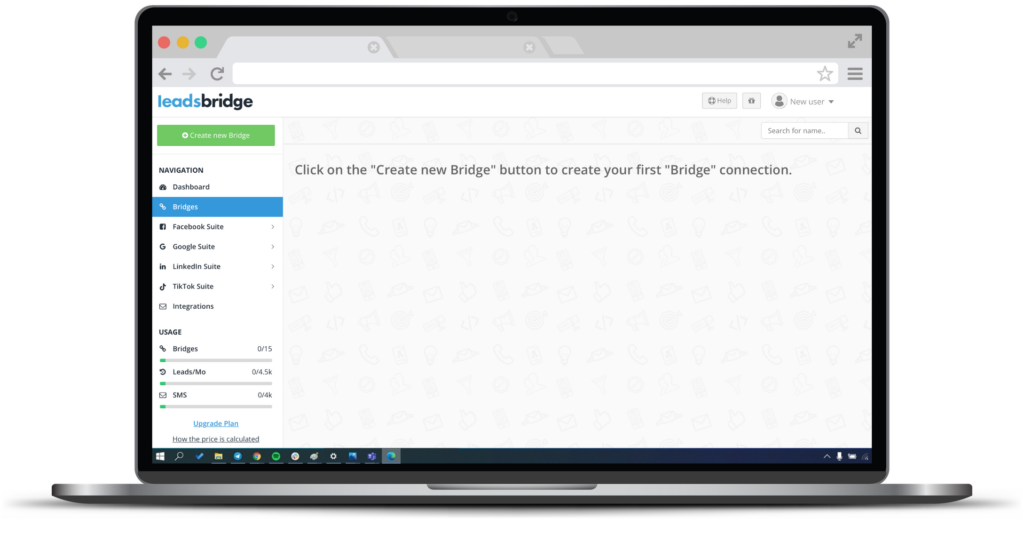
Step 2: Selecting the source & destination platforms.
Find the desired Source, for example, your favorite CRM from the drop-down menu and select Facebook Conversions API as Destination. Then, click “Continue”.
Now, you can name your bridge by clicking on the edit pencil icon. This can help you easily find your bridge later.
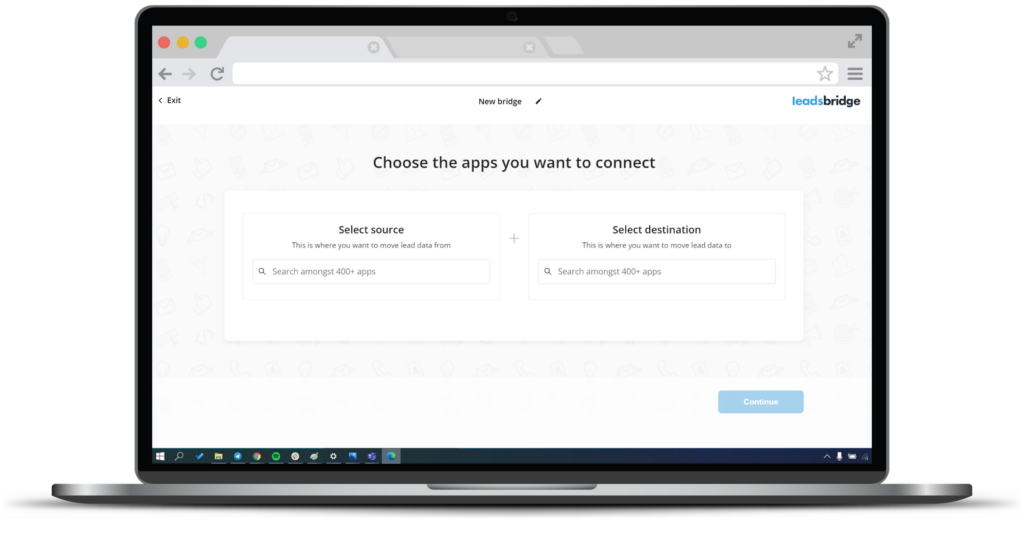
Step 3: Account authorization.
Here, you’ll need to connect your accounts by selecting your source —let’s say, Salesforce®—and your destination, the Facebook Conversions API, and connecting your accounts for both tools.
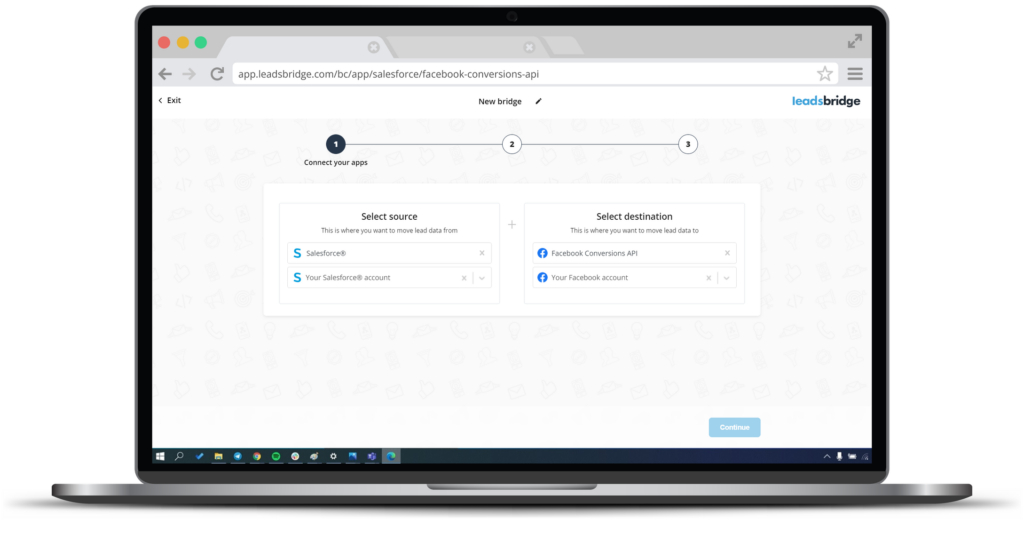
Step 4: Fields mapping.
At this point, you have to make sure that all fields of data are mapped correctly between your source and destination apps.
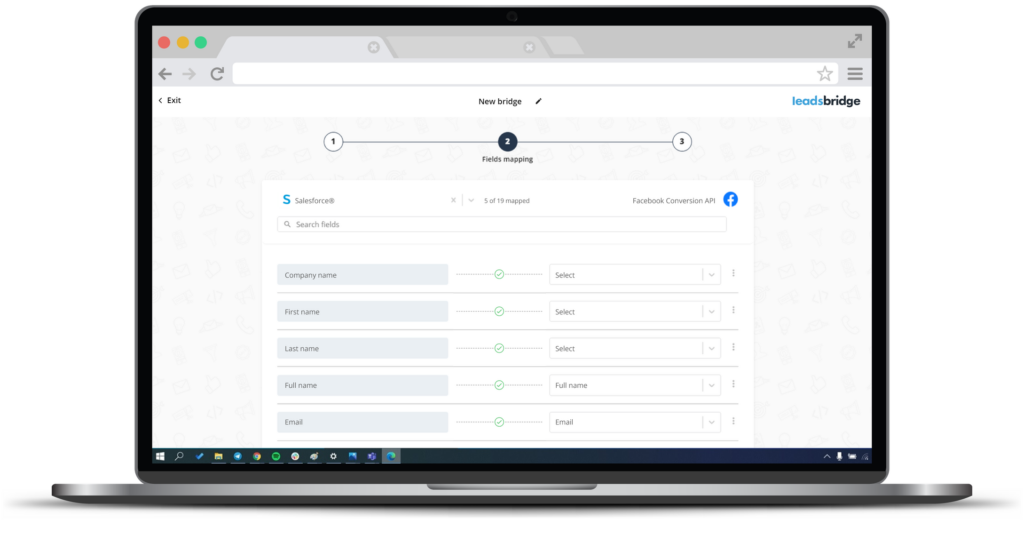
Step 5 (optional): Testing the Facebook Conversions API integration.
You have the option to test your new integration in your LeadsBridge dashboard using a mock-up lead or an existing one.
After mapping the fields and inputting the necessary information, click “Test now.” Check your inbox for an email containing the testing stage information if the integration was set up correctly.
You can choose to do this during or even after creating the bridge.
Step 6: Save & publish.
Once everything is matched correctly, click “Save & publish”. Your bridge will be officially completed, and you’ll see it added to your bridge dashboard.
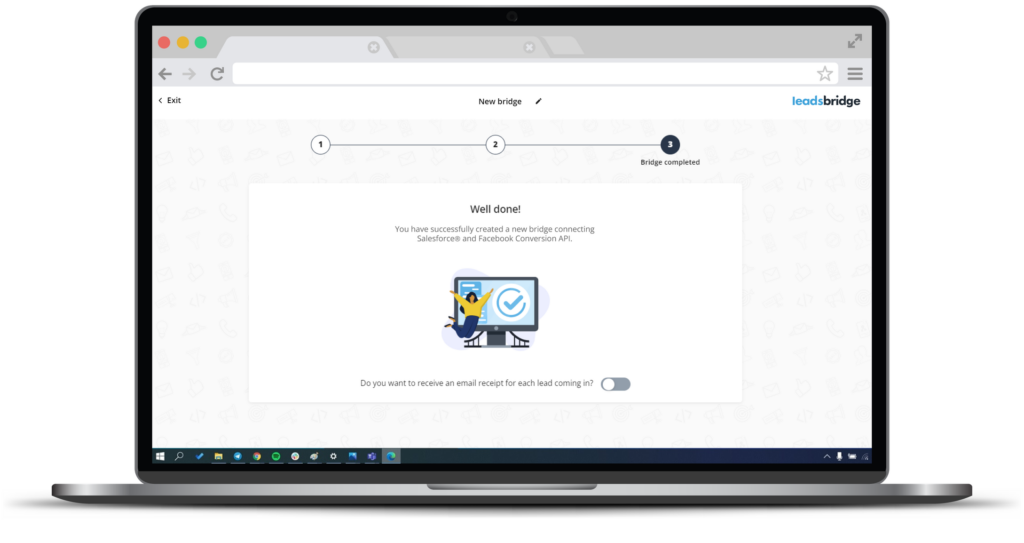
And just like that, your integration is ready to go live, and you’re ready to receive new leads!
Key takeaways
Although the loss of third-party data has posed a major obstacle, businesses are continuously adapting to the change, learning how to operate in a cookieless landscape by looking to first-party data to create impactful campaigns.
Having gained a comprehensive view of Facebook Conversions API, you can now use it to gain heightened insight into your customers’ journey and customize your ad experience to achieve better results.
Most importantly, you can do this while maintaining data privacy regulations.