
To get instant Facebook lead emails, you need to either turn on Lead Notifications in your Meta Business Suite settings or use an automated data bridge to send each new lead straight to your email or CRM.
However, having the right Facebook lead notification software in place is key to getting instant form notifications sent to your email fast.
It means creating a system that doesn’t rely on manual data syncs. This is the best way to maximize conversions and momentum from your lead ads.
- Why you should be using Facebook lead ads
- Why you need Facebook leads email notifications
- What is Facebook lead notification software?
- How do I get Facebook leads email notifications for free?
- How to automate Facebook lead ad notifications via LeadsBridge
- Three alternatives to email for Facebook instant form notifications
- Setting up automatic Email Notification – Facebook lead ads workflows
- How to receive Instagram lead ads notifications?
- Zapier vs. LeadsBridge for Facebook lead ads — Email Notifications integration
- IFTTT vs. LeadsBridge for Facebook Lead Ads — Email Notifications integration
- Final thoughts
That’s what this post is all about. We’re going to take a look at how to receive Facebook lead ads email notifications for free (with our 14-day trial) so that your sales team will be able to respond and act right away.
Why you should be using Facebook lead ads
Facebook lead ads offer numerous benefits that you can take advantage of.
Once clicked, these ads open a native, mobile-friendly instant form that Facebook auto-fills user data as much as possible. The fields usually contain a few custom qualifying questions along with the user’s name and contact information.

Lead ads can give you great reach and leverage Facebook’s incredibly powerful targeting and retargeting systems. It’s a great way to capture lead information so that you can keep users moving through the funnel.
They also make your advertising relatively cost-effective.
How much does it cost to get a lead on Facebook?
Meta allows its users to run Facebook Ads on any budget. Advertisers can promote their campaigns on Facebook, Instagram, and Audience Network using a variety of techniques.
That’s why understanding how pricing works in Meta’s ad auction helps you set a budget that suits your needs.
In 2025, the average Facebook Ads cost was about $0.70 per click (CPC) and roughly $12.74 per 1,000 impressions (CPM).
Keep in mind that these costs can vary depending on factors like your industry, campaign goals, seasonality, and the bidding method you choose, such as CPC or CPM.
All these features contribute to better-controlled ad delivery at a fixed cost. To top that off, it lets you select the audience size, frequency, and sequence of ad views up to six months ahead.
Why you need Facebook leads email notifications
Facebook lead ads can bring in high-quality leads at scale, giving you a significant volume of contacts to follow up with.
It’s imperative, however, to have Facebook instant form notifications set up so that your sales team is always alerted about incoming leads.
Otherwise, it’s easy to miss them. The data syncing process is not automated on its own, and without proper Facebook lead notification software and integrations, you can end up needing to rely on manual downloads and transfers to your CRM software.
This process takes time, and may mean that you’re going to wait (unknowingly) 24 hours between a lead filling out a form and your team responding to it. And that’s assuming that a download of the data isn’t missed, or that there aren’t lags over the weekend or a holiday.
Facebook instant form notifications can go straight to your email. Your sales team will receive email alerts notifying them of new lead information, allowing them to call immediately.
For example, a couple of years ago, I saw a lead ad for a Pilates studio in my neighborhood. I’d been contemplating joining, and this offered a free class.
So I filled out the instant form… and got a text within minutes asking if we could set up a call to review the introductory offer.

If they’d called a week later, I probably wouldn’t have had that same level of enthusiasm, and I might have even found a more responsive competitor. They gained a monthly client because of prompt attention to a lead ad.
What is Facebook lead notification software?
Facebook lead notification software is a tool designed to automatically notify you when your Facebook campaigns generate new leads. The software ensures that these leads receive the best treatment on your end.
For example, sending them an instant welcome email, the ebook you promised in your lead ad campaign, or an appointment confirmation. Or, enter these leads into automated follow-up segments.
By taking the right action at the right time, you are able to nurture the interest of your potential customers and potentially improve your conversion rates.
In addition to automating the process of capturing leads generated from Facebook Ads, LeadsBridge offers a native Facebook lead notification software. This tool instantly notifies you on your phone about incoming leads.
Using a combination of LeadsBridge’s Facebook lead ads integration and Email Notification ensures that every lead is immediately accessible to your sales teams, CRM tools, email marketing services, and more.
And the best part is that all these processes happen without manual intervention.
Benefits of using Facebook lead notification software
- As soon as a lead submits their information through a Facebook Ad, the business is notified.
- It allows you to contact leads while their interest is high with a prompt response.
- It streamlines the sales process and improves your lead management strategy.
- Automating lead notifications and integrating them with other business tools helps reduce manual tasks.
- The software enables businesses to track the performance of their Facebook Ad campaigns in real-time.
- While improving lead conversion rates and streamlining the sales process, it can also reduce the cost per acquisition.
- It ensures that your business can manage your leads effectively, regardless of their volume.
How do I get Facebook leads email notifications for free?
Want to find a way to get Facebook lead ads email notifications free?
LeadsBridge offers a Facebook email integration that allows you to have all new submissions instantly sent to the email of your choice. You can test this integration at no cost during the free trial period.
Best practices for Facebook lead form email notifications
The importance of receiving Facebook lead email notifications is based on a single factor: Speed to lead. Following up with leads quickly and effectively is essential for turning them into customers.
Let’s explain this notion with numbers. The average business takes 42 hours to respond to leads! Only about 27% of leads are contacted, and less than 25% of companies call their web leads. Meanwhile, 82% of consumers expect a response within 10 minutes.
However, getting in touch with your leads doesn’t necessarily mean conversion. Below, you can find some simple tips to improve how you and your team react when receiving Facebook lead form email notifications:
- Respond quickly: Fire off email notifications the moment a lead submits a form.
- Personalize your emails: Use names and details to make it feel tailored and valued.
- Keep it short and sweet: Be clear, concise, and highlight your main CTA.
- Use a strong CTA: Make the next step obvious and irresistible.
- Make it mobile-friendly: Design for easy reading and tapping on any device.
- Create a follow-up sequence: Nurture leads with well-timed, varied follow-ups.
- Test and improve: A/B test everything and refine continuously.
How to automate Facebook lead ad notifications via LeadsBridge
LeadsBridge is designed to work for both small businesses receiving a few leads a day or a large enterprise handling thousands. LeadsBridge integrations are scalable.
Our platform uses a tiered system so that you can decide what’s best for your business without sacrificing performance or efficiency. Setting up your Facebook email integration with LeadsBridge is a simple process that takes just a few clicks.
See how to set up your Facebook email integration. (You can also check out the documentation for this integration).
Once set up, the process is instantaneous and automatic. There are no more manual transfers involved, and no more waiting.

The best part is that you’re not at risk for human error, such as forgetting to download lead data, upload it, or check it out in your CRM.
Email alerts ensure that no one on your team will miss a lead generation or conversion event.
There’s also flexibility here in how you want to use the integration.
Want to have those emails go to a department head so that they can assign leads as they come in? You can do that. You can also have it go to a single salesperson if you choose.
We can help support whatever system works to have your team follow up with Facebook leads quickly.
Get Facebook lead notifications sent to Gmail
If you’re using Google Workspace to send your communications, you can get your Facebook lead ads notifications sent directly to your Gmail account.
Here is a complete guide on how to send your leads from Facebook lead ads to Gmail with a LeadsBridge integration.
How to connect Facebook leads to your email marketing campaign software
Automated integrations help you connect your Facebook leads to your email marketing campaign software in no time.
As soon as a user fills out your lead ad form on Facebook, their data is automatically sent to your email marketing software. Then, it triggers an automated email to get in touch with your newly acquired lead right away.
Here’s a list of our most popular integrations between Facebook lead ads and some of the best email marketing software.
How to connect ActiveCampaign with Facebook lead ads
ActiveCampaign is great for email marketing because it has lots of automation tools and helps you manage customer relationships really well.
Why should you link ActiveCampaign with Facebook lead ads? When you connect ActiveCampaign to Facebook lead ads, it automatically moves the lead information straight into your email system.
This means that as soon as someone shows interest through a Facebook ad, you can start sending them tailored emails right away.
Using LeadsBridge to link ActiveCampaign with Facebook lead ads makes managing your leads simpler and more powerful. This connection not only saves you time but also boosts the results of your marketing efforts by getting in touch with leads early on.
How to connect HubSpot with Facebook lead ads
HubSpot is a versatile platform that comes with a bunch of tools for marketing, sales, and customer service. Its email marketing is tightly integrated with its CRM system, enabling personalized emails.
Connecting HubSpot with Facebook lead ads can really improve how you manage leads. By setting it up so lead details from Facebook automatically go into HubSpot, you can start sending targeted email campaigns right away as soon as leads show up.
Using LeadsBridge to connect HubSpot with Facebook lead ads helps smooth out your processes and get the most out of your lead generation activities.
This integration cuts down on the need for manual input and taps into the power of automation to quickly engage new leads, which can really ramp up your marketing returns.
Learn how to use HubSpot with Facebook ads & across other Meta technologies here.
How to connect Pipedrive with Facebook lead ads
Pipedrive is a sales management tool that’s perfect for small to medium-sized businesses looking to track their sales activities and manage leads and deals more efficiently.
Connecting Pipedrive with Facebook lead ads offers a seamless way to move new lead information straight into your sales pipeline.
By integrating Pipedrive with Facebook lead ads via LeadsBridge, you can improve your management of the sales pipeline.
How do Facebook instant form notifications work?
So, how can you follow up on Facebook lead ads with custom notifications as soon as someone submits a form? By creating a Facebook lead ads-email notification data bridge.
Once integrated, LeadsBridge’s Email notification tool instantly sends you an email notification when someone completes your Facebook instant form. This allows you to access their information and reach out immediately.
All you have to do is connect this tool to your Facebook account. Then, you or your sales representatives get emails containing your lead’s details upon sign-up.
With LeadsBridge’s Facebook-Email integrations, you can make sure your lead management is effective right from the top of your funnel.
And you know what that could lead to? A higher success rate, automating lengthy workflows, and transforming prospects into paying clients, all without incurring additional costs.
Three alternatives to email for Facebook instant form notifications
Not sure how you feel about getting messages in your Gmail inbox with lead data?
There are several alternatives to email for instant form integrations that still make it easy for your team to be notified quickly.
You already know how Facebook instant form notifications work. So, let’s review some of the best alternative integrations for Facebook leads email notifications.
Facebook lead ads & SMS notification integrations
If you don’t want an email, your team can receive an SMS message on their business line instead. There are several options to automate this, including an easy-to-set-up lead ads & SMS Notifications integration.
In terms of alternatives to email for Facebook instant form notifications, the following are probably the best and most direct options.
Connect Facebook leads to Slack
If your team uses Slack for internal communications, this is a great option to consider. You can send new leads to specific channels or team members, and team members can get mobile alerts during their working hours.
Check out our Facebook and Slack integration, or see how it works here.
Connect Facebook leads to your CRM
Some businesses rely heavily on their CRM to assign incoming leads. If so, you can set up a data sync and notifications with any of our Facebook ad and CRM integrations.
How to set up Business Manager Facebook lead form notifications
If you’re managing your leads directly through Meta’s platform, you can also set up lead form notifications inside Facebook Business Manager.
- Go to your Page settings.
- Find the Leads Centre
- Turn on notifications for new leads.
You’ll get alerts directly in Business Manager or via the Meta Business Suite mobile app.
While this isn’t as immediate or flexible as using integrations like email or SMS, it’s a solid fallback option, especially if your team already works inside the Meta ecosystem daily.
Want a much easier option? Go for LeadsBridge’s email notification integration. You can access this integration free of charge during your trial.
Alternatively, build a free bridge listed under LeadsBridge freemium, and activate the email receipt feature, which is available for every single bridge that you make via LeadsBridge.
When to use click-to-message instead of lead forms
In some industries, lead forms aren’t always the best choice. In 2025, we’re seeing that click-to-message ads on platforms like WhatsApp and Messenger are converting at a lower cost in many verticals.
For example, The Little Farm Co. saw 46% more customer queries at 32% lower costs after switching to click-to-WhatsApp ads.
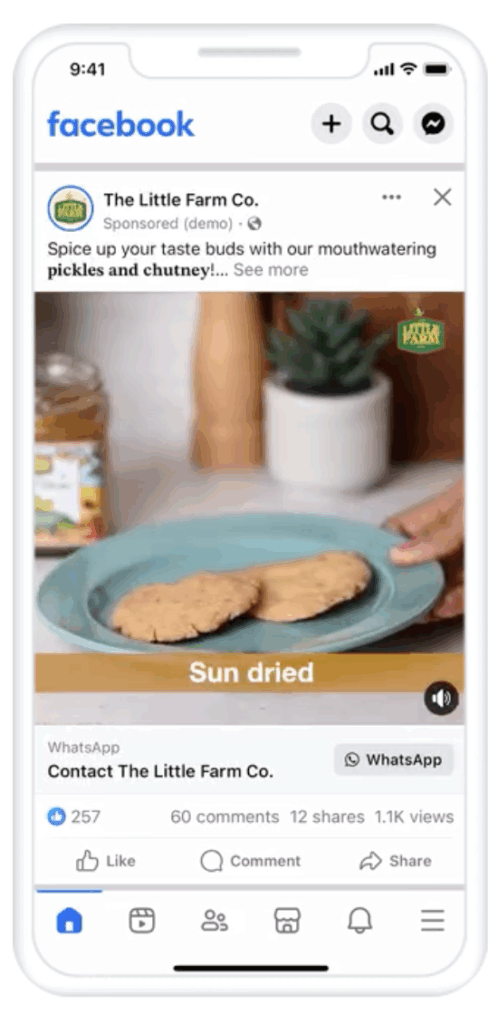
These message-first formats let potential leads start a real-time conversation right away. These characteristics make them perfect for service businesses, high-ticket offers, or any sales process that benefits from a quick back-and-forth.
While email notifications from lead ads are ideal for form-based follow-ups, it’s worth considering if a message-based workflow might work better for your business.
You may also want to consider WhatsApp ads, which have 98% message open rates and high engagement. This is the reason behind better conversion rates compared to traditional ads.
Setting up automatic Email Notification – Facebook lead ads workflows
Yes, you can also set up an automatic Email Notification – Facebook lead ads data bridge the easy way. LeadsBridge has an in-app email receipt feature to track your lead generation efforts. Simply select this option for any of the integrations you build.
After setting up the bridge, find the “Do you want to receive an email notification for each lead coming in?” button at the bottom of the page. Use the toggle switch next to it to activate the feature.

Once activated, you’ll begin receiving email notifications for incoming leads in your inbox. This feature is designed to give you and your team a head start on your follow-ups.
Remember, this feature is available for free on all our integrations, which you can select when creating the bridge. This is one of the many perks of having a LeadsBridge account.
How to receive Instagram lead ads notifications?
To get the best results from your Instagram lead ads, you need to follow up with new leads right away.
LeadsBridge makes this easy by letting you set up automatic email and SMS notifications for each new lead. These integrations keep you always in the loop in real-time.
Here’s a quick guide to getting set up.
How to set up Instagram lead ad notifications with LeadsBridge
With LeadsBridge, new lead details can go straight to your inbox without needing to log in to Instagram’s Leads Centre or download CSV files.
Want even faster updates?
LeadsBridge can also send SMS notifications for new leads, so you get alerts directly to your phone. An Instagram lead ads – SMS notification integration makes it easy to follow up from anywhere.
Here’s a quick setup guide for Instagram lead ads – Email Notifications:
Step 1: Log in to LeadsBridge.
If you’re new to LeadsBridge, you can sign up for free and log in to get started.

Step 2: Create a New Bridge.
- Go to the dashboard and click on “Create New Bridge.”
- Choose Instagram lead ads as the source and Email Notification or SMS Notification as the destination.
- Click “Continue.”

Step 3: Connect your accounts.
Follow the instructions to securely connect your Facebook/Instagram Ads account and your email or SMS platform.
Step 4: Map your fields
Make sure to map fields like “Name,” “Email,” and “Phone Number” correctly so everything transfers accurately.
Now, you’ll start getting real-time notifications for every new Instagram lead.
Zapier vs. LeadsBridge for Facebook lead ads — Email Notifications integration
Here’s all you need to know about the Zapier vs. LeadsBridge for Facebook lead ads — Email Notifications integration in a quick glance.
| You want a dependable sync of lead ads to your inbox or CRM with minimal manual handling | Zapier | LeadsBridge |
| Best for | General automation across lots of apps | Lead Ads pipelines with fewer moving parts |
| How email happens | You connect the Lead Ads trigger to an Email or Gmail action (or notify via other tools) | Built-in Email Notification destination (bridge sends the lead to inboxes) |
| Trigger speed (real life) | Depends on the specific Lead Ads connector: some are polling (Free often 15 min), some are marked instant | Marketed as real-time sync (bridge pushes submissions as they arrive) |
| Pricing “unit” | Tasks (you pay as action steps successfully run) | Leads per month as well as active bridges (volume still matters, just not tasks) |
| What doesn’t cost extra | Triggers, in addition to Filters, Paths, and most Zapier logic steps, don’t count as tasks | You can hit the lead and bridge limits |
| Scaling across Pages/forms | Works fine, but Zaps can multiply (more stuff to maintain) | Designed around many forms/Pages via bridges (cleaner routing model) |
| Routing to the right person | Powerful logic (filters, branching, fan-out to many tools) | Email routing is straightforward (team inbox, reps, rules depending on setup) |
| Multi-step workflows | Excellent (enrich, score, notify, and create deals, etc.) | More focused on lead syncing/lead delivery than complex orchestration |
| Maintenance over time | Can grow “spaghetti” if you add many Paths, forms, and exceptions | Typically simpler if your world is mostly Lead Ads pipelines |
| Best when | You also want SMS, Slack, or CRM updates, data cleanup, dedupe, branching, and lots of app choices | You want dependable sync of lead ads to your inbox or CRM with minimal manual handling |
When your goal is to send your new Facebook or Instagram leads to email fast for follow-up, both tools can work. The difference is in how they scale and LeadsBridge’s specialty approach.
Zapier is best for broad automation across many apps, while LeadsBridge is built specifically for lead ads pipelines with simpler setup and lead-focused routing.
The real differences are speed expectations, pricing model, and how messy things get as you add more Pages, forms, and routing rules.
Zapier
Zapier connects the Facebook lead ads trigger to an Email or Gmail action and is ideal when you need branching logic or to send lead data to multiple tools.
Trade-offs: pricing is task-based per successful action, and “instant” delivery can depend on the trigger’s polling interval and plan settings.
Features include:
- Fast delivery (plan-dependent; can be near real-time)
- Filters and Paths for routing and logic (doesn’t add to task count)
- Huge app ecosystem
LeadsBridge
LeadsBridge Email Notification is purpose-built for lead ads: you set up a bridge that sends each submission to the right inbox in real time, with built-in multi-recipient routing options. It’s not exactly task-metered like Zapier, since plans are limited by the number of leads per month and active bridges.
Features include:
- Real-time inbox alerts
- Routing to team inboxes or reps (including round-robin and random settings)
- Scales cleanly across multiple forms and Pages (plan-dependent)
- Email Notifications available during the trial
IFTTT vs. LeadsBridge for Facebook Lead Ads — Email Notifications integration
| Topic | IFTTT | LeadsBridge |
| Core idea | “Applet” automation across many services | “Bridge” built for lead and ad pipelines |
| Typical speed of email | Polling: Pro and Pro+ checks about every 5 min, Free about every hour | Marketed as real-time sync, email receipt, and alerts |
| How do you send the email | Use Gmail Send an email action (up to 20 recipients) | Use Email Receipt and email notification destination |
| What you pay by | Plans limit the number of Applets. Free: 2, Pro: 20, Pro+: unlimited. | Plans limit leads per month and active bridges (example: Free shows 50 leads per month and 1 bridge) |
| Scaling (many Pages and forms) | Can get messy as Applets multiply | Designed to scale by adding bridges + lead volume |
| Multi-step workflows | Strong with multi-action applets on paid plans | More focused on clean lead delivery (plus other marketing integrations on higher tiers) |
| Reliability/ops features | Not highlighted for Lead Ads beyond polling schedule | Pro plan highlights auto failure, resync, alerting, and debugging |
| Team/user notes | Pro+ mentions “connect multiple accounts” and prioritized support | Starter plan lists 2 users and email support (and more on higher tiers) |
| Best fit | Simple “lead to email” on low volume, or when you already use IFTTT | Lead-heavy setups, many forms/pages, or you want lead-pipeline plumbing |
When you want new Facebook (and Instagram) lead ads to hit your inbox fast, IFTTT and LeadsBridge can both do it.
However, IFTTT is a general automation tool with polling-based lead checks, while LeadsBridge is built for lead delivery pipelines and plans based on lead volume and active bridges.
IFTTT
IFTTT can send a new lead to email by using the New lead trigger (Facebook lead ads) and a Send an email action through Gmail.
Keep in mind that the Facebook lead ads New lead trigger polls, so you need to check them every 5 minutes on Pro or Pro+. If you are using the free tier, you need to do this every hour. This means your lead management may not be truly instant.
On plans, IFTTT Free is limited to 2 Applets, Pro allows 20, and Pro+ allows unlimited, with multi-action applets on paid tiers.
LeadsBridge
LeadsBridge has a built-in Email Receipt and another email notification option that can be connected to lead ads, which deliver near real-time data sync once set up.
Pricing is mainly based on leads per month and the number of bridges you can run at once. So volume, and Page, and form count scale more predictably than task-based tools.
Higher tiers also call out reliability features such as auto-failure and resync, as well as alerting and debugging.
Final thoughts
If you want to get the most— or anything!— out of your Facebook lead ads, you need the right integrations to help make that happen.
Setting up Facebook lead ads email notifications for free (during trial) can ensure that your team never misses a single lead and that you can reach out before the opportunity is gone.


























