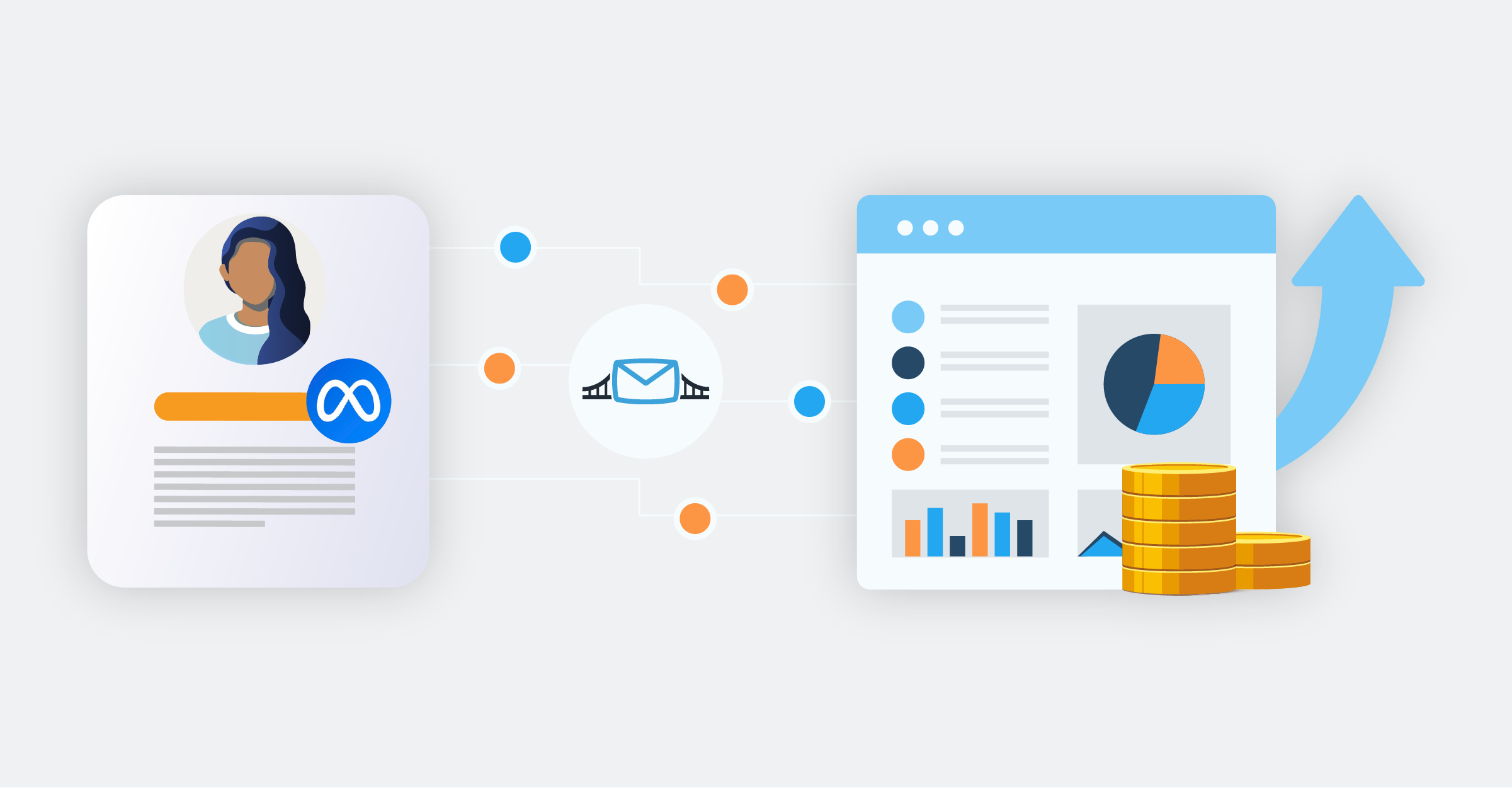
Facebook is a digital space filled with millions of people and just as many ads. But could you improve your advertising process and still get better results?
That’s where LeadsBridge’s Performance Booster comes in.
It takes the guesswork out of Facebook ad optimization by automating data-heavy processes that can make or break your campaigns.
- Why your Facebook ads’ performance should be a priority
- Why are my Facebook ads not performing?
- How to improve Facebook ads performance with LeadsBridge Performance Booster
- Final thoughts
In this article, we’ll break down one effective way to get better results from your Facebook ads: using LeadsBridge’s Performance Booster.
To get the most out of this feature, you’ll first need to set up a Conversions API connection to link your CRM with Meta and share the necessary data. You can build your Conversions API integration here:
Why your Facebook ads’ performance should be a priority
Facebook Ads continue to be one of the most effective ways for small businesses, especially local ones, to show up where it counts. Here’s why:
- Facebook allows brands to engage with multiple audiences at once.
- Meta’s advertising tools actually cater to all the needs of advertisers as well as users who receive the ads.
- Even newbies can easily track performance in real-time.
- Meta ads offer flexibility for tweaking the ads’ targeting, swapping out copy or images, and shifting the budget to the ads that are actually delivering results.
- It offers advanced targeting features (down to age, location, and interest) and presents the ads to a massive user base (378 million users as of the 4th Quarter of 2024).
While Facebook’s ad system is powerful, it’s also complex. Many small businesses dive in, spend money, and walk away disappointed. That’s usually because the campaigns weren’t optimized, or the setup didn’t match the business goals.
This is all to say, improving your Facebook ads performance can be the difference between wasting your ad spend and getting real ROI.
Why are my Facebook ads not performing?
Your ads are looking great, but your Facebook campaign isn’t bringing results? And now you are wondering how to improve Facebook ad performance without wasting your budget? Here’s what might be going wrong on two different levels:
Common ad mistakes (that are easy to miss)
1. You’re targeting the wrong people.
Facebook gives you powerful tools to target your ideal audience. But if your ad is showing to people who don’t care, it won’t convert.
2. Your message doesn’t match your audience. A strong ad needs to speak directly to your audience’s needs or desires. Irrelevant messaging just gets scrolled right past.
3. Your landing page is off.
If someone clicks your ad but the landing page doesn’t deliver what they expected, they’ll leave. Besides high bounce rates that could alert Google in worse ways, you’ll get very few conversions.
4. You’re not giving it enough time.
Ads take time to “learn” and optimize. Cutting them off too early stops any chance of getting a good performance out of them before it starts.
5. You’re not testing enough. One ad isn’t enough. You need to test variations in creative, copy, audiences, and formats to see what hits.
Technical reasons your ads aren’t working
If you’ve covered the basics in the anatomy of your ad but are still not seeing results, you want to get a bit more technical. We are talking about tweaking any optimization points in Meta Ads Manager:
1. Delivery issues
- Go to Meta Ads Manager and check your ad status. Look for errors or delivery issues.
- If your ad status is stuck in “Learning” or “Learning Limited,” it hasn’t had enough optimization events to fully activate the algorithm.
2. Budget and bid settings
- If your campaign is set to Bid Limited or Cost Limited, it may be holding back performance. Try switching to the Highest Volume or increasing your cost-per-result goal.
- Ads may also underperform if the daily or lifetime budget is too low to exit the learning phase.
3. Ad creative fatigue
- Is your frequency too high? Your audience may be seeing your ad too often and tuning it out.
- Try swapping out creative assets or rotating visuals/copy regularly to keep engagement fresh.
4. Auction overlap
- Multiple ad sets competing for the same audience can cannibalize your own performance.
- Use the audience overlap feature to identify and reduce internal competition.
5. Targeting too broad or too narrow
- Extremely broad audiences can lead to irrelevant impressions. Keep it too narrow, and Meta’s algorithm won’t have room to optimize.
- Try using lookalike audiences based on email lists, pixel data, or engagement history.
6. Post-click experience (aka your ad’s landing page)
- Slow load times, poor mobile optimization, or unclear calls-to-action can kill conversions.
- Make sure the page aligns with your ad’s promise and loads quickly enough on mobile.
How to improve Facebook ads performance with LeadsBridge Performance Booster
How well are you using the data you generate on Facebook or Instagram? You might say you already have an elaborate CRM in place, get in touch with newly acquired leads, and nurture them via email. You might even have created highly targeted custom audiences and run retargeting campaigns.
The question is, can you do better?
Are there any best practices your competitors aren’t using yet?
LeadsBridge offers a Performance Booster tool which works by combining CRM data with Meta’s Conversions API to feed better signals back into Meta’s ad system. And as you probably know, the better Meta’s algorithm understands your audience, the better it can boost your ad performance.
To make that clearer, let’s first break down how Meta improves ad performance in the first place.
How does Meta improve ad performance using Facebook Reporting Tools?
Ad performance is how well your ads are doing. For instance, are they reaching the right people, getting clicks, and actually converting?
Meta can improve your ad performance if you provide it with more data. This results in targeting smarter, getting insights into what works, and feeding better data back into the system.
Tools like LeadsBridge Performance Booster help by using your CRM data to tell Meta who actually becomes a customer and not just who clicks. It does this through the Conversions API, which helps Meta optimize your ads for actual results.
Without the Conversions API:
- Meta only sees that a lead form was filled out.
With the Conversions API:
- Meta sees what happens after and whether the lead booked a call, signed up for a newsletter, got a quote, or made a purchase.
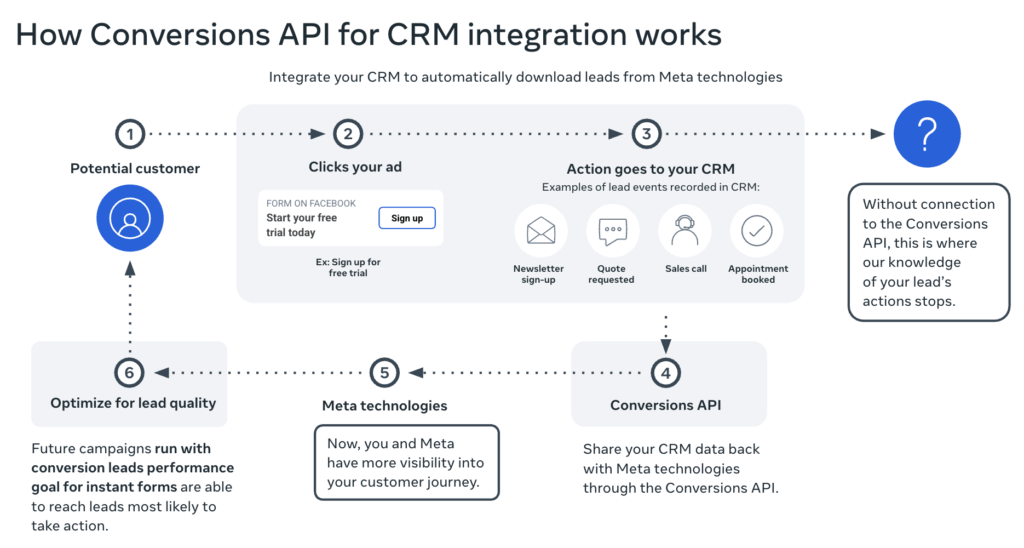
Now, let’s get back to what LeadsBridge does in all of this.
What LeadsBridge Performance Booster actually does (and how)
LeadsBridge Performance Booster offers a highly efficient way to get your Facebook and Instagram campaigns to start targeting the people who are actually going to convert.
It helps:
- Optimize your ad spend
- Increase lead quality
- Improve your ad targeting
- Lower the overall ad costs per quality lead
- Boost your ROAS
This tool works on the principle of automatic ad optimization. This is a process where LeadsBridge, in combination with Meta’s Conversions API for CRM, automates the improvement of ad performance. And all that, without needing ongoing manual adjustments.
Here’s how it works, step by step:
Before you start
First, you need to have a LeadsBridge account and an already running data bridge. Create one here for free.
1. Connecting your CRM to Meta automatically
First, it links your CRM (like HubSpot, Salesforce, etc.) into Meta.
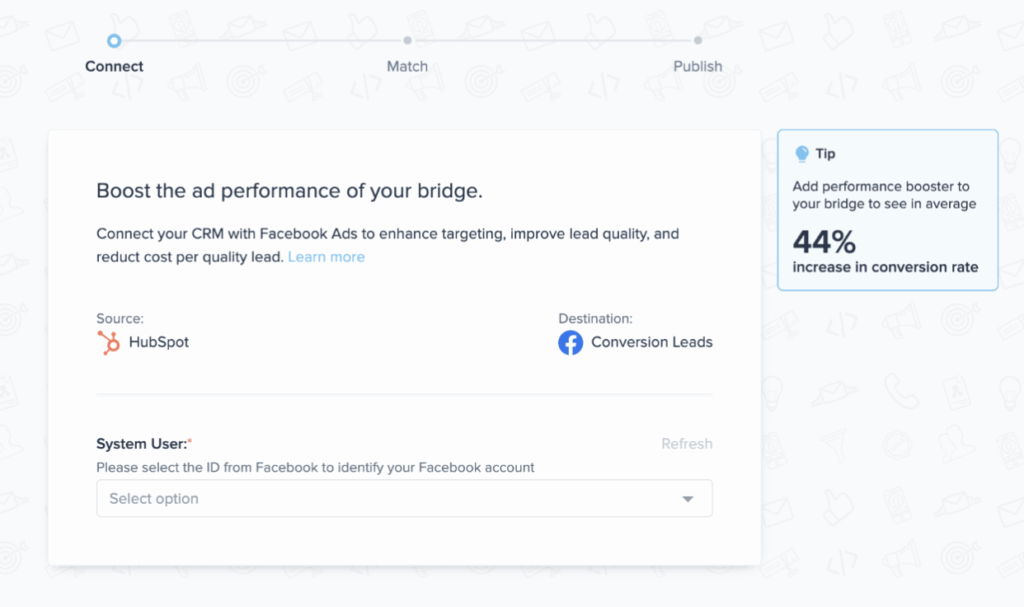
What does this connection do? Once completed, LeadsBridge Performance Booster connection pulls lead actions (form fills, bookings, quote requests) straight from your Meta ads into your CRM.
[open source+Fb conversions api (try now)]
Then it pushes that info back to Meta through the Conversions API.
This means Meta sees what happens after the click.
2. Giving Meta smarter signals
Next, Meta matches CRM events (like bookings or purchases) to users who engaged with your ads, using identifiers like email or phone.
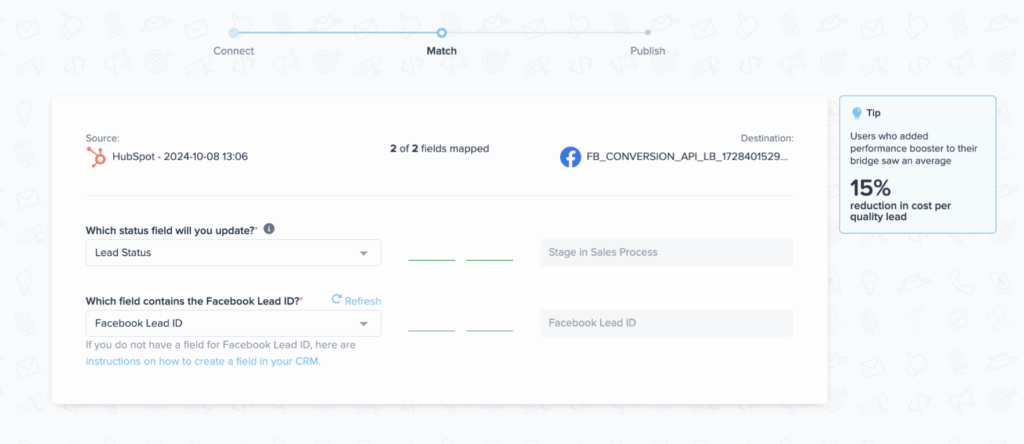
Normally, Meta has no clue what happens to a lead after they hit “submit.” Performance Booster fixes that by showing Meta whether those leads booked a call, signed up, or ghosted.
That feedback loop trains Meta’s algorithm to aim for leads that actually do something. This way, Meta can decide between actual conversions and those users who just click and disappear.
Additionally, with this setup, you no longer need to constantly tweak ad audiences or manually analyze lead quality.
3. Optimizing your ads for real conversions
Thanks to that post-lead data, Meta can now optimize your ads for quality instead of quantity. Meta uses these insights to publish better-optimized campaigns, targeting higher-quality leads based on past outcomes.
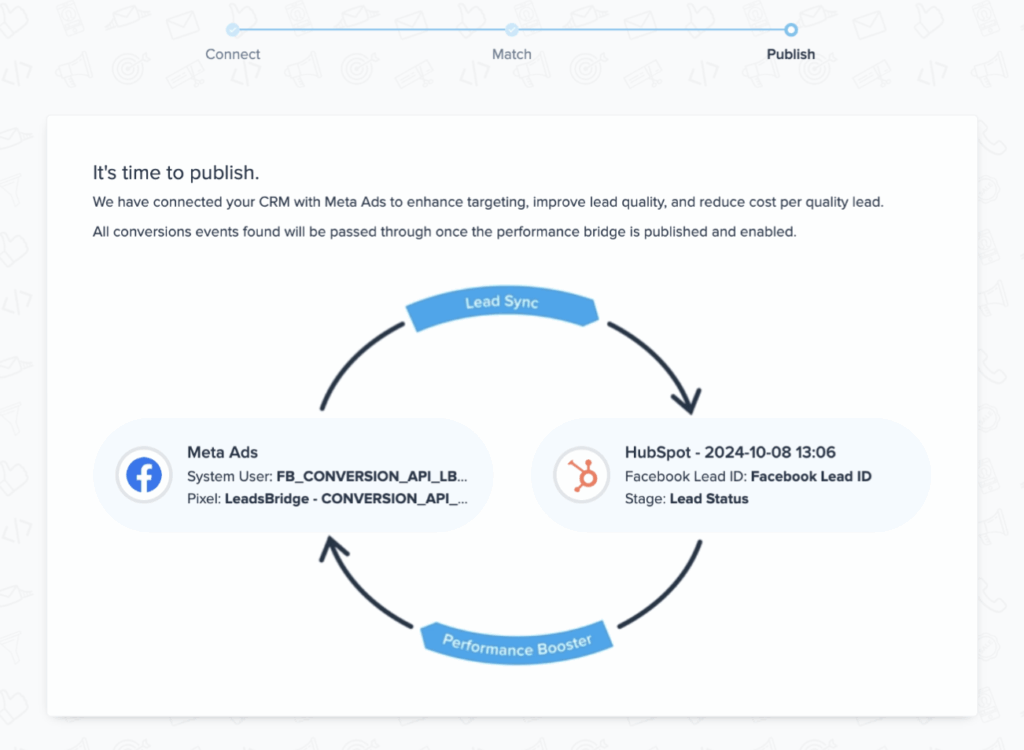
Consequently, you stop paying for leads that go nowhere and start getting more of the ones that close. So this is also where you see ROI lift and a decrease in your ad costs.
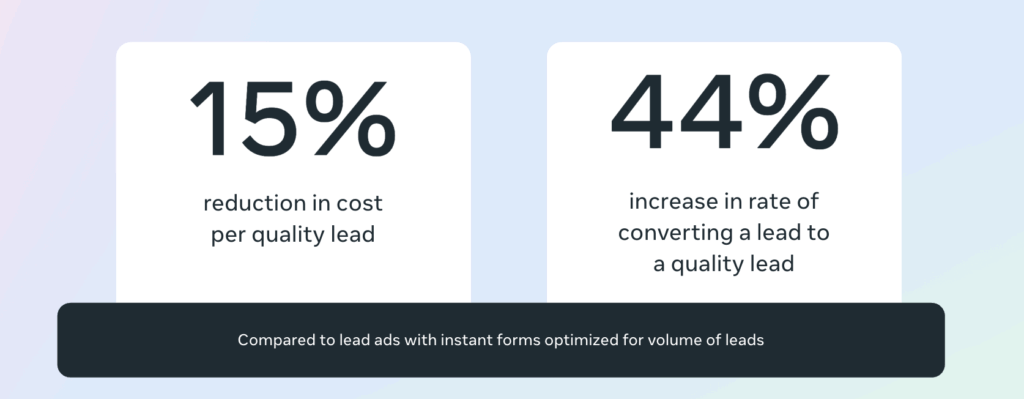
4. Automating the entire data transfers
It’s plug-and-play if your CRM is supported. You can get it up and running in 3 minutes.
Once published, your LeadsBridge Performance Booster is active.
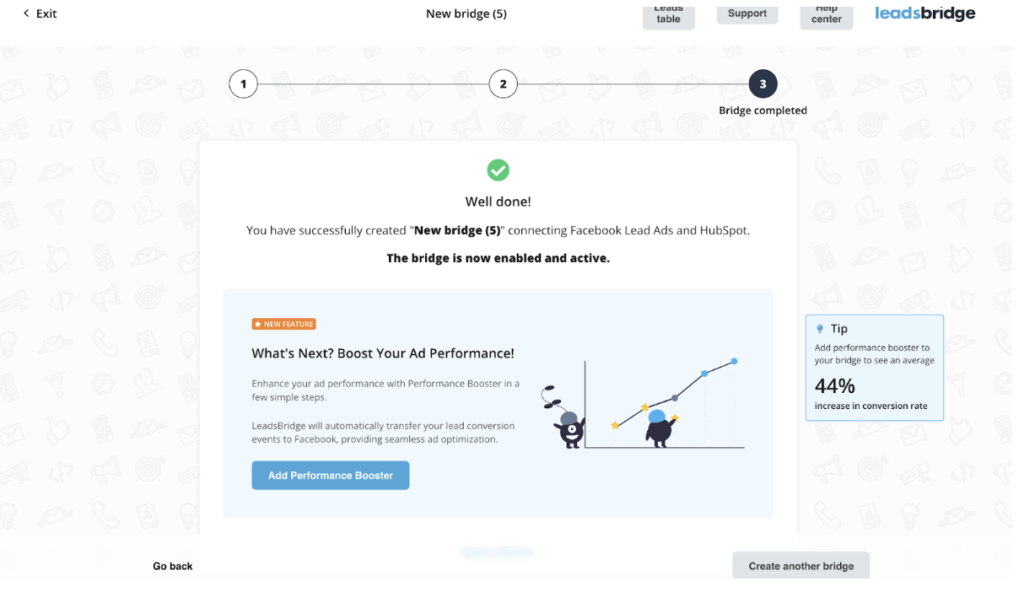
What happens next is that:
- LeadsBridge keeps syncing data.
- Meta keeps learning.
- Your ads continuously improve based on real results without manual optimizations after launch.
CRM tools you can connect today
LeadsBridge Performance Booster is designed to be fast and easy to set up. However, it’s important to know that it currently works with a select list of supported CRM platforms.
These CRMs are fully supported by LeadsBridge for this integration. It means your data can sync automatically with Meta’s Conversions API. That too, without custom development or complicated workarounds.
Once connected, your CRM data will start feeding valuable conversion signals back to Meta for better targeting and ad performance almost immediately.
Final thoughts
Besides improving ad performance, what makes this tool stand out is how it puts your first-party data to work. Third-party cookies are almost completely on the way out and privacy rules are tightened a bit more everyday. So using your own data is a must.
By connecting LeadsBridge with Meta’s Conversions API, you’re also building a data-driven setup that’s more accurate, privacy-compliant, and built to last.
Want to see what else you can connect? Discover all of LeadsBridge’s Facebook integrations here.

















