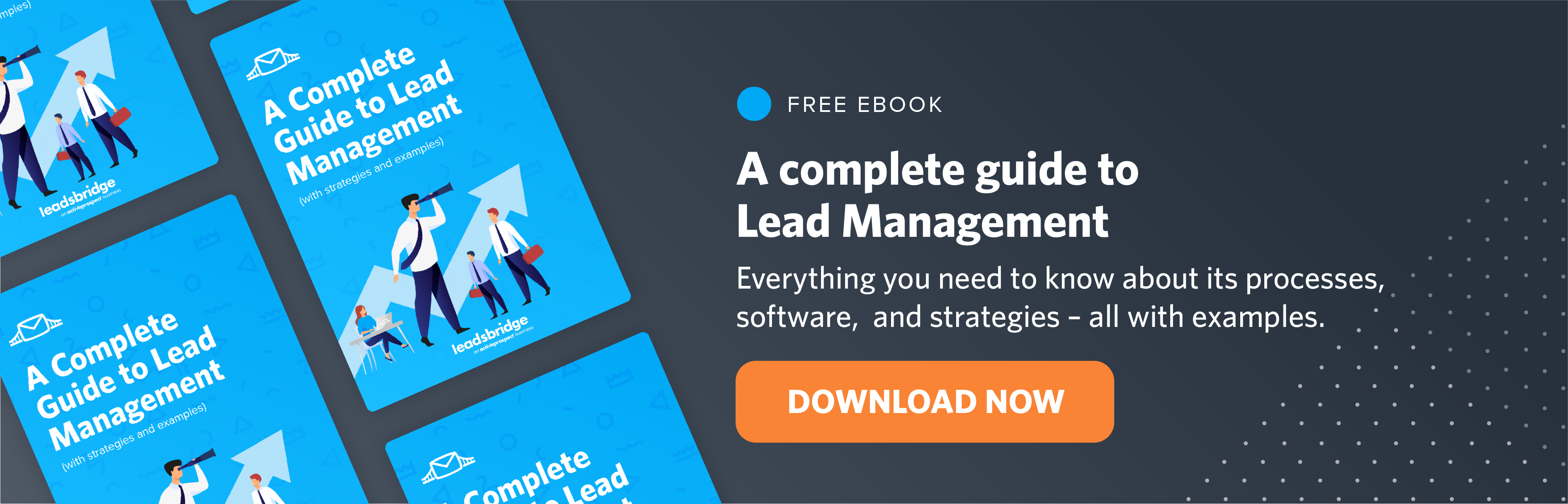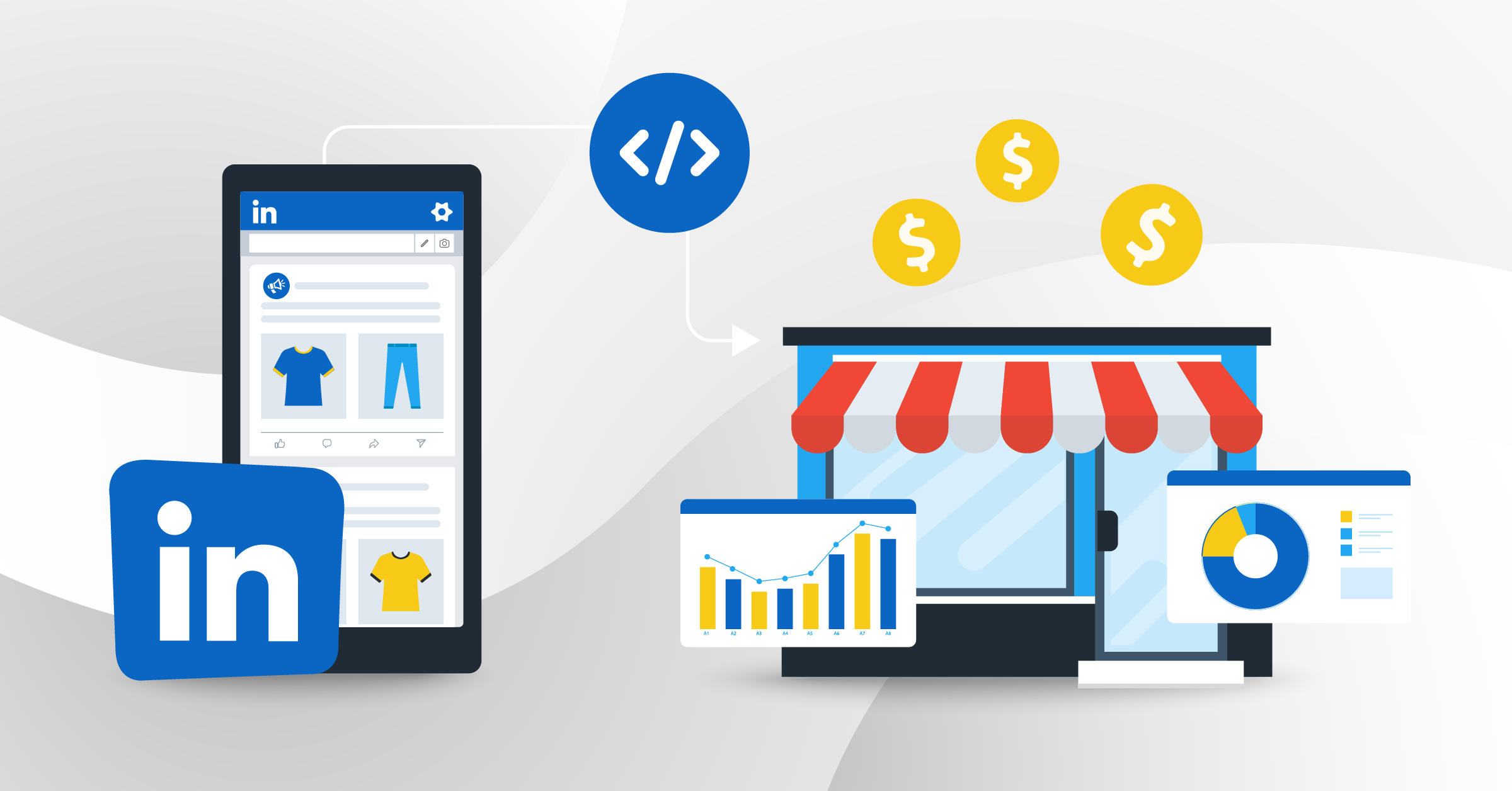ActiveCampaign has made a name for itself as a powerful marketing tool that helps marketers run automated marketing activities. Today, there is no marketer out there who hasn’t at least heard of it. In fact, amongst the tools available on the market, ActiveCampaign is one of the most popular ones, thanks to its pre-built automation and ease of use.
In this article, we will go over everything there is to know about ActiveCampaign, with a deep-dive into what truly allows you to make the best of this tool: ActiveCampaign integrations. These let you automate all of your marketing workflows so that you have time to focus on more important tasks.
To this regard, LeadsBridge – with its 380+ integrations – allows you to do just that: save time on manual tasks and automate your marketing workflows for timely outreach and increased conversions.
Take a look for yourself at all available ActiveCampaign integrations by LeadsBridge.
Keep reading to learn more about ActiveCampaign integrations, their benefits, and which ones you should include in your marketing strategy.
- What is ActiveCampaign?
- How does ActiveCampaign help businesses?
- Benefits of using ActiveCampaign integrations
- ActiveCampaign integrations by LeadsBridge
- How to set up an integration with LeadsBridge
- LinkedIn ActiveCampaign integrations
- Facebook – ActiveCampaign integrations
- ActiveCampaign – CRM integrations
- Conclusion
What is ActiveCampaign?
ActiveCampaign is a customer experience automation platform that helps businesses build and scale personalized customer experiences across multiple channels, not just email, and through the entire customer lifecycle.
ActiveCampaign offers a cloud-based automated solution for marketing and sales activities that combines transactional email and email marketing, marketing automation, e-commerce marketing, and CRM for powerful segmentation and personalization across social, email, messaging, chat, and text.
How does ActiveCampaign help businesses?
With its products and features, here is how ActiveCampaign helps businesses thrive.
Reach & engage new leads
Every marketer’s goal is to reach new leads. Not only that, they need to reach the right leads, those who are most likely to convert and become their best customers. ActiveCampaign helps businesses reach & engage their audience and attract the right potential customers.
Nurture & educate leads
ActiveCampaign helps marketers plan what information they want to gather about their audience. By getting to know them, marketers can show them exactly what they are most interested in.
Convert & close customers
When the time is right, ActiveCampaign helps marketers spot the leads with the highest intent and make them the offer that will convert them into customers.
Support & grow your business
Once leads have turned into customers, ActiveCampaign helps marketers keep them coming back for more and turn them into advocates that will help grow their business.
Benefits of using ActiveCampaign integrations
Nowadays, marketers have to deal with a number of different tools in order to run their business, each with its own platform and login information. It’s clear how impractical and time-consuming it is to keep moving from one platform to the other, and this is when integrations come in.
Integrations are essential because they allow marketers to connect different software and automate tasks across them. ActiveCampaign integrations help marketers create their own interconnected marketing ecosystem where all tools are communicating with each other and sharing data automatically, so that they are free to get things done as quickly as possible.
ActiveCampaign integrations by LeadsBridge
LeadsBridge is an automation platform offering more than 380 industry-specific integrations for marketers and advertisers. Thanks to LeadsBridge, you can connect your ActiveCampaign account to any marketing or advertising tool of your choice for an automated, real-time transfer of lead data.
How to set up an integration with LeadsBridge
Building a connection between tools – what we call a “bridge” – is extremely easy. Follow the steps below to integrate a source and a destination. For the sake of this example, we are going to use Facebook Lead Ads and ActiveCampaign.
- Log in to your LeadsBridge account. If you don’t have one, you can create one for free. Once you’re in the main dashboard, click on the green button at the top left of your screen Create new bridge.

- Type inside the search bar to select a source – Facebook Lead Ads – and a destination – ActiveCampaign. Click Continue.

- Now, connect your Facebook and ActiveCampaign accounts by following the steps provided by each platform. Essentially, you need to allow LeadsBridge to access your accounts to retrieve data. Remember: LeadsBridge is secure by design, and we never store your data anywhere. We simply retrieve it and deliver it to where you want it. Click Continue.

- Now, it’s time to make sure all fields are mapped correctly across platforms. Double-check that all data is going where it’s supposed to. When you’re done, click Continue.

- That’s all! Easy right? Your bridge is now created and will start moving lead data from Facebook Lead Ads to ActiveCampaign automatically and in real time. Here, you can decide if you’d like to enable the Email Receipt. This feature lets you receive a notification via email for every lead coming in.

LinkedIn ActiveCampaign integrations
Let’s take a look at the most popular LinkedIn – ActiveCampaign integrations provided by LeadsBridge.
LinkedIn Lead Gen Forms + ActiveCampaign integration
LinkedIn Lead Gen Forms are a way to collect more quality leads with LinkedIn Ads through pre-filled forms. When they click on an ad, users are not redirected to an external landing page, but a form opens up on LinkedIn directly, with the users’ info already filled out. Users only need to submit the form. LinkedIn Lead Gen Forms reduce friction and allow advertisers to increase conversions.
Connecting LinkedIn Lead Gen Forms with ActiveCampaign integrations allows marketers to reach out to potential customers as soon as they fill out the form on LinkedIn and work on them with their offer right away.
This not only increases the chances for successful conversions but also eliminates the need for marketers to manually download lead data from LinkedIn and upload it to ActiveCampaign, giving them the time and freedom to focus on getting the leads through the funnel.
To learn more about LinkedIn Lead Gen Forms, read this article: Everything you need to know on LinkedIn Lead Gen Forms.
ActiveCampaign + Linkedin Matched Audiences
LinkedIn Matched Audiences allow you to use the lead data you already have inside your CRM to target and re-engage your best customers with retargeting ads.
Based on actions they have already taken with your brand (for example: visiting a page, clicking on a product, looking at the pricing), you can decide to retarget them with specific ads that you know they’ll be interested in.
Connecting LinkedIn Matched Audiences with ActiveCampaign allows you to use your segments and lists to automatically create custom audiences and run retargeting campaigns on LinkedIn.
Moreover, thanks to ActiveCampaign integrations by LeadsBridge, your audiences are always updated and law compliant. New contacts coming in are automatically added to the audience, but also, if a contact decides to opt out of your list, LeadsBridge will automatically remove it from the custom audience, making it easy to exclude both users whom you do not want to target anymore and users who do not want to be targeted.
Learn more about how Audience Targeting works here.
ActiveCampaign + Linkedin Offline Conversions API
LinkedIn Offline Conversions Tracking helps you better measure results and tailor your campaigns. By tracking conversions, – meaning, actions a potential customer makes that are valuable to your business, such as clicks on your website, white paper downloads, or event registrations – it provides insights into the performance of your LinkedIn ads campaigns, giving you the ability to measure the impact and ROI of your ads and better tailor future campaigns.
To learn more about LinkedIn Offline Conversions API, read this article: A guide to LinkedIn Offline Conversions.
By integrating your conversions data with ActiveCampaign integrations through LeadsBridge, you can bridge the gap between your online and offline sales, understand which online campaigns are driving the most conversions, and better optimize your advertising efforts.
Learn more about Online-to-Offline Tracking with LeadsBridge.
Linkedin Registration Forms + ActiveCampaign
LinkedIn recently introduced a new feature: LinkedIn Registration Forms. This tool allows LinkedIn page admins to collect quality leads from Events that they’re hosting by using registration forms that are pre-filled with LinkedIn profile data.
Just as it works for LinkedIn Lead Gen Forms, LinkedIn Registration forms let organizers collect their event participants’ data easily and seamlessly through a pre-filled form, also giving participants the opportunity to opt to allow organizers to send them promotional or marketing communications.
Connecting LinkedIn Registration Forms with ActiveCampaign integrations through LeadsBridge allows marketers to automatically collect event participants’ data directly into ActiveCampaign, without having to download it manually from LinkedIn. This also lets them get these new potential customers into the funnel right away.
To learn more about LinkedIn Registration Forms, read this article: Explore the LinkedIn Events Ads integration to automate your lead generation efforts.
Facebook – ActiveCampaign integrations
Let’s take a look at the most popular Facebook – ActiveCampaign integrations provided by LeadsBridge.
Facebook Lead Ads + ActiveCampaign
Facebook Lead Ads allow marketers advertising on Facebook to gather lead information directly on the platform, through pre-filled forms. Users no longer need to be redirected to an external landing page, but they can easily fill out and submit the form with a few clicks, directly on Facebook.
Connecting Facebook Lead Ads with ActiveCampaign integrations through LeadsBridge allows marketers to automatically sync lead data coming from Facebook Lead Ads to ActiveCampaign, without having to manually deal with huge CSV files.
Lead data gets synced in real time to ActiveCampaign, so that you can reach out to your newly acquired leads as soon as they interact with your ad, thus giving you a huge headstart over the competition.
If you’d like to learn more about Facebook Lead Ads, read this article: A step-by-step guide to Facebook Lead Ads.
ActiveCampaign + Facebook Custom Audiences
With Facebook Custom Audiences you can leverage the lead information you have stored inside your CRM (segments, email marketing contacts, or customer lists) to create custom audiences for your retargeting ads.
Connecting ActiveCampaign to Facebook Custom Audiences with ActiveCampaign integrations allows you to keep your audiences always updated and law compliant. With LeadsBridge, new incoming leads are automatically included in the audience, while opted-out leads are automatically excluded.
To lean more about Facebook Custom Audiences, read this article: A step-by-step guide to Facebook Custom Audiences.
ActiveCampaign + Facebook Conversions API
Facebook Conversions API helps marketers share their marketing data (such as online events and offline conversions) with Meta. This marketing data helps power ad personalization, optimization and measurement on Meta, so that your ads are shown to users who are more likely to find them relevant.
Connecting ActiveCampaign to Facebook Conversions API allows you to leverage the events and conversions stored inside your CRM to create a better and more personalized ad experience for your potential customers.
To learn more about Facebook Conversions API, check out this article: Everything you need to know about Facebook Conversions API.
ActiveCampaign + Facebook Conversion Leads
Facebook Conversion Leads is a delivery option that allows you to tell Facebook exactly what you want to prioritize with the specific campaign, showing your ads to users who are most likely to become paying customers. Specifically, you can target users by the lead status you have stored inside your CRM.
Compared to Facebook Lead Ads – which prioritize the volume of leads you’re getting from your ads – , the Conversion Leads Optimization feature prioritizes the quality of your leads.
Instead of just trying to show your ad to as many people as possible who may fill out the lead form, they try to show your ad and lead form specifically to those people who they believe are most likely to actually become customers.
Connecting ActiveCampaign to Facebook Conversion Leads allows you to leverage the lead status of your segmented leads to build hyper-targeted ads.
If you’d like to learn more about Facebook Conversions Leads, check out this article: A guide to Conversion Leads Optimization on Facebook.
ActiveCampaign – CRM integrations
Let’s take a look at the most popular ActiveCampaign – CRM integrations provided by LeadsBridge.
ActiveCampaign + Gmail integration
An ActiveCampaign + Gmail integration allows you to automate a number of different actions:
- Add every new Gmail account to a specific list on ActiveCampaign
- Get a summary of ActiveCampaign new deal tasks delivered to Gmail
- Send Gmail emails whenever a contact gets added or updated on ActiveCampaign
- Create ActiveCampaign contacts from Gmail emails
And many more.
Whatever action you decide to automate, the ActiveCampaign integration with Gmail allows you to avoid manual tasks and focus on what’s most important: reaching out to your leads with your offer before the competition.
ActiveCampaign + ClickFunnels integration
ClickFunnels is an online tool for building high-converting websites and sales funnels.
Thanks to the ActiveCampaign + ClickFunnels integration, you can send new leads directly into your ActiveCampaign account, enter new leads into deal pipelines, send contacts from ClickFunnels pages and products to your ActiveCampaign lists, and enter content delivery automation.
You can also use ActiveCampaign as your autoresponder to communicate automatically with the leads you have collected from ClickFunnels in real time.
To learn more about ClickFunnels, read this guide: How to Use Clickfunnels for Coaches: The Complete Guide.
ActiveCampaign + HubSpot integration
With the ActiveCampaign + HubSpot integration by LeadsBridge, manual data entry and time-consuming imports become a thing of the past.
When contacts, tags, segments, or lists are created or updated in either app, that information gets automatically shared with the other one in real time, allowing you to focus on more important tasks.
ActiveCampaign + Salesforce integration
Setting up an ActiveCampaign + Salesforce integration with LeadsBridge is an easy 1-2-3 step process and it allows you to share lead data between the two platforms automatically and in real time.
Conclusion
If you’re using ActiveCampaign as a marketing automation tool to run your business, ActiveCampaign integrations are truly what allows you to take control of your lead generation campaigns and focus on what’s most important: getting your leads through the funnel.
By connecting your advertising and marketing tools with ActiveCampaigns through LeadsBridge, you can automate data transfers and forget about manual downloads and uploads of heavy CSV files filled with data. Work gets done easily and with no risk of human error.