
Facebook has no shortage of helpful integrations and automation options. For advertisers and marketers, possibly the most helpful ad format that Meta has ever released is Facebook lead ads.
There are also numerous Meta-approved methods for automating the management of your data process.
For example, LeadsBridge creates integrations that connect your Facebook lead ads to your marketing software. These data bridges help you transfer new lead data coming in from Facebook directly to your CRM or email marketing software automatically and in real-time.
However, before diving too deeply into Facebook lead ads automation, there are a few basic points that need to be covered.
What is Facebook lead ads automation exactly?
When users click on an ad, they still stay on the platform (Facebook) while submitting their lead forms. This is thanks to how the lead ads work.
The reason this has become the go-to solution for advertisers is that users don’t have to leave the Facebook platform at all. It speeds up the process and doesn’t leave the user feeling like they’re playing cat-and-mouse.
This encourages more users to actually interact with ads, which, for advertisers, means higher conversions.
How to automate Facebook lead ads
Automation makes the process of collecting and nurturing leads from Facebook a lot easier.
Here’s what you should channel your marketing efforts toward:
Focus on target audiences
The first and most important step in any ad campaign will always be targeting a specific audience; who sees the ads, and whether they are interested in what’s being advertised.
How do you do that?
It comes down to targeting specific characteristics of individuals through Facebook’s very own platform. Meta lets you target your audiences based on a wide range of parameters, while offering advanced targeting options such as the Conversion Leads performance goal.
Create ads based on the stage of the funnel
Optimize ads through Facebook based on their stage in the sales funnel, which means considering your audience’s needs and interests.
For example, use simple ads that are directed toward specific problems in the awareness stage. Or, when in the consideration stage, offer more details about each product to facilitate a decision.
The lower you move in the funnel, the more details your ads should cover.
Do some trial and error until you can present your leads with an ad that they can actually relate to.
Meta’s custom audiences feature allows you to target specific users based on defined criteria, ensuring they continue to see your ads. This will give you more than one chance to convert the lead.
You can create rules for your ad sets in Meta Ads Manager easily. Then, once your ads meet specific criteria (CPC rising, etc.), these rules will activate a trigger.
Triggers can be anything from increasing daily ad spend to adjusting the time range for the running ad.
All that being said, there are some downsides to Facebook lead ads.
Once you have targeted audiences with lead ads, you’ll have a ton of data which you can download in CSV format from Meta in order to nurture them. Doing this manually is a time-consuming process and can ultimately impact the quality of the leads as they sit on the shelf and age.
This is where integrations and official third-party automation providers come in to save the day, and your leads.
Set up your Facebook lead automation software
What you want is a streamlined lead generation and management process. Using Facebook lead automation software like LeadsBridge can help automate your lead management workflows, offering:
- Real-time sync: Instantly transfers lead data to your CRM as it comes in.
- Reduced errors: Minimizes manual entry to cut down on human errors.
- Better nurturing: Accurate data enables timely, personalized follow-ups.
- Flexible integrations: Connects with various CRMs and marketing tools.
- Custom mapping: Aligns Facebook lead data with your CRM structure.
- Multi-channel support: Integrates beyond Facebook for centralized management.
- Enhanced tracking: Monitors lead quality and campaign performance.
Automation can save you time by streamlining data transfer between your advertising platforms and Meta.
This could be capturing, organizing, and transferring leads from Facebook to your CRM or other marketing tools.
Facebook lead ads & CRM automation
Facebook lead ads and CRM automation combine social media marketing and effective customer relationship management.
Integrating these leads advertising with CRM automation expands this process. It guarantees that data is recorded without error and leads can be nurtured on time to convert them into potential clients.
Facebook lead ads-CRM automation also enables you to get started on leads as soon as they come in and nurture them before they lose interest.
There are many helpful Facebook lead ads integrations for marketers. At its core, integrating Facebook lead ads with a CRM happens through:
- Custom integrations: Use tools like webhooks and the Meta API to set up your own lead syncing system.
- Third-party integrations: The easiest and quickest way to connect Facebook lead ads with your CRM, using platforms like LeadsBridge.
Optimizing your lead generation also improves the overall customer experience by offering timely and personalized interactions based on the collected data.
This results in stronger and more profitable connections.CRMs like Salesforce®, HubSpot, and Mailchimp are among the most popular integrations for Facebook lead ads.
All of these are ready to be integrated through LeadsBridge.
Once you have created data bridges with Facebook lead ads, you can connect the lead data collected with third-party tools for further follow-up and nurturing of leads.
Below, you can find some of our most popular integrations for Facebook lead ads.
If you’re looking for any other specific integration, here is our full integrations list.
Facebook instant form – Zoho CRM leads automation
Facebook instant forms integration with your CRM offers robust lead management possibilities. With Facebook lead ads and Zoho CRM, this entire process can be automated.
With a birds’-eye view over your data, your team can also take action right away to follow up, offer discounts or even finalize a sale.
Benefits of connecting Facebook instant forms with Zoho CRM via LeadsBridge
- Real-time sync: New leads land in Zoho CRM instantly (using Facebook instant form), cutting the time-to-first-touch.
- Accurate routing: Data flows into the right modules (Leads, Contacts, Deals) with fewer manual errors.
- Scoring & prioritization: Auto-score (lead score) and surface high-intent leads for faster follow-ups.
- Auto-assignment: Route by territory, industry, or score to the right rep automatically.
- Custom field mapping: Capture exactly the qualifiers you need from Instant Forms.
- Automated nurturing: Trigger tailored email/SMS flows via Zoho Blueprints and campaigns.
Analytics: Track lead sources, conversion rates, and campaign performance in one place.
The last one helps you measure the ROI of your Facebook ad campaigns and adjust your strategies for better results. Measure the ROI of your Facebook ad campaigns and adjust your strategies for better results.
How to automate lead generation ads with Facebook-ActiveCampaign CRM
Integrating ActiveCampaign with Facebook lead ads helps channel the leads you have generated from your lead ad campaigns. Then, it immediately sends them into ActiveCampaign’s CRM system.
With each incoming lead acting as a trigger, ActiveCampaign starts running automated workflows you have previously defined. These can be:
- Sending personalized email follow-ups,
- Creating custom audience profiles for targeted campaigns,
- Or starting a sequence of nurturing emails that guide the leads through the buying journey.
LeadsBridge offers a seamless connection between Facebook lead ads and ActiveCampaign. This direct bridge improves both your data accuracy and the campaign’s efficiency. .
This automation ensures a consistent and personalized experience for every lead, significantly boosting the likelihood of conversion from prospect to paying customer.
Facebook lead automation to Google spreadsheet
An efficient way to manage and analyze leads from Facebook is by integrating Facebook lead ads with Google Sheets via LeadsBridge.
This data transfer takes place in real-time and is particularly useful if you are looking to streamline your lead management without the need for complex CRM systems.
As soon as a lead completes a form on Facebook, this integration pushes their information to Google Sheets, where you can easily create custom columns for lead scoring, comments, or follow-up tasks.
Learn how to connect Facebook lead ads to Google Sheets here.
How to automate Facebook lead ads notifications via LeadsBridge
With LeadsBridge, you have several options for activating notifications for Facebook lead automation. These notifications all rely on one thing: setting up a data bridge. For the most part, each bridge will be set up the same way.
In this example, we will show you how to automate Facebook lead ads notifications by connecting Facebook with LeadsBridge’s Email Notification tool:
Before you start
First of all, log in to your LeadsBridge account or – if you don’t have one yet – create one for free. Once you’re inside the LeadsBridge app, click on the Create new bridge green button at the top left of the screen.
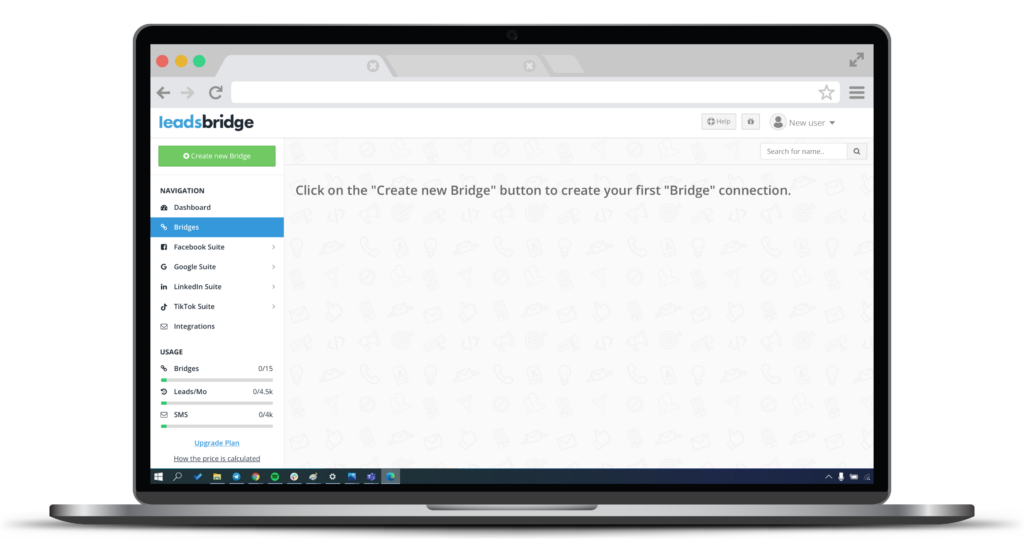
Step 1: Creating your bridge
On this screen, you can select your source – which is Facebook lead ads – and your destination – Email Notification. In order to do so, simply add your tool by searching in the drop-down, or typing it in. When you’re done, click Continue.
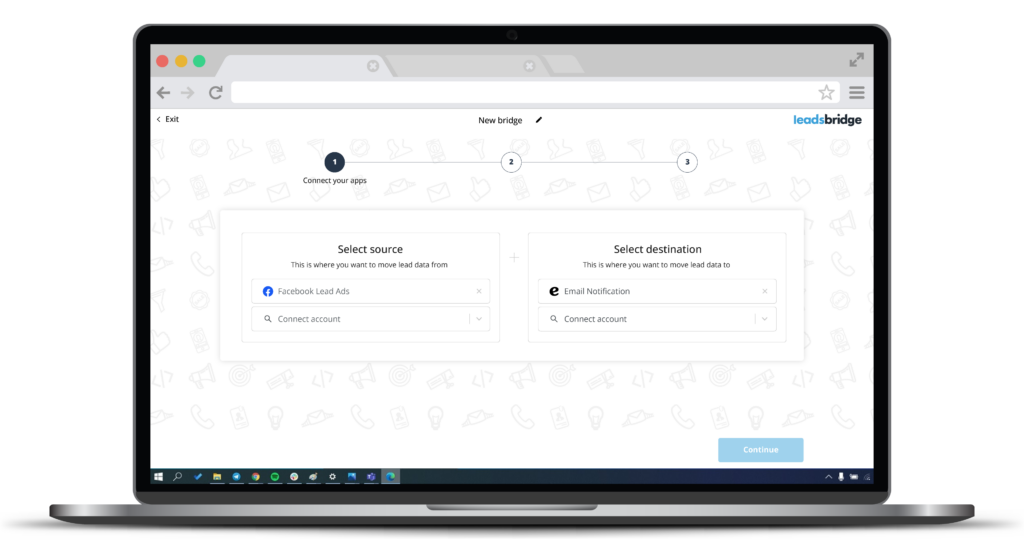
Step 2: Account authorization
Here, you’re required to connect your Facebook and Email Notification accounts to allow LeadsBridge access to each of your platforms.
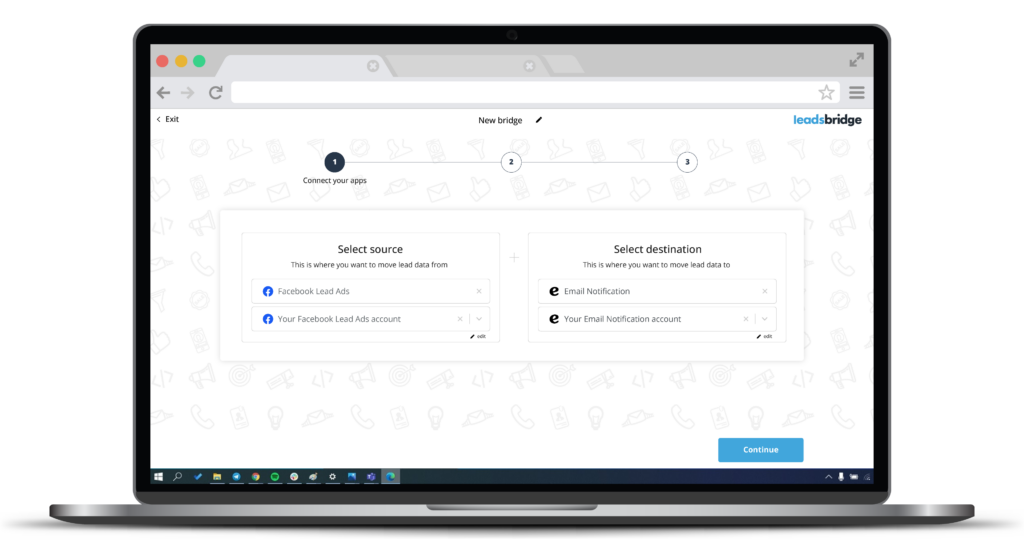
Step 3: Fields mapping
Once you’ve linked your accounts, you can start matching fields. Make sure that all your Facebook lead ads fields match the ones required by Email Notification to guarantee a perfect data transfer.
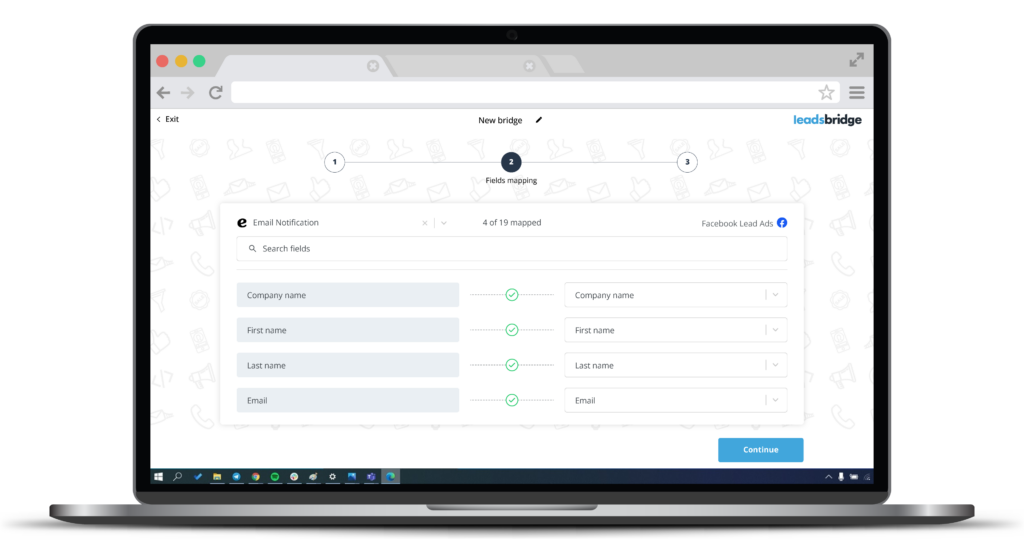
After ensuring that the fields have been matched, you can click Save & publish and tadà! Your bridge is successfully completed and will start running data automatically and in real time.
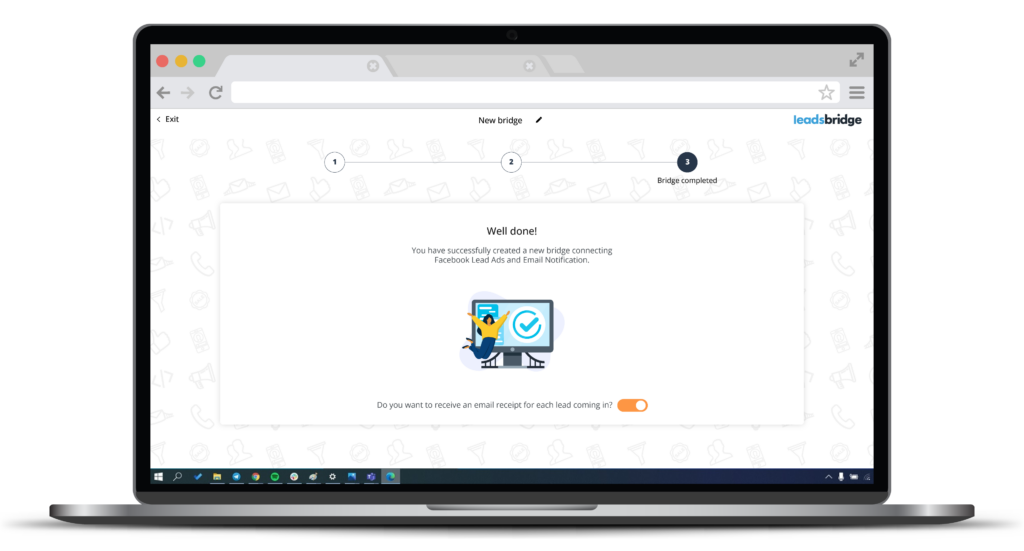
Our top integrations
The best automation that advertisers can leverage offers the ability to:
- Sync new leads with a CRM or email software
- Send welcome emails to new leads
- Send an email or SMS notification to the sales representatives
All of this is possible through LeadsBridge.
Additionally, Meta Conversions API integrations enable you to track your leads through their journey as customers.
Below are some of our most popular integrations for Meta Conversions API.
Benefits of Facebook lead ads – CRM automation
Without Facebook lead ads – CRM automation, you’d have to remember to check new leads coming in every few days to manually download them from your Ads Manager and upload them into your CRM.
Instead, automated solutions, such as LeadsBridge’s lead ads integrations, enable you to streamline the process by moving leads across platforms and running immediate follow-ups as they come in.
Below are some of our most popular integrations with Facebook lead ads.
6 Simple ways to automate Facebook lead ads
Here are some simple things you can automate by connecting Facebook lead ads to your CRM:
1. Send new leads straight to your CRM
Checking Facebook every day and uploading new leads yourself is not enough. Instead, set up an automation that sends each lead to your CRM as soon as it comes in.
For instance, automate your lead data transfer from Facebook to HubSpot, Salesforce®, or Zoho CRM.
2. Get alerts when a new lead comes in
You can get an email, text, or Slack message every time a new lead is captured.
Do you want to get alerts every single time a lead is transferred?
LeadsBridge’s email receipt feature lets you easily track leads by enabling email notifications for each new lead. All you have to do is toggle the switch at the bottom of the bridge setup page.
3. Add leads to email marketing lists
You can connect your lead ads to your email tool and add each new contact to your email list automatically. This is useful if you want to send follow-up emails.
This could be welcome emails, free resources, or newsletters right after someone signs up.
For example, add new leads to Mailchimp or ActiveCampaign and send an automatic welcome email or SMS.
4. Create new deals or tasks in your sales pipeline
If you have triggers already set up, an incoming lead will start an email sequence or send alerts to a sales rep.
This helps your sales team track what stage the lead is in and what actions to take next.
Let’s take a look at an example. Via automation and preset rules, a new deal in Pipedrive or a task in Monday.com gets created when a lead comes in.
5. Save lead data in a spreadsheet
You can also keep a backup of all leads in a spreadsheet like Google Sheets. This gives you an easy way to view, sort, or share lead data with your team, even if they don’t use the CRM.
Using Google Sheets as a CRM allows you to add each new Facebook lead to a row in Google Sheets automatically.
6. Automate Facebook lead generation ads using AI
You can now use AI to supercharge Facebook lead ads.
Meta’s Advantage+ helps you find high-intent audiences if you create a data loop to constantly upload your customer lists to build lookalikes.
This feature can also be used to generate multiple ad versions with AI and run dynamic creatives to A/B test and see what works best.
Once your campaigns are running and generating some leads, connect an AI chatbot in Messenger or WhatsApp to qualify, answer FAQs, and book calls instantly.
Score these leads with an AI model (Salesforce now offers this feature) and auto-route hot ones to sales. Personalize follow-ups (email/SMS) with AI copy tailored to pain points.
Set up automated data bridges in the beginning to sync everything to your CRM to actually benefit from these tools. We are talking advanced data workflows that are impossible to maintain manually.
Luckily, LeadsBridge can help.
Want to know more? Here’s a guide on how to use AI for Facebook ads.
Takeaways
When it comes to Facebook lead automation, there’s a lot to learn. Many tools and software easily integrate with Facebook lead ads, but it’s not always easy to create your own custom integrations.
Thanks to Meta, there are lots of tools out there for any marketer or advertiser. Given that you find the right ads to show to the right audience and the right time and connect them with your favorite CRM.
With automated integrations, you can actually take advantage of what Facebook lead ads have to offer.
Discover all the possible integrations you can for Facebook lead ads here.




























