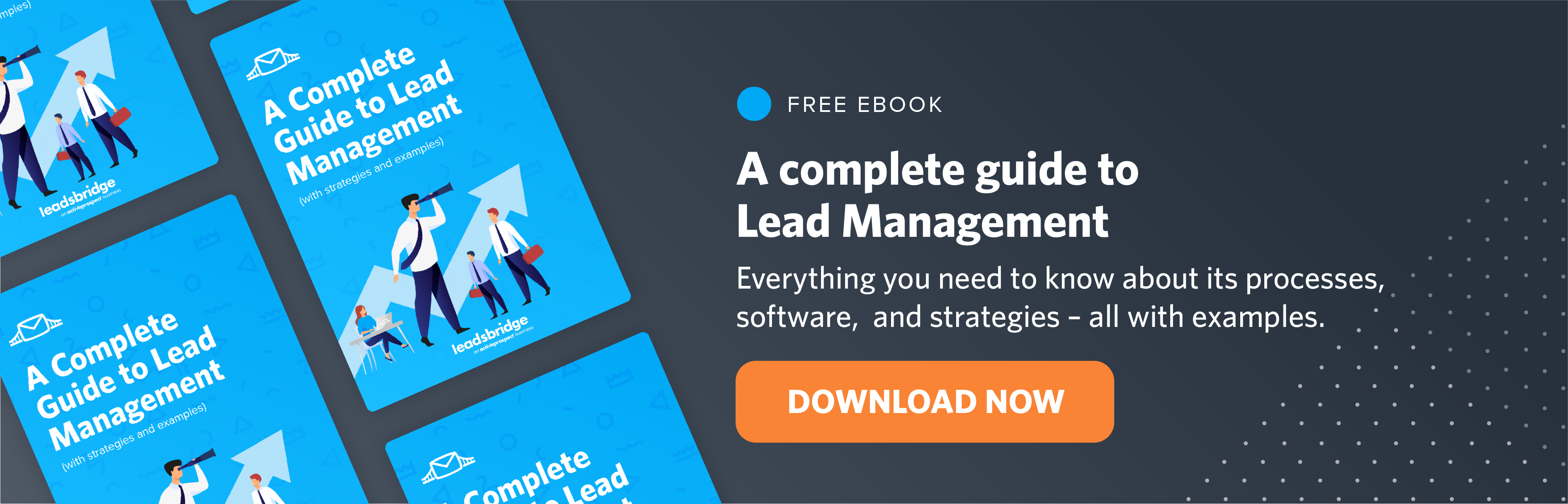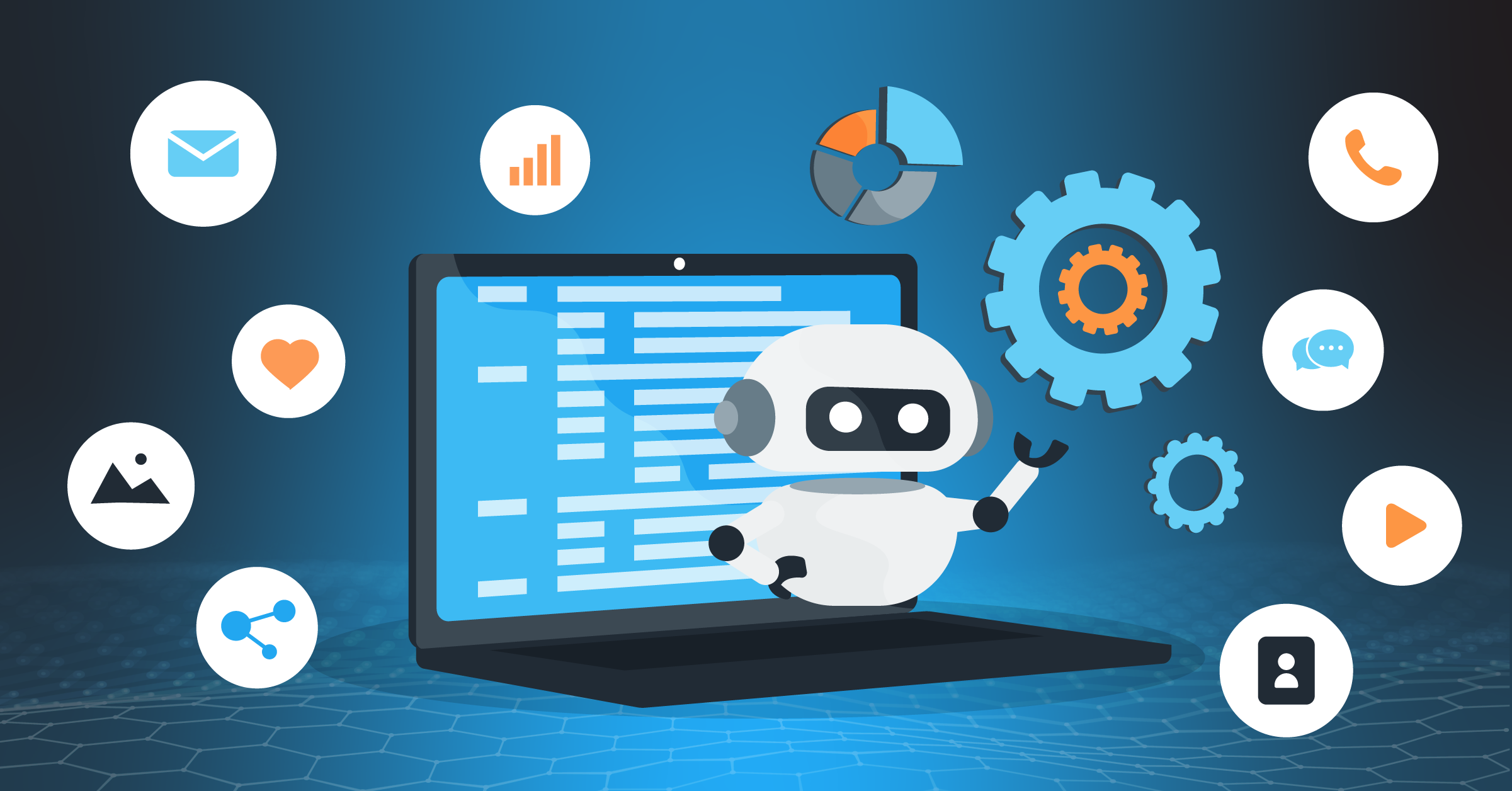
Running a small business calls for managing operational tasks, many of which are repetitive and time-consuming.
Manually transferring information between platforms is inefficient and prone to errors.
Luckily, there is a solution! Streamlining workflows frees you to focus on high-priority work.
- What is marketing automation?
- Benefits of marketing automation for small businesses
- How can marketing automation aid professional services?
- Marketing automation tools for small businesses
- How to get started with marketing automation for small businesses?
- 1. Sync leads to your CRM
- 2. Schedule social media posts
- 3. Nurture leads with an email campaign
- 4. Customize communication
- 5. Onboard new customers
- 6. Respond to repetitive questions
- 7. Get feedback and reviews
- 8. Simplify team collaboration
- 9. Invoicing and cash flow
- How to automate digital marketing tasks for small businesses
- How to choose a marketing automation platform
- Start automating your small business for free
- Final thoughts
In this article, we will discuss how marketing automation for small businesses, including solutions like Amazon affiliate automation, can help streamline workflows and enhance productivity. In addition, you will discover a selection of the best automation software currently available.
What is marketing automation?
Marketing automation is the replacement of manual, repetitive tasks with the organizational capabilities of software. This enables businesses to re-assign tedious activities to programmed solutions.
This way, they can allocate greater resources to strategizing, curating creative content, and problem-solving. Automation can also simplify and streamline workflows.
CRM vs. marketing automation for small businesses
With similar functionalities, you may be wondering how marketing automation differs from a traditional CRM system.
Simply, these solutions serve two different purposes for businesses.
Marketing automation software works based on set marketing activities. However, they are predominantly being used to manage digital campaigns, email marketing, lead tracking and landing pages.
This helps to attribute the contribution of marketing efforts to the overall return on investment.
ACRM is typically used to manage the processes associated with the sales pipeline using CRM data enrichment.
This includes monitoring customer data, tracking lead status, and managing relationships with both existing and prospective customers. In these areas, businesses often hire app developers to build efficient and scalable CRM solutions.
Using CRM and marketing automation together to simplify growth
The best approach is to combine both CRM and marketing automation systems rather than choose one:
- CRM is your source of truth for customer information, such as interactions, deals, and support history.
- Marketing automation activates on that data, automating campaigns, lead nurturing, and analytics.
- Use CRM triggers (e.g., a lead becomes qualified) to launch email workflows, SMS notifications, or retargeting ads.
- Keeping both systems in harmony means every new lead, campaign interaction, and sale informs smarter next steps.
- Sync data from your CRM into ad platforms and back. This integration boosts personalization and tightens feedback loops. Here’s an example:
Benefits of marketing automation for small businesses
So, why use marketing automation?
With limited time and resources, marketing automation for small businesses can be a growth multiplier. It basically helps you do more with less while delivering better customer experiences.
Here’s why marketing automation matters for small businesses:
- Run leaner and faster: Replace repetitive tasks like posting, emailing, and updating forms with automated workflows.
- Make smarter decisions: Built-in analytics enable you to measure campaign ROI, identify underperforming channels, and focus on areas that matter most.
Reach the right people at the right time: Use advanced segmentation to tailor offers and messages to specific customer behaviors, so that you can increase your engagement and conversion rates. - Keep your data connected and actionable: Automatically sync leads and customer data between ads, CRM, and email tools. This ensures nothing falls through the cracks and your targeting stays sharp.
- Get more from your ad spend: Build precise audience lists, retarget interested prospects, and optimize campaigns in real time to lower costs and boost results.
Advantages of marketing automation for small businesses via integrations
Data management is at the heart of task automation. Platforms like LeadsBridge allow small businesses to streamline these advertising processes through automated integrations.
These data bridges seamlessly transfer data between these advertising platforms and your CRM or email marketing software.
This connection makes sure leads are nurtured as they come in, builds more accurate audience lists, optimizes advertising campaigns, and more.LeadsBridge has partnered up with the top advertising platforms to provide robust integrations. Below are the top LeadsBridge integrations with Facebook, TikTok, LinkedIn, and Google.
Facebook integration for small businesses
LeadsBridge allows small businesses to automatically sync their lead data from Facebook Lead Ads to their preferred CRM or email marketing tools. This integration streamlines lead management, ensuring that no potential customer falls through the cracks.
Also, Facebook Conversions API makes customer journey tracking much more effective, while Meta’s custom audience integrations can help create laser-sharp campaigns. For even better audience targeting, Facebook custom audiences integrations are a must-have.
TikTok integrations for small businesses
You want to automatically transfer your incoming lead information from TikTok advertising campaigns directly to your marketing stack. This way, you can run timely nurturing campaigns and maximize your chances of a successful conversion.
Conversion tracking and audience segmentation are other TikTok advertising features that LeadsBridge automates.
LinkedIn integrations for small businesses
LeadsBridge’s integration with LinkedIn facilitates the seamless transfer of leads generated from the platform into a business’s sales or marketing tools.
You can also automate the data sync between a business’s database and other LinkedIn ad tools. For instance, integrations such as:
- LinkedIn Matched Audience for more precise targeting
- LinkedIn Offline Conversion API for more effective customer tracking
- LinkedIn registration forms integrations for automating event-based lead generation.
Google integrations for small businesses
Google’s advertising services, including Google Ads, can be fully integrated with LeadsBridge. These data bridges facilitate the automated import of leads into a CRM or email marketing system.
These integrations enable businesses to:
- Precisely target their interested audience using Google Customer Match.
- Quickly respond to potential customers who have shown interest through their search and display ads.
- Create cost-free CRMs using Google Sheets, and more.
Learn how to use Google Sheets as one of the free marketing automation tools for small businesses.
How can marketing automation aid professional services?
There are four key ways to employ marketing automation to help professional services.
1. Reactive automation
This branch of automation reacts to the engagement activity of leads, as well as their registered preferences, to determine the content they are shown.
It’s a preference-based content alert where leads possess the power to determine the frequency of the communication they receive. Partnering with an AI development company can take workflow automation to the next level. These companies specialize in building intelligent automation tools that use machine learning and predictive analytics to personalize customer interactions, forecast trends, and optimize marketing performance.
2. Sequence automation
This automation variation enables marketers to curate sequences of communication (or workflows) with intelligent logic, providing a seamless engagement experience.
The main advantage of this is that once marketing automation workflows have been created, you can establish new ones simply by copying the templates that already exist. This means not having to start this task from scratch each time.
3. Action triggers
Action trigger automation focuses on eliminating manual, repetitive tasks and ensuring leads receive the most relevant content at the optimal time.
Web download forms are a prime example of this type of marketing automation. When a lead fills out a form on your website to download material, an action triggers sending out an automated email with your pre-designed templates.
While doing so, it can also trigger an internal notification to be sent to the marketing team to inform them that this action has been taken.
4. Data synchronization
If you want to fully leverage your CRM, your associated database must be viewed as your most valuable source of information. This means that ensuring the database is continuously updated is critical. LeadsBridge can help to leverage data synchronization and connect your CRM with your entire marketing stack.
Therefore, lead data is consistently shared across platforms in real-time, automatically.
Marketing automation tools for small businesses
With a vast selection of software to choose from, selecting the right platform can be a daunting task. That is why we have curated a list of the most popular and extensive marketing automation tools for small businesses currently available.
HubSpot
Founded in 2006, HubSpot is one of the best-known marketing and sales software companies on the market. It’s also used by approximately 258,000 people worldwide.
The main features of this tool include:
- Lead segmentation: Segment leads into specific lists according to common traits and behaviors.
- Lead management: Track interactions with leads over time, so that sales and marketing teams can plan the best approach to acquire conversions.
- Email automation: Build automated email workflows to enhance outreach, content, and engagement with customers.
Prices vary depending on the HubSpot service you are interested in. For the Marketing Hub, you have a choice of 2 pricing plans: Professional ($800/mo), and Enterprise ($2000/mo). They also offer more lenient plans for individuals and small businesses.
Here are a few of our most popular integrations with HubSpot.
SendPulse

Initially created in 2015 purely as an email marketing service, SendPulse is now a well-known marketing automation platform used worldwide — as of 2025, it boasts over 3 million registered users.
The main features of this tool include:
- Multichannel communication: Beyond email automation, SendPulse supports SMS, and chatbot messaging campaigns for platforms like Facebook Messenger, WhatsApp, Telegram, Viber, and Instagram, and recently TikTok chatbots, allowing businesses to reach customers on multiple channels.
- Integrated CRM & lead management: Manage contacts, track deals, monitor conversation history, and coordinate communication across different channels from a single dashboard.
- Other useful tools: landing pages, website / bio-link builder, online course builder, pop-ups / subscription forms — useful for building an online presence, capturing leads, and even launching/selling courses from the same platform.
As for pricing:
- SendPulse offers a free plan that includes up to 15,000 emails/month for up to 500 subscribers, 3 chatbots, and 1 landing page — a solid starting point for small businesses or those testing the platform.
- Paid plans start at $8 per month and scale depending on list size and needed features.
ActiveCampaign
ActiveCampaign, founded by Jason VandeBoom in 2003, is a cloud software service that is especially suited to small and mid-sized businesses.
This software enables you to automate various tasks in multiple ways. Its features include;
- Single-view automation: This comprehensive view of all your automated tasks enables you to identify areas that need improvement and make relevant changes.
- Audience segmentation: Break down your audience into smaller segments to help you better understand them and their needs. You can then tailor the communications that go out to each segment for greater personalization and a higher engagement rate.
- Easy automation: This marketing automation software for small businesses has a drag-and-drop workflow builder that makes automating extremely fast & easy.
ActiveCampaign offers four paid plans, where the price of each plan shifts according to the number of contacts. This makes it one of the most popular choices of marketing automation tools for small businesses.
For a starting point of 1000 contacts, you’d pay $15/mo for the starter, $49/mo for the Plus plan, $79/mo for the Professional Plan, and $145/mo for the Enterprise plan.
Below are a few of our most-used integrations with ActiveCampaign.
GetResponse
GetResponse, founded over 20 years ago, offers solutions such as autoresponders, conversion funnels, landing pages, webinars, and email marketing.
Let’s take a look at its main marketing automation features.
- Email sequence automation: By automating your email sequences, this marketing automation platform for small businesses helps you increase your open and click-through rates while allowing you to save time.
- Lead scoring: Assign specific values to your leads to determine which ones are qualified prospects (more likely to make a purchase), which ones still need to be nurtured with valuable content, and which ones are unqualified.
- Customized workflow templates: If your small business has its own unique workflow, you can customize workflow templates and share them with the entire company.
GetResponse offers four plans: Sender (€13.12/mo), Seller (€44.28/mo), Creator (€86.92/mo), and Enterprise, available with custom pricing.
Here are a few of our most requested integrations with GetResponse.
Mailchimp
Established back in 2001, Mailchimp is a marketing automation platform and email service that boasts millions of customers worldwide.
- Automated scheduling: This marketing automation software for small businesses ensures your message gets delivered to the right lead at the right time with send-time optimization and delivery by time zone.
- Data automation: Never miss a birthday, anniversary, or special milestone. You can strike when the iron is hot and possibly earn a sale.
- Behavioral automation: When your lead or customer reacts, you can progress your campaign with automation based on their behavioral triggers. While Mailchimp is a popular choice, especially for small businesses, many users also explore a Mailchimp alternative that better aligns with their specific goals or budget.
Mailchimp for Marketing offers 4 plans: Free, Essential ($13/mo), Standard ($20/mo), and Premium ($350/mo).
Below you can find a few of our most popular integrations with Mailchimp.
ConvertKit
ConvertKit offers digital marketing services to online creators of all variations. Its plethora of features makes it an especially valuable option for marketing automation for small businesses and startups.
Here’s a closer look at those features;
- Email automation: Save time with automated funnels, email scheduling, targeted content, and more.
- Automated segmentation: Easily categorize buckets of potential prospects by segmenting your leads through automation.
ConvertKit offers four plans: Free, Creator ($25/mo), Creator Pro ($50/mo), and Enterprise with custom pricing. Each plan adjusts in price according to the increasing number of email subscribers.
Here are a couple of our most popular integrations with ConvertKit.
Keap
Keap was founded in 2001 and evolved into a full-range CRM, sales, and marketing automation platform. Now, it’s a part of Thryv ecosystem.
This tool is mostly designed for small businesses and helps streamline customer interactions, sales processes, and marketing campaigns. The top features of this all-in-one platform include:
- Robust CRM integration: Keap’s CRM allows businesses to maintain detailed customer records, including contact information, communication history, and purchase records, enabling personalized interactions.
- Enabling sales automation: It lets you put repetitive sales tasks, follow-up emails, and lead nurturing processes on autopilot to close deals faster and more efficiently.
- Unique marketing tools: It offers tools for email marketing, landing pages, and campaign builders used to create and automate targeted marketing campaigns.
Keap offers various pricing plans to accommodate the needs and growth stages of different businesses.
Sendinblue (Brevo)
Brevo (formerly Sendinblue) is a digital marketing platform that offers a free marketing automation tool for small businesses.
The platform mostly offers SMS campaigns and marketing automation. It’s best suited for small to medium-sized businesses looking to engage their customers through multiple channels. Its top features include:
- Creating elegant email campaigns: You can use it to design, send, and track email campaigns. Sendinblue also offers a user-friendly interface and advanced segmentation options.
- Intuitive SMS marketing: It helps you reach customers directly on their mobile devices with personalized SMS messages, which is a perfect option for timely promotions or updates.
Easy marketing automation: It facilitates automating your marketing workflows to trigger emails or SMS messages based on user behavior.Sendinblue offers a unique pricing model based on the volume of emails sent, including a free tier with a daily sending limit of 300. Other plans include $8.08/mo for the Starter plan, $16.7/mo for the Business plan, and custom pricing for the Enterprise plan.
Klaviyo
Klaviyo is another powerful email marketing and automation platform that is mostly geared toward ecommerce businesses. Retailers use it to deliver personalized experiences to their customers through targeted email and SMS marketing campaigns.
Some of Klaviyo’s notable features are:
- A wide range of ecommerce integrations: It seamlessly integrates with popular ecommerce platforms for better customer purchase behavior tracking and targeted marketing campaigns.
- Enables both email and SMS campaigns: It lets you create, send, and analyze the performance of email and SMS campaigns from a single platform.
- Makes room for automated workflows: You can set up automated email and SMS sequences for cart abandonment, welcome series, post-purchase follow-ups, and more.
Klaviyo’s pricing is based on the number of contacts in your database, with free email sending up to 250 contacts. The platform offers tiered pricing beyond that based on the number of contacts and features.
How to get started with marketing automation for small businesses?
Beginning any new process within your business can be a daunting experience, especially if you are unsure of where to start.
Taking this into consideration, we have compiled a list of marketing automation for small businesses that you can easily implement to kickstart the streamlining of your workflows. These include:
1. Sync leads to your CRM
With automation software, you can directly sync new leads to your CRM, be it from web forms, advertising platforms, or subscription lists. By doing so, you will possess the ability to interact with leads immediately and secure conversion opportunities with a variety of automatic nurturing tactics.
2. Schedule social media posts
There is no denying that delivering engaging social media content is a multifaceted, time-consuming process.
Aside from ideation, creation, and design, planning a daily publication schedule specific to each social platform can be tedious.
By using automation for the delivery of your social media marketing through a platform like ContentStudio, you can:
- Bulk upload your content.
- Schedule it according to your publishing plan.
- Set the delivery on autopilot.
3. Nurture leads with an email campaign
Not every lead is prepared to commit to purchase right away. That’s why lead nurturing is an imperative aspect of acquiring conversions. After all, nurtured prospects tend to make 47% (baseline) larger purchases than those who are not.
Establishing an automated email campaign is one of the most effective marketing automation ideas that you can implement. Using available lead data, consider delivering automated, content-rich emails with clear call-to-action buttons to direct them toward the desired next step.
4. Customize communication
According to Slideshare, 80% of customers are more likely to purchase products from a company that offers a tailored experience.
You want to send relevant product recommendations to leads according to their interest and previous interactions, and target them with ads specific to their needs.
Building custom audiences using lists within your CRM can help target ads to specific segments effectively. LeadsBridge offers a wide range of audience targeting integrations, such as:
If you’d like to look for an integration with TikTok Custom Audiences, you can do so by typing in your desired source. Join the waiting list to make sure you don’t miss out!
5. Onboard new customers
Instead of manually running each new client through your onboarding process, you can employ automation. For instance, create email workflows that steadily share all the relevant information a customer may need.
Email campaigns that “drip” out relevant information at the right time have 80% higher open rates, in addition to 3x more click-through rates than regular emails.
6. Respond to repetitive questions
Customer support is an integral facet of any successful business, particularly those that enjoy the repeat custom of satisfied customers.
Using a tool to trigger predefined responses to frequently asked questions is a key advantage of marketing automation for small businesses.
This can achieve a greater rate of customer satisfaction. They can immediately receive the information they need without having to wait frustratingly for a support agent to contact them.
7. Get feedback and reviews
With marketing automation software, you can establish a string of automated customer review email requests to be delivered as soon as a lead has made a purchase.
These results can then be further integrated into key touchpoints throughout the buying journey, such as on your website, product pages, and social content.
8. Simplify team collaboration
A team collaboration tool is a great marketing automation for small businesses. For example, sending regular updates to team members about high-priority tasks. It can significantly enhance productivity and alleviate major stressors.
9. Invoicing and cash flow
To generate revenue, you need to send invoices – as simple as that. Marketing automation software provides an invoicing tool that sends accurate invoices to clients, along with follow-ups and late-payment notices.
Additionally, you can use an Invoice template for Microsoft Word and select from various professional-looking templates to streamline your invoicing process.
How to automate digital marketing tasks for small businesses
The tasks you repeat every day or week to stay visible and engage customers online. With the right tools, even a small team can operate like a much larger one.
Here are key areas where small businesses can automate digital marketing.
- Automated lead follow-up: Streamline communications with timely, relevant emails triggered by customer actions, like signing up, abandoning a cart, or downloading content.
- Ad management: Sync customer lists from your CRM to ad platforms such as Facebook, Google Ads, and LinkedIn to automatically target the right audiences and optimize campaigns without manual uploads.
- Lead scoring and email list segmentation: Prioritize your outreach by automatically scoring leads based on their actions and engagement, then segmenting your email list accordingly.
- Analytics and reporting: Set up dashboards to automatically pull data from your campaigns and email reports to your team at regular intervals, helping you track progress without extra effort.
How to choose a marketing automation platform
Choosing the right platform can save you time and money, while the wrong one can create more headaches. Keep these key factors in mind when evaluating options:
- Cost: Make sure the pricing fits your budget and watch out for hidden fees, contact limits, or extra charges for add-ons.
- Features: Look for core capabilities like email automation, contact management, social media scheduling, dashboards, and analytics.
Scalability: Pick a plan that suits your current size but can grow with your business as your needs evolve. Your marketing software should be capable of growing your business.
Ease of use: A platform is only valuable if your team can adopt it quickly. Prioritize intuitive interfaces and good support.
Start automating your small business for free
As a small business, automating your processes can start small and steadily expand over time. At LeadsBridge, we offer the perfect plan for every stage of your development.
To begin, our free plan allows you to connect all of the top advertising platforms, including the Meta ecosystem, Google, YouTube, LinkedIn, and TikTok, with your favorite marketing tools, and move leads across platforms in real time, for free.The free-forever plan includes one running bridge and allows you to move 50 leads per month. Inside your LeadsBridge platform, you can potentially have more than one bridge, but you can only have one bridge up and running at a time.
Final thoughts
If you are not already automating repetitive manual tasks that take time away from bigger, better things you could be doing, now’s the time to start.
Use these marketing automation ideas to get started and find the right business automation software for you and your needs.
Discover the full range of available integrations for marketing automation.